Günümüz dijital çağında, güçlü bir çevrimiçi varlık için profesyonel bir portre fotoğrafına sahip olmak çok önemlidir. İster iş arayan, ister serbest çalışan, ister iş profesyoneli olun, profil fotoğrafınız genellikle potansiyel işverenler, müşteriler veya iş ortakları için ilk izlenimi oluşturur. İşte tam burada, profesyonel portre fotoğrafları oluşturma şeklimizi devrimleştiren yenilikçi yapay zeka destekli platform PuLID devreye giriyor.
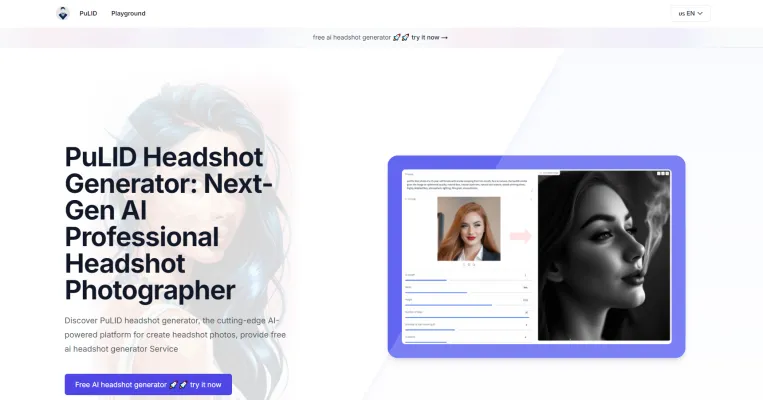
PuLID Nedir?
PuLID, Pure and Lightning ID Customization'ın kısaltması olup, tek bir yüklenen fotoğraftan yüksek kaliteli profesyonel portre fotoğrafları oluşturmak için tasarlanmış yenilikçi bir yapay zeka destekli platformdur. Gelişmiş yapay zeka teknolojisini kullanan PuLID, kullanıcıların dikkat çekici detay ve gerçekçilikle canlı görüntüler oluşturmasına olanak tanır ve bu da onu serbest çalışanlar, iş arayanlar veya profesyonel çevrimiçi varlığını geliştirmek isteyen herkes için ideal bir çözüm haline getirir.
Platform, kullanıcı dostu arayüzü ve kapsamlı özelleştirme seçenekleriyle öne çıkıyor. Kullanıcılar arka planları, kıyafetleri ve aksesuarları değiştirebilir, ayrıca kişiliklerini mükemmel şekilde yansıtmak için çeşitli pozlar arasından seçim yapabilirler. En güzeli de, hizmetin tamamen ücretsiz olması, öğrenciler ve bütçe odaklı profesyoneller dahil olmak üzere herkese profesyonel düzeyde portre fotoğraflarına erişim imkanı sağlamasıdır.
PuLID ile zarif bir portre fotoğrafı oluşturmak sadece hızlı değil, aynı zamanda inanılmaz derecede basittir ve genellikle sadece birkaç dakika sürer. LinkedIn, portfolyolar veya kişisel markalaşma için profesyonel bir görüntüye ihtiyacınız olsun, PuLID bireylerin kendilerini dijital dünyada sunma şeklini devrimleştiriyor.
PuLID'in Kullanım Alanları
Metin-görüntü (T2I) oluşturmada kimlik özelleştirmesi için geliştirilmiş yapay zeka destekli bir araç olan PuLID, çeşitli alanlarda farklı uygulamalara sahiptir. İşte bazı önemli kullanım alanları:
- Profesyonel Portre Fotoğrafı Oluşturma: PuLID, kullanıcıların tek bir giriş fotoğrafıyla yüksek kaliteli profesyonel portre fotoğrafları oluşturmasını sağlar. Bu özellikle profesyonel bir fotoğrafçı tutmanın zahmet ve masrafı olmadan çevrimiçi varlıklarını sürdürmesi gereken iş arayanlar ve serbest çalışanlar için özellikle faydalıdır.
- Sosyal Medya Profil Özelleştirmesi: Kullanıcılar, farklı sosyal medya platformlarına uyarlanmış benzersiz ve dikkat çekici profil resimleri oluşturmak için PuLID'i kullanabilirler. Arka planları ve stilleri özelleştirebilme yeteneği, bireylerin kalabalık bir dijital alanda öne çıkarken kendilerini otantik bir şekilde sunmalarını sağlar.
- Yaratıcı İçerik Oluşturma: İçerik üreticileri, influencerlar ve pazarlamacılar dahil olmak üzere, marka kimlikleriyle uyumlu görseller oluşturmak için PuLID'i kullanabilirler. Kıyafetler ve pozlar gibi özellikleri ayarlayarak, hedef kitleleriyle rezonans oluşturan ve pazarlama çabalarını geliştiren tutarlı görseller üretebilirler.
- Sanal Toplantılar ve Çevrimiçi Varlık: Uzaktan çalışmanın artmasıyla birlikte, PuLID profesyonellere sanal varlıklarını güncellemenin kolay bir yolunu sunar. Kullanıcılar, video görüşmeleri ve çevrimiçi toplantılar sırasında olumlu bir izlenim bırakacak arka planlar ve portre fotoğrafları oluşturabilirler.
- Etkinlik Tanıtımları ve Davetiyeler: PuLID, konferanslar veya sosyal buluşmalar gibi etkinlik pazarlaması için kişiselleştirilmiş görseller oluşturmak için kullanılabilir. Portre fotoğraflarını ve arka planları özelleştirerek, kuruluşlar tanıtım materyallerini daha görsel açıdan çekici ve etkileyici hale getirebilirler.
- Eğitim ve Akademik Profiller: Öğrenciler ve akademisyenler, çevrimiçi profilleri, CV'leri ve sunumları için profesyonel görünümlü görseller oluşturmak için PuLID'i kullanabilirler. Bu, akademik ve profesyonel ortamlarda güvenilir bir imaj sunmalarına yardımcı olur, görünürlüklerini ve işbirliği fırsatlarını artırır.
Özetle, PuLID profesyonel, sosyal ve yaratıcı ihtiyaçları kolaylık ve verimlilikle karşılayarak, görsel kimliğini geliştirmek isteyen herkes için çok yönlü çözümler sunar.
PuLID'e Nasıl Erişilir
PuLID portre fotoğrafı oluşturucuya erişim basit ve kullanıcı dostudur. Profesyonel portre fotoğrafınızı zahmetsizce oluşturmak için bu basit adımları izleyin:
- PuLID Web Sitesini Ziyaret Edin: https://pulid.org/ adresine gidin
- Fotoğrafınızı Yükleyin: Belirtilen alana tıklayarak kendinize ait net bir fotoğraf yükleyin.
- Ayarlarınızı Özelleştirin: Arka planlar, kıyafetler ve aksesuarlar için çeşitli seçenekler arasından seçim yapın.
- Portre Fotoğrafınızı Oluşturun: Yapay zekanın görüntünüzü işlemesi için butona tıklayın.
- Portre Fotoğrafınızı İndirin: İşlem tamamlandığında, yeni profesyonel portre fotoğrafınızı doğrudan web sitesinden indirin.
PuLID Nasıl Kullanılır
PuLID'i kullanarak profesyonel portre fotoğrafları oluşturmak basit ve verimlidir. Özelliklerinden en iyi şekilde yararlanmak için bu adımları izleyin:
- Fotoğrafınızı Yükleyin: Net, engelsiz bir yüz fotoğrafıyla başlayın.
- Arka Planınızı Seçin: Çeşitli seçenekler arasından seçim yapın veya kendinizinkini yükleyin.
- Görünümünüzü Özelleştirin: Farklı kıyafetler ve aksesuarlarla denemeler yapın.
- Pozunuzu Seçin: Çeşitli poz seçenekleri arasından seçim yapın.
- Portre Fotoğrafınızı Oluşturun: PuLID'in seçimlerinizi işlemesine ve portre fotoğrafınızı oluşturmasına izin verin.
PuLID'de Nasıl Hesap Oluşturulur
PuLID'de hesap oluşturmak basit bir süreçtir:
- PuLID Web Sitesini Ziyaret Edin: https://pulid.org/ adresine gidin
- "Kaydol" Butonuna Tıklayın: Ana sayfada bu butonu arayın.
- Kayıt Formunu Doldurun: Adınızı, e-postanızı ve şifrenizi girin.
- E-posta Adresinizi Doğrulayın: E-postanıza gönderilen doğrulama bağlantısına tıklayın.
- Hesabınıza Giriş Yapın: Hesabınıza erişmek için e-posta ve şifrenizi kullanın.
- Portre Fotoğrafları Oluşturmaya Başlayın: PuLID portre fotoğrafı oluşturucuyu kullanmaya başlayın.
PuLID'i Etkili Kullanma İpuçları
PuLID'den en iyi sonuçları almak için şu ipuçlarını göz önünde bulundurun:
- Doğru Fotoğrafı Seçin: Kameraya dönük, net ve iyi aydınlatılmış bir fotoğraf yükleyin.
- Ortamınızı Özelleştirin: Bağlamınıza uygun profesyonel arka planlar seçin.
- Stillerle Denemeler Yapın: Farklı kıyafet ve aksesuar kombinasyonlarını deneyin.
- Poz Çeşitliliği: Sizi en iyi temsil eden pozu bulmak için çeşitli poz seçeneklerini keşfedin.
- Yineleyin ve Ayarlayın: Sonuçları iyileştirmek için yeniden oluşturma özelliğini kullanın ve girişleri ayarlayın.
Bu kılavuzu takip ederek, dijital varlığınızı ve kişisel markanızı geliştiren etkileyici, profesyonel portre fotoğrafları oluşturmak için PuLID'i etkili bir şekilde kullanabilirsiniz. LinkedIn profilinizi güncelliyor, sosyal medya için içerik oluşturuyor veya sanal toplantılara hazırlanıyor olun, PuLID tüm profesyonel görüntü ihtiyaçlarınız için hızlı, kolay ve uygun maliyetli bir çözüm sunar.




