What is Private AI?
Private AI refers to artificial intelligence systems designed to operate with a high degree of privacy and data security. Unlike traditional AI models that often require data to be sent to external servers for processing, Private AI ensures that all computations and data processing occur locally on the user's device. This approach minimizes the risk of data breaches and unauthorized access, providing users with greater control over their information.
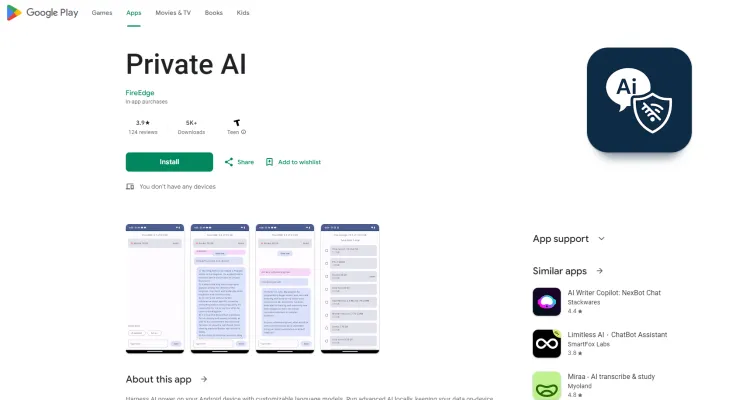
Key features of Private AI include:
- Local Processing: All AI tasks are handled on the device, ensuring data never leaves the user's control.
- Enhanced Privacy: By keeping data on-device, Private AI reduces the potential for data leakage and unauthorized surveillance.
- Offline Capabilities: Users can leverage AI functionalities without needing an internet connection, making it ideal for secure environments.
- Customizable Models: Users can choose from preselected public language models or add their own, tailoring the AI to their specific needs.
Private AI is particularly beneficial for applications requiring sensitive data handling, such as healthcare, finance, and personal assistants. It transforms devices into powerful AI tools while maintaining stringent privacy standards.
Use Cases of Private AI
Private AI enables powerful AI capabilities while maintaining data privacy and security. Here are some key use cases:
- On-Device AI Assistants Private AI allows for AI assistants that run entirely on a user's device, without sending data to the cloud. This enables intelligent features like text prediction, voice recognition, and personalized recommendations while keeping sensitive information local.
- Federated Learning Multiple parties can collaboratively train AI models without sharing raw data. For example, hospitals could improve diagnostic models by learning from each other's data in aggregate, without exposing individual patient records.
- Encrypted Machine Learning AI models can be trained and run on encrypted data, allowing analysis of sensitive information without decrypting it. This enables use cases like fraud detection on financial records while preserving privacy.
- Edge AI for IoT Internet of Things devices can leverage AI capabilities locally, reducing latency and cloud dependence. Smart home devices could use private AI for tasks like voice control without transmitting audio data externally.
- Privacy-Preserving Analytics Organizations can gain insights from user data through differential privacy techniques, adding noise to obscure individual records while maintaining overall accuracy for analysis.
By enabling AI innovation without compromising privacy, these private AI approaches are opening up exciting new possibilities across industries.
How to Access Private AI
Step 1: Download the App
- Action: Visit the Google Play Store on your Android device.
- Explanation: Search for "Private AI" in the search bar and select the app developed by FireEdge. Click on the "Install" button to download and install the app on your device.
Step 2: Launch the App
- Action: Once the installation is complete, tap on the "Open" button or locate the app icon on your home screen and tap it to launch Private AI.
- Explanation: This will open the app, allowing you to start using its features.
Step 3: Set Up Your Account
- Action: If required, create an account or sign in with your Google credentials.
- Explanation: This step ensures that your usage data and preferences are saved and accessible across different sessions.
Step 4: Explore Features
- Action: Navigate through the app to explore its features, such as using preselected public LLMs or adding your own models.
- Explanation: Familiarize yourself with the interface and options available to maximize the app's potential for local AI processing.
Step 5: Start Using Private AI
- Action: Begin using the app for tasks like generating text locally, maintaining chat history, and more.
- Explanation: Enjoy the enhanced privacy and offline capabilities of Private AI, ensuring all data processing stays on your device.
By following these steps, you can efficiently access and utilize Private AI for a secure and personalized AI experience on your Android device.
How to Use Private AI: A Step-by-Step Guide
Step 1: Download and Install
- Action: Visit the Google Play Store and search for "Private AI." Click on the app, then select "Install."
- Explanation: Ensure your device meets the app's requirements for optimal performance.
Step 2: Launch the App
- Action: Once installed, open the app by tapping its icon on your home screen.
- Explanation: This initial launch will set up the app's environment and prepare it for use.
Step 3: Explore Preselected Models
- Action: Navigate through the app to view the preselected public Large Language Models (LLMs).
- Explanation: These models are ready for use and can be selected based on your needs.
Step 4: Add Custom Models (Optional)
- Action: If you have custom models, go to the settings and add them.
- Explanation: Custom models allow for tailored AI interactions, enhancing the app's versatility.
Step 5: Initiate a Chat
- Action: Start a new chat by tapping the "New Chat" button.
- Explanation: This feature enables you to engage with the AI in real-time, maintaining privacy as all processing occurs on your device.
Step 6: Use Offline Capabilities
- Action: Ensure your device is in offline mode and try using the AI.
- Explanation: This demonstrates the app's capability to function without an internet connection, preserving your data's privacy.
Step 7: Manage Chat History
- Action: Review your chat history by accessing the "History" section.
- Explanation: This feature allows for easy tracking and searching of past conversations.
Step 8: Explore Model Flexibility
- Action: Switch between different models to see how they perform.
- Explanation: This helps in understanding which model best suits your specific requirements.
Step 9: Test Low Disk Space Warnings
- Action: Simulate low disk space conditions and observe the app's response.
- Explanation: This ensures you are prepared for any storage issues that might arise.
Step 10: Provide Feedback
- Action: Use the in-app feedback feature to share your experiences and suggestions.
- Explanation: Developer feedback helps in improving the app, ensuring it meets user needs effectively.
By following these steps, you can fully leverage the features of Private AI, enhancing your experience with secure, customizable, and efficient AI interactions.
How to Create an Account on Private AI
Creating an account on Private AI is a straightforward process that allows you to access and utilize their advanced AI tools and services. Here's a step-by-step guide to help you get started:
- Visit the Private AI WebsiteOpen your web browser and go to the Private AI website. This is where you will begin the account creation process.
- Navigate to the Sign-Up PageLook for the "Sign Up" or "Create Account" button on the homepage. Click on it to proceed to the registration page.
- Enter Your InformationOn the registration page, you will be asked to provide your email address, create a password, and possibly some additional details like your name and company name. Ensure that your password is strong and unique.
- Verify Your EmailAfter submitting your information, check your email inbox for a verification link from Private AI. Click on the link to confirm your email address and activate your account.
- Complete Your ProfileOnce your account is verified, log in to your new Private AI account. You may be prompted to complete your profile by adding more details about yourself or your company. This step is important for personalized services and better support.
- Start Using Private AICongratulations! You now have a Private AI account. You can start exploring the platform, using its AI tools, and taking advantage of its features to enhance your projects and workflows.
By following these steps, you can easily create and set up your Private AI account, giving you access to a powerful suite of artificial intelligence solutions.
Tips for Using Private AI Efficiently and Correctly
- Choose the Right Model: Start by selecting the most suitable language model for your needs. Whether you need a general-purpose model or one tailored for specific tasks, the right model can significantly enhance your experience.
- Optimize Privacy Settings: Ensure that all processing stays on your device by enabling offline capabilities. This not only enhances privacy but also allows for uninterrupted use without an internet connection.
- Manage Chat History: Regularly review and manage your chat history. Use the searchable conversation feature to quickly find past interactions and delete unnecessary chats to free up space.
- Customize Model Selection: Experiment with different models to find the one that best suits your requirements. Flexibility in model selection allows for a more personalized and efficient AI experience.
- Stay Updated: Keep your app updated to benefit from the latest features and improvements. Developers frequently release updates that can enhance performance and add new functionalities.
- Use In-App Reporting: Take advantage of in-app reporting features to flag any offensive content. This helps maintain a safe and respectful environment for all users.
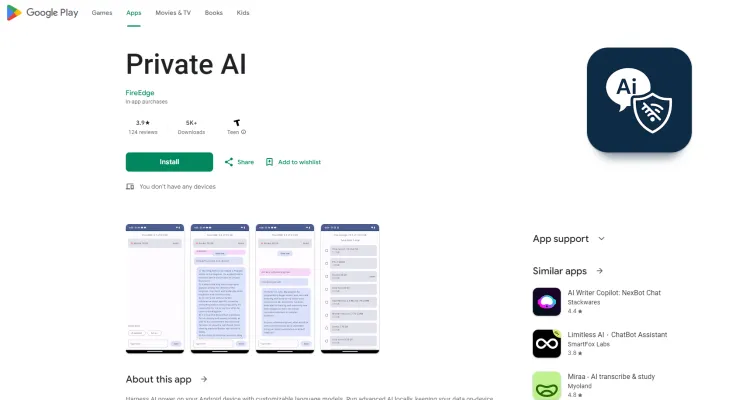
By following these tips, you can make the most out of Private AI, ensuring a secure, efficient, and personalized experience.




