What is PopPop AI?
PopPop AI is an innovative online audio workstation that leverages artificial intelligence to enhance creative projects. It provides a suite of powerful tools for content creators, gamers, and storytellers, enabling them to create sound effects, remix songs, generate realistic voiceovers, and modify audio seamlessly.
With features like AI Text-to-Speech, users can convert written text into natural-sounding speech using a variety of voices, including options in multiple languages. The platform also offers an AI Song Cover feature, allowing users to upload their favorite tracks and generate unique renditions using different vocal styles.
Moreover, PopPop AI includes tools for sound effect generation and vocal separation, making it an all-in-one solution for audio editing needs. Designed for ease of use, PopPop AI empowers users to elevate their audio projects without requiring extensive technical expertise, making professional-quality sound accessible to everyone. Whether for personal or professional use, PopPop AI is transforming the way we interact with sound and audio content.
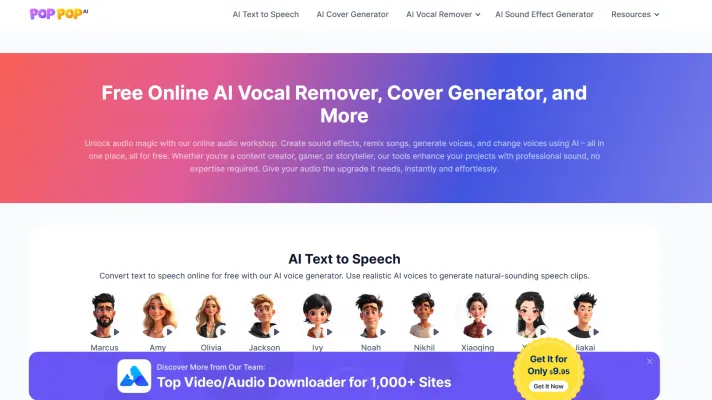
Use Cases of PopPop AI
PopPop AI offers a versatile range of tools that cater to various creative needs, making it an invaluable resource for content creators, gamers, and storytellers. Here are some notable use cases:
- Sound Effect Generation: Users can create unique sound effects tailored to their projects, whether for video games, films, or podcasts. This feature eliminates the tedious search for the perfect sound, allowing creators to produce high-quality audio in minutes.
- AI Song Covers: With PopPop AI, users can upload a song and select a voice to create an AI-generated cover. This allows for fresh interpretations of popular tracks, which can be used for personal enjoyment or in professional settings like marketing campaigns.
- Text-to-Speech Conversion: The platform's AI voice generator enables users to convert text into natural-sounding speech. This feature is especially useful for content creators looking to produce audiobooks, voiceovers for videos, or educational materials, making their content accessible to a broader audience.
- Voice Changing and Remixing: Users can modify their voice using various preset voices, making it ideal for gaming or creating engaging content. This tool allows for creative expression, enabling users to craft distinct audio experiences tailored to their style.
- Vocal Removal: PopPop AI can separate vocals from instrumentals in audio files, which is beneficial for remix artists or those looking to create karaoke tracks. This feature streamlines the process of producing new music by allowing users to work with existing audio tracks easily.
By leveraging these features, PopPop AI enhances the creative process, allowing users to produce professional-quality audio without the need for extensive expertise or resources.
How to Access PopPop AI
Accessing PopPop AI is a straightforward process that allows you to utilize its array of audio tools. Follow these steps to get started:
Step 1: Visit the PopPop AI Website
Go to the official PopPop AI website by entering the URL https://poppop.ai into your web browser's address bar. This will take you to the main page where you can explore all the features available.
Step 2: Create an Account
If you wish to access all features, click on the "Sign Up" or "Get Started" button prominently displayed on the homepage. Fill in the required fields such as your email address and create a password. An account will allow you to save your projects and access personalized features.
Step 3: Log In
After creating your account, return to the homepage and click on the "Log In" button. Enter your credentials (email and password) to access your PopPop AI dashboard. Here, you can navigate through the various tools available.
Step 4: Explore the Tools
Once logged in, browse through the tools offered, such as the AI Sound Maker, AI Cover Generator, and AI Vocal Remover. Click on any tool you want to use, and follow the on-screen instructions to upload files or generate content.
Step 5: Start Creating
After selecting a tool, begin creating audio content! Whether you want to generate sound effects, remix songs, or create voiceovers, PopPop AI provides an intuitive interface to facilitate your creative process.
By following these steps, you can easily access and make the most of PopPop AI's innovative features for your audio projects.
How to Use PopPop AI
Step 1: Access the PopPop AI Website
Visit PopPop AI to start using the platform. This is where all the tools are available for free.
Step 2: Choose Your Desired Feature
On the homepage, you will find various tools, including the AI Text to Speech, AI Song Cover, AI Sound Effect Generator, AI Vocal Remover, and AI Voice Changer. Select the feature that suits your needs.
Step 3: Utilizing AI Text to Speech
- Input Your Text: Type or paste the text you want to convert into speech.
- Select a Voice: Choose from a variety of realistic AI voices.
- Generate Speech: Click the "Generate" button to create your audio clip.
Step 4: Creating an AI Song Cover
- Upload Your Song: Click on the AI Song Cover feature and upload the audio file of the song you want to cover.
- Select a Voice: Choose the voice you want to use for your cover.
- Generate Your Cover: Click "Create" to receive your AI-generated song cover.
Step 5: Generating Sound Effects
- Describe Your Need: Use descriptive text to specify the type of sound effect required.
- Generate Sound: Click the "Generate" button to create custom sound effects tailored to your project.
Step 6: Removing Vocals or Changing Voices
For vocal removal, upload your audio file. For voice changing, select the voice you want and upload the file. Click the respective buttons to process.
By following these steps, you can effortlessly enhance your audio projects using PopPop AI's powerful tools!
How to Create an Account on PopPop AI
Creating an account on PopPop AI is a straightforward process that allows you to access a variety of innovative audio tools. Follow these steps to get started:
Step 1: Visit the PopPop AI Website
Go to the official PopPop AI website by entering https://poppop.ai/ in your web browser. This is the main hub for all the tools and features offered.
Step 2: Click on "Sign Up"
On the homepage, look for the "Sign Up" button, usually located at the top right corner of the page. Clicking this will take you to the registration form.
Step 3: Fill Out the Registration Form
Provide the required information in the registration form. This typically includes your name, email address, and a secure password. Make sure to choose a strong password to protect your account.
Step 4: Agree to Terms and Conditions
Before submitting the form, review the terms and conditions of PopPop AI. If you agree, check the box indicating your acceptance. This step is crucial as it informs you of your rights and responsibilities as a user.
Step 5: Submit Your Registration
After filling in all the information and accepting the terms, click on the "Submit" or "Create Account" button. You may receive a confirmation email to verify your account.
Step 6: Verify Your Email
Check your email inbox for a verification link sent from PopPop AI. Click on this link to activate your account. This step ensures that you have access to your account and protects it from unauthorized use.
Step 7: Log In
Once your email is verified, return to the PopPop AI homepage and click on "Log In." Enter your email and password to access your account and start using the various audio tools available.
By following these simple steps, you can easily create and activate your account on PopPop AI and begin exploring its features!
Tips for Using PopPop AI
To maximize your experience with PopPop AI, consider these helpful tips:
- Explore the AI Sound Maker: Dive into the sound maker to create custom sound effects tailored to your projects. Experiment with different parameters to achieve the desired audio quality.
- Utilize AI Vocal Remover: When working with existing tracks, use the vocal remover to isolate instrumentals or vocals. This feature is perfect for remixing or creating karaoke tracks.
- Leverage AI Song Cover: Upload your favorite songs and transform them using various AI-generated voices. This can add a unique twist to your content, making it more engaging.
- Experiment with Voice Changing: The voice changer allows you to modify your voice for different characters or narratives. Play around with the extensive voice collection to find the perfect match for your project.
- Stay Updated: Follow the PopPop AI blog for tips and tutorials on using the platform effectively. Engaging with the community can also provide insights and inspiration.
By incorporating these tips, you can enhance your audio projects and unleash your creativity with PopPop AI.




