Introduction to Photofeeler
Photofeeler is an innovative online platform that provides users with unbiased feedback on their photos across three main categories: business, social, and dating. Founded in 2013, the service allows individuals to upload their images and receive scores based on key traits such as competence, likability, and influence, assessed by real people. This feedback mechanism helps users enhance their online presence, whether for professional networking on LinkedIn or improving dating profiles.
The platform operates on a credit system; users can earn credits by voting on others' photos or purchase credits for quicker results. Photofeeler prioritizes user privacy, ensuring that personal data remains secure and is not sold to third parties. With its unique approach to photo testing, Photofeeler empowers users to make informed decisions about their profile pictures, ultimately helping them achieve greater success in various personal and professional endeavors. To learn more or to test your photos, you can visit their official site at Photofeeler.
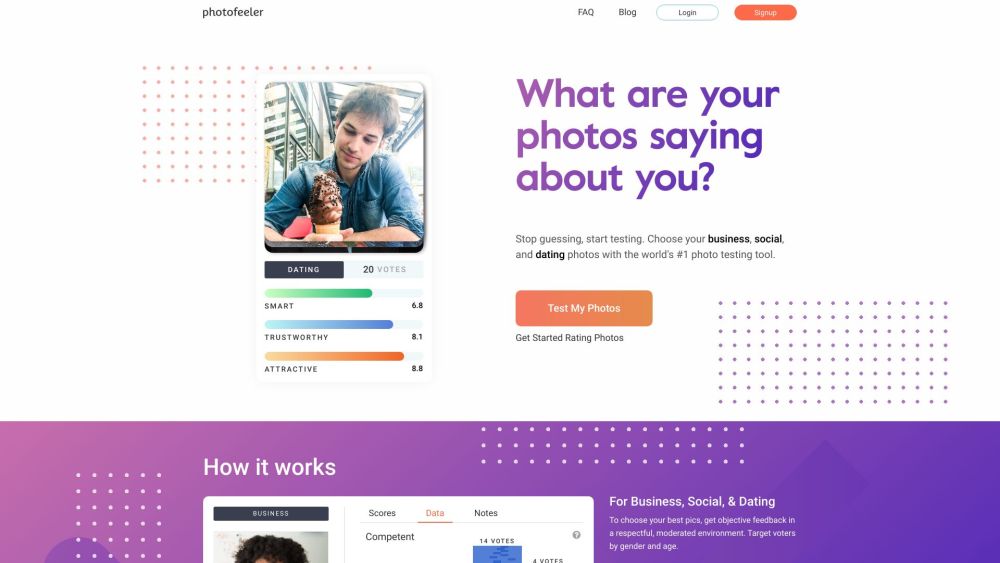
Use Cases of Photofeeler
- Job Applications and Professional Networking: Photofeeler is particularly valuable for individuals seeking to enhance their professional image on platforms like LinkedIn. Users can upload their profile pictures and receive feedback on traits such as competence, likability, and influence. This helps applicants choose photos that convey professionalism and make a strong first impression on potential employers or networking contacts.
- Dating Profiles: In the realm of online dating, Photofeeler assists users in selecting the most appealing photos for dating apps. By scoring pictures based on attractiveness, smartness, and trustworthiness, users can identify which images resonate best with potential matches. This feedback is crucial for crafting a profile that stands out in a crowded space.
- Social Media Presence: Individuals looking to improve their social media profiles can utilize Photofeeler to gauge the effectiveness of their images. Whether for Instagram or Facebook, users can test their photos to understand how they are perceived in terms of confidence, authenticity, and fun. This ensures that their online presence aligns with their desired image.
- Brand Representation: Businesses and personal brands can leverage Photofeeler to assess photos that represent them in marketing materials or on company websites. By receiving unbiased feedback on the images used for branding, companies can ensure they convey the right message and connect effectively with their audience.
- Public Speaking or Media Appearance: For professionals preparing for public speaking or media appearances, Photofeeler can help select images that project confidence and approachability. By testing potential profile pictures or promotional images, speakers can ensure they appear relatable and engaging to their audience.
By utilizing Photofeeler across these diverse scenarios, individuals and brands can enhance their visual representation, leading to improved engagement and success in various personal and professional endeavors.
How to Access Photofeeler: A Step-by-Step Guide
- Visit the Photofeeler: Website Open your preferred web browser and enter the URL: www.photofeeler.com. This will direct you to the homepage where you can learn more about the service.
- Sign Up for an Account: Click on the "Sign Up" button. You can register using your email address or sign in through social media accounts. Creating an account allows you to upload photos and receive feedback.
- Upload Your Photos: After logging in, you will find an option to upload photos for testing. Select the images you want feedback on, ensuring they meet the platform's guidelines.
- Choose Your Voter Demographic: Specify the type of voters you wish to engage with (e.g., business, dating, or social). This ensures you receive feedback from individuals who align with your target audience.
- Submit Your Photos for Testing: Once your photos and demographics are set, submit your test. You can either vote on other users' photos to earn feedback for free or purchase credits for faster results.
- Receive and Analyze Feedback: After the testing period, you will receive scores and comments regarding your photos. Review this feedback to understand how to improve your online image.
By following these simple steps, you can effectively access and make the most of Photofeeler's services to enhance your online presence.
How to Use Photofeeler: A Step-by-Step Guide
- Create an Account: Visit Photofeeler.com and sign up for an account. You can register using your email or social media accounts for convenience.
- Choose Your Photo Category: Select from three categories: Business, Dating, or Social. Each category focuses on different traits, such as Competence for business photos or Attractiveness for dating profiles.
- Upload Your Photo: Click on the upload button to select a photo from your device. Ensure the image is clear and represents the context for which you want feedback.
- Set Your Voter Demographics: Specify the audience you want to receive feedback from, such as age or gender. This helps tailor the insights to your target demographic.
- Start the Voting Process: Launch your photo test. Other logged-in users will view your photo and provide ratings based on the selected traits. You can earn credits by voting on others' photos to expedite your feedback process.
- Receive Feedback and Analyze Results: After the voting period ends, review the scores and comments. Use the insights to identify strengths and areas for improvement in your photo.
- Make Adjustments and Retest: Based on the feedback, consider retaking your photo or editing the existing one. Upload the new version and repeat the testing process to track improvements.
By following these steps, you can effectively utilize Photofeeler to enhance your online profile presence across various platforms.
How to Create an Account on Photofeeler
Creating an account on Photofeeler is a straightforward process. Follow these steps to get started:
- Visit the Photofeeler Website: Go to the official Photofeeler website by entering www.photofeeler.com in your browser's address bar. This is the platform where you will upload your photos and receive feedback.
- Click on "Sign Up": On the homepage, look for the "Sign Up" button, typically found in the top right corner. Clicking this button will take you to the registration page where you can create a new account.
- Choose Your Registration Method: Photofeeler offers several ways to register. You can sign up using your email address or through social media accounts like Facebook or Google. Choose the method that is most convenient for you.
- Fill in Required Information: If you choose to register via email, you will need to provide details such as your email address and create a password. Make sure to use a valid email, as you may need to verify your account later.
- Agree to Terms and Conditions: Before finalizing your registration, you will need to agree to Photofeeler's terms of service. It's important to read these terms to understand how your data will be used.
- Complete the Registration: Once you have filled in all required fields and agreed to the terms, click the "Create Account" button. You may receive a confirmation email to verify your account.
- Log In and Start Testing Photos: After confirming your account, return to the Photofeeler login page and enter your credentials. You are now ready to upload your photos and begin receiving feedback!
By following these steps, you can easily create an account on Photofeeler and start optimizing your online images.
Tips for Using Photofeeler
Photofeeler is a powerful tool for those looking to enhance their online presence through effective photo feedback. Here are some tips to utilize Photofeeler more efficiently:
- Choose the Right Demographic: When starting a photo test, ensure you select a voter demographic that aligns with your target audience, whether for dating, business, or social media. This will yield more relevant feedback.
- Experiment with Multiple Photos: Don't hesitate to test various images. Subtle changes in lighting, angles, and expressions can drastically alter perceptions, leading to different scores.
- Focus on Key Traits: Understand the traits being evaluated in each category—Competency, Likability, and Influence for business; Attractiveness, Smartness, and Trustworthiness for dating; and Confidence, Authenticity, and Fun for social. Tailor your photos to emphasize these traits.
- Analyze Feedback Thoughtfully: Pay attention to both scores and notes. Notes can provide specific insights that scores alone might not reveal, helping you make targeted improvements.
- Iterate and Retest: After making adjustments based on feedback, retest your photos to gauge improvements. This iterative process can significantly enhance your image over time.
By applying these tips, users can maximize the effectiveness of Photofeeler and present their best selves across various platforms.



