What is Pestle Recipe Manager
In the ever-evolving world of culinary technology, Pestle Recipe Manager stands out as a game-changer for home cooks and food enthusiasts alike. This comprehensive guide will walk you through the ins and outs of this powerful app, helping you transform your cooking experience from chaotic to streamlined. Whether you're a seasoned chef or a kitchen novice, Pestle offers a suite of features designed to make your culinary journey more enjoyable and efficient.
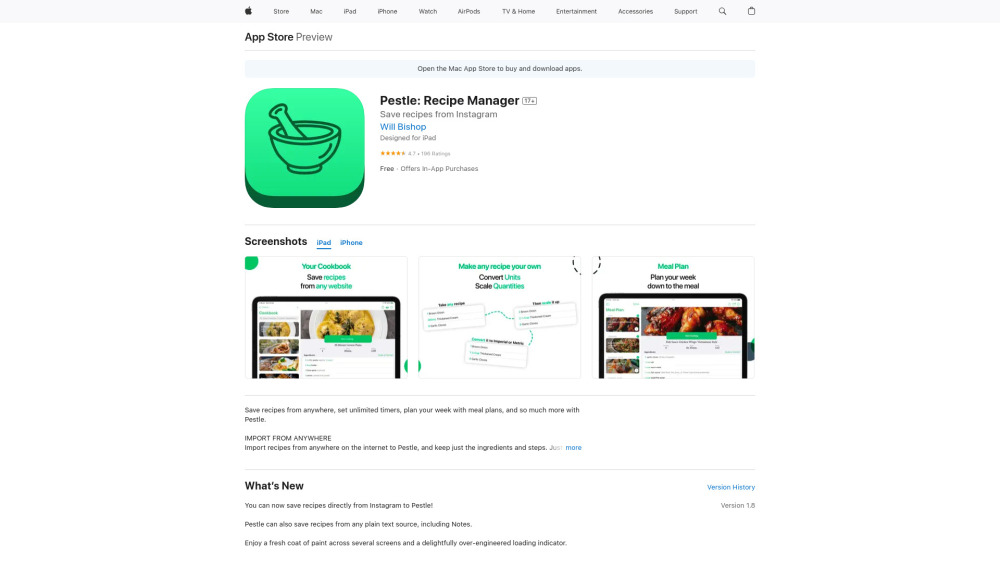
What is Pestle Recipe Manager?
Pestle Recipe Manager is a versatile application designed for food enthusiasts who want to simplify their cooking experience. Available on iOS, iPadOS, macOS, watchOS, and visionOS, Pestle offers a sleek interface and a suite of powerful features that cater to modern home cooks. Users can easily import recipes from any online source, transforming them into a user-friendly format that highlights essential ingredients and steps.
One of the standout features of Pestle is its guided cooking mode, which provides step-by-step instructions and hands-free control, making it easy to follow along while cooking. The app also supports seamless synchronization across devices, allowing users to access their recipes from their iPhone, iPad, or Mac effortlessly.
Additionally, Pestle offers meal planning capabilities for up to two weeks, automated shopping lists, and the ability to digitize physical recipes through a built-in scanner. With a freemium model that includes a "Pestle Pro" subscription for enhanced features, Pestle is a must-have app for anyone looking to elevate their cooking and meal prep game.
Use Cases of Pestle Recipe Manager
- Recipe Importing: Pestle allows users to effortlessly import recipes from various online sources. By simply sharing the recipe link through their browser, users can extract key ingredients and cooking steps, eliminating the need to sift through lengthy articles. This feature is particularly useful for time-strapped cooks who want quick access to recipes without distractions.
- Guided Cooking: The app transforms any imported recipe into a step-by-step cooking guide, enabling cooks to follow along hands-free. With features like multiple timers and quantity reminders, users can manage complex recipes with ease. This is ideal for novice cooks or those trying new dishes, as it helps them navigate the cooking process confidently.
- Meal Planning: Pestle facilitates meal planning for up to 14 days, allowing users to assign recipes to specific days and sync across devices. This feature is perfect for families or busy individuals looking to streamline their grocery shopping and cooking routines, ensuring they have all ingredients on hand when needed.
- Shopping List Creation: Users can create shopping lists directly from their selected recipes. This feature allows cooks to compile all necessary ingredients in one place, making grocery shopping efficient and organized. The ability to remove items already in stock further enhances the utility of this function.
- Family Sharing: Pestle enables users to create households to share recipes and meal plans with family members. This collaborative feature is perfect for families who wish to involve everyone in meal preparation, allowing them to contribute their favorite recipes and plan meals together.
- Recipe Digitization: For those with collections of physical recipes, Pestle offers a recipe scanning feature to digitize them. This is particularly useful for preserving family recipes that may otherwise be lost, providing users with a comprehensive digital cookbook that's easy to access and manage.
How to Access Pestle Recipe Manager
Accessing Pestle Recipe Manager is easy and can be done in a few simple steps. Follow the instructions below to get started:
Step 1: Download the App
- Open the App Store on your iPhone, iPad, or Mac.
- In the App Store, search for "Pestle: Recipe Manager." Once you find the app, tap "Get" or the download icon to install it on your device.
Step 2: Launch the App
- After installation, locate the Pestle app on your home screen and tap to open it.
- This will launch the app, allowing you to begin exploring its features.
Step 3: Create an Account or Sign In
- Follow the prompts to create a new account or log in if you already have one.
- Creating an account enables you to sync your recipes and meal plans across all your devices. You can sign up using your email, Google account, or Apple ID.
Step 4: Start Using Pestle
- Explore the app's features, such as importing recipes, guided cooking, and meal planning.
- You can now save recipes from various sources, create shopping lists, and utilize the app's guided cooking feature to enhance your culinary experience.
By following these steps, you can easily access and enjoy the full functionality of Pestle Recipe Manager!
How to Use Pestle Recipe Manager
Step 1: Download and Install the App
Begin by downloading Pestle Recipe Manager from the App Store. Once installed, open the app and create an account using your email or Sign In with Apple for a seamless experience.
Step 2: Import Recipes
To save recipes from the internet, navigate to your desired recipe website. Tap the 'Share' button and select 'Save to my Cookbook.' Pestle will extract the ingredients and steps, simplifying your recipe collection.
Step 3: Guided Cooking
Select a recipe from your saved collection. Pestle will guide you through the cooking process step-by-step. Utilize hands-free mode by saying "Next" to progress without touching your device, and set multiple timers for different cooking tasks.
Step 4: Meal Planning
Plan your meals for the week by selecting recipes for each day. Use the meal planning feature to assign recipes and sync them across your devices for easy access.
Step 5: Create Shopping Lists
Generate a shopping list from your selected recipes. Pestle compiles all ingredients, allowing you to check off items as you shop. You can modify the list easily by removing items you already have.
Step 6: Share with Households
Create a Pestle Household to share recipes and meal plans with family and friends. Any updates to recipes will sync across all household devices instantly.
By following these steps, you can maximize your use of Pestle Recipe Manager, making cooking and meal planning enjoyable and efficient!
How to Create an Account on Pestle Recipe Manager
Creating an account on Pestle Recipe Manager is a straightforward process that allows you to sync your recipes across devices and access additional features. Follow these simple steps:
Step 1: Download the Pestle App
- Begin by downloading the Pestle Recipe Manager app from the Apple App Store. Ensure your device meets the compatibility requirements (iOS 16.2 or later for iPhone and iPad).
Step 2: Open the App
- Once installed, locate the Pestle app on your device and tap to open it. You will be greeted by the app's welcome screen.
Step 3: Select "Sign Up"
- Explanation: On the welcome screen, look for the option to "Sign Up" or "Create Account." Tap this option to begin the registration process.
Step 4: Choose Your Sign-Up Method
- Pestle offers multiple sign-up methods, including using your Apple ID or Google account, or creating an account with your email and password. Choose the method that suits you best.
Step 5: Fill in Your Details
- If you select email sign-up, enter the required information, such as your email address and a secure password. Follow any additional prompts to complete your profile.
Step 6: Confirm Your Account
- After submitting your details, check your email for a confirmation link. Click the link to verify your account and activate it.
Step 7: Start Using Pestle
- Once your account is confirmed, return to the Pestle app, log in with your new credentials, and start exploring its features, such as saving and organizing recipes.
By following these steps, you'll be able to create your Pestle Recipe Manager account and enhance your cooking experience!
Tips for Using Pestle Recipe Manager
Pestle Recipe Manager is an excellent tool for organizing your culinary adventures. Here are some tips to maximize your experience with this app:
- Utilize the Recipe Import Feature: Save time by importing recipes directly from websites. Simply tap 'Share' and select 'Save to my Cookbook' to extract only the essential ingredients and instructions.
- Take Advantage of Guided Cooking: Use the hands-free control feature during cooking. You can set multiple timers and get quantity reminders, allowing you to focus on the cooking process without worrying about checking the screen.
- Plan Meals Ahead: Use the meal planning feature to assign recipes for up to 14 days. This not only helps with organization but also makes grocery shopping easier by generating a shopping list based on your meal plan.
- Create Households: Share recipes and meal plans with family members by creating a Pestle Household. Changes made by one family member will instantly sync across all devices.
- Scan Physical Recipes: Don't forget to digitize your cherished physical recipes using the recipe scanning feature, ensuring they are stored and easily accessible within the app.
By incorporating these tips, you can streamline your cooking process and make the most out of Pestle Recipe Manager!




