What is Periodic Table Chemistry 2024?
Periodic Table Chemistry 2024 is an innovative educational app designed to enhance the learning experience of chemistry enthusiasts, students, and professionals. Available exclusively on the Apple App Store for iPhone, iPad, Apple Watch, Apple TV, and Apple Vision Pro, this app offers a unique 3D and augmented reality (AR) experience, allowing users to explore the elements of the periodic table in a visually captivating manner.
With its interactive features, users can manipulate three-dimensional models of elements, access detailed information about their properties, and even place the periodic table in their environment using AR technology. The app provides essential data such as atomic mass, melting and boiling points, and other critical characteristics, facilitating a deeper understanding of chemical elements.
Developed by Hugo Pinon, the app has received positive feedback, boasting a rating of 4.5 out of 5 stars. Priced at $9.99, Periodic Table Chemistry 2024 is a valuable resource for anyone looking to delve into the fascinating world of chemistry.
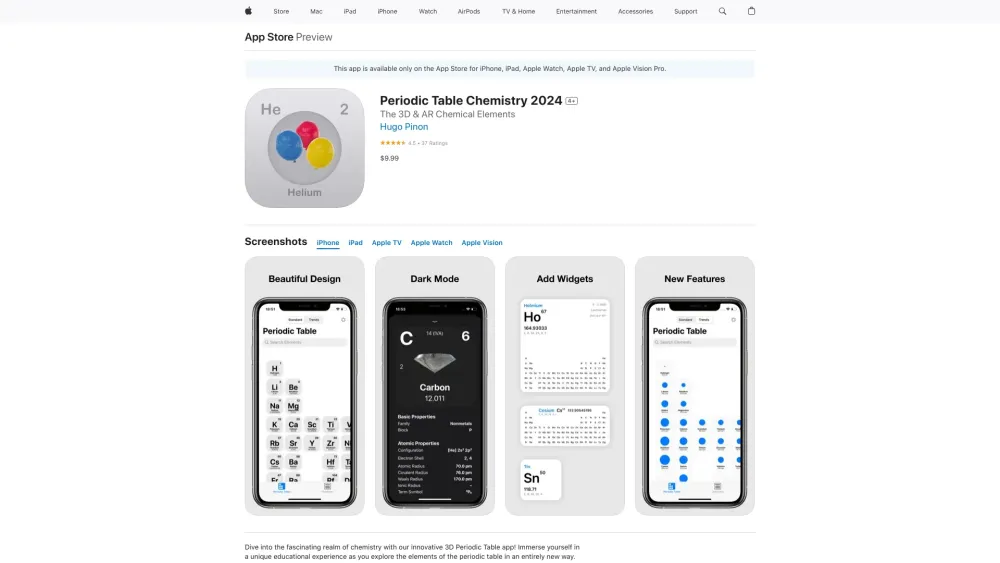
Use Cases of Periodic Table Chemistry 2024
1. Educational Resource for Students
Periodic Table Chemistry 2024 serves as an invaluable educational tool for students of all ages. It provides detailed information about chemical elements, including atomic mass, melting and boiling points, and more. Students can interactively explore the periodic table, enhancing their understanding of chemistry through visual and tactile engagement, which can lead to improved learning outcomes.
2. Professional Reference for Chemists
Chemists and professionals in related fields can utilize the app as a quick reference guide. The app's extensive data on each element makes it easy to access crucial information, which can aid in research, experimentation, and analysis. The direct links to Wikipedia for further reading also enrich the user's research capabilities.
3. Interactive Learning for Beginners
For those new to chemistry, the app offers an interactive learning experience that simplifies complex concepts. The 3D visualization and augmented reality features allow users to see elements in context, making the learning process more engaging. This hands-on approach helps demystify the periodic table, making chemistry more accessible and enjoyable.
4. Preparation for Exams
Students preparing for chemistry exams can use the app as a study aid. With its comprehensive data and sorting features, users can easily focus on specific categories of elements, helping them reinforce their knowledge and boost their confidence before tests.
5. Resource for Teachers
Teachers can leverage the app as a teaching aid in classrooms. By incorporating the interactive elements into lessons, educators can foster a more engaging learning environment. The app's ability to provide real-time data can enhance discussions around chemical properties and periodic trends, making lessons more dynamic.
Overall, Periodic Table Chemistry 2024 is a versatile application that caters to a wide range of users, from students to professionals, enhancing the learning and application of chemistry in various contexts.
How to Access Periodic Table Chemistry 2024
- Open the App Store: Locate the App Store icon on your iPhone, iPad, Apple Watch, Apple TV, or Apple Vision Pro device. Tap on it to launch the application.
- Search for the App: In the App Store, use the search bar at the top of the screen. Type "Periodic Table Chemistry 2024" and hit the search button. This will display a list of applications related to your search.
- Select the App: Find "Periodic Table Chemistry 2024" in the search results. It should be listed with a 4.5-star rating and developed by Hugo Pinon. Tap on it to view the app details.
- Download the App: Tap the "Get" button (or the price button, which is $9.99) to download the app. You may need to enter your Apple ID password or use Face ID/Touch ID to confirm the action.
- Open the App: Once the download is complete, you can open the app directly from the App Store by tapping "Open" or find it on your device's home screen. Start exploring the 3D and AR features of the periodic table!
By following these straightforward steps, you can easily access and enjoy the interactive learning experience offered by Periodic Table Chemistry 2024.
How to Use Periodic Table Chemistry 2024
Using the Periodic Table Chemistry 2024 app is straightforward and enhances your understanding of chemical elements through its interactive features. Follow these steps to make the most out of the app:
Step 1: Download and Install the App
- Search for "Periodic Table Chemistry 2024" in the App Store and tap on "Get" to download.
- Ensure your device is compatible (iPhone, iPad, or Apple Watch) and has sufficient storage.
Step 2: Explore the Periodic Table
- Open the app and navigate to the interactive periodic table displayed on the home screen.
- Tap on any element to view detailed information, including atomic mass, melting point, and more.
Step 3: Utilize the Augmented Reality Feature
- Select the AR option to place the periodic table in your environment.
- This feature allows you to visualize elements in 3D, enhancing your learning experience by interacting with elements as if they are physically present.
Step 4: Access Additional Resources
- Click on the links provided for each element, such as Wikipedia.
- Gain deeper insights and updated information about each element, which can be helpful for research or homework.
Step 5: Sort and Search Elements
- Use the versatile search engine to find specific elements or sort them into categories like metals, nonmetals, or noble gases.
- This feature simplifies navigation and allows for quicker access to desired information, making your study sessions more efficient.
By following these steps, you can effectively utilize the Periodic Table Chemistry 2024 app to enhance your chemistry knowledge and skills.
How to Create an Account on Periodic Table Chemistry 2024
Creating an account on the Periodic Table Chemistry 2024 app is a straightforward process. Follow these steps:
- Download the App: Go to the App Store on your iPhone or iPad. Search for "Periodic Table Chemistry 2024". Tap "Get" to download and install the app.
- Open the App: Once installed, locate the app icon on your home screen and tap to open it.
- Navigate to Account Creation: On the home screen of the app, look for the "Profile" or "Account" icon, typically located in the bottom navigation bar. Tap on it to access account options.
- Select "Create Account": Within the profile section, you will see an option like "Create Account" or "Sign Up." Tap this option to begin the registration process.
- Enter Required Information: Fill in the necessary details such as your name, email address, and password. Make sure the password meets the security requirements (usually a mix of letters, numbers, and special characters).
- Agree to Terms and Conditions: Before finalizing your account, read the terms and conditions. Check the box to agree, confirming that you accept the app's policies.
- Complete Registration: Tap the "Create Account" or "Sign Up" button to submit your information. You may receive a confirmation email; if so, follow the link in that email to verify your account.
- Log In: After confirming your account, return to the app. Enter your email and password to log in and start exploring the features of Periodic Table Chemistry 2024.
By following these simple steps, you will successfully create an account, enabling you to save your progress, access personalized features, and enhance your learning experience.
Tips for Using Periodic Table Chemistry 2024
To maximize your experience with the Periodic Table Chemistry 2024 app, consider these tips:
- Explore Interactive Features: Utilize the app's interactive periodic table to tap on elements and access detailed information, including atomic properties and real-time updates. This hands-on approach enhances understanding and retention.
- Utilize the Search Function: Take advantage of the versatile search engine to find elements quickly. You can search by name or symbol, regardless of capitalization, making it easier to locate information.
- Sort Elements by Categories: Use the sorting feature to organize elements into ten distinct categories (e.g., Alkaline Earth Metals, Noble Gases). This can help you study specific groups and understand their properties better.
- Refer to the Solubility Table: If you're dealing with compounds and reactions, refer to the solubility table included in the app. It's a handy tool for predicting how different substances interact in solutions.
- Stay Updated: Regularly check the "What's New" section for updates and improvements. This ensures you benefit from the latest features and fixes, enhancing your learning experience.
By following these tips, you can make your chemistry learning journey more efficient and enjoyable with the Periodic Table Chemistry 2024 app!




