Introduction to PASTORS.AI
PASTORS.AI is an innovative platform designed to assist churches and pastors in repurposing their sermon content efficiently. By utilizing AI technology, the platform enables users to transform a simple YouTube link of a church service into a variety of resources within just 30 minutes. These resources include Bible studies, devotionals, discussion questions, and automated sermon clips, allowing churches to extend their reach and enhance engagement with their congregations.
PASTORS.AI offers several subscription plans tailored to different church sizes and needs, including a free plan for smaller congregations. The platform's features are aimed at streamlining sermon preparations and providing valuable insights, freeing up pastors to focus on more personal aspects of ministry. By integrating AI tools, PASTORS.AI not only simplifies content creation but also promotes a more interactive and accessible approach to faith-based learning and community outreach.
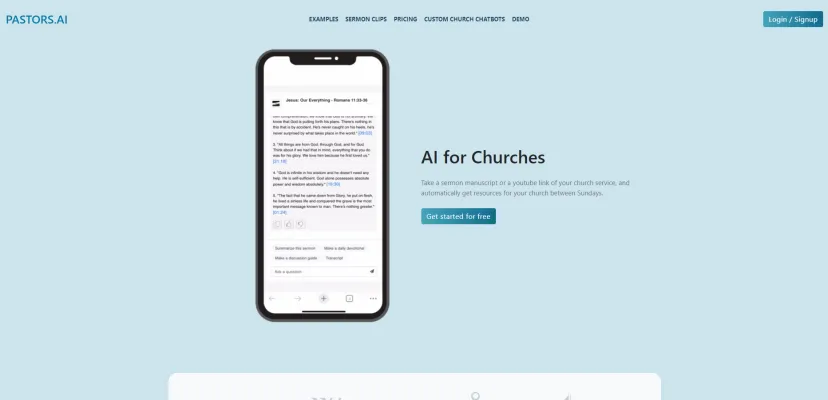
Use Cases of PASTORS.AI
- Sermon Repurposing: PASTORS.AI allows churches to input a YouTube link of their sermon, generating a variety of resources within 30 minutes. This includes sermon summaries, devotionals, and discussion questions, making it easier for congregants to engage with the content throughout the week.
- Automated Sermon Clips: The platform automatically creates captioned clips from sermons, highlighting key moments for easy sharing on social media. This feature helps churches maintain an active online presence and reach a broader audience without the need for manual editing.
- Chatbot Integration: PASTORS.AI provides a custom-trained chatbot that can answer congregants' questions based on the church's sermons. This tool enhances community engagement, allowing members to interact with sermon content and get clarifications in real-time.
- Podcasts Creation: For churches looking to expand their outreach, PASTORS.AI can generate AI-driven podcasts that discuss sermon topics. This feature is particularly beneficial for engaging members who prefer audio content or those unable to attend services.
- Devotional Resources: The platform crafts five-day devotional guides based on sermon content, offering scripture and key points with timestamped links. This helps congregants deepen their spiritual journey and apply sermon teachings in their daily lives.
- Sermon Manuscript Support: Pastors can upload their sermon manuscripts to create resources before Sunday services. This feature streamlines the preparation process, allowing for a more efficient workflow in generating supplemental materials for congregants.
How to Access PASTORS.AI
Accessing PASTORS.AI is a straightforward process. Follow these step-by-step instructions to get started:
Step 1: Visit the Website
Go to PASTORS.AI by typing the URL into your browser's address bar. This will take you to the home page where you can explore the various features available.
Step 2: Sign Up or Log In
If you're a new user, click on the "Login / Signup" button located at the top right corner. You can sign up using your email address or Google account. If you already have an account, simply enter your credentials to log in.
Step 3: Check Your Email
After signing up, check your email inbox for a verification message. Click the link in the email to confirm your account. Don't forget to check your spam folder if you don't see it right away.
Step 4: Access Features
Once logged in, you can start using PASTORS.AI. Enter a YouTube link of your sermon in the designated area to generate resources such as Bible studies, devotionals, and sermon clips within 30 minutes.
Step 5: Explore Pricing Plans
For full access to all features, consider reviewing the pricing plans. Click on "Pricing" in the navigation menu to view the different subscription options available, including a free plan for smaller churches.
By following these steps, you'll have access to the AI-powered resources that can streamline your church's sermon preparation and outreach efforts.
How to Use PASTORS.AI
PASTORS.AI is an innovative tool designed to help churches maximize their sermon content and enhance engagement with congregation members. Here's how to effectively use its key features:
Step 1: Sign Up or Log In
- Action: Visit PASTORS.AI and click on the "Login / Signup" button.
- Explanation: Create an account using your email or sign in with Google. This will give you access to all features.
Step 2: Enter Your YouTube Link
- Action: On your dashboard, input the YouTube link of your church service in the designated area.
- Explanation: This initiates the process where PASTORS.AI analyzes the sermon to generate resources based on its content.
Step 3: Receive AI Resources
- Action: Wait for approximately 30 minutes.
- Explanation: You will receive an email containing a variety of resources such as sermon summaries, discussion questions, devotionals, and captioned video clips.
Step 4: Utilize Automated Clips
- Action: Access the automated sermon clips feature.
- Explanation: Choose from ready-to-share captioned clips that highlight key moments of your sermon without the need for editing.
Step 5: Engage with the Chatbot
- Action: Use the chatbot feature to ask questions related to the sermon.
- Explanation: This allows you to create personalized resources and facilitate discussions based on the sermon content.
By following these steps, churches can efficiently repurpose sermons and enhance their community engagement through PASTORS.AI.
How to Create an Account on PASTORS.AI
Creating an account on PASTORS.AI is a straightforward process. Follow these steps to get started:
Step 1: Visit the PASTORS.AI Website
Go to the official website by entering https://pastors.ai in your browser's address bar. This will take you to the homepage where you can explore the platform's features.
Step 2: Click on "Login / Signup"
On the homepage, look for the "Login / Signup" button, typically located at the top right corner of the page. Click on it to proceed to the account creation page.
Step 3: Choose to Sign Up
You will be presented with options to log in or create a new account. Click on the "Sign Up" option, which should redirect you to the registration form.
Step 4: Fill Out the Registration Form
Complete the registration form by providing the required information, such as your name, email address, and a secure password. Make sure to read any terms of service or privacy policies before agreeing.
Step 5: Verify Your Email
After submitting the form, check your email inbox for a verification message from PASTORS.AI. Click the verification link in the email to confirm your account.
Step 6: Log In to Your New Account
Return to the PASTORS.AI homepage and click on "Login". Enter your email and password to access your new account and start exploring the available resources and features.
By following these steps, you'll be able to create an account on PASTORS.AI and take advantage of its AI-driven tools designed for churches.
Tips for PASTORS.AI
- Leverage Automated Resources: Maximize your use of PASTORS.AI by entering your church's YouTube link. This feature generates sermon-based resources like discussion questions, devotionals, and summary notes in just 30 minutes, saving you significant preparation time.
- Utilize the Chatbot: Engage with the custom chatbot feature to ask specific questions about your sermon or to generate relevant content. This tool can help you quickly retrieve information and enhance your sermon preparation process.
- Plan Ahead: Consider subscribing to the Automated plan, which allows for up to 10 sermons per month. This ensures you have the resources you need prepared in advance, making your workload more manageable.
- Collaborate with Your Team: If you opt for the Team plan, share the dashboard with your staff. This facilitates collaborative planning and resource sharing, making it easier to align your ministry efforts.
- Feedback and Improvement: Regularly review the AI-generated content for accuracy and relevance. Providing feedback helps improve the system's performance and ensures that the resources align with your church's specific theological perspectives.
By implementing these tips, you can effectively enhance your ministry's efficiency and outreach with PASTORS.AI.




