Introduction to OSO.ai
OSO.ai is an innovative AI platform that is transforming the way users interact with information online. This comprehensive AI search engine rapidly scans trillions of websites to deliver concise and relevant summaries, significantly enhancing research efficiency. Unlike traditional search engines, OSO.ai prioritizes user experience by simplifying information retrieval, allowing users to save valuable time.
One of OSO.ai's standout features is its uncensored AI chat, which enables users to engage in unrestricted discussions on any topic without the biases often found in other platforms. This unique approach fosters open dialogue and empowers users to explore complex subjects freely.
The platform also seamlessly integrates with over 7,000 applications through no-code connections, automating workflows and streamlining processes across various industries. With ongoing developments, including AI image generation capabilities and specialized assistance through OSO Savant, OSO.ai is poised to reshape the digital landscape, making it an essential tool for professionals, students, and content creators alike.
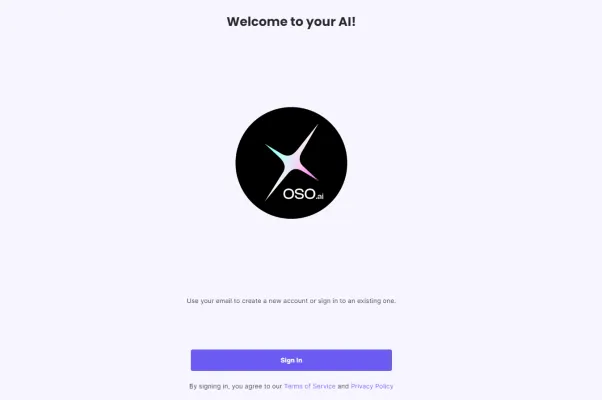
Use Cases of OSO.ai
OSO.ai offers several powerful use cases for leveraging AI to boost productivity:
- Rapid Research: OSO's AI search engine can scan the entire internet in seconds, condensing hours of research into concise summaries. This allows researchers, analysts, and students to quickly gather key information on any topic.
- Unrestricted Content Creation: With its censorship-free AI chat, OSO enables writers, marketers, and creatives to generate content on any subject without limitations. This fosters more open ideation and exploration of topics.
- Workflow Automation: OSO integrates with over 7,000 apps via Zapier, allowing businesses to automate repetitive tasks and entire workflows. This streamlines operations across departments.
- Instant Answers: OSO can provide immediate, accurate responses to complex queries, making it invaluable for customer support, technical troubleshooting, and general knowledge inquiries.
- Unbiased Information Access: By removing censorship, OSO allows users to access comprehensive, unfiltered information on controversial or sensitive topics for more thorough analysis.
How to Access OSO.ai
Accessing OSO.ai is a straightforward process. Follow these simple steps to get started:
- Open Your Web Browser: Launch your preferred web browser on your device. OSO.ai is compatible with all major browsers, including Chrome, Firefox, Safari, and Edge.
- Navigate to the OSO.ai Website: In the address bar, type in the URL: https://web.oso.ai and press Enter. This will take you directly to the OSO.ai homepage.
- Sign Up or Log In: If you're a new user, click on the "Sign Up" button to create an account. You will need to provide your email address and create a password. If you already have an account, simply click on "Log In" and enter your credentials.
- Explore OSO.ai Features: Once logged in, you can start exploring the various features OSO.ai offers, including its AI search engine and uncensored chat capabilities.
- Customize Your Experience: Take some time to customize your settings and preferences to enhance your experience. This may include integrating with other applications or adjusting notification settings.
How to Use OSO.ai
Using OSO.ai is straightforward and can significantly enhance your productivity through its advanced AI capabilities. Follow these steps to get started:
- Sign Up: Visit the OSO.ai website: Go to app.oso.ai and click on the sign-up button. Create an account: Enter your email address and follow the prompts to set up your account.
- Explore OSO Search: Utilize the AI Search Engine: Once logged in, use the search bar to input your query. OSO AI will scan the internet and summarize relevant information quickly. Refine your search: You can ask follow-up questions or specify topics, allowing OSO to provide more detailed information based on your needs.
- Engage with OSO Chat: Start a conversation: Click on the chat feature to ask questions about any topic. OSO Chat is uncensored and provides unbiased answers. Interact freely: You can ask for explanations, opinions, or detailed information without restrictions, making research more conversational and less tedious.
- Automate Workflows: Integrate with apps: Use OSO's no-code integration capabilities to connect with over 7,000 applications via Zapier or API keys. Set up automations: Create workflows that trigger actions based on specific events, saving you time on repetitive tasks.
- Stay Updated: Check OSO News: Access the news feature to get the latest updates on topics of interest. You can ask for summaries or specific questions related to current events.
How to Create an Account on OSO.ai
Creating an account on OSO.ai is a straightforward process. Follow these step-by-step instructions to get started:
- Visit the OSO.ai Website: Go to the official OSO.ai website by typing https://web.oso.ai in your web browser.
- Click on "Sign Up": On the homepage, look for the "Sign Up" button, usually located in the top right corner. Click on it to proceed to the registration page.
- Fill Out the Registration Form: You will be presented with a registration form. Enter the required information such as your name, email address, and password. Ensure that you create a strong password for security.
- Agree to Terms and Conditions: Before submitting the form, read and agree to OSO.ai's terms of service and privacy policy. This is typically done by checking a box at the bottom of the registration form.
- Verify Your Email: After submitting the form, check your email for a verification link from OSO.ai. Click on the link to verify your email address, which is necessary to activate your account.
- Log In to Your Account: Once your email is verified, return to the OSO.ai homepage and click on the "Log In" button. Enter your email and password to access your new account.
Tips for Using OSO.ai
- Utilize AI Search Features: Make the most of OSO's advanced AI search capabilities to condense extensive research into concise summaries. This can save you hours of manual searching, allowing you to focus on analysis rather than information gathering.
- Engage in Unrestricted Conversations: Take advantage of OSO's uncensored chat feature to explore complex or controversial topics. This open platform encourages free discourse, helping you gather diverse perspectives.
- Automate Workflows: Integrate OSO with your existing tools using the no-code OSO-Zapier integration. This allows you to automate repetitive tasks and streamline processes for increased productivity.
- Experiment with Content Creation: Leverage OSO's capabilities for content generation. Whether for blogs, social media, or reports, OSO's AI can assist in creating engaging and relevant content efficiently.
- Stay Updated on New Features: Keep an eye on OSO's upcoming developments, such as AI image generation. Exploring new features can further enhance your productivity and creativity.
By implementing these tips, you can maximize your experience with OSO.ai and enhance your workflow efficiency. As OSO.ai continues to evolve and expand its capabilities, it promises to be an invaluable tool for anyone seeking to harness the power of AI in their daily work and research endeavors.




