Introduction to Auto Stud AI
In the ever-evolving landscape of content creation, Auto Stud AI emerges as a game-changing platform that harnesses the power of artificial intelligence to revolutionize video production. This innovative tool is designed to empower content creators, marketers, educators, and businesses by simplifying the video creation process and enabling the rapid generation of engaging, faceless videos and quizzes.
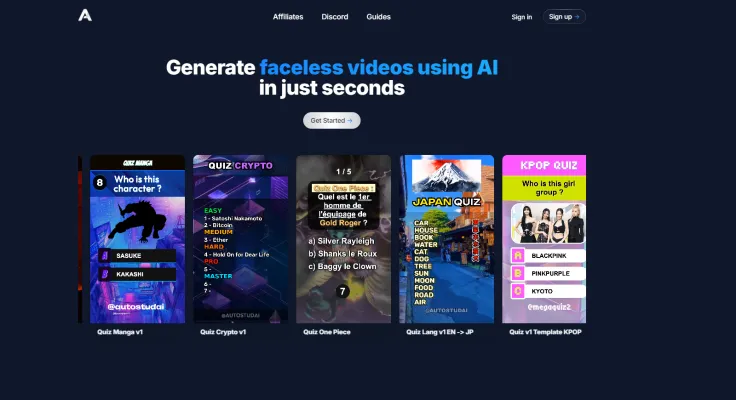
What is Auto Stud AI?
Auto Stud AI is an innovative platform designed to simplify video creation using advanced artificial intelligence technology. It allows users to generate faceless videos and quizzes in mere seconds, eliminating the traditional time-consuming processes of brainstorming, filming, and editing. With a rich library of over 3000 videos and hundreds of customizable templates, Auto Stud caters to diverse content needs, making it ideal for solopreneurs and content creators looking to enhance their social media presence.
The platform supports over 50 languages, enabling users to reach a global audience. Auto Stud also offers flexible video durations, from TikTok-friendly clips to longer formats suitable for YouTube. Its competitive pricing plans start at just $19 per month, providing access to various features tailored to different content creation needs. Whether you're creating quizzes or engaging videos, Auto Stud AI serves as a powerful tool to streamline your content production and unleash your creativity.
Use Cases of Auto Stud AI
Auto Stud AI is revolutionizing content creation with its AI-powered video generation capabilities. Here are some key use cases for this innovative tool:
- Social Media Content Creation: Auto Stud AI excels at producing short, engaging videos perfect for platforms like TikTok, Instagram Reels, and YouTube Shorts. Content creators can quickly generate eye-catching quizzes and informational clips to boost engagement and grow their audience.
- Language Learning Materials: With support for over 50 languages, Auto Stud AI is ideal for creating interactive language learning content. Educators can effortlessly produce vocabulary quizzes, pronunciation guides, and cultural lessons in multiple languages.
- Marketing and Advertising: Businesses can leverage Auto Stud AI to create product demonstrations, feature highlights, and promotional videos without the need for costly production teams. The customizable templates allow for brand-consistent messaging across various campaigns.
- Educational Content: Teachers and online course creators can use Auto Stud AI to develop engaging lesson supplements, review materials, and assessment tools. The AI-generated quizzes can cover a wide range of subjects, making learning more interactive and enjoyable.
By automating video creation, Auto Stud AI empowers users to produce high-quality content efficiently, opening up new possibilities for engagement across various industries and platforms.
How to Access Auto Stud AI
Accessing Auto Stud AI is a straightforward process. Follow these simple steps to get started:
- Visit the Auto Stud AI Website: Go to the official Auto Stud AI website by entering https://autostud.ai in your web browser. This is the main hub for all Auto Stud functionalities.
- Sign Up for an Account: Click on the "Sign up" button located on the homepage. You will be prompted to enter your email address, create a password, and provide any other necessary information. This account is essential for accessing the platform's features.
- Choose a Subscription Plan: Once registered, you'll be presented with various pricing plans. Select the plan that best fits your needs, with options starting from $19/month. This step allows you to choose the features and number of videos you want to create each month.
- Explore the Dashboard: After subscribing, log in to your account and navigate to the dashboard. Here, you can generate videos, customize templates, and access a library of resources to enhance your quiz creation experience.
- Start Creating Videos: With everything set up, you can begin generating faceless quiz videos using Auto Stud AI's intuitive interface. Experiment with different templates and features to maximize your content creation.
By following these steps, you'll be well on your way to leveraging Auto Stud AI for your video production needs!
How to Use Auto Stud AI
Auto Stud AI is a powerful tool that allows users to create engaging, faceless videos in just minutes. Follow these steps to make the most of its features:
- Sign Up: Visit Auto Stud AI and click on the "Sign Up" button. Create an account by providing your email and setting a password. This gives you access to the platform's full features.
- Choose a Template: Once logged in, browse through the extensive library of templates. Auto Stud offers various customizable templates for quizzes and videos. Select one that fits your content type, such as multiple choice or language quizzes.
- Customize Your Video: Edit your chosen template by adding your unique content. You can modify text, images, and video clips. Auto Stud supports over 50 languages and allows for various video lengths, catering to platforms like TikTok and YouTube.
- Generate Your Video: After customizing, click the "Generate" button. The AI will quickly create your video, utilizing its library of over 3000 videos and advanced question generation.
- Download and Share: Once your video is ready, download it in high definition. You can share your video directly on social media platforms or use it for other purposes, maximizing your audience engagement.
By following these steps, you'll be able to leverage Auto Stud AI to effortlessly create engaging videos and quizzes!
How to Create an Account on Auto Stud AI
Creating an account on Auto Stud AI is simple and takes just a few minutes. Follow these step-by-step instructions to get started:
- Visit the Auto Stud AI Website: Go to the official Auto Stud AI website by entering autostud.ai in your browser's address bar. This is where you'll find all the features and tools available.
- Click on "Sign Up": On the homepage, look for the "Sign Up" button, usually located at the top right corner. Click on it to proceed to the registration page.
- Fill in Your Information: You will be prompted to enter your details, including your name, email address, and a secure password. Ensure that the email you provide is valid, as it will be used for account verification.
- Agree to Terms and Conditions: Before you can create your account, you'll need to agree to Auto Stud AI's terms and conditions. It's important to read these terms to understand your rights and responsibilities.
- Verify Your Email: After submitting your registration, check your email for a verification link from Auto Stud AI. Click on the link to verify your email address and activate your account.
- Log In to Your Account: Once your email is verified, return to the Auto Stud AI website and click on "Sign In." Enter your email and password to log in and start exploring the platform.
Now you are ready to create faceless videos and quizzes using Auto Stud AI! Enjoy your content creation journey.
Tips for Using Auto Stud AI
To maximize your experience with Auto Stud AI, consider these helpful tips:
- Explore Templates: Take advantage of the diverse templates offered by Auto Stud. Whether you're creating quizzes or language lessons, using pre-designed templates can save you time and inspire creativity.
- Utilize Customization Features: Don't hesitate to customize templates to fit your unique style. Adjust colors, fonts, and layouts to match your brand, ensuring that your videos stand out.
- Leverage Multi-Language Support: With compatibility for over 50 languages, you can reach a global audience. Consider creating content in multiple languages to broaden your viewer base.
- Keep Videos Concise: Aim for shorter videos, especially for platforms like TikTok. Tailoring video lengths to suit platform preferences can improve engagement rates.
- Experiment with Content Types: Use various quiz formats (multiple choice, language quizzes) to keep your audience engaged. Experimenting with different types of content can help you identify what resonates best with your viewers.
By implementing these tips, you can streamline your video creation process and create compelling content that captivates your audience.




