Noisee AI'ya Giriş
Noisee AI, yapay zekânın yenilikçi uygulaması aracılığıyla müzik ve görsel sanatı birleştiren öncü bir platformdur. Kullanıcıların favori ses parçalarını görsel olarak etkileyici müzik videolarına dönüştürmelerine olanak tanıyarak, benzersiz ve sürükleyici bir deneyim yaratır. Basitçe bir müzik dosyası yükleyerek veya bir bağlantı sağlayarak ve açıklayıcı anahtar kelimeler ekleyerek, Noisee'nin yapay zekâsı sesi yorumlar ve müziğin özünü yansıtan etkileyici görseller oluşturur.
Bu çığır açan araç, hem sanatçıların hem de sıradan kullanıcıların yeni yaratıcı boyutları keşfetmelerini sağlayarak müzik videosu üretimini demokratikleştiriyor. Noisee AI, günümüzün içerik odaklı ortamında, ses manzaralarını ve duyguları görselleştirerek müzikle etkileşime geçmenin yeni bir yolunu sunuyor. Görsel hikaye anlatımlarını geliştirmek isteyen profesyonel müzisyenler veya favori şarkılarının canlandığını görmek isteyen müzikseverler için, Noisee AI dijital sanat ve müzik alanında sonsuz olasılıklar sunuyor. Keşfetmeye başlamak için Noisee AI'yı ziyaret edin!
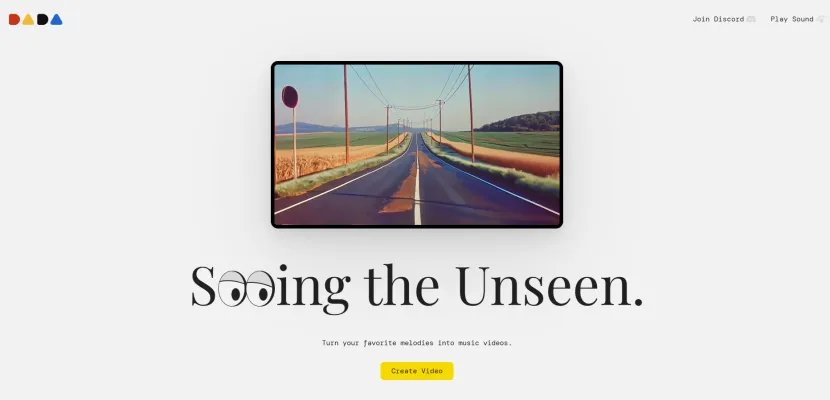
Noisee AI Kullanım Alanları
1. Sanatçılar için Müzik Videosu Oluşturma
Noisee AI, müzisyenlerin ve grupların ses parçalarını görsel olarak etkileyici müzik videolarına dönüştürmelerine olanak tanır. Şarkının temposunu ve ruh halini analiz ederek, yapay zekâ müziği tamamlayan dinamik görseller oluşturur, sanatçının çevrimiçi varlığını güçlendirir ve hayranlarla daha etkili bir şekilde etkileşim kurar.
2. Sosyal Medya için İçerik Üretimi
İçerik üreticileri, YouTube, Instagram ve TikTok gibi platformlar için dikkat çekici videolar üretmek üzere Noisee AI'dan yararlanabilir. Bu araç, kullanıcıların sadece eğlenceli değil, aynı zamanda her platformun özel kitlesine uyarlanmış müzik görselleştirmeleri oluşturmasına olanak tanır ve izleyici etkileşimini ve paylaşımları artırmaya yardımcı olur.
3. Müzik Öğrencileri için Eğitim Araçları
Müzik eğitmenleri, öğrencilere müzik kompozisyonu ve görselleştirme konusunda eğitim vermek için Noisee AI'yı yaratıcı bir araç olarak kullanabilir. Öğrencilerin bestelerinin görsel temsillerini görmelerini sağlayarak, ses ve görüntü arasındaki ilişkiyi daha iyi anlamalarını sağlar ve hem müzik hem de görsel sanatlar için daha derin bir takdir geliştirmelerini teşvik eder.
4. Sanatçılar için İnteraktif Enstalasyonlar
Sanatçılar ve tasarımcılar, canlı müzik veya sese tepki veren interaktif enstalasyonlar oluşturmak için Noisee AI'yı kullanabilir. Bu uygulama, galeri sergilerini veya halka açık performansları zenginleştirebilir ve izleyicilere işitsel ve görsel sanat formlarını birleştiren çok duyulu bir deneyim sunar.
5. Markalar ve İşletmeler için Pazarlama
Markalar, ürünlerini sergileyen benzersiz tanıtım videoları oluşturmak için Noisee AI'dan yararlanabilir. Akılda kalıcı jingler veya marka temalarını etkileyici görsellerle eşleştirerek, şirketler izleyici dikkatini çekebilir ve mesajlarını daha etkili bir şekilde iletebilir, böylece pazarlama kampanyalarını daha etkili hale getirebilir.
Noisee AI'ya Nasıl Erişilir
Noisee AI'ya erişim, favori ses parçalarınızı etkileyici müzik videolarına dönüştürmenize olanak tanıyan basit bir süreçtir. Başlamak için aşağıdaki adımları izleyin:
- Resmi Web Sitesini Ziyaret Edin: Noisee AI'nın resmi web sitesine gidin.
- Discord Sunucusuna Katılın: Noisee AI topluluğuna katılmak için web sitesindeki Discord bağlantısına tıklayın.
- Hesap Oluşturun (gerekirse): İstenirse, bir Discord hesabı oluşturun veya mevcut hesabınıza giriş yapın.
- Sesinizi Yükleyin: Sesinizi yüklemek için /url komutunu ve ardından dosyanızı veya bağlantınızı kullanın.
- Videonuzu Özelleştirin: Müziğinizle ilişkili ruh halini veya temaları tanımlayan anahtar kelimeler girin.
- Oluşturun ve Keyfini Çıkarın: İsteğinizi gönderin ve Noisee AI'nın müzik videonuzu oluşturmasını bekleyin.
Noisee AI Nasıl Kullanılır
- Noisee Discord Sunucusuna Katılın: Topluluğa katılmak için buraya tıklayın.
- Müziğinizi Yükleyin: Uygun kanala gidin (örn. #🎬-generate-mv) ve müzik bağlantınızla birlikte /imagine komutunu kullanın.
- Görsellerinizi Özelleştirin: İstediğiniz görsel stil hakkında belirli anahtar kelimeler veya komutlar ekleyin.
- AI-Üretilmiş Videonuzu Alın: Noisee AI'nın isteğinizi işlemesini ve benzersiz bir müzik videosu oluşturmasını bekleyin.
- Paylaşın ve Keşfedin: Videonuzu indirin ve sosyal medyada paylaşın. İlham ve geri bildirim için başkalarının kreasyonlarını keşfedin.
Noisee AI'da Nasıl Hesap Oluşturulur
- Noisee AI Web Sitesini Ziyaret Edin: noisee.ai adresine gidin.
- Discord Sunucusuna Katılın: Web sitesindeki "Discord'a Katıl" düğmesine tıklayın.
- Discord Hesabı Oluşturun: Hesabınız yoksa, bir Discord hesabı için kaydolun.
- Discord'da Noisee AI'ya Erişin: Web sitesinde verilen davet bağlantısını kullanarak Noisee AI sunucusuna katılın.
- Noisee AI'yı Kullanmaya Başlayın: Belirlenen kanallardaki yönergeleri takip ederek müzik videoları oluşturmaya başlayın.
Noisee AI Kullanım İpuçları
- Özelleştirme Seçeneklerini Keşfedin: Görselleri müziğinizin ruh haline uyarlamak için belirli anahtar kelime komutlarını kullanın.
- Discord Özelliklerinden Yararlanın: Discord komutlarını ve topluluk kanallarını öğrenin.
- Formatlarla Deney Yapın: Hedef platformunuza göre uygun video oranlarını seçin.
- Yeniden Oluşturma Özelliğinden Yararlanın: Müzik videonuzu mükemmelleştirmek için belirli sahneleri ince ayarlayın.
- Güncel Kalın: İlham ve güncellemeler için Noisee AI'yı sosyal medyada takip edin ve toplulukla etkileşimde bulunun.
Bu kılavuzu takip ederek, Noisee AI'nın gücünden yararlanmak ve izleyicilerinizi büyüleyecek etkileyici müzik görselleştirmeleri oluşturmak için donanımlı olacaksınız. İster sanatçı, ister içerik üreticisi, ister müzik tutkunu olun, Noisee AI sesinizi daha önce hiç düşünmediğiniz şekillerde hayata geçirmeniz için benzersiz bir fırsat sunuyor. Bu yenilikçi yapay zeka destekli platformla bugün denemeye başlayın ve yaratıcılığın yeni alanlarının kilidini açın!




