Introduzione a Neolocus
Neolocus è una piattaforma innovativa basata sull'IA progettata per rivoluzionare il campo del design d'interni e dell'architettura. Offre una suite di strumenti che permettono a designer e architetti di creare render fotorealistici straordinari con notevole efficienza. Semplicemente caricando schizzi o modelli 3D, gli utenti possono sfruttare le avanzate capacità di IA generativa di Neolocus per trasformare le loro idee in visualizzazioni di alta qualità in pochi minuti.
La piattaforma presenta un'interfaccia intuitiva con molteplici applicazioni, tra cui Interior AI, Exterior AI e Magic Removal AI, che semplificano il processo di progettazione e migliorano la creatività. Neolocus non solo fa risparmiare tempo significativo ma fornisce anche raccomandazioni intelligenti, rendendo più facile per i designer visualizzare i loro concetti e prendere decisioni informate.
Come ponte tra creatività e tecnologia, Neolocus potenzia sia i professionisti che gli appassionati nella comunità del design, permettendo loro di dare vita alle loro visioni semplificando compiti complessi. Con il suo approccio all'avanguardia, Neolocus sta stabilendo nuovi standard nel campo del design assistito dall'IA.
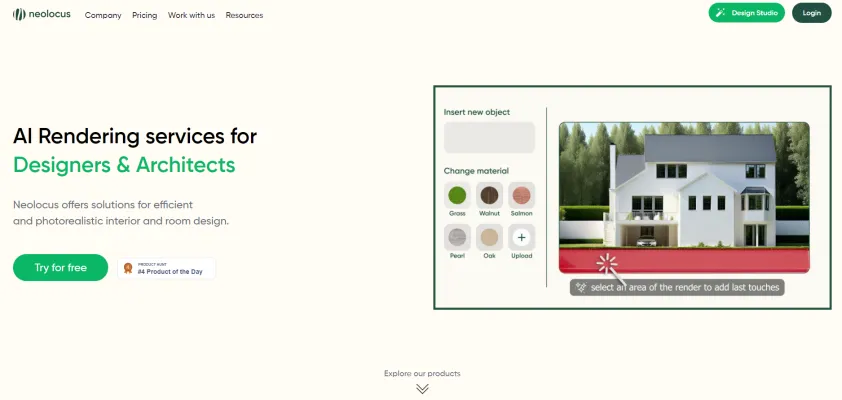
Casi d'Uso di Neolocus
Neolocus sta rivoluzionando l'architettura e il design d'interni con le sue capacità di rendering IA. Ecco alcuni casi d'uso chiave per questa piattaforma innovativa:
- Prototipazione Rapida: I designer possono generare rapidamente molteplici concetti di design caricando schizzi approssimativi o modelli 3D. L'IA trasforma questi in render fotorealistici in pochi minuti, permettendo una rapida iterazione e feedback dei clienti nelle prime fasi del processo di progettazione.
- Cambio di Stile: Gli utenti possono applicare l'estetica di un design a un altro utilizzando Style Swap AI di Neolocus. Questo permette ai designer di visualizzare facilmente come diversi stili apparirebbero in un dato spazio senza ricreare l'intero design.
- Correzione Problemi di Rendering: Lo strumento Magic Removal AI permette ai designer di correggere rapidamente piccole imperfezioni o elementi indesiderati nei render senza editing manuale estensivo. Questo semplifica la fase finale di rifinitura delle visualizzazioni.
- Upscaling di Render a Bassa Risoluzione: I designer possono utilizzare 4K Upscale AI per migliorare la qualità dei render da altri software, portando immagini più vecchie o a bassa risoluzione agli standard moderni.
- Modifiche di Facciate e Pareti: Tiling AI permette una rapida sperimentazione con diversi materiali per facciate o finiture di pareti interne, permettendo ai designer di visualizzare facilmente varie opzioni per i clienti.
Sfruttando questi strumenti basati sull'IA, Neolocus permette ai professionisti del design di lavorare in modo più efficiente e produrre visualizzazioni di qualità superiore con meno sforzo manuale.
Come Accedere a Neolocus
- Visita il Sito Web di Neolocus: Vai al sito web ufficiale di Neolocus inserendo l'URL https://neolocus.ai nel tuo browser web. Questa è la piattaforma principale per accedere a tutti gli strumenti di rendering IA offerti da Neolocus.
- Crea un Account: Clicca sul pulsante "Sign Up" situato sulla homepage. Compila il modulo di registrazione con il tuo indirizzo email, una password sicura e qualsiasi altra informazione richiesta. La creazione di un account è essenziale per utilizzare la gamma completa di servizi.
- Verifica la Tua Email: Dopo la registrazione, controlla la tua casella email per il link di verifica da Neolocus. Clicca sul link per confermare il tuo indirizzo email. Questo passaggio è cruciale per attivare il tuo account e garantire un accesso sicuro.
- Accedi al Tuo Account: Torna alla homepage di Neolocus e clicca sul pulsante "Log In". Inserisci la tua email registrata e la password per accedere al tuo account.
- Esplora gli Strumenti di Rendering IA: Una volta effettuato l'accesso, naviga tra i vari strumenti di rendering IA disponibili, come Interior AI, Exterior AI e altri. Puoi iniziare a caricare i tuoi design per generare render fotorealistici.
Seguendo questi passaggi, puoi facilmente accedere a Neolocus e iniziare a sfruttare le sue capacità IA per i tuoi progetti di design.
Come Usare Neolocus: Una Guida Passo-Passo
Passo 1: Registra un Account
- Visita Neolocus.ai e clicca sul pulsante "Sign Up". Inserisci i tuoi dati per creare un account. Questo è essenziale per accedere a tutte le funzionalità e salvare i tuoi progetti.
Passo 2: Carica i Tuoi File di Design
- Una volta effettuato l'accesso, naviga verso l'AI Rendering Playground e seleziona l'opzione "Interior AI" o "Exterior AI". Carica i tuoi schizzi SketchUp, Revit o qualsiasi immagine 3D che desideri renderizzare. Questo permette all'IA di elaborare i tuoi design e generare render fotorealistici.
Passo 3: Utilizza Magic Removal AI
- Se noti imperfezioni nei tuoi render, usa la funzione "Magic Removal AI". Carica semplicemente il render interessato e l'IA correggerà automaticamente i piccoli problemi, migliorando la qualità complessiva del tuo design.
Passo 4: Esplora Style Swap AI
- Per sperimentare con l'estetica del design, usa la funzione "Style Swap AI". Carica il tuo render e seleziona uno stile di riferimento. L'IA adatterà il tuo design per corrispondere allo stile scelto, fornendo nuove intuizioni creative.
Passo 5: Genera e Scarica i Render
- Dopo aver finalizzato il tuo design, usa il pulsante "Generate" per creare il tuo render. Una volta completato, scarica le tue immagini di alta qualità direttamente sul tuo dispositivo per presentazioni o uso personale.
Seguendo questi passaggi, puoi sfruttare senza sforzo Neolocus per migliorare i tuoi design d'interni o architettonici con tecnologia IA all'avanguardia.
Come Creare un Account su Neolocus
Creare un account su Neolocus è un processo semplice che ti permette di accedere ai loro servizi di rendering IA. Segui questi semplici passaggi:
Passo 1: Visita il Sito Web di Neolocus
Vai al sito web di Neolocus inserendo neolocus.ai nel tuo browser web. Questo è il sito ufficiale dove puoi trovare tutti i loro servizi e funzioni.
Passo 2: Clicca su "Login"
Sulla homepage, cerca il pulsante "Login", solitamente situato nell'angolo in alto a destra della pagina. Cliccaci sopra per essere reindirizzato alla pagina di accesso.
Passo 3: Seleziona "Sign Up"
Se non hai ancora un account, cerca l'opzione "Sign up" sulla pagina di login e cliccaci sopra. Questo ti porterà al modulo di creazione account.
Passo 4: Compila il Modulo di Registrazione
Inserisci le informazioni richieste, inclusi il tuo nome, indirizzo email e una password sicura. Assicurati che la tua password sia lunga almeno sei caratteri per aumentare la sicurezza.
Passo 5: Accetta i Termini e le Condizioni
Prima di finalizzare la registrazione, leggi e accetta i termini e le condizioni spuntando la casella appropriata. Questo conferma che comprendi e accetti le politiche di Neolocus.
Passo 6: Clicca su "Create Account"
Infine, clicca sul pulsante "Create Account". Potrebbe essere necessario verificare il tuo indirizzo email attraverso un link di conferma inviato alla tua casella di posta.
Dopo aver seguito questi passaggi, avrai creato con successo il tuo account Neolocus e potrai iniziare a esplorare le loro capacità di rendering IA!
Consigli per Utilizzare Neolocus Efficacemente
Neolocus offre potenti soluzioni di rendering IA per designer e architetti, rendendo più facile creare visualizzazioni straordinarie. Per massimizzare la tua esperienza, considera questi consigli:
- Utilizza Input di Alta Qualità: Per risultati ottimali, carica schizzi SketchUp o Revit ad alta risoluzione. Migliore è l'input, più dettagliato e realistico sarà il tuo render finale.
- Sperimenta con Diversi Strumenti IA: Neolocus fornisce una suite di strumenti come Interior AI, Exterior AI e Style Swap AI. Non esitare a sperimentare con ogni strumento per vedere quale si adatta meglio alle esigenze del tuo progetto.
- Sfrutta Magic Removal AI: Se il tuo render ha piccole imperfezioni, usa Magic Removal AI per correggere questi problemi rapidamente ed efficacemente.
- Rimani Aggiornato sulle Tendenze: Controlla regolarmente il blog di Neolocus per tutorial e tendenze del settore. Questa conoscenza può migliorare il tuo processo di design e ispirare nuove idee.
- Unisciti alla Community: Partecipa al gruppo Discord di Neolocus. Il networking con altri utenti può fornire intuizioni, consigli e ispirazione creativa.
Seguendo questi consigli, puoi ottimizzare il tuo processo di design e sfruttare appieno la potenza del rendering IA con Neolocus.




