What is Moemate
Moemate is an innovative AI-driven platform designed for interactive conversations and role-playing experiences with virtual characters. Users can create and engage with a diverse array of characters from anime, games, and movies, or even design their own unique personalities. The platform boasts advanced features such as voice cloning, which allows users to customize their AI companion's voice, and long-term memory that enhances interactions over time.
With support for over 100 languages, Moemate enables multilingual conversations, making it accessible to a global audience. The integration of technologies like screen perception allows the AI to understand and respond to visual content, creating more intuitive interactions. Additionally, users can leverage premium language models such as GPT and LLaMa2 for richer dialogues.
Moemate's character creator supports both 2D and 3D avatars, offering endless opportunities for customization and creativity. Whether for entertainment, educational purposes, or productivity, Moemate serves as a versatile AI companion, pushing the boundaries of personalized virtual experiences.
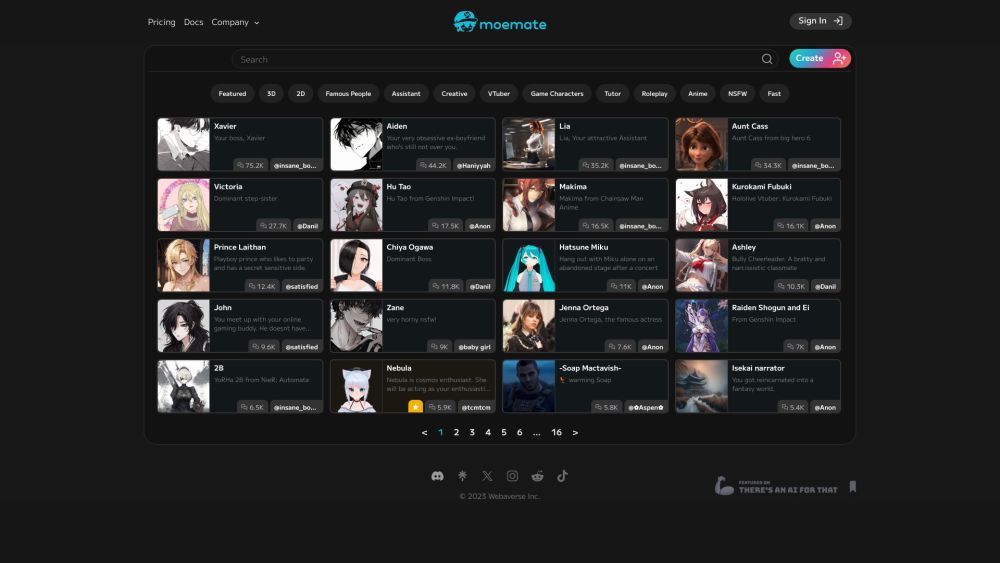
Use Cases of Moemate
Moemate is a versatile AI-driven virtual companion that can enhance various aspects of users' lives. Here are some notable use cases:
- Personalized AI Companionship: Moemate allows users to create and customize their own AI characters, enabling meaningful interactions that cater to personal preferences. Whether it's a virtual friend or a romantic partner, users can engage in conversations that feel authentic and tailored to their interests.
- Language Learning and Practice: With support for over 100 languages, Moemate serves as an engaging tool for language learners. Users can practice speaking, receive instant feedback, and even roleplay scenarios in different languages, making the learning process immersive and enjoyable.
- Creative Writing and Storytelling: Writers can utilize Moemate's long-term memory and narrative capabilities to brainstorm ideas, develop characters, and collaborate on stories. The AI can assist in generating plot twists or dialogue, helping to overcome writer's block.
- Gaming and Roleplay: Moemate caters to gamers and roleplayers by allowing them to create custom characters from their favorite franchises. Users can engage in roleplaying scenarios, enhancing their gaming experiences with interactive narratives and character development.
- Productivity and Task Management: Moemate can assist with daily tasks, reminders, and scheduling, acting as a productivity assistant. By integrating various modules, users can streamline their workflows, making it easier to manage day-to-day responsibilities.
These use cases highlight Moemate's potential to enrich personal interactions, support learning, enhance creativity, and improve productivity in everyday life.
How to Access Moemate
Accessing Moemate is a straightforward process. Follow these step-by-step instructions to get started:
- Visit the Official Website: Navigate to the Moemate official website here. This is the central hub where you can find all the information and features available with Moemate.
- Sign Up for an Account: Click on the "Sign Up" button located on the homepage. You will be prompted to enter your email address and create a password. This account will allow you to customize and manage your AI characters.
- Verify Your Email: After signing up, check your email for a verification link. Click the link to confirm your account. This step is crucial to ensure the security of your account.
- Log In: Return to the Moemate website and click on the "Log In" button. Enter your credentials (email and password) to access your account.
- Explore Features: Once logged in, take some time to explore Moemate's features, such as character creation, voice cloning, and multi-lingual conversations. Familiarizing yourself with the platform will enhance your experience.
By following these steps, you'll be well on your way to enjoying the innovative AI conversations and roleplay experiences that Moemate offers!
How to Use Moemate
- Create Your Account: Visit the Moemate website and sign up for an account. This will allow you to access all features and customize your AI characters.
- Set Up Your AI Character: Navigate to the character creation section. You can choose from a variety of customizable options, including appearance, voice, and personality traits. Use the voice cloning feature to give your character a unique sound that matches your own or someone you know.
- Explore Language Options: Moemate supports over 100 languages. Select the preferred language for your interactions to have conversations in your native tongue or practice new ones.
- Engage in Conversations: Start chatting with your AI character. Use the chat interface to ask questions, share thoughts, or roleplay scenarios. Your character will respond based on the unique traits you've assigned.
- Utilize Long-Term Memory: Enable the long-term memory feature to maintain context in ongoing conversations. This allows your AI character to remember past interactions, making conversations feel more organic and personalized.
- Incorporate Visual Elements: Use the image upload feature to share visuals with your AI character. This allows for a richer interaction, as your character can interpret and respond to images.
- Access Guides and Resources: Check the Moemate documentation for tips on maximizing your experience and utilizing advanced features like quests and knowledge uploads.
How to Create an Account on Moemate
Creating an account on Moemate is a straightforward process. Follow these simple steps:
- Visit the Moemate Website: Go to the official Moemate website by entering www.moemate.io in your browser's address bar.
- Click on Sign Up: On the homepage, locate the "Sign Up" button, typically found in the upper right corner. Clicking this will redirect you to the registration page.
- Fill in Your Details: Provide the required information in the registration form. This usually includes your email address, a password, and possibly your username. Make sure to choose a strong password for security.
- Verify Your Email: After submitting your details, check your email for a verification link from Moemate. Click on the link to verify your email address and activate your account.
- Complete Your Profile: Once your email is verified, log in to your new account. You may be prompted to complete your profile by adding additional information or preferences.
- Start Exploring: With your account set up, you can now explore all the features Moemate has to offer. Dive into character creation, chat with your AI companions, and enjoy the interactive experience!
Tips for Using Moemate Effectively
- Engage in Varied Conversations: Explore a wide range of topics during your chats to train the AI to better understand your preferences.
- Utilize Customization Features: Personalize your Moemate character by experimenting with different appearances, voices, and personality traits.
- Leverage Multilingual Capabilities: Practice your language skills by conversing with Moemate in various languages.
- Take Advantage of Long-term Memory: Use Moemate's long-term memory to build meaningful relationships with your AI.
- Regularly Update Preferences: As your interests change, be sure to update your preferences in Moemate to keep your AI companion relevant and aligned with your evolving tastes.
By incorporating these tips, you can enhance your interactions and make the most of what Moemate has to offer!




