Introduction to Make People Hug AI
Make People Hug AI is a revolutionary online tool that leverages advanced artificial intelligence to transform static photos into heartwarming, animated hug videos. This innovative platform allows users to upload images of individuals or groups, select from a variety of hug styles and emotional tones, and generate realistic hug animations in just a few seconds. Unlike traditional video creation tools, Make People Hug AI excels in capturing the emotional essence of human connections, making it a favorite among social media influencers, family photographers, and digital artists. With features like emotional intelligence, high-fidelity animations, and customizable hug styles, it offers a unique and engaging way to bring still images to life, fostering a sense of warmth and connection in the digital space. Whether for personal memories or commercial campaigns, Make People Hug AI provides a quick and easy solution to create touching visual content that resonates with viewers.
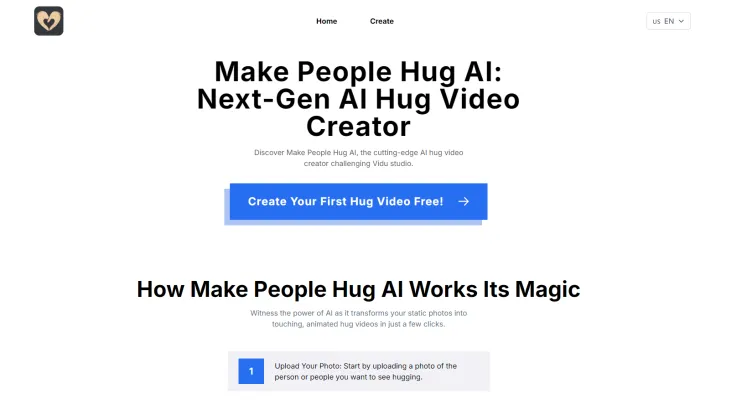
Use Cases of Make People Hug AI
1. Family Reunion Videos:
Make People Hug AI is perfect for creating heartwarming videos that simulate family reunions. Whether it's a grandparent "hugging" a grandchild or siblings embracing after a long separation, these videos can be shared on social media to evoke strong emotional responses and bring families closer, even when physically apart.
2. Social Media Content Creation:
For social media influencers and content creators, Make People Hug AI offers a unique way to engage audiences. By creating animated hug videos from photos, influencers can tap into the universal language of affection, making their content more relatable and emotionally resonant.
3. Memorial and Tribute Videos:
In times of loss, Make People Hug AI can help create tribute videos that feature loved ones "hugging" the deceased. These videos serve as a comforting reminder of the bonds that remain unbroken, providing solace to those grieving.
4. Marketing and Advertising:
Businesses can leverage Make People Hug AI to create compelling advertisements that highlight the emotional benefits of their products or services. For example, a travel company could use these videos to showcase the joy of reuniting with loved ones at their destinations.
5. Educational and Therapeutic Applications:
In educational settings, teachers can use Make People Hug AI to teach students about emotions and social interactions. Therapists might also find this tool useful in helping clients visualize and express their feelings in a safe and controlled environment.
6. Personal Keepsakes:
Individuals can use Make People Hug AI to create personalized keepsakes, such as anniversary or birthday videos. These digital mementos can be cherished and revisited, preserving special moments in a unique and interactive way.
Each of these use cases demonstrates the versatility and emotional impact of Make People Hug AI, making it a valuable tool in various personal, social, and professional contexts.
How to Access Make People Hug AI
Step 1: Visit the Official Website
- Action: Open your preferred web browser and navigate to the official Make People Hug AI website at peoplehug.ai.
- Explanation: This is the primary platform where you can access and utilize the AI hug video creator. Ensure you are on the correct site to avoid any security issues or scams.
Step 2: Explore the Interface
- Action: Once on the homepage, take a moment to familiarize yourself with the interface. Look for sections like "How It Works," "Features," or "FAQ" to understand the tool better.
- Explanation: Understanding the layout and features will help you navigate more efficiently and make the most out of the AI hug video creator.
Step 3: Create an Account (if required)
- Action: Some platforms require you to create an account to use their services. Look for a "Sign Up" or "Login" button in the top right corner of the page.
- Explanation: Creating an account ensures you can save your projects, access premium features, and receive updates about the tool.
Step 4: Upload Your Photo
- Action: Click on the "Upload Photo" button to select an image from your device. Ensure the photo is clear and shows the person or people you want to see hugging.
- Explanation: The quality of the input photo directly affects the quality of the output video. High-resolution images work best.
Step 5: Generate Your Hug Video
- Action: After uploading your photo, follow the on-screen instructions to choose your hug style and other preferences. Then, click "Generate Video."
- Explanation: The AI will process your photo and create a heartwarming hug animation. This step may take a few seconds to a minute, depending on the complexity of the image.
By following these steps, you can easily access and use Make People Hug AI to create delightful and emotional hug videos from your photos.
How to Use Make People Hug AI
Step 1: Upload Your Photo
- Action: Visit the Make People Hug AI website and click on the "Upload Your Photo" button.
- Explanation: Select a clear, front-facing photo of the person or people you want to see hugging. Ensure the image quality is high for better animation results.
Step 2: Choose Your Hug Style
- Action: After uploading, you'll be prompted to choose from various hugging styles.
- Explanation: Select a style that matches the emotional tone you wish to convey, whether it's a warm embrace or a playful squeeze. This personalizes your video to suit the occasion.
Step 3: Generate Your Hug Video
- Action: Click the "Generate Your Hug Video" button.
- Explanation: The AI will process your photo and create a heartwarming hug animation. This typically takes 10-30 seconds, depending on the complexity of the image.
Step 4: Customize (Optional)
- Action: If available, adjust the animation speed or add background music.
- Explanation: Customizing your video can enhance the emotional impact, making it more engaging and memorable.
Step 5: Download and Share
- Action: Once the video is ready, download it in MP4 format and share it on social media or with friends and family.
- Explanation: Sharing your AI-generated hug video can bring joy and warmth to your audience, making your content stand out.
How to Create an Account on Make People Hug AI
Creating an account on Make People Hug AI is a straightforward process that allows you to access their innovative AI hug video creation tool. Here's a step-by-step guide to help you get started:
- Visit the Website: Go to the Make People Hug AI website by typing peoplehug.ai into your browser's address bar. This will take you to the homepage where you can explore the features and benefits of the service.
- Click on Sign Up: On the homepage, look for the "Sign Up" or "Create Account" button. This is usually located at the top right corner of the page or prominently displayed in the middle.
- Enter Your Details: You will be prompted to enter your email address, create a password, and possibly provide other basic information such as your name. Ensure that your email address is correct to avoid any issues with account verification.
- Verify Your Email: After submitting your details, check your email inbox for a verification link from Make People Hug AI. Click on the link to confirm your account. This step is crucial as it activates your account and ensures that you can receive important updates and notifications.
- Log In: Once your account is verified, return to the Make People Hug AI website and log in using the credentials you just created. You are now ready to start creating heartwarming AI hug videos!
Tips for Using Make People Hug AI
- Choose Clear, Well-Lit Photos: Ensure that the images you upload are clear and well-lit. This helps the AI accurately capture facial expressions and body language, resulting in more realistic animations.
- Front-Facing Poses: Opt for photos where the subjects are facing the camera directly. This allows the AI to better understand and replicate the intended hugging motion.
- Consistent Aspect Ratios: Use images with the same aspect ratio for both individuals. This ensures that the merged animation looks natural and balanced.
- Select Appropriate Hug Styles: Customize your hug animations by choosing from a variety of styles that match the emotional tone of your photos. Whether it's a warm embrace or a playful squeeze, the right style can enhance the overall impact.
- Experiment with Multi-Person Hugs: If you have group photos, try the multi-person hugging feature. This adds a unique touch to family or friend gatherings, making the animations even more special.
By following these tips, you can create stunning AI hug videos that are both realistic and emotionally engaging. Enjoy the magic of Make People Hug AI!




