What is Loudly?
Loudly is an innovative platform that utilizes artificial intelligence to help creators generate, customize, and distribute unique music for various digital projects. Designed for modern content creators, Loudly offers a user-friendly interface where individuals can create high-quality music in seconds, all while ensuring the music is 100% royalty-free.
The platform allows users to upload original audio clips and produce unique tracks, remixes, and mashups. Its AI-driven features, such as the text-to-music generator, enable users to input concepts and receive personalized songs tailored to their needs. Loudly also provides a vast catalog of curated, royalty-free songs and music stems, allowing creators to filter music by genre, mood, and energy level.
With a strong emphasis on ethical AI practices, Loudly guarantees that all music rights are transferred safely, respecting artists' rights and intellectual property. Whether you are a content creator, filmmaker, or startup, Loudly empowers you to enhance your projects with customized soundtracks, making it a valuable tool in the creative industry.
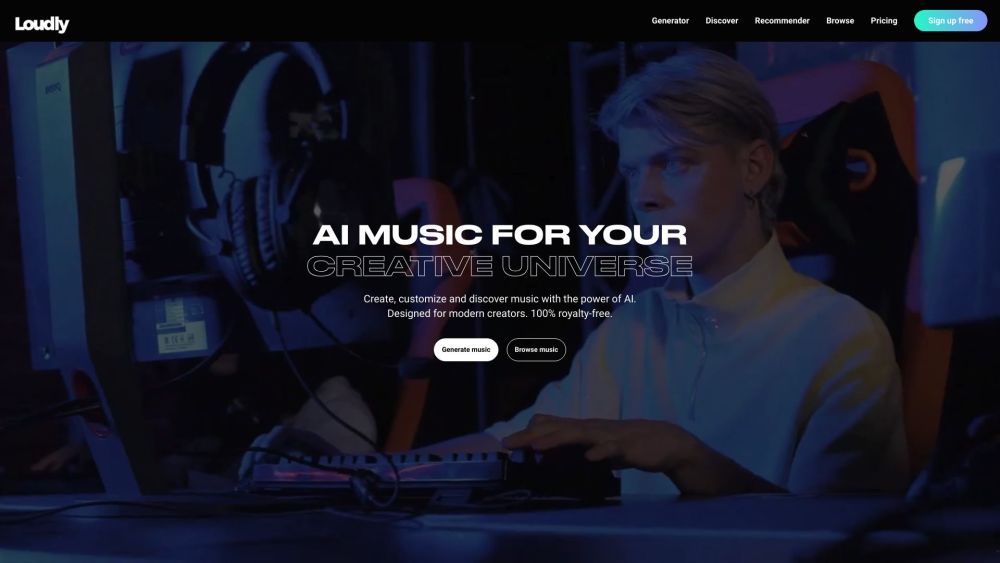
Use Cases of Loudly
Loudly offers powerful AI music solutions that cater to a variety of creators across different fields. Here are some notable use cases:
- Content Creation for Social Media: Content creators can utilize Loudly to generate unique, royalty-free music tailored to their projects. Whether it's for TikTok videos, YouTube content, or Instagram reels, creators can enhance their productions with custom soundtracks that fit their desired mood and theme, ensuring they stand out in a crowded digital landscape.
- Advertising and Marketing for Startups: Startups and SMEs can leverage Loudly's music generation capabilities for their advertising campaigns. With access to a library of customizable tracks, these businesses can create compelling audio that aligns with their brand identity, making their marketing materials more engaging and memorable.
- Filmmaking and Video Production: Filmmakers can benefit from Loudly by generating music that captures the emotion and mood of specific scenes. The platform allows for easy customization of tracks to fit different cinematic contexts, which can greatly enhance the storytelling aspect of their films.
- Multimedia Projects: Multimedia artists can harness Loudly's AI music tools to create soundscapes that complement their visual art. By providing a unique blend of sounds tailored to their creations, artists can elevate their works and create a cohesive sensory experience.
- Remixing and Mashups: With Loudly, users can upload their audio clips and create unique remixes or mashups. This feature is especially useful for DJs and music producers looking to experiment with new sounds and styles, allowing them to produce original music effortlessly.
These diverse applications make Loudly a versatile tool for anyone looking to enhance their audio projects with AI-generated music.
How to Access Loudly
Accessing Loudly's AI music platform is a straightforward process. Follow these steps to get started:
- Visit the Official Website: Go to Loudly's official site (www.loudly.com). This is the main hub for all Loudly services, including music generation and distribution.
- Create an Account: Click on the "Sign Up" or "Get Started" button. You will be prompted to enter your email address and create a password. This account will allow you to save your projects and access various features.
- Explore Features: Once logged in, navigate through the platform to explore its features. You can generate music using AI, upload your audio clips, or use the text-to-music feature to create personalized songs.
- Customize Your Music: Utilize Loudly's tools to create, remix, and customize your tracks. The platform offers options for filtering by genre, mood, and energy, allowing for a tailored music experience.
- Download and Distribute: After creating or customizing your music, you can download it or distribute it directly to major platforms like Spotify and Apple Music. This allows you to share your creations with a wider audience.
How to Use Loudly
To make the most of Loudly's features, follow these steps:
- Sign Up or Log In: Create an account or log in to access all features. This will allow you to save your projects and access them later.
- Choose Your Music Creation Method: You can create music by either uploading your own audio clips or using the AI text-to-music feature. Uploading allows for personalized remixes, while the text feature generates music based on your written concept.
- Customize Your Music: Once you have your base track, use Loudly's editing tools to modify elements such as instruments, tempo, and energy levels. This ensures your music aligns perfectly with your project needs.
- Download and Distribute: After finalizing your music, download it in high quality. You can also distribute it directly to platforms like Spotify, Apple Music, and YouTube to reach your audience.
- Explore Royalty-Free Catalog: Browse through Loudly's extensive royalty-free music catalog to find additional tracks, stems, and sounds that can enhance your creative projects without copyright concerns.
How to Create an Account on Loudly
- Visit the Registration Page: Go to Loudly's registration page (www.loudly.com/music/register).
- Choose Your Sign-Up Method: Sign up using a social media account or email registration.
- Accept Terms and Conditions: Read and accept Loudly's terms and conditions and privacy policy.
- Click "Create Account": After filling in the necessary information, click the "Create Account" button.
- Verify Your Email: If you registered with an email, follow the instructions in the verification email to confirm your account.
Tips for Using Loudly Effectively
- Experiment with AI Features: Use the "Text to Music" feature by entering specific themes or emotions to generate tailored tracks.
- Upload Your Audio: Create remixes or unique soundscapes by incorporating your original material.
- Explore the Royalty-Free Catalog: Browse through thousands of customizable tracks, filtering by genre, mood, or energy level.
- Utilize Music Stems: Generate and modify individual instrument stems for a more dynamic and personalized sound.
- Distribute Your Music: Share your music across major platforms using Loudly's distribution tools.
By following these guidelines and tips, you can make the most of Loudly's innovative AI music creation platform, enhancing your creative projects with unique, high-quality soundtracks.




