Introduction to LeiaPix AI
LeiaPix AI is an innovative platform that harnesses cutting-edge artificial intelligence and advanced image processing algorithms to transform ordinary 2D images into stunning 3D lightfield creations. By employing Lightfield technology, LeiaPix allows users to experience depth, perspective, and realism in their visuals, significantly enhancing digital storytelling.
The platform is designed with user experience in mind, offering an intuitive interface that caters to both professional digital artists and casual users looking to elevate their images. Users can easily upload a 2D image, watch as the AI processes it into a captivating 3D animation, and then share their creations within the LeiaPix community or on social media.
In addition to its innovative features, LeiaPix places a strong emphasis on privacy and security, ensuring that user data is protected. As a community-driven platform, it fosters an environment where creators can connect, collaborate, and explore new artistic possibilities. With LeiaPix AI, users can embark on a journey of creative exploration where every image tells a three-dimensional story.
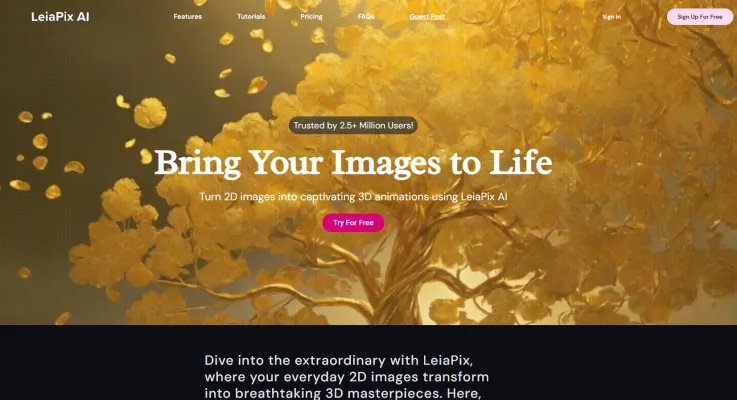
Use Cases of LeiaPix AI
LeiaPix AI offers innovative ways to transform 2D images into immersive 3D experiences. Here are some key use cases for this cutting-edge technology:
- Social Media Marketing: Brands can create eye-catching 3D posts that stand out in users' feeds, increasing engagement and memorability of marketing campaigns.
- E-commerce Product Visualization: Online retailers can showcase products in 3D, allowing customers to view items from multiple angles and get a better sense of their appearance before purchasing.
- Digital Art and Photography: Artists and photographers can add depth and dimensionality to their work, creating more impactful and interactive visual experiences for viewers.
- Educational Materials: Teachers and content creators can develop more engaging learning materials by converting diagrams, charts, and illustrations into 3D visuals that aid comprehension.
- Real Estate and Architecture: Property listings and architectural designs can be brought to life with 3D renderings, giving potential buyers or clients a more immersive view of spaces.
By leveraging LeiaPix AI across these applications, creators, and businesses can enhance visual storytelling and provide more compelling experiences for their audiences.
How to Access LeiaPix AI
Accessing LeiaPix AI is a straightforward process that allows you to transform your 2D images into stunning 3D light-field creations. Follow these simple steps:
- Visit the LeiaPix AI Website: Navigate to the official LeiaPix AI website (leiapix-ai.com). This is the main platform where all the features and tools are available for use.
- Create an Account: To utilize LeiaPix AI, you need to register for an account. Click on the "Sign Up" or "Create Account" button. Fill in your details, such as your email address and a secure password. This registration is necessary to save your projects and share your creations with the community.
- Log In: Once your account is created, log in using your credentials. This will grant you access to the full range of features offered by LeiaPix AI.
- Upload Your Image: After logging in, locate the upload section. Click on the "Upload" button to select and upload the 2D image you wish to convert into a 3D lightfield image.
- Process Your Image: Once your image is uploaded, LeiaPix AI will automatically process it. You can watch as the advanced algorithms work to transform your image into a 3D creation.
- Explore and Share: After processing, you can explore your new 3D creation. Share it with the LeiaPix community or on your social media platforms to showcase your artistic vision.
By following these steps, you'll easily access and utilize LeiaPix AI to enhance your visual storytelling capabilities.
How to Use LeiaPix AI
Using LeiaPix AI is a simple process that can be broken down into five main steps:
- Sign Up and Log In: Begin by visiting the LeiaPix AI website and creating an account. Once registered, log in to access the platform's features.
- Upload Your Image: Click on the "Upload" button to select and upload your desired 2D image. Ensure the image is in a supported format for the best results.
- Choose Your Settings: After uploading, adjust various settings such as depth, perspective, and animation options to customize your 3D image.
- Process the Image: Once satisfied with your settings, click the "Transform" button to initiate the processing. LeiaPix AI will convert your 2D image into a 3D lightfield creation.
- Explore and Share: After processing, take time to explore your new 3D creation. Share it with the LeiaPix community or on social media to showcase your work.
How to Create an Account on LeiaPix AI
Creating an account on LeiaPix AI is a straightforward process:
- Visit the LeiaPix Website: Go to leiapix-ai.com.
- Click on "Sign Up": Look for the "Sign Up" button, usually at the top right corner of the homepage.
- Fill Out the Registration Form: Enter your name, email address, and a secure password.
- Agree to Terms and Conditions: Read and accept the platform's policies.
- Verify Your Email: Check your email for a verification link and click on it to confirm your account.
- Log In to Your Account: Return to the LeiaPix AI website and log in using your email and password.
Tips for Using LeiaPix AI Effectively
- Choose High-Quality Images: Upload high-resolution 2D images for the best results.
- Experiment with Different Images: Try various types of images to explore different 3D effects.
- Utilize the Community: Engage with other users to share creations and gain inspiration.
- Stay Updated: Regularly check for new features and updates on the platform.
- Protect Your Privacy: Familiarize yourself with LeiaPix's privacy policies to ensure your data is secure.
By following these guidelines and tips, you can make the most of LeiaPix AI's capabilities and transform your 2D images into captivating 3D light-field creations. Whether you're a professional artist, marketer, educator, or simply an enthusiast, LeiaPix AI offers a powerful tool to elevate your visual storytelling and create immersive experiences for your audience.




