What is LALAL.AI?
LALAL.AI is an advanced AI-powered vocal remover and music source separation service designed for musicians, producers, and audio enthusiasts. Utilizing cutting-edge neural network technology, it allows users to easily extract vocals, instruments, and other audio elements from mixed tracks without compromising sound quality. The platform supports a variety of audio and video formats, enabling users to upload files like MP3, WAV, FLAC, and even video formats such as MP4 and AVI.
LALAL.AI offers features such as 10-stem separation, which lets users isolate vocals, drums, bass, guitars, and more with remarkable precision. Additionally, it includes noise reduction capabilities to enhance audio clarity by removing background noise and unwanted artifacts. Users can generate unlimited previews before committing to full processing, making it a versatile tool for creating karaoke tracks, remixes, and other creative projects. With both online and app versions available, LALAL.AI is an accessible solution for anyone looking to manipulate audio with ease and efficiency.
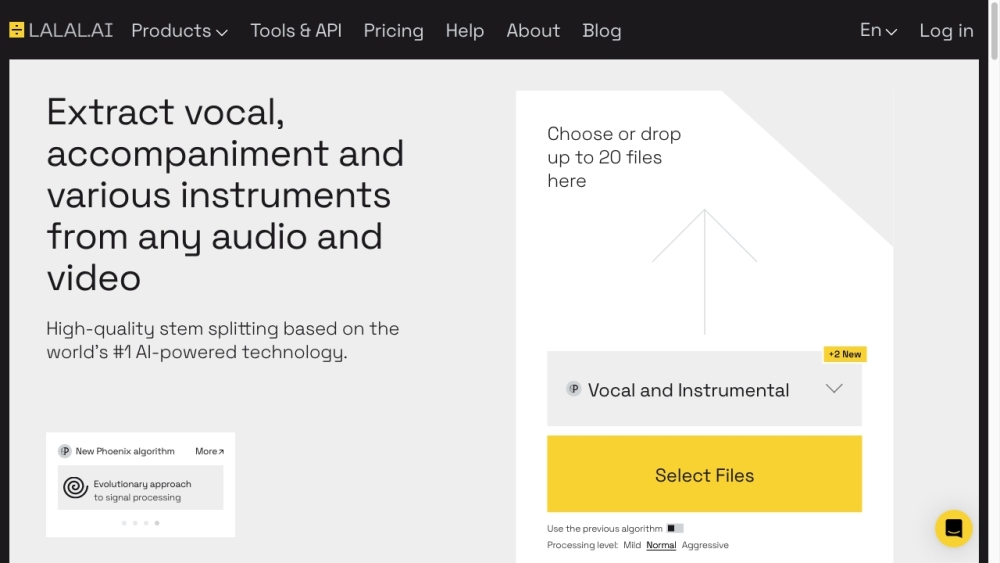
Use Cases of LALAL.AI
LALAL.AI is a powerful AI-driven tool for audio processing, offering a wide range of applications across various industries. Here are some prominent use cases:
- Music Production and Remixing: LALAL.AI allows music producers to extract individual stems from songs, such as vocals, drums, and instruments. This capability enables remixing, sampling, and creating backing tracks, providing musicians with enhanced creative control over their compositions.
- Educational Purposes: Music teachers and students can utilize LALAL.AI to isolate specific instrument parts for practice. By extracting individual stems, learners can focus on mastering particular sections of a piece, improving their timing and rhythm through targeted practice.
- Podcast Enhancement: Podcasters can utilize LALAL.AI to clean up audio recordings by removing background noise and echo, ensuring clearer voiceovers. This results in a more professional sound quality, enhancing listener engagement and satisfaction.
- Content Creation for Social Media: Content creators can easily extract vocals or instrumental tracks for their videos, allowing for customized soundtracks that enhance their visual content. This makes it easier to create engaging and unique media for platforms like YouTube and TikTok.
- Music Research and Analysis: Researchers can analyze individual components of musical tracks for academic studies. By isolating stems, they can examine arrangement choices and performance nuances, leading to deeper insights into music theory and composition techniques.
These diverse applications highlight LALAL.AI's versatility and its significant impact on the audio processing landscape.
How to Access LALAL.AI
Accessing LALAL.AI is a straightforward process. Follow these step-by-step instructions to get started:
- Visit the LALAL.AI Website: Open your web browser and type in the URL: www.lalal.ai. This will take you to the main page of LALAL.AI, where you can explore its features.
- Create an Account or Log In: Click on the Log In button located in the upper right corner. If you are a new user, choose to register by providing your email address and creating a password, or sign up using Google or Facebook for quicker access.
- Verify Your Account: After registering, check your email for a verification code. Enter this code in the designated area on the website to confirm your account. This step ensures the security of your account.
- Choose a Service Package: Once logged in, navigate to the pricing section and select a package that suits your needs. You can start with the free Starter package or choose from various paid options for more extensive features.
- Upload Your Audio or Video Files: After selecting your package, you can upload your audio or video files for stem separation. Simply drag and drop your files or select them from your device.
By following these steps, you will be able to access LALAL.AI and take full advantage of its powerful audio processing capabilities. Enjoy your experience!
How to Use LALAL.AI
LALAL.AI is a powerful tool for audio separation that allows users to extract vocals and instruments from music tracks. Here's how to get started:
- Visit the Website: Go to LALAL.AI and create an account by clicking on the "Log In" button in the upper right corner. You can sign up using your email, Google, or Facebook.
- Upload Your Audio File: Once logged in, upload your audio or video file by clicking the "Select Files" button. You can upload files in various formats like MP3, WAV, or MP4.
- Choose Separation Type: After uploading, select the type of separation you want (e.g., Vocal and Instrumental, Drums, or Piano). This determines which stems will be extracted.
- Process the File: Click on the "Process the Entire File" button. If you're on a free plan, note that you can only preview results for limited durations.
- Download Your Stems: Once processing is complete, you can listen to the previews. If satisfied, select a paid package to download the full stems.
- Utilize Advanced Features (Optional): For enhanced results, enable features like De-Echo or Enhanced Processing in the settings before processing.
By following these steps, you can easily extract and manipulate audio tracks using LALAL.AI's advanced AI technology. Enjoy creating your unique mixes!
How to Create an Account on LALAL.AI
Creating an account on LALAL.AI is a straightforward process. Follow these steps to get started:
- Visit the LALAL.AI Website: Open your web browser and navigate to LALAL.AI. This is the official site where you can access their AI-powered stem separation services.
- Click on "Log In": In the upper right corner of the homepage, you will see the "Log In" button. Click on it to open the login window.
- Choose Your Registration Method: You can register using your email address, Google account, or Facebook account. Select your preferred method by clicking on the corresponding option.
- Fill Out Your Information: If you choose to register via email, enter your email address and create a password. For Google or Facebook, follow the prompts to authorize access.
- Verify Your Account: After submitting your information, check your email for a verification message from LALAL.AI. This email will contain a one-time verification code and a temporary authorization link.
- Enter the Verification Code: Input the verification code on the website or click the authorization link in the email to complete your account setup.
- Log In: Once verified, return to the LALAL.AI site, click "Log In," and enter your credentials to start using the service.
Now you're all set to explore the powerful features of LALAL.AI!
Tips for Using LALAL.AI
To maximize the potential of LALAL.AI, consider these helpful tips:
- Optimize Your Input Quality: Always upload high-quality audio files, preferably in lossless formats like WAV or FLAC. This ensures better separation results as clearer audio leads to more accurate stem extraction.
- Utilize Preview Features: Before committing to a full split, listen to the preview of your stems. This allows you to assess the quality of the separation and decide if a different version of the track may yield better results.
- Experiment with Settings: Take advantage of features like Enhanced Processing and De-Echo. These settings can significantly improve audio clarity by reducing unwanted artifacts and background noise.
- Leverage the Right Package: Choose a package that meets your needs. If you're a casual user, the Lite pack might suffice, but frequent users should consider the Phantom Pack for better value and more minutes.
- Stay Updated: Keep an eye on LALAL.AI's blog and community forums for updates and user tips. Engaging with the community can provide insights into best practices and innovative uses of the tool.
By following these tips, you can enhance your experience and achieve superior results with LALAL.AI.





