Introduction to Kipper
Kipper is an AI-powered writing tool designed to assist students and professionals in generating essays and academic content quickly and efficiently. Positioned as a solution for modern educational challenges, Kipper emphasizes its ability to create undetectable essays that can bypass AI detection systems, catering to users who seek to maintain academic integrity while leveraging technology.
Key features of Kipper include an AI essay writer who generates plagiarism-free content, an AI detector for checking text authenticity, and tools for summarizing and enhancing existing content. The platform aims to simplify the writing process, helping users organize their ideas and produce well-researched essays in minutes rather than hours. Despite its promising capabilities, Kipper has faced criticism regarding the quality of generated texts and ethical concerns related to academic dishonesty.
With a user-friendly interface and a growing user base, Kipper continues to evolve as a notable player in the AI writing assistant landscape, appealing to students looking to streamline their academic tasks.
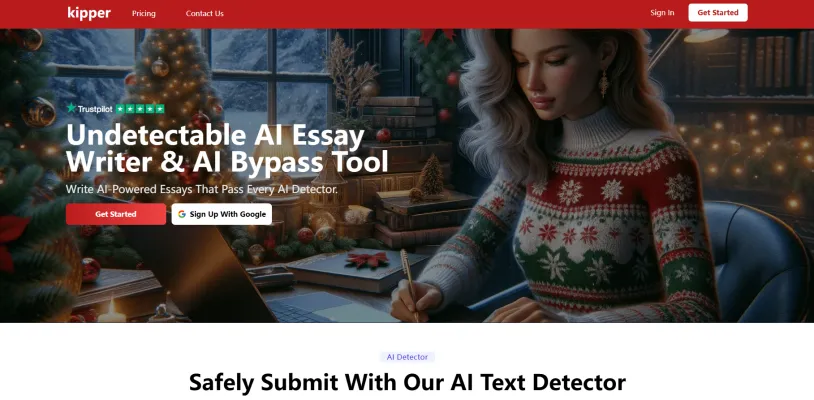
Use Cases of Kipper
1. Academic Writing Assistance:
Kipper serves as an invaluable tool for students who struggle with writing assignments. By utilizing its AI-powered essay writer, users can generate high-quality essays based on specific topics and guidelines. This feature not only aids in overcoming writer's block but also helps students learn effective writing techniques by providing structured examples.
2. Plagiarism-Free Content Generation:
One of Kipper's key selling points is its ability to produce plagiarism-free essays that can bypass AI detection systems. This is particularly beneficial for students concerned about academic integrity, as it allows them to submit original work while still leveraging AI technology for assistance.
3. Grammar and Style Enhancement:
Kipper's text enhancement feature identifies grammatical errors and suggests improvements. This tool is essential for students looking to refine their writing skills and ensure that their submissions are polished and professional. By receiving real-time feedback, users can learn from their mistakes and develop better writing habits.
4. Summarization of Complex Materials:
Students often face the challenge of digesting lengthy articles or textbooks. Kipper's summarizer tool condenses these materials into concise summaries, making it easier for students to grasp key concepts and study effectively. This feature is particularly useful during exam preparation or when dealing with extensive reading assignments.
5. AI Detector for Safe Submission:
Kipper also includes an AI text detector, allowing users to verify whether their essays might be flagged as AI-generated. This dual functionality ensures that students can confidently submit their work without the risk of detection, providing peace of mind in an increasingly automated academic landscape.
These use cases highlight Kipper's versatility as a comprehensive AI tool designed to enhance the educational experience for students.
How to Access Kipper
Accessing Kipper is a straightforward process that can be completed in just a few steps. Follow the instructions below to get started with Kipper's AI tools.
Step 1: Visit the Kipper Website
- Open your web browser and go to Kipper's official website. This is the hub for all Kipper services and information.
Step 2: Create an Account
- Click on the "Get Started" button located on the homepage. You will be prompted to sign up. Fill in your details, or you can sign up using your Google account for quicker registration.
Step 3: Choose Your Subscription Plan
- After registering, you will be directed to the pricing page. Review the available subscription plans (monthly or annual) and select the one that best suits your needs.
Step 4: Log In to Your Account
- Once you have chosen your plan, return to the homepage and click on "Sign In." Enter your credentials to access your Kipper dashboard.
Step 5: Explore Kipper's Tools
- After logging in, navigate through the various products available, including the AI Essay Writer, AI Detector, and more. Start utilizing the tools to enhance your academic writing.
By following these steps, you will be able to access Kipper and leverage its AI capabilities for your writing needs.
How to Use Kipper
Step 1: Sign Up or Log In
- Visit kipper.ai and create an account by clicking on "Get Started." If you already have an account, simply log in using your credentials.
Step 2: Choose Your Tool
- Once logged in, navigate to the dashboard. Select the desired tool, such as the AI Essay Writer, AI Detector, Summarizer, or Text Enhancer. Each tool is tailored for specific tasks, so choose according to your needs.
Step 3: Input Your Topic or Text
- For the Essay Writer, enter your essay topic or prompt in the designated field. If using the AI Detector, paste the text you want to check for AI generation.
Step 4: Generate or Analyze
- Click on the "Generate" button to create your essay or "Analyze" to check the input text. The AI will process your request and provide output in a matter of minutes.
Step 5: Review and Edit
- After generation, review the content. Use the editing tools available to refine your text, ensuring it meets your quality standards and academic requirements.
Step 6: Check for AI Detection (if applicable)
- If you want to ensure your essay is undetectable, use the AI Detector feature to analyze your generated content. You can further modify it using the humanization tool if necessary.
Step 7: Save and Submit
- Once satisfied with the final output, save your essay. You can now confidently submit your work, knowing it meets the criteria for originality and quality.
How to Create an Account on Kipper
Creating an account on Kipper is a simple process that allows you to access their AI-powered tools for academic success. Follow these steps to get started:
Step 1: Visit the Kipper Website
Navigate to the official Kipper website at kipper.ai. This is where you can find information about their services and sign up.
Step 2: Click on "Get Started"
On the homepage, locate and click the "Get Started" button. This will direct you to the account creation page.
Step 3: Fill Out the Signup Form
You will see a form requesting your email address, password, and optionally your phone number. Enter your email and create a strong password to secure your account. Providing a phone number is optional, but it can be useful for account recovery.
Step 4: Consent to Marketing Communications
Check the box if you agree to receive marketing text messages from Kipper. Be aware that message and data rates may apply.
Step 5: Agree to Terms and Policies
Read the Kipper Terms of Service and Refund Policy, then check the boxes to agree. This step is crucial for understanding your rights and responsibilities while using the service.
Step 6: Submit Your Information
Finally, click the "Create Account" button to submit your information. You will receive a confirmation email to verify your account.
Tips for Using Kipper Effectively
- Understand Your Needs: Before diving into Kipper, clearly define your writing objectives. Whether you need a quick essay or in-depth research, knowing your goals will help you use the tool more efficiently.
- Leverage the AI Detector: Utilize Kipper's AI detector feature to ensure your outputs remain undetectable by plagiarism software. This can provide peace of mind when submitting assignments.
- Iterate on Generated Content: After Kipper generates an essay, take the time to review and refine it. Adding your insights and personal touch will enhance originality and improve overall quality.
- Use Inline Citations: Kipper offers built-in citation features; make use of them to maintain academic integrity and support your arguments with reliable sources.
- Stay Updated with Features: Kipper regularly updates its functionalities. Staying informed about new tools and features can enhance your writing experience and make your essays more robust.
- Seek Feedback: After using Kipper, consider seeking feedback from peers or mentors to gain additional perspectives, which can help improve your writing skills over time.
By following these tips, you can maximize Kipper's potential while maintaining academic integrity and enhancing your writing quality.




