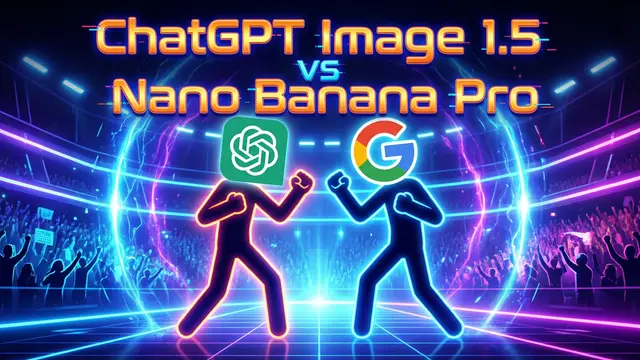Tại AIPURE, chúng tôi luôn hướng đến việc giúp người dùng khám phá và làm chủ các công cụ AI tốt nhất trên thế giới. Trong những ngày qua, sự lan truyền mạnh mẽ xung quanh lmarena nano banana đã thu hút rất nhiều lượt truy cập — và đối với bất kỳ ai chưa thử nền tảng AI sáng tạo này, hướng dẫn dễ dàng và thân thiện này sẽ giúp bạn làm chủ nó trong thời gian ngắn nhất.

Trước khi chúng ta bắt đầu, hãy làm rõ chính xác lmarena AI là gì và tại sao mọi người lại nói về nó nhiều như vậy!
lmarena AI là gì?
lmarena ai (đôi khi được viết là lm arena hoặc lmarena) là một nền tảng đánh giá mở và sáng tạo, nơi bất kỳ ai cũng có thể thử nghiệm, đánh giá và tương tác với các mô hình AI tiên tiến. Khác với các công cụ AI thông thường, lmarena ai dựa trên phản hồi cộng đồng mở và hỗ trợ cả các mô hình độc quyền và nguồn mở.

- Chế độ Battle: Nhập một yêu cầu và theo dõi hai mô hình AI ẩn danh tạo ra kết quả của chúng. Đánh giá kết quả nào bạn thấy tốt hơn—lựa chọn của bạn sẽ cập nhật bảng xếp hạng công cộng và ảnh hưởng đến sự phát triển của mô hình trong tương lai.
- Chế độ Side by Side: Nhập một yêu cầu và so sánh trực tiếp cách hai mô hình đã chọn (do bạn tự chọn) phản hồi, bên cạnh nhau. Điều này rất phù hợp cho việc so sánh trực tiếp.
- Chế độ Direct Chat: Trò chuyện trực tiếp với bất kỳ mô hình nào có sẵn trên lmarena ai. Chế độ này rất phù hợp cho việc khám phá sâu, giải quyết vấn đề hoặc chỉ đơn giản là tìm hiểu những gì mỗi mô hình AI có thể cung cấp.
Một lưu ý quan trọng: mặc dù lmarena nano banana rất phổ biến trên nền tảng, nó không chính thức được công nhận là mô hình hoặc ứng dụng gốc của lmarena ai. Thay vào đó, nano banana được tích hợp như một trong những mô hình AI có thể chọn để thử nghiệm và so sánh trong lm arena.

Cách lmarena AI Hoạt Động
Bí quyết của lmarena ai là cách tiếp cận minh bạch, được cộng đồng hỗ trợ. Đây là quy trình cơ bản:

- Nhập Yêu Cầu của Bạn: Gửi bất kỳ câu hỏi, yêu cầu sáng tạo hoặc trường hợp thử nghiệm nào vào đấu trường mở của lmarena ai.
- Hai Mô Hình Cạnh Tranh: Bạn sẽ thấy kết quả từ hai mô hình AI ẩn danh—không có dấu hiệu nào cho biết mô hình nào là mô hình nào, đảm bảo phản hồi công bằng.
- Bạn Quyết Định: Đọc các phản hồi và bỏ phiếu cho mô hình yêu thích của bạn. Một khi phiếu bầu của bạn được gửi, danh tính của các mô hình sẽ được tiết lộ.
- Phiếu Bầu của Bạn Định Hình AI: Các phiếu bầu ảnh hưởng đến bảng xếp hạng công cộng trực tiếp và giúp hướng dẫn các mô hình nào tiến lên.
- Đóng Góp cho Nghiên Cứu: Lên đến 20% dữ liệu yêu cầu/bỏ phiếu được công bố mở để hỗ trợ nghiên cứu và đổi mới AI.
Cách Sử Dụng lmarena AI vào Năm 2025: Bước Một
Sẵn sàng thử lmarena ai cho riêng bạn? Đây là cách, chế độ một:
1. Chế độ Battle
- Truy cập lmarena.ai do AIPURE cung cấp và đăng nhập hoặc tạo tài khoản miễn phí.

- Nhấn vào "Battle."

- Nhập yêu cầu của bạn—ví dụ, "Hình ảnh của một thành phố tương lai vào lúc hoàng hôn."

- Bạn sẽ thấy hai kết quả từ các mô hình khác nhau (có thể là nano banana vs một đối thủ khác).

- Xem xét và bỏ phiếu cho kết quả bạn ưa thích.
- Xem mô hình bạn đã chọn—and tiếp tục đấu, nếu bạn muốn!
2. Chế độ Side by Side
- Trên giao diện lmarena ai, chọn "Side by Side."

- Chọn hai mô hình để so sánh trực tiếp (ví dụ, thử imagen-4.0-generate-preview-0 đối đầu với flux-1-kontext-dev).

- Nhập yêu cầu đã chọn của bạn.

- Xem ngay lập tức các kết quả, so sánh và quyết định AI nào mạnh hơn.

3. Chế độ Direct Chat
- Chọn "Direct Chat" từ bảng điều khiển.

- Chọn mô hình AI bạn muốn tương tác (ví dụ, gpt-image-1).

- Nhập bất kỳ yêu cầu hoặc câu hỏi nào và trò chuyện trực tiếp—thích hợp cho các bài kiểm tra sâu hoặc trường hợp sử dụng thực tế.

- Khám phá các phản hồi, tinh chỉnh đầu vào của bạn và đánh giá cho riêng mình.
- Để so sánh trực tiếp ➙ Nano-Banana: Một Mô Hình Tạo Hình Ảnh AI Bí Ẩn Tốt Hơn Flux Kontext vào Năm 2025 (https://aipure.ai/articles/nano-banana-a-mystery-ai-image-generator-better-than-flux-kontext)
- Để hướng dẫn sử dụng Nano Banana ➙ Cách Sử Dụng Nano Banana Lmarena Miễn Phí (2025): Hướng Dẫn Toàn Diện để Tạo Hình Ảnh AI Nhanh & Sáng Tạo (https://aipure.ai/articles/how-to-use-nano-banana-lmarena-for-free)
- Để đánh giá toàn diện Nano Banana ➙ Đánh Giá Lmarena Nano Banana 2025: Liệu Mô Hình Tạo Hình Ảnh AI Này Có Phải Là Vua Mới? (Thử Nghiệm Thật & Phản Hồi Người Dùng) (https://aipure.ai/articles/lmarena-nano-banana-review-is-this-ai-image-generator-the-new-king)

lmarena Mẹo, Trường Hợp Sử Dụng & Nhiều Hơn
- Thử tất cả ba chế độ của lmarena ai để xem chế độ nào phù hợp nhất với quy trình làm việc của bạn—Battle để nhận phản hồi từ cộng đồng, Side by Side để đạt độ chính xác, và Direct Chat để thực nghiệm linh hoạt.
- Nếu bạn yêu thích tạo hình ảnh hoặc muốn đánh giá các mô hình như nano banana, hãy chắc chắn tham gia vào việc bỏ phiếu của cộng đồng; phản hồi của bạn thực sự định hình bảng xếp hạng lm arena và các cải tiến AI trong tương lai.
- Luôn cập nhật các thay đổi của bảng xếp hạng và các cuộc tranh luận nóng về mô hình để được truyền cảm hứng từ cộng đồng.
Kết Luận: Khám Phá Thêm trên AIPURE
lmarena ai vẫn là trung tâm của thế giới đánh giá AI, cung cấp đánh giá minh bạch, do người dùng điều khiển trên nhiều mô hình tiên tiến, bao gồm các mô hình yêu thích như lmarena nano banana. Nếu bạn muốn làm chủ các tính năng của lm arena—and đứng ở vị trí tiên phong của sự tiến hóa AI được cộng đồng hỗ trợ—không có thời điểm nào tốt hơn để bắt đầu.

Muốn đi xa hơn? Truy cập AIPURE để xem thêm các hướng dẫn, so sánh chi tiết và các công cụ AI mới nhất.