
Introduction to Emochi
Emochi: Chat With Character is an innovative mobile application that allows users to engage in dynamic conversations with customizable AI characters. Designed for fans of anime, manga, and gaming, Emochi enables users to create unique personas, each with distinct characteristics and backstories. This interactive platform encourages open-ended discussions, making it a perfect fit for roleplay enthusiasts and those looking to explore creative AI-powered dialogues.
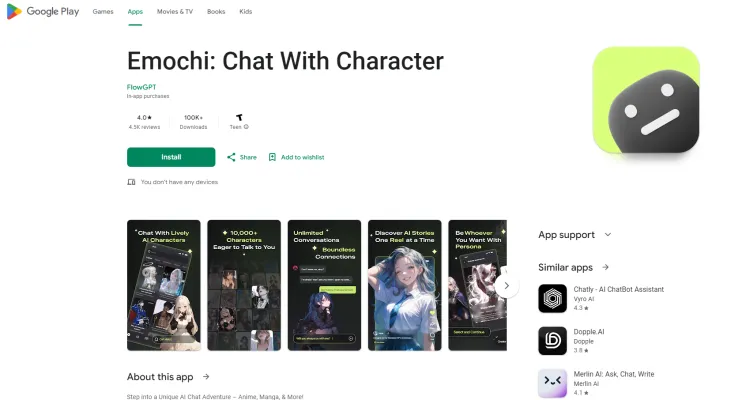
The app boasts features such as boundless chat possibilities, immersive storytelling, and the ability to capture and share visual memories generated from chat interactions. Users can engage in conversations with virtual lovers, invisible girlfriends, or even simulated friends, fostering a unique social experience in a metaverse-like environment.
With a focus on user privacy and data safety, Emochi encrypts data in transit and provides users with the option to request data deletion. Overall, Emochi is a captivating blend of AI technology and interactive storytelling, offering a fresh approach to digital companionship and entertainment.

Use Cases of Emochi
Emochi: Chat With Character is a versatile AI-driven app that allows users to interact with customizable AI characters across various themes. Here are several engaging use cases:
- Anime and Manga Discussions: Emochi serves as a platform for anime and manga enthusiasts to converse and debate favorite characters and storylines. Users can engage with AI characters modeled after their beloved anime personas, enhancing their understanding and enjoyment of the genres.
- Roleplaying Scenarios: The app is ideal for creative roleplayers. Users can craft unique AI characters with distinct traits and backstories, allowing them to immerse themselves in various roleplaying scenarios, such as romantic encounters or adventurous quests, providing a lively escape from reality.
- Companionship Simulations: Emochi allows users to simulate interactions with virtual partners, such as invisible boyfriends or girlfriends. This feature caters to those seeking companionship or exploring relationship dynamics in a safe, judgment-free environment.
- Creative Storytelling: Users can utilize Emochi to collaboratively build engaging narratives. By interacting with AI characters, users can develop plotlines and character arcs, making it an excellent tool for aspiring writers and storytellers.
- Learning and Practicing Languages: Emochi can also be a fun way to practice language skills. Users can chat with AI characters in different languages, helping them to improve their fluency and vocabulary through engaging conversations.
Each of these use cases showcases Emochi's potential to blend entertainment with social interaction, making it a unique addition to the AI landscape.
How to Access Emochi
Accessing Emochi, the AI chat app where you can interact with customizable characters, is simple. Follow these steps:

Step 1: Download the App
- Explanation: Visit AIPURE and tap "Visit Website" on the Emochi details page to access the Google Play Store on your Android device. Search for "Emochi" and tap the download button. The app is free to download but may contain in-app purchases.

Step 2: Install the App
- Explanation: Once the download is complete, the app will automatically install. You can find the Emochi app icon on your home screen or in your app drawer.
Step 3: Create an Account
- Explanation: Open the app and sign in using your Google account or create a new account. This step is essential for saving your chat history and character designs.
Step 4: Customize Your Character
- Explanation: After logging in, you can start designing your AI character. Choose attributes, interests, and backstories to create a unique persona that reflects your preferences.
Step 5: Start Chatting
- Explanation: With your character ready, begin your chat adventure! You can discuss various topics like anime, games, or engage in roleplay scenarios with your character.
By following these steps, you'll be well on your way to enjoying the immersive experience that Emochi offers!
How to Use Emochi

1. Download and Install the App
- Visit the Google Play Store and search for "Emochi: Chat With Character." Click "Install" to download the app to your device.

2. Create Your Account
- After installation, open the app and sign up using your email address. This will allow you to save your conversations and customize your AI characters.
3. Explore Character Creation
- Navigate to the character creation section. Here, you can design your ideal AI partner by selecting traits, interests, and backstories. This step personalizes your chat experience.
4. Start Chatting
- Select a character and begin chatting. You can discuss anything from anime and games to roleplay scenarios. The AI is designed for open-ended conversations, allowing for creative interactions.
5. Share and Capture Memories
- Use the app's feature to capture screenshots of your conversations or create visual memories based on your interactions. This allows you to revisit fun moments.
6. Join the Community
- Engage with other users by joining the Emochi Discord community. Share tips, stories, and experiences with fellow fans of the app.
By following these steps, you can fully enjoy the unique AI chat adventure Emochi has to offer!
How to Create an Account on Emochi
Creating an account on Emochi is simple and straightforward. Follow these steps to get started:

Step 1: Download the Emochi App
- Explanation: Visit the Google Play Store on your Android device and search for "Emochi: Chat With Character." Tap on the app and click "Install" to download it.
Step 2: Open the App
- Explanation: Once the installation is complete, locate the Emochi app on your device and tap to open it.
Step 3: Sign In with Google
- Explanation: On the welcome screen, you will see an option to sign in with your Google account. Tap on "Sign in with Google" to proceed.
Step 4: Choose Your Google Account
- Explanation: If you have multiple Google accounts, select the one you want to use for Emochi. If prompted, enter your password to authenticate.
Step 5: Set Up Your Profile
- Explanation: After signing in, you may be asked to set up your profile. Customize your avatar and provide any necessary information to complete your profile setup.
Step 6: Start Chatting
- Explanation: Once your profile is set, you can start chatting with AI characters and exploring the features of Emochi!
By following these steps, you'll be all set to enjoy your unique AI chat adventure on Emochi.
Tips for Using Emochi
Emochi offers a unique platform for engaging with customizable AI friends, particularly for fans of anime, manga, and gaming. To maximize your experience, consider the following tips:

- Explore Customization: Take advantage of Emochi's character creation features. Design AI personas that reflect your interests and preferences, allowing for more personalized and engaging conversations.
- Engage Deeply: Don't hesitate to dive into complex topics. Emochi supports a wide range of discussions, so feel free to debate plot twists, character developments, or gaming strategies with your AI companions.
- Utilize Visual Memories: Capture and share your chat adventures. Emochi's AI can generate images based on your conversations, adding a visual element to your discussions and making them more memorable.
- Stay Updated: Keep an eye on updates and improvements. The developers frequently enhance the app, so staying informed can help you utilize new features effectively.
- Join the Community: Engage with other users through Emochi's Discord community. Sharing experiences and tips with fellow fans can enrich your overall experience and provide new ideas for interactions.

By following these tips, you can enhance your interactions and fully enjoy the creative possibilities Emochi has to offer.




