
Did creating videos used to feel overwhelming for you? And it's often spent hours on scripting, filming, and editing, which was especially daunting as a beginner. However, AIPURE recently discovered Hypernatural AI, and it has completely changed the creator's approach to video creation. This guide will share our experience with Hypernatural AI's features and provide you with a step-by-step process for using this platform to create videos quickly and easily.
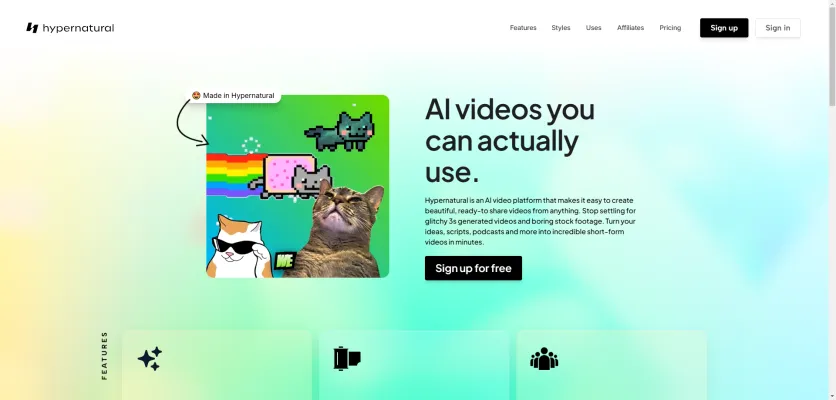
Introduction to Hypernatural AI
Hypernatural AI is an amazing platform that has revolutionized the way creators create videos. It simplifies the entire process by allowing they to generate high-quality videos from various inputs like scripts, blog posts, or even just a simple idea.

- Style Customization: You can create your own unique styles or choose from existing templates that fit your vision.
- Script Generation: The AI generates engaging scripts that bring your ideas to life.
- Image Generation and Editing: You have complete control over every detail of the visuals.
- Real-Time Editing: You can modify scripts and images on-the-go, making it super easy to adjust things as I go along.
With these capabilities, Hypernatural AI has truly transformed your video production experience into something fast and user-friendly.

How to Use Hypernatural AI: Step by Steps Guide

Step 1: Access Hypernatural AI via AIPURE
To get started, visit the AIPURE website and search for Hypernatural AI. Click "Visit Website" on the Hypernatural page to access their services. This site is an excellent hub for various AI tools that enhance our content creation journey.

Step 2: Sign Up or Log In
If you’re new like us, you’ll need to create an account by filling out some basic information. If you already have an account, just log in.

Step 3: Choose Your Input Method
Next, you can decide how you want to create your video. You can start with:
- A detailed script
- A blog post
- A simple idea or concept


Step 4: Generate Your Script
Once you've chosen your input method, you can use the script generation feature. The AI creates a compelling script based on what you've provided. It’s fantastic to see your ideas come alive with engaging dialogue!

Step 5: Choose Platform
Once the script is generated, you can select the platform your video will be on.

Step 6: Customize Your Video Style
Now comes the fun part! You can select from a variety of style options available on Hypernatural AI. Whether you want a Victorian detective theme or a modern look, the customization options are endless.

Step 7: Edit Images and Visuals
Now, you can adjust colors, styles, and even add animations with just a click—making sure everything aligns perfectly with your story.

Step 8: Review and Fine-Tune
Also, you can take advantage of the real-time editing feature to review your video. It’s easy to make adjustments to scripts, images, or captions until you are completely satisfied with the final product.



Step 9: Export Your Video
Finally, once everything looks great, you can export your video in various formats suitable for sharing on different platforms. Adjusting dimensions is straightforward too!

Using Hypernatural AI has transformed our video creation experience. It streamlines the process and offers unique customization options that save us valuable time. Whether you’re a beginner or an experienced creator, this tool empowers you to produce professional-quality videos without the usual stress.

If you're interested in exploring more about Hypernatural AI and discovering additional AI tools that can help you in your creative journey, be sure to visit AIPURE(https://aipure.ai) today!



