Introduction to Homework Helper AI Math Solver
Homework Helper AI Math Solver is a cutting-edge educational app designed to assist students with their math assignments using advanced artificial intelligence. This app serves as a comprehensive AI homework helper, offering quick and accurate solutions to a wide range of math problems, from basic arithmetic to complex equations. Users can simply scan their math problems using the app's camera feature, and the AI will provide detailed, step-by-step explanations to help them understand the solution process.
Beyond just solving problems, Homework Helper AI Math Solver also includes features like an AI translator for multiple languages, a free AI writing generator for essays and poems, and a calculator for both basic and advanced math operations. This makes it a versatile tool for students looking to enhance their math skills and improve their understanding of various subjects. With its user-friendly interface and powerful AI capabilities, Homework Helper AI Math Solver is redefining the way students approach and solve their homework challenges.
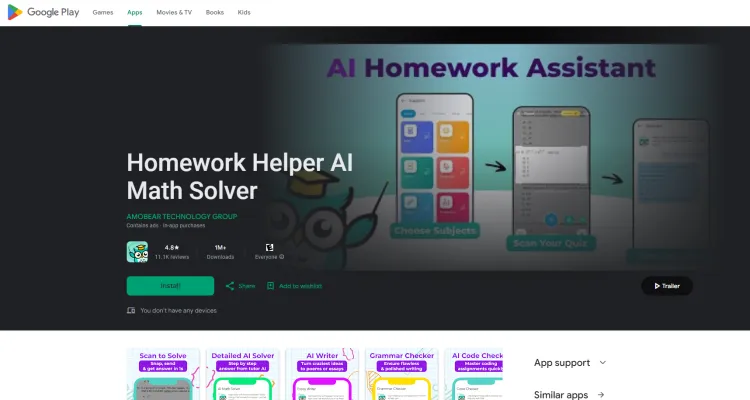
Use Cases of Homework Helper AI Math Solver
1. Instant Problem Solving:
Homework Helper AI Math Solver allows students to instantly solve complex math problems by simply scanning or typing them into the app. This feature is particularly useful for last-minute homework assignments or during exams when quick solutions are needed.
2. Step-by-Step Explanations:
For students who need more than just the answer, the app provides detailed, step-by-step explanations for each solution. This helps in understanding the logic behind the problem-solving process, enhancing the learning experience.
3. Multi-Language Support:
With support for over 150 languages, Homework Helper AI Math Solver breaks down language barriers, making it accessible to students worldwide. This feature ensures that students can use the app in their preferred language, improving comprehension and usability.
4. AI Writing Generator:
Beyond math, the app offers a free AI writing generator that assists students in creating essays, poems, and blog content. This feature sparks creativity and supports students in various writing tasks, making it a versatile tool for academic work.
5. 24/7 Tutor Assistance:
The app provides 24/7 access to expert tutors who can offer real-time assistance and detailed explanations for math problems. This feature ensures that students can get help whenever they need it, regardless of the time or day.
6. Comprehensive Subject Coverage:
Homework Helper AI Math Solver covers a wide range of subjects including algebra, calculus, geometry, and more. This comprehensive coverage ensures that students can rely on the app for help with various academic challenges, making it an invaluable study companion.
How to Access Homework Helper AI Math Solver
Step 1: Download the App
- Action: Visit the Google Play Store or Apple App Store on your mobile device.
- Explanation: Search for "Homework Helper AI Math Solver" in the search bar. Click on the app from the search results to view its details.
Step 2: Install the App
- Action: Tap the "Install" or "Get" button.
- Explanation: The app will begin downloading and installing automatically. Ensure you have a stable internet connection for a smooth download process.
Step 3: Open the App
- Action: Once the installation is complete, tap "Open" to launch the app.
- Explanation: This will take you directly into the app interface where you can start using its features.
Step 4: Sign Up or Log In
- Action: If required, create an account by signing up or log in if you already have an account.
- Explanation: This step ensures personalized features and access to all app functionalities.
Step 5: Explore the Features
- Action: Navigate through the app to explore its features such as scanning math problems, accessing detailed explanations, and using the AI writing generator.
- Explanation: Familiarize yourself with the tools available to maximize your use of the app for homework assistance.
How to Use Homework Helper AI Math Solver
Step 1: Install the App
- Action: Download the Homework Helper AI Math Solver app from the Google Play Store or Apple App Store.
- Explanation: Ensure you have the latest version for the best experience and all features.
Step 2: Open the App
- Action: Launch the app on your device.
- Explanation: The home screen will display options to solve math problems, access the calculator, and use other features.
Step 3: Scan a Math Problem
- Action: Tap the camera icon to scan a math problem from your textbook or worksheet.
- Explanation: Position the problem within the frame, and the app will automatically recognize and crop the image.
Step 4: Get Instant Solutions
- Action: Once scanned, the app will provide the solution.
- Explanation: The solution includes step-by-step explanations to help you understand the process.
Step 5: Use the AI Translator
- Action: Tap the translate icon if you need to understand the problem in another language.
- Explanation: This feature supports multiple languages, making learning accessible to everyone.
Step 6: Access the AI Writing Generator
- Action: For writing tasks, use the AI writing generator to create essays or poems.
- Explanation: This tool helps spark creativity and supports various writing needs.
Step 7: Explore Additional Features
- Action: Check out features like AI code checker, AI summary generator, and grammar checker.
- Explanation: These tools enhance your learning experience by providing comprehensive support.
How to Create an Account on Homework Helper AI Math Solver
Step 1: Download the App
- Action: Visit the Google Play Store on your Android device or the App Store on your iOS device.
- Explanation: Search for "Homework Helper AI Math Solver" and download the app to your device. This ensures you have the latest version with all the necessary features.
Step 2: Open the App
- Action: Once the download is complete, tap on the app icon to open it.
- Explanation: This will launch the app and take you to the initial screen where you can start the account creation process.
Step 3: Tap on "Sign Up"
- Action: Look for the "Sign Up" button on the welcome screen and tap it.
- Explanation: This button is usually prominently displayed and is your gateway to creating a new account.
Step 4: Choose Sign-Up Method
- Action: Select your preferred method to sign up—either through Google or Apple.
- Explanation: Using your Google or Apple account simplifies the sign-up process as it automatically fills in your details.
Step 5: Grant Permissions
- Action: Allow the app to access your basic information if prompted.
- Explanation: These permissions are necessary for the app to function correctly and provide personalized services.
Step 6: Verify Your Account
- Action: Check your email (from the account you used to sign up) for a verification link and click on it.
- Explanation: Account verification ensures that your email is valid and helps protect your account from unauthorized access.
Step 7: Set Up Your Profile
- Action: Fill in any additional required information, such as your name and school details.
- Explanation: Completing your profile helps the app tailor its services to your educational needs.
Step 8: Start Using the App
- Action: Once your profile is set up, you can start using the app to solve math problems and get homework help.
- Explanation: Congratulations! You are now ready to leverage the power of AI for your math assignments.
Tips for Efficiently Using Homework Helper AI Math Solver
Homework Helper AI Math Solver is a powerful tool designed to assist students in tackling complex math problems with ease. Here are some tips to help you make the most out of this AI-driven homework helper:
- Clear Photographs: Ensure that the images of your math problems are clear and well-lit. Blurry or poorly lit photos may hinder the app's ability to accurately recognize and solve the problem.
- Proper Cropping: When using the scan feature, crop the image to include only the relevant part of the problem. This helps the AI focus on the essential elements and provide more accurate solutions.
- Step-by-Step Understanding: Take advantage of the step-by-step explanations provided by the app. This not only gives you the answer but also helps you understand the process, enhancing your learning experience.
- Multiple Languages: Utilize the app's multi-language support to translate text and understand problems better, especially if you are studying in a language other than your native tongue.
- Regular Updates: Keep the app updated to the latest version to benefit from the most recent features, bug fixes, and performance improvements.
By following these tips, you can ensure that Homework Helper AI Math Solver becomes an invaluable asset in your academic journey, helping you solve problems efficiently and understand the underlying concepts thoroughly.




