Introduction to Highlighter
Highlighter is a revolutionary feature introduced by Augie Studio that streamlines the process of creating highlight reels from long-form video content. In public beta, this tool allows users to simply upload their videos and input a prompt detailing the moments they wish to spotlight. The AI-driven technology then automatically identifies and extracts the best clips, making it incredibly efficient for content creators looking to produce engaging social media videos.
By leveraging Highlighter, users can save time and effort, as it eliminates the need for manual editing and sifting through hours of footage. This feature is particularly beneficial for marketers, educators, and influencers who wish to share impactful snippets from their videos quickly. With just a few clicks, Augie Studio users can generate polished highlight reels, making it the fastest way to create and share captivating social videos. Whether you're repurposing existing content or creating new highlights, Highlighter transforms the video editing experience into a seamless and enjoyable process.
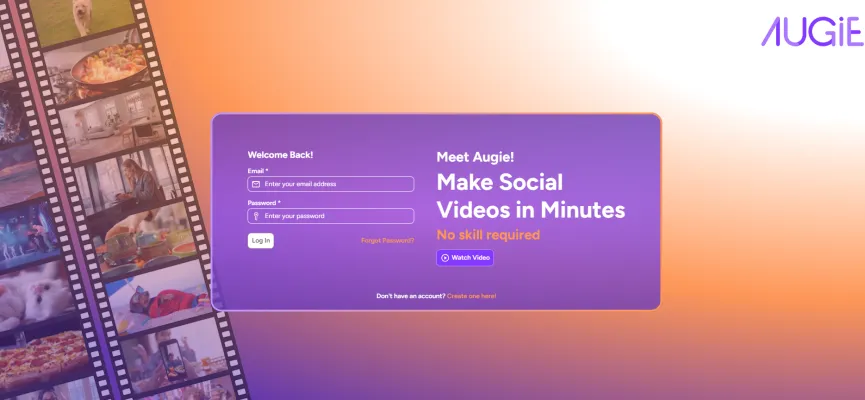
Use Cases of Highlighter
Here are some key use cases for Augie Studio's Highlighter feature:
- Social Media Highlights Quickly create engaging clips from longer videos to share on platforms like Instagram or TikTok. Highlighter can automatically identify the most compelling moments, saving creators significant editing time.
- Sports Highlight Reels For sports teams and broadcasters, Highlighter can rapidly compile game highlights by detecting key plays, goals, or exciting moments. This allows for quick turnaround of shareable content after games.
- Interview Excerpts Pull out the most important quotes or insights from long-form interviews or presentations. Highlighter can identify key talking points, making it easy to create short, impactful clips for promotional use.
- Product Demo Snippets For businesses, Highlighter can extract the most compelling features or benefits from product demonstration videos. These snippets can be used in ads, social media, or on product pages to quickly showcase value.
- Event Recap Videos Quickly compile highlights from conferences, webinars, or other events. Highlighter can identify standout moments, allowing organizers to create engaging recap content with minimal manual editing.
By automating the process of finding and extracting key moments, Highlighter enables content creators and marketers to produce more engaging short-form video content with greater efficiency.
How to Access Highlighter in Augie Studio
- Visit the Augie Studio Website Open your web browser and navigate to Augie Studio. Ensure you have a stable internet connection for a smoother experience.
- Log In to Your Account Click on the "Log In" button at the top right corner. Enter your registered email and password. If you don't have an account, click on "Sign Up" to create one.
- Navigate to the Highlighter Feature Once logged in, locate the dashboard. Look for the "Create a Highlight Reel" option in the menu. This will direct you to the Highlighter feature.
- Upload Your Video Click on the "Upload" button to select the video you want to create highlights from. Ensure your video is in a supported format for best results.
- Set Your Prompt After uploading, you will be prompted to enter a description of the highlights you want to extract. Be specific to help the AI understand your needs better.
- Review and Edit Highlights Once the AI processes your video, it will display suggested highlights. You can review these and make any necessary edits or adjustments.
- Download Your Highlight Reel Finally, after you're satisfied with the highlights, click on the "Download" button to save your highlight reel to your device.
By following these steps, you can easily access and utilize the Highlighter feature to create engaging highlight reels from your videos in Augie Studio.
How to Use Highlighter in Augie Studio
Step 1: Upload Your Video
- Begin by logging into your Augie Studio account. Click on the 'Create a Highlight Reel' option and upload the video you want to highlight. This could be any length of footage from which you want to extract key moments.
Step 2: Set a Prompt
- After uploading, you'll be prompted to set a specific theme or focus for the highlights. This could be an emotion, a specific event, or a topic. Clearly define what you want to capture, as this will help the AI in selecting the best moments.
Step 3: Let Augie Analyze Your Video
- Once your prompt is set, click on the 'Highlight' button. Augie's AI will analyze your video and automatically select the best moments based on your prompt. This process is quick and efficient, saving you time on manual editing.
Step 4: Review and Edit Highlights
- After the AI has processed your video, you'll see a preview of the highlighted moments. Review these clips and make any necessary adjustments. You can trim segments, add text, or incorporate music to enhance your highlight reel.
Step 5: Export and Share
- Once you are satisfied with your highlight reel, click on the 'Export' button. Choose your desired format and resolution, then save the video. You can now easily share your engaging highlight reel across social media platforms or with your audience.
By following these steps, you can effortlessly create captivating highlight reels that showcase the best moments from your videos.
How to Create an Account on Highlighter
Creating an account on Highlighter is a straightforward process. Follow these steps to get started:
Step 1: Visit the Highlighter Website
Go to the official Highlighter website at Highlighter. This will take you to the platform where you can access the features.
Step 2: Click on Sign Up
Look for the "Sign Up" button, usually located at the top right corner of the homepage. Clicking this will direct you to the registration page.
Step 3: Fill Out the Registration Form
You will need to enter your details, including your name, email address, and a password. Make sure to choose a strong password to keep your account secure.
Step 4: Agree to Terms and Conditions
Read through the terms of service and privacy policy. If you agree with them, check the box to indicate your acceptance. This step is crucial as it outlines the rules for using the platform.
Step 5: Verify Your Email
After submitting the registration form, check your email for a verification link from Highlighter. Click on the link to verify your email address, which is necessary to complete your account setup.
Step 6: Log In to Your Account
Once your email is verified, return to the Highlighter website and log in using your registered email and password. You're now ready to start creating highlight reels effortlessly!
By following these steps, you will successfully create an account on Highlighter and be able to utilize its features for generating video highlights.
Tips for Using Highlighter
Augie Studio's Highlighter feature is an innovative tool that simplifies the process of creating highlight reels from lengthy videos. To maximize its efficiency, consider the following tips:
- Be Specific with Prompts: When setting prompts, be clear and specific about the moments you want to highlight. This helps the AI understand your vision and extract relevant clips that best match your needs.
- Utilize Video Segments: Break down larger videos into segments or themes before uploading. This allows you to create multiple highlight reels focusing on different aspects, making the content more targeted and engaging.
- Review and Edit: After the AI generates highlights, take the time to review each clip. You can tweak or combine clips for a more polished final product. Don't hesitate to add your personal touch with text overlays or transitions.
- Experiment with Lengths: Test different lengths for your highlight reels. Shorter clips are often more effective for social media, while longer highlights may work better for platforms like YouTube.
- Stay Updated: Regularly check for updates or new features within Augie Studio. Enhancements may further improve the Highlighter's capabilities, allowing for even better content creation.
By following these tips, you can harness the full potential of Augie's Highlighter feature and create compelling highlight reels that resonate with your audience.




