Highlighter
Highlighter est une fonctionnalité alimentée par l'IA dans Augie Studio qui crée automatiquement des bandes-annonces à partir de contenu long en utilisant simplement une invite.
https://my.augie.studio/?utm_source=aipure
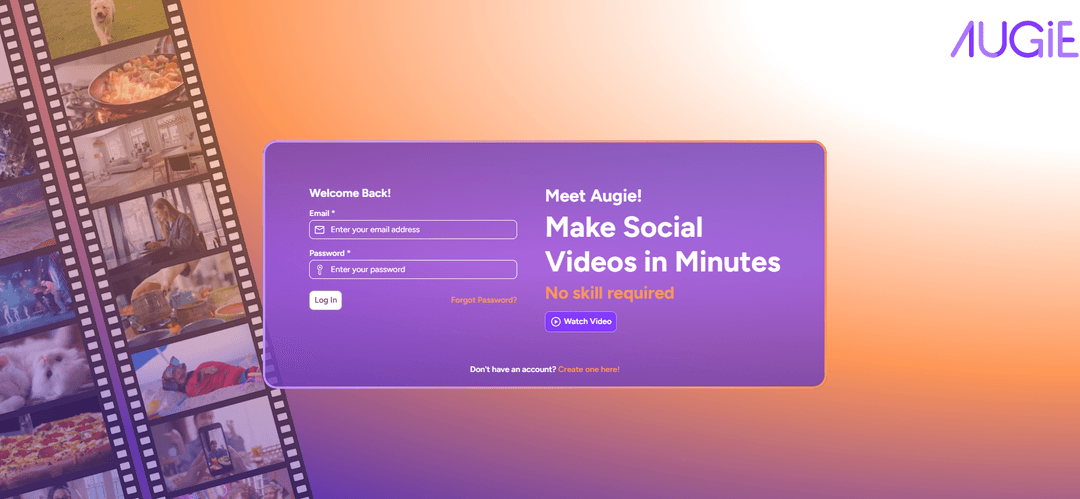
Informations sur le produit
Mis à jour:Jul 16, 2025
Tendances du trafic mensuel de Highlighter
Highlighter a reçu 11.9k visites le mois dernier, démontrant une Croissance significative de 89.8%. Selon notre analyse, cette tendance s'aligne avec la dynamique typique du marché dans le secteur des outils d'IA.
Voir l'historique du traficQu'est-ce que Highlighter
Highlighter est une nouvelle fonctionnalité d'Augie Studio, une plateforme de création et d'édition vidéo alimentée par l'IA. Elle permet aux utilisateurs de créer facilement des bandes-annonces à partir de contenu vidéo long en fournissant simplement une invite. Cet outil innovant est conçu pour aider les créateurs de contenu et les marketeurs à extraire rapidement et efficacement les moments les plus précieux de leurs vidéos, améliorant ainsi leurs capacités de narration et l'engagement du public.
Caractéristiques principales de Highlighter
Highlighter est une fonctionnalité d'Augie Studio qui permet aux utilisateurs de créer des bandes-annonces à partir de contenus longs existants en utilisant des invites alimentées par l'IA. Il identifie et extrait automatiquement les meilleurs moments en fonction des entrées des utilisateurs, permettant une création rapide et facile de vidéos sociales.
Extraction basée sur des invites: Les utilisateurs peuvent spécifier ce qu'ils recherchent dans leur contenu en utilisant des invites en langage naturel
Sélection automatique des moments clés: L'IA analyse le contenu et sélectionne les meilleurs moments correspondant à l'invite donnée
Résultats personnalisables: Les utilisateurs peuvent ajuster et modifier les moments forts sélectionnés automatiquement
Intégration en studio: Intègre sans effort les moments forts sélectionnés dans Augie Studio pour un montage ultérieur
Cas d'utilisation de Highlighter
Marketing sur les réseaux sociaux: Créez rapidement du contenu engageant au format court à partir de vidéos plus longues pour les plateformes sociales
Vidéos de récapitulation d'événements: Générez des bandes-annonces à partir d'enregistrements d'événements longs pour mettre en valeur des moments clés
Moments forts sportifs: Extrayez des jeux ou des moments excitants à partir de séquences de jeux complets pour du contenu promotionnel
Contenu éducatif: Extraire les points d'apprentissage clés ou les résumés de cours ou de conférences plus longs
Avantages
Économise du temps dans la création de bandes-annonces
Simplifie le processus de recherche de moments clés dans de longues vidéos
Permet de réutiliser facilement du contenu existant pour les réseaux sociaux
Inconvénients
Peut nécessiter un ajustement pour obtenir des résultats optimaux
L'efficacité peut dépendre de la clarté des invites des utilisateurs
Comment utiliser Highlighter
Téléchargez votre vidéo: Téléchargez le contenu vidéo long à partir duquel vous souhaitez créer des extraits dans Augie Studio.
Définissez une invite: Dites à Augie Studio quel type d'extraits ou de moments vous recherchez dans la vidéo en saisissant une invite textuelle.
Laissez Augie analyser la vidéo: Augie analysera automatiquement votre vidéo et identifiera les meilleurs moments qui correspondent à votre invite.
Examinez les extraits suggérés: Augie présentera une sélection de clips extraits de votre vidéo en fonction de votre invite.
Ajustez et éditez les extraits: Examinez les extraits suggérés et apportez les ajustements ou modifications nécessaires.
Finalisez la bande-annonce: Organisez et compilez vos extraits sélectionnés dans une vidéo finale de bande-annonce dans l'éditeur Augie Studio.
Exportez et partagez: Exportez votre vidéo de bande-annonce terminée et partagez-la sur les réseaux sociaux ou d'autres plateformes.
FAQ de Highlighter
Highlighter est une fonctionnalité d'Augie Studio qui permet aux utilisateurs de créer un montage à partir de contenu vidéo existant en utilisant simplement une invite. Il sélectionne automatiquement les meilleurs moments en fonction des indications de l'utilisateur.
Publications officielles
Chargement...Articles connexes
Articles populaires

Outils d'IA les plus populaires de 2025 | Mise à jour 2026 par AIPURE
Feb 10, 2026

Moltbook AI : Le premier réseau social d'agents d'IA pure de 2026
Feb 5, 2026

ThumbnailCreator : L'outil d'IA qui résout votre stress lié aux miniatures YouTube (2026)
Jan 16, 2026

Lunettes IA Intelligentes 2026 : Une perspective axée sur les logiciels du marché de l'IA portable
Jan 7, 2026
Analyses du site web de Highlighter
Trafic et classements de Highlighter
11.9K
Visites mensuelles
-
Classement mondial
-
Classement par catégorie
Tendances du trafic : Sep 2024-Jun 2025
Aperçu des utilisateurs de Highlighter
00:10:53
Durée moyenne de visite
7.22
Pages par visite
18.81%
Taux de rebond des utilisateurs
Principales régions de Highlighter
US: 71.8%
IN: 9.99%
PK: 6.33%
DE: 4.18%
CA: 4.13%
Others: 3.57%









