En el mundo en constante evolución de las aplicaciones de edición de fotos y videos, Hicut: Face Swap AI Video App destaca como una herramienta poderosa e innovadora. Desarrollada por Songzan, esta aplicación de vanguardia aprovecha el poder de la inteligencia artificial para transformar tus medios de formas que nunca creíste posibles. Ya sea que busques crear abrazos virtuales conmovedores, sumergirte en el mundo del anime o diseñar personajes únicos de juegos, Hicut tiene todo lo que necesitas. En esta guía completa, exploraremos las características, casos de uso y consejos para aprovechar al máximo esta emocionante aplicación.
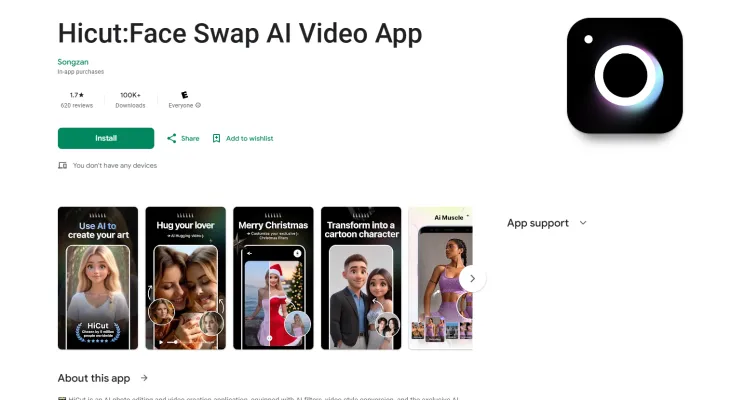
¿Qué es Hicut: Face Swap AI Video App?
Hicut: Face Swap AI Video App es una aplicación de edición de fotos y videos de vanguardia que utiliza tecnología avanzada de IA para transformar tus medios de manera creativa y atractiva. Desarrollada por Songzan, esta aplicación ofrece una amplia gama de funciones diseñadas para mejorar y personalizar tus fotos y videos.
Una de sus características más destacadas es el Video de Abrazos con IA, que permite a los usuarios crear abrazos virtuales realistas entre dos personas, incluso aquellas que ya no están vivas, agregando un toque sentimental a tu contenido. La aplicación también incluye filtros de anime, filtros de dibujos animados y estilos de personajes de juegos, permitiendo a los usuarios transformar sus imágenes en varios formatos artísticos y digitales.
Hicut admite restauración de fotos de alta calidad, intercambio de rostros y transformación de edad y género, lo que la convierte en una herramienta versátil tanto para usuarios casuales como para creadores. La aplicación está disponible gratuitamente en Google Play Store, con compras dentro de la aplicación para funciones premium. Diseñada para ser fácil de usar, Hicut busca liberar tu creatividad y proporcionar una experiencia divertida y atractiva.
Casos de Uso de Hicut:Face Swap AI Video App
1. Creación de Abrazos Virtuales Realistas:
La función de Video de Abrazos con IA de Hicut permite a los usuarios crear abrazos virtuales realistas a partir de dos fotos individuales. Esta innovadora herramienta puede ayudar a los usuarios a mantener conexiones emocionales con seres queridos que están lejos o incluso con aquellos que ya no están vivos. Al trascender las limitaciones de tiempo y espacio, esta función es perfecta para conmemorar momentos especiales o expresar amor y afecto de una manera única.
2. Transformación de Fotos en Anime:
Con cientos de estilos disponibles, el Editor de Fotos de Anime de Hicut puede transformar instantáneamente cualquier foto en una imagen de anime de alta calidad. Esto es ideal para los fanáticos del anime que desean crear avatares personalizados o integrarse en sus series de anime favoritas. Ya seas un usuario casual o un creador de contenido profesional, esta función proporciona una salida creativa para explorar diferentes estéticas y estilos de anime.
3. Convertir Fotos en Caricaturas para Redes Sociales:
La función de Filtros de Caricaturas y Avatares de Caricaturas de Hicut permite a los usuarios convertir sus fotos en caricaturas, haciéndolas perfectas para plataformas de redes sociales como TikTok, Instagram y YouTube. Esta función es excelente para crear memes, tiras cómicas y contenido divertido y compartible. Los usuarios pueden experimentar con varios estilos de caricaturas, incluidos los inspirados en cómics de superhéroes, para dar un giro humorístico y atractivo a sus publicaciones.
4. Generación de Personajes Únicos de Juegos:
Para jugadores y desarrolladores de juegos, el Creador de Personajes de Juegos de Hicut ofrece una amplia gama de filtros para crear personajes únicos en estilos como retro, cine negro, cyberpunk, arte pixel, simulación y mundo de bloques. Esta herramienta puede ayudar a los usuarios a diseñar sus propios NPCs (Personajes No Jugables) o personalizar avatares en el juego, agregando un toque personal a su experiencia de juego.
5. Restauración de Fotos Antiguas o Borrosas:
La función de Restauración de Fotos de la aplicación mejora las fotos antiguas o borrosas, haciéndolas lucir pulidas y profesionales. Esto es particularmente útil para preservar recuerdos familiares o imágenes históricas. Los usuarios pueden restaurar fácilmente fotografías antiguas a su gloria original, asegurando que los momentos preciados no se pierdan con el paso del tiempo.
6. Creación de Fotos Profesionales para Negocios:
El Generador de Fotos con IA de Hicut puede generar fotos profesionales de negocios, fotos de bodas y fotos con temas étnicos. Esta función es ideal para personas que necesitan imágenes pulidas para sus perfiles en línea, presentaciones de negocios o hitos personales. La IA avanzada de la aplicación asegura que las fotos generadas se vean naturales y de alta calidad, ayudando a los usuarios a crear un fuerte impacto visual.
Cómo Acceder a Hicut:Face Swap AI Video App
Paso 1: Abrir Google Play Store
- Explicación: Asegúrate de que tu dispositivo esté conectado a Internet y abre la aplicación Google Play Store. Esta es la tienda oficial de aplicaciones para dispositivos Android, donde puedes encontrar y descargar Hicut:Face Swap AI Video App.
Paso 2: Buscar la Aplicación
- Explicación: Usa la barra de búsqueda en la parte superior de la pantalla. Escribe "Hicut:Face Swap AI Video App" y presiona el ícono de búsqueda o la tecla Enter. Esto mostrará la aplicación en los resultados de búsqueda.
Paso 3: Seleccionar la Aplicación
- Explicación: De los resultados de búsqueda, toca el ícono de la aplicación o el nombre de la aplicación para abrir la página de Hicut:Face Swap AI Video App. Esta página te proporcionará información detallada sobre la aplicación, incluyendo sus características, calificaciones y reseñas.
Paso 4: Leer la Descripción y Reseñas de la Aplicación
- Explicación: Dedica unos momentos a leer la descripción de la aplicación y las reseñas de usuarios para entender lo que ofrece la aplicación y asegurarte de que satisface tus necesidades. Esto te ayudará a tomar una decisión informada antes de descargar.
Paso 5: Instalar la Aplicación
- Explicación: Toca el botón "Instalar" para comenzar el proceso de descarga e instalación. La aplicación se descargará e instalará en tu dispositivo. Este proceso puede tomar unos minutos, dependiendo de tu velocidad de Internet y el rendimiento del dispositivo.
Paso 6: Abrir la Aplicación
- Explicación: Una vez completada la instalación, puedes abrir la aplicación tocando su ícono en la pantalla de inicio o en el cajón de aplicaciones de tu dispositivo. Esto iniciará Hicut:Face Swap AI Video App y podrás comenzar a usar sus funciones.
Paso 7: Iniciar Sesión (Opcional)
- Explicación: Si la aplicación requiere iniciar sesión, sigue las instrucciones en pantalla para crear una cuenta o iniciar sesión con una existente. Esto te permitirá acceder a todas las funciones y guardar tus creaciones.
Siguiendo estos pasos, puedes acceder fácilmente y comenzar a usar Hicut:Face Swap AI Video App para crear y compartir tu contenido potenciado por IA.
Cómo Usar Hicut: Face Swap AI Video App
Paso 1: Descargar e Instalar la Aplicación
- Abrir Google Play Store: En tu dispositivo Android, abre Google Play Store.
- Buscar Hicut: En la barra de búsqueda, escribe "Hicut: Face Swap AI Video App" y busca.
- Instalar la Aplicación: Toca el ícono de la aplicación, luego toca "Instalar" para descargar e instalar la aplicación.
Paso 2: Iniciar la Aplicación
- Abrir Hicut: Una vez instalada, toca el ícono de la aplicación para abrir Hicut.
- Iniciar Sesión (Opcional): Puedes iniciar sesión en tu cuenta o saltar este paso para usar la aplicación como invitado.
Paso 3: Elegir una Función
- Video de Abrazos con IA: Seleccionar Función: Toca "Video de Abrazos con IA" desde la pantalla de inicio. Subir Fotos: Elige dos fotos individuales de tu galería. Crear Abrazo: Toca "Crear" para generar un abrazo virtual realista. Guardar y Compartir: Una vez que el video esté listo, guárdalo en tu dispositivo y compártelo con tus seres queridos.
- Editor de Fotos de Anime: Seleccionar Función: Toca "Editor de Fotos de Anime" desde la pantalla de inicio. Subir Foto: Elige una foto de tu galería. Elegir Estilo: Selecciona un estilo de los filtros de anime disponibles. Aplicar y Guardar: Toca "Aplicar" para transformar tu foto en una imagen de anime, luego guárdala.
- Filtros de Caricaturas y Avatares de Caricaturas: Seleccionar Función: Toca "Filtros de Caricaturas" desde la pantalla de inicio. Subir Foto: Elige una foto de tu galería. Elegir Filtro: Selecciona un filtro de caricatura o estilo de avatar. Aplicar y Guardar: Toca "Aplicar" para aplicar el filtro, luego guarda la imagen caricaturizada.
- Creador de Personajes de Juegos: Seleccionar Función: Toca "Creador de Personajes de Juegos" desde la pantalla de inicio. Subir Foto: Elige una foto de tu galería. Elegir Estilo: Selecciona un estilo de personaje de juego (por ejemplo, retro, cyberpunk, arte pixel). Aplicar y Guardar: Toca "Aplicar" para transformar tu foto en un personaje de juego, luego guárdala.
Paso 4: Explorar Más Funciones
- Filtros de Fotos: Usa la función "Filtros de Fotos" para aplicar varios filtros a tus fotos.
- Conversión de Estilo de Video: Usa la función "Conversión de Estilo de Video" para transformar tus videos en diferentes estilos.
- Guardar y Compartir: Guarda tus fotos y videos editados en tu dispositivo y compártelos en redes sociales o con amigos.
Siguiendo estos pasos, puedes usar fácilmente Hicut: Face Swap AI Video App para crear contenido único y personalizado usando tecnología avanzada de IA.
Cómo Crear una Cuenta en Hicut: Face Swap AI Video App
Crear una cuenta en Hicut: Face Swap AI Video App es un proceso sencillo. Sigue estas instrucciones paso a paso para comenzar:
- Descargar e Instalar la Aplicación: Abre Google Play Store en tu dispositivo Android. Busca "Hicut: Face Swap AI Video App" en la barra de búsqueda. Toca la aplicación para abrir su página. Toca el botón "Instalar" para descargar e instalar la aplicación.
- Abrir la Aplicación: Una vez completada la instalación, toca el ícono de la aplicación para abrirla.
- Iniciar el Proceso de Registro: En la pantalla de inicio, verás una opción de "Iniciar Sesión" o "Crear Cuenta". Toca en "Crear Cuenta." Si la aplicación no te solicita crear una cuenta, generalmente puedes encontrar la opción en la configuración de la aplicación o en la pantalla principal.
- Elegir Método de Registro: Hicut puede ofrecer diferentes métodos de registro como correo electrónico, Google o Facebook. Elige el método que prefieras. Si seleccionas correo electrónico, necesitarás ingresar tu dirección de correo electrónico y crear una contraseña.
- Ingresar Tu Información: Si elegiste registrarte con correo electrónico, ingresa tu dirección de correo electrónico y una contraseña segura. Si elegiste registrarte con Google o Facebook, la aplicación solicitará permiso para acceder a la información de tu cuenta. Otorga los permisos necesarios para continuar.
- Verificar Tu Cuenta: Si te registraste con correo electrónico, podrías recibir un correo de verificación. Abre el correo y haz clic en el enlace de verificación para confirmar tu cuenta. Si te registraste con Google o Facebook, tu cuenta se verificará automáticamente.
- Completar el Registro: Después de verificar tu cuenta, serás redirigido a la pantalla principal de la aplicación. Ahora puedes comenzar a usar Hicut para crear y editar tus fotos y videos.
- Explorar la Aplicación: Toma unos momentos para familiarizarte con las funciones y configuraciones de la aplicación. Si necesitas ayuda, puedes acceder al correo de soporte de la aplicación en [email protected] o revisar la política de privacidad en este enlace.
Siguiendo estos pasos, puedes crear fácilmente una cuenta en Hicut: Face Swap AI Video App y comenzar a disfrutar de sus funciones de edición potenciadas por IA.
Consejos para Usar Hicut: Face Swap AI Video App
Hicut: Face Swap AI Video App es una herramienta poderosa para transformar fotos y videos usando tecnología avanzada de IA. Aquí hay algunos consejos para ayudarte a usar la aplicación de manera más eficiente y efectiva:
- Elegir Fotos Claras: Para obtener los mejores resultados, usa fotos de alta calidad y bien iluminadas. Las imágenes claras con buen contraste y sombras mínimas asegurarán que la IA pueda reconocer y procesar con precisión las características faciales.
- Experimentar con Filtros: Hicut ofrece una variedad de filtros de IA, incluyendo anime, caricatura y estilos de personajes de juegos. No dudes en probar diferentes filtros para ver cuáles funcionan mejor para tus fotos y videos.
- Usar la Función de Video de Abrazos con IA: Esta función única te permite crear abrazos virtuales realistas a partir de dos fotos individuales. Para obtener los mejores resultados, asegúrate de que las fotos sean de personas mirándose entre sí y en una pose natural.
- Guardar y Compartir: Una vez que hayas creado una foto o video, guárdalo en tu dispositivo o compártelo directamente desde la aplicación. Hicut facilita compartir tus creaciones en plataformas de redes sociales.
- Explorar Compras Dentro de la Aplicación: Si bien la aplicación ofrece muchas funciones gratuitas, algunas opciones avanzadas requieren una suscripción paga. Considera las compras dentro de la aplicación si necesitas más filtros, estilos o funcionalidades mejoradas.
- Mantente Actualizado: Revisa regularmente las actualizaciones de la aplicación para beneficiarte de las últimas funciones y mejoras. Los desarrolladores frecuentemente agregan nuevos estilos y corrigen errores para mejorar la experiencia del usuario.
Siguiendo estos consejos, puedes maximizar el potencial de Hicut: Face Swap AI Video App y crear contenido impresionante y personalizado.




