Introduzione a Hedra
Hedra è una piattaforma innovativa che sfrutta l'intelligenza artificiale per potenziare gli utenti nel campo della narrazione digitale. Integrando tecnologie AI avanzate, Hedra permette ai creatori di immaginare, progettare e dare vita a mondi, personaggi e narrazioni uniche con un controllo creativo senza precedenti. La piattaforma offre strumenti per generare audio e immagini, trasformare video con effetti basati sull'AI e persino creare personaggi umani espressivi e controllabili. Hedra non è solo uno strumento per la produzione video; è un laboratorio di creazione completo che incorpora modelli di base nei prodotti, mirando a rivoluzionare il modo in cui gli esseri umani interagiscono e raccontano storie attraverso i media digitali. Con le sue funzionalità intuitive dello studio e lo sviluppo continuo, Hedra è destinata a diventare una pietra miliare nell'evoluzione della narrazione umana.
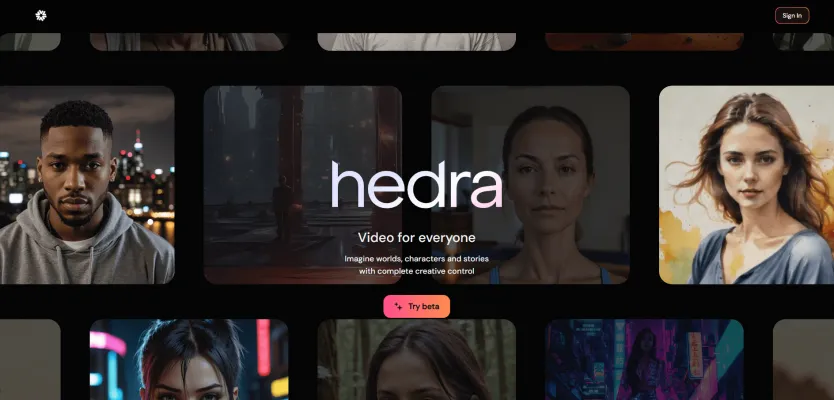
Casi d'uso di Hedra
1. Creazione di Contenuti Educativi:
Il Character-1 basato sull'AI di Hedra sta rivoluzionando i contenuti educativi permettendo agli educatori di creare video coinvolgenti con personaggi umani espressivi e controllabili. Questo strumento consente lo sviluppo di lezioni interattive, tutorial e animazioni educative che possono migliorare significativamente le esperienze di apprendimento.
2. Marketing e Pubblicità:
I marketer possono sfruttare Hedra per produrre video promozionali dinamici e personalizzati. Generando personaggi che parlano, cantano o rappano da testo e immagini, le aziende possono creare contenuti coinvolgenti che si distinguono nel affollato panorama digitale, catturando efficacemente l'attenzione del pubblico e stimolando il coinvolgimento.
3. Narrazione Creativa:
Per narratori e filmmaker, Hedra offre una piattaforma unica per dare vita a personaggi di fantasia. Con la capacità di controllare le espressioni e le azioni dei personaggi, i creatori possono realizzare narrazioni immersive e storie visive che risuonano con gli spettatori, spingendo i confini della narrazione tradizionale.
4. Formazione e Sviluppo Aziendale:
Hedra può essere utilizzato per creare video di formazione personalizzati per ambienti aziendali. Incorporando personaggi generati dall'AI, le aziende possono fornire materiali di formazione coerenti e coinvolgenti che si adattano a vari stili di apprendimento, migliorando la ritenzione dei dipendenti e lo sviluppo delle competenze.
5. Contenuti per i Social Media:
Gli influencer dei social media e i brand possono utilizzare Hedra per generare contenuti unici e accattivanti. La capacità dello strumento di produrre rapidamente video di alta qualità con personaggi personalizzabili lo rende ideale per creare post virali, reel e storie che aumentano la presenza online e il coinvolgimento dei follower.
6. Accessibilità e Inclusività:
Hedra supporta l'input multilingue, rendendolo uno strumento prezioso per creare contenuti accessibili a un pubblico globale. Questa funzionalità assicura che i contenuti educativi, di marketing e narrativi possano raggiungere e coinvolgere comunità diverse, promuovendo l'inclusività nei media digitali.
Come Accedere a Hedra
Passo 1: Visita il Sito Ufficiale di AIPURE
- Vai su AIPURE per iniziare il tuo viaggio. Qui puoi esplorare le loro offerte e saperne di più sui loro innovativi strumenti di creazione video.

Passo 2: Naviga alla Pagina del Prodotto Hedra
- Nella barra di ricerca, inserisci il nome del prodotto "Hedra" e poi scegli il pulsante "Visita il Sito Web".

Passo 3: Naviga alla Pagina di Login
- Una volta sulla homepage, cerca l'opzione "Accedi" solitamente situata nell'angolo in alto a destra della pagina. Cliccando su questa verrai reindirizzato alla pagina di login.

Passo 4: Scegli il Tuo Metodo di Login
- Nella pagina di login, hai l'opzione di accedere utilizzando il tuo account Google o la tua email. Seleziona il metodo più conveniente per te.

Passo 5: Inserisci le Tue Credenziali
- Se scegli di accedere con Google, segui semplicemente le istruzioni per autenticarti. Se opti per l'email, inserisci il tuo indirizzo email registrato e la password.

Passo 6: Accedi alla Dashboard
- Dopo aver effettuato l'accesso con successo, verrai indirizzato alla tua dashboard personale di Hedra. Qui puoi iniziare a creare e modificare video, esplorare effetti basati sull'AI e gestire i tuoi progetti.
Seguendo questi passaggi, puoi facilmente accedere a Hedra e iniziare il tuo viaggio creativo con i loro strumenti avanzati di creazione video.
Come Usare Hedra: Una Guida Passo-Passo
Passo 1: Registrati e Accedi alla Beta
- Visita il sito web di Hedra e registra un account per accedere alla versione beta. Questo ti garantirà un accesso anticipato alle funzionalità della piattaforma.

Passo 2: Genera l'Audio
- Inserisci il testo desiderato e seleziona un'opzione vocale dalla vasta libreria. Questo passo è cruciale in quanto pone le basi per la componente audio del tuo video.

Passo 3: Crea o Carica un Personaggio
- Carica un'immagine o usa gli strumenti integrati di Hedra per creare un personaggio. Questo personaggio sarà il punto focale visivo del tuo video.
Passo 4: Combina Audio e Personaggio
- Sincronizza l'audio generato con il personaggio scelto. Assicurati che le espressioni e i movimenti del personaggio si allineino con l'audio per un'esperienza coesa.
Passo 5: Personalizza e Modifica
- Usa gli strumenti di editing di Hedra per regolare le espressioni, aggiungere effetti e perfezionare la performance del personaggio. Questo passo permette di affinare il tutto per corrispondere alla tua visione creativa.
Passo 6: Genera il Video Finale
- Elabora la tua creazione per generare il video animato finale. Questo passo potrebbe richiedere alcuni minuti a seconda della complessità del tuo progetto.
Passo 7: Condividi o Scarica
- Condividi il tuo video direttamente da Hedra o scaricalo per utilizzarlo su altre piattaforme. Questo rende facile distribuire la tua creazione attraverso vari canali.
Seguendo questi passaggi, puoi sfruttare i potenti strumenti AI di Hedra per creare video coinvolgenti ed espressivi con facilità.
Come Creare un Account su Hedra
Creare un account su Hedra, una piattaforma che sfrutta l'AI per la narrazione e la creazione di personaggi, è un processo semplice. Ecco come puoi iniziare:
1. Visita il Sito Web di Hedra: Vai su www.hedra.com per accedere alla piattaforma ufficiale di Hedra. Questo è il tuo primo passo per assicurarti di essere sul sito corretto e sicuro.
2. Naviga alla Sezione di Registrazione: Cerca il pulsante "Unisciti alla lista d'attesa" o "Resta aggiornato" sulla homepage. Cliccando su questo verrai indirizzato alla pagina di registrazione.
3. Inserisci i Tuoi Dati: Compila le informazioni richieste come il tuo nome, indirizzo email e qualsiasi altro dettaglio richiesto. Questo passo è cruciale per la verifica e le comunicazioni.
4. Conferma la Tua Email: Controlla la tua casella di posta elettronica per un messaggio di conferma da Hedra. Clicca sul link fornito per verificare il tuo account. Questo assicura che l'indirizzo email che hai fornito sia attivo e corretto.
5. Configura il Tuo Profilo: Una volta confermata la tua email, puoi configurare il tuo profilo aggiungendo più dettagli sui tuoi interessi e preferenze. Questo aiuta Hedra a personalizzare l'esperienza secondo i tuoi gusti.
Seguendo questi passaggi, sarai sulla buona strada per esplorare le possibilità creative che Hedra offre con i suoi strumenti di narrazione basati sull'AI.
Consigli per Usare Hedra: Padroneggiare la Creazione Video Basata sull'AI
Hedra è un innovativo strumento AI che permette agli utenti di creare personaggi animati parlanti e trasformare video con facilità. Ecco alcuni consigli per aiutarti a sfruttare al meglio questa potente piattaforma:
- Scegli Immagini di Alta Qualità: Che tu stia usando una fotografia, un'immagine generata dall'AI o un testo-a-immagine, assicurati che il materiale di origine sia ad alta risoluzione per i migliori risultati.
- Sperimenta con la Personalizzazione dei Personaggi: Hedra offre una gamma di opzioni di personalizzazione per i tuoi personaggi. Gioca con diverse impostazioni per trovare l'aspetto e la sensazione perfetti per il tuo progetto.
- Utilizza gli Strumenti di Editing della Timeline: La funzione timeline nello Studio di Hedra permette un controllo preciso sulla narrazione del tuo video. Usala per sequenziare le scene e aggiungere transizioni per una finitura raffinata.
- Unisciti alla Lista d'Attesa per gli Aggiornamenti: Resta informato sulle nuove funzionalità e miglioramenti unendoti alla lista d'attesa di Hedra. Questo assicura che tu sia sempre aggiornato con gli ultimi progressi.
- Esplora Confronti con Progetti Open Source: Mentre Hedra è uno strumento proprietario, comprendere progetti open source simili può fornire spunti su possibilità creative e flussi di lavoro.
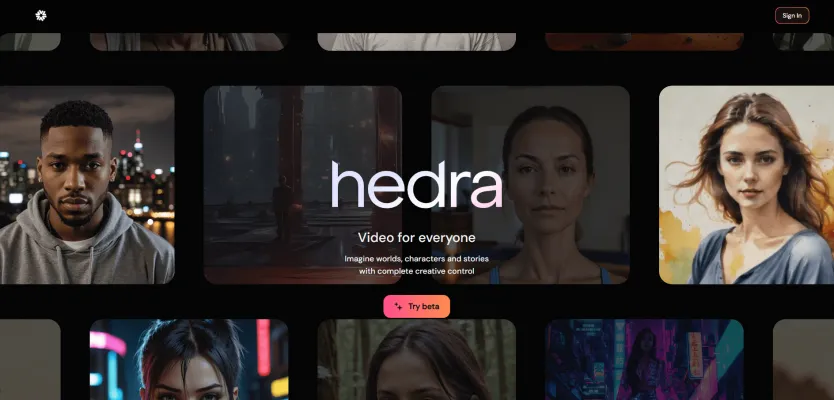
Seguendo questi consigli, puoi sfruttare appieno il potenziale di Hedra per creare contenuti video coinvolgenti basati sull'AI.





