Pengenalan Harvey
Harvey AI adalah platform AI generatif inovatif yang dirancang khusus untuk profesi hukum. Dirancang untuk meningkatkan efisiensi dan mengoptimalkan alur kerja, Harvey memanfaatkan pembelajaran mesin dan pemrosesan bahasa alami tingkat lanjut untuk mengotomatisasi berbagai tugas hukum, seperti analisis kontrak, penelitian hukum, dan kepatuhan regulasi. Dengan mengintegrasikan dataset khusus domain, Harvey memberikan wawasan yang akurat dan relevan kepada para profesional hukum serta membantu dalam mengelola dokumentasi yang kompleks.
Didirikan bersama oleh Winston Weinberg dan Gabe Pereyra, Harvey telah mendapatkan daya tarik yang signifikan, didukung oleh putaran pendanaan yang substansial, termasuk Seri B yang mengesankan sebesar $80 juta pada 2023, membawa valuasinya menjadi $715 juta. Firma hukum seperti Allen & Overy dan Macfarlanes telah mengadopsi Harvey untuk meningkatkan operasi mereka, menunjukkan potensinya untuk merevolusi industri hukum. Dengan fokus kuat pada pemeliharaan keamanan tingkat enterprise dan menawarkan fitur yang dapat disesuaikan, Harvey siap mendefinisikan ulang bagaimana para profesional hukum berinteraksi dengan teknologi.
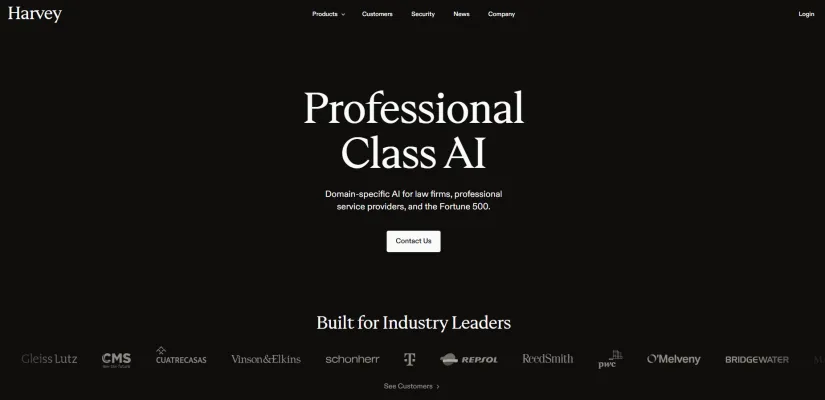
Kasus Penggunaan Harvey AI
Harvey AI telah muncul sebagai alat transformatif bagi para profesional hukum, mengoptimalkan berbagai alur kerja di firma hukum dan perusahaan. Berikut beberapa kasus penggunaan yang menonjol:
- Penyusunan Dokumen Hukum: Harvey membantu pengacara dalam menghasilkan draf berkualitas tinggi untuk berbagai dokumen hukum, termasuk kontrak, NDA, dan kebijakan internal. Dengan menggunakan prompt bahasa alami, pengacara dapat menghemat waktu signifikan dalam tugas penyusunan yang berulang, memungkinkan mereka fokus pada aspek strategis dari pekerjaan mereka.
- Uji Tuntas dan Tinjauan Dokumen: Dalam pengaturan transaksional, Harvey digunakan untuk melakukan tinjauan dokumen menyeluruh, mengidentifikasi potensi risiko dan memastikan kepatuhan. Kemampuan ini sangat berharga selama merger dan akuisisi, di mana sejumlah besar dokumen memerlukan pemeriksaan teliti.
- Penelitian Hukum Kasus: Model AI Harvey yang dilatih khusus unggul dalam penelitian hukum, memberikan kutipan yang akurat dan jawaban komprehensif untuk pertanyaan hukum yang kompleks. Fitur ini secara signifikan meningkatkan efisiensi pengacara yang melakukan analisis hukum kasus, karena mengurangi waktu yang dihabiskan untuk penelitian sambil meningkatkan akurasi.
- Manajemen Kasus: Para litigator memanfaatkan Harvey untuk manajemen kasus yang efektif, menggunakan AI untuk mengatur dan melacak dokumen serta tenggat waktu terkait kasus. Integrasi ini membantu mengoptimalkan alur kerja dan memastikan informasi penting mudah diakses.
- Konsultasi Regulasi: Harvey membantu tim hukum dalam menavigasi lanskap regulasi dengan menganalisis dan menafsirkan peraturan yang kompleks. Fungsionalitas ini memungkinkan firma memberikan saran strategis yang terinformasi kepada klien, memastikan kepatuhan dengan standar hukum yang berkembang.
Kasus-kasus penggunaan ini mengilustrasikan bagaimana Harvey AI mengoptimalkan proses hukum, memungkinkan para profesional meningkatkan produktivitas dan fokus pada tugas-tugas bernilai tinggi.
Cara Mengakses Harvey
Mengakses Harvey, AI kelas profesional yang dirancang untuk profesional dan organisasi hukum, adalah proses yang mudah. Ikuti langkah-langkah berikut untuk memulai:
- Kunjungi Situs Web Resmi: Buka www.harvey.ai. Ini adalah pusat untuk semua informasi mengenai produk dan layanan Harvey AI.
- Klik "Login": Di halaman utama, cari tombol "Login", biasanya ditemukan di pojok kanan atas. Mengklik ini akan mengarahkan Anda ke halaman login.
- Masukkan Kredensial Anda: Masukkan alamat email dan kata sandi yang terkait dengan akun Harvey Anda. Jika Anda pengguna baru, Anda mungkin perlu membuat akun terlebih dahulu dengan mengklik "Sign Up" atau "Try For Free."
- Jelajahi Platform: Setelah masuk, Anda akan memiliki akses ke rangkaian alat bertenaga AI Harvey, termasuk Assistant, Research, Vault, dan Workflows. Luangkan waktu untuk membiasakan diri dengan antarmuka dan fitur yang tersedia.
- Manfaatkan Sumber Daya dan Dukungan: Jika Anda membutuhkan bantuan atau ingin mempelajari lebih lanjut tentang penggunaan Harvey secara efektif, jelajahi bagian sumber daya di situs web atau hubungi dukungan pelanggan untuk panduan.
Dengan mengikuti langkah-langkah ini, Anda dapat dengan mudah mengakses dan memanfaatkan kemampuan Harvey untuk meningkatkan alur kerja hukum Anda.
Cara Menggunakan Harvey AI: Panduan Langkah demi Langkah
- Daftar untuk Akun: Kunjungi situs web Harvey AI dan klik tombol "Sign Up". Masukkan detail profesional Anda dan buat akun. Ini akan memberi Anda akses ke semua fitur utama platform.
- Jelajahi Fitur Assistant: Navigasi ke bagian "Assistant". Di sini, Anda dapat memasukkan pertanyaan atau tugas hukum yang kompleks menggunakan bahasa alami. Assistant akan memproses instruksi Anda dan memberikan respons yang disesuaikan dengan kebutuhan Anda.
- Melakukan Penelitian: Buka tab "Research". Masukkan pertanyaan penelitian Anda terkait domain hukum, regulasi, atau pajak. Platform akan mengembalikan jawaban terperinci, termasuk kutipan akurat untuk mendukung temuan Anda.
- Menggunakan Vault: Akses "Vault" untuk mengunggah dan menganalisis volume dokumen yang besar. Anda dapat mengunggah file secara massal dan memanfaatkan AI generatif untuk mengekstrak wawasan, seperti istilah kunci atau kewajiban kontraktual.
- Membuat Workflows: Kunjungi bagian "Workflows" untuk mengoordinasikan beberapa model AI untuk tugas kompleks. Anda dapat menyesuaikan alur kerja dengan menggabungkan model berbeda untuk mengoptimalkan proses yang melebihi kemampuan satu model.
- Memanfaatkan Keamanan dan Perpustakaan Prompt: Selalu pastikan Anda memanfaatkan fitur keamanan tingkat enterprise Harvey. Selain itu, jelajahi "Prompt Libraries" untuk menemukan prompt dan contoh yang telah dibuat yang dapat membantu meningkatkan penggunaan platform Anda.
Dengan mengikuti langkah-langkah ini, Anda dapat secara efektif menggunakan Harvey AI untuk meningkatkan praktik hukum dan mengoptimalkan alur kerja.
Cara Membuat Akun di Harvey
Membuat akun di Harvey adalah proses yang mudah. Ikuti langkah-langkah berikut untuk memulai:
- Kunjungi Situs Web Harvey: Buka Harvey.ai. Ini adalah situs resmi di mana Anda dapat mengakses semua layanan yang ditawarkan oleh Harvey.
- Klik tombol "Login": Cari tombol "Login" di pojok kanan atas halaman utama. Mengklik ini akan membawa Anda ke halaman login, di mana Anda dapat menemukan opsi untuk membuat akun baru.
- Pilih "Sign Up": Di halaman login, cari opsi "Sign Up". Ini biasanya ditemukan di bawah kolom login. Klik untuk memulai proses pendaftaran akun.
- Isi Formulir Pendaftaran: Anda akan diminta untuk memasukkan informasi Anda, seperti nama, alamat email, dan kata sandi. Pastikan kata sandi Anda kuat dan aman.
- Terima Syarat dan Ketentuan: Sebelum menyelesaikan pendaftaran, baca dan terima syarat layanan dan kebijakan privasi Harvey. Ini penting untuk mematuhi persyaratan hukum dan memahami bagaimana data Anda akan digunakan.
- Verifikasi Email Anda: Setelah mengirimkan formulir pendaftaran, periksa email Anda untuk pesan verifikasi dari Harvey. Klik tautan verifikasi untuk mengonfirmasi alamat email Anda.
- Masuk ke Akun Baru Anda: Setelah email Anda diverifikasi, kembali ke halaman login dan masukkan kredensial Anda untuk mengakses akun Harvey baru Anda. Anda sekarang siap untuk menjelajahi fitur AI platform!
Dengan mengikuti langkah-langkah ini, Anda dapat dengan mudah membuat akun di Harvey dan mulai memanfaatkan solusi AI kelas profesionalnya untuk kebutuhan hukum dan profesional Anda.
Tips untuk Menggunakan Harvey AI Secara Efektif dalam Praktik Hukum
- Kenali Fitur-fiturnya: Luangkan waktu untuk menjelajahi fungsionalitas inti Harvey AI—Assistant, Research, Vault, dan Workflows. Memahami kemampuan setiap fitur akan membantu Anda memanfaatkannya untuk mengoptimalkan tugas-tugas Anda.
- Manfaatkan Perpustakaan Prompt: Gunakan perpustakaan prompt yang dikurasi secara ahli yang tersedia dalam Harvey. Membuat prompt yang efektif dapat secara signifikan meningkatkan kualitas respons dan output yang Anda terima dari AI.
- Integrasikan dengan Proses yang Ada: Nilai bagaimana Harvey dapat diintegrasikan ke dalam alur kerja Anda saat ini. Baik untuk menyusun dokumen atau melakukan penelitian hukum, pastikan Harvey melengkapi praktik yang telah mapan untuk efisiensi maksimal.
- Prioritaskan Keamanan: Selalu unggah dokumen sensitif ke fitur Vault. Ini memastikan bahwa semua data disimpan dengan aman, mematuhi standar keamanan tingkat enterprise.
- Pembelajaran Berkelanjutan: Tetap update dengan fitur dan peningkatan baru Harvey. Seiring platform berkembang, pendidikan berkelanjutan akan memungkinkan Anda memanfaatkan potensi penuhnya, membuat Anda tetap berada di garis depan teknologi hukum.
Dengan mengikuti tips ini, Anda dapat memaksimalkan manfaat Harvey AI, meningkatkan produktivitas dan kualitas layanan hukum Anda.




