Einführung in Guru AI: Study App
Guru AI: Study App ist ein innovatives Lernwerkzeug, das Studierenden bei der Lösung von akademischen Übungen in verschiedenen Fächern hilft. Durch die Nutzung fortgeschrittener KI-Technologie, insbesondere GPT-4, ermöglicht die App es den Benutzern, genaue, schrittweise Lösungen für ihre Fragen durch einfaches Fotografieren oder Tippen ihrer Anfragen zu erhalten. Die App deckt eine breite Palette von Disziplinen ab, darunter Mathematik, Naturwissenschaften und Geisteswissenschaften, und zielt darauf ab, das Lernen und die Aneignung von Wissen zu verbessern.
Die App zeichnet sich dadurch aus, dass sie verifizierte Antworten von Experten bietet, um die Genauigkeit der Informationen zu gewährleisten. Benutzer können auch über audiovisuelle Eingaben mit der App interagieren, was sie zugänglich und benutzerfreundlich macht. Während die App kostenlos heruntergeladen werden kann, bietet sie Premium-Abonnement-Optionen für erweiterte Funktionen.
Neben ihren Kernfunktionen legt Guru AI besonderen Wert auf Datensicherheit und Nutzerdatenschutz. Sie verwendet Verschlüsselung für die Datenübertragung und bietet Nutzern die Möglichkeit, die Löschung ihrer Daten zu verlangen. Insgesamt ist Guru AI: Study App eine effektive Ressource für Studierende, die ihre akademische Leistung verbessern und ihre Lernprozesse optimieren möchten.
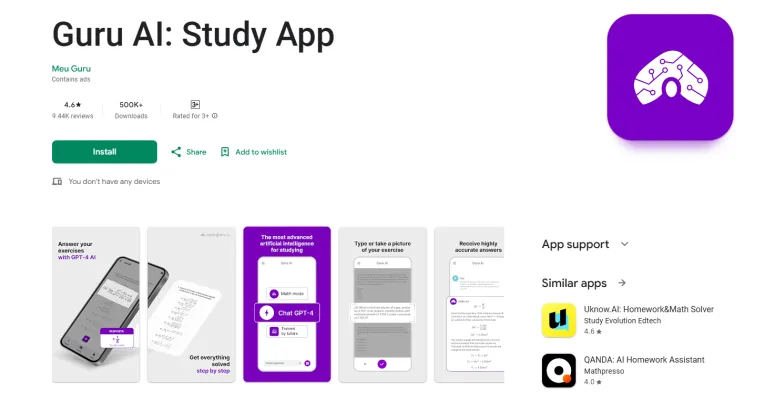
Anwendungsfälle von Guru AI: Study App
1. Problemlösung in Mathematik:
Guru AI leistet hervorragende Arbeit bei der Unterstützung von Studierenden bei komplexen mathematischen Konzepten. Benutzer können ein Foto eines Matheproblems, wie Gleichungen oder Graphen, machen, und die App bietet eine detaillierte, schrittweise Lösung. Dies hilft Studierenden nicht nur, die Lösung zu bekommen, sondern auch die zugrunde liegenden Prinzipien zu verstehen, was ihre Aneignung von Themen wie Analysis und Algebra verbessert.
2. Erklärungen zu naturwissenschaftlichen Experimenten:
Studierende können Guru AI nutzen, um Erklärungen und Lösungen zu naturwissenschaftlichen Experimenten und Konzepten zu erhalten. Durch Tippen oder Fotografieren einer Frage im Zusammenhang mit Physik oder Chemie können Benutzer klare und prägnante Erklärungen erhalten, was es einfacher macht, anspruchsvolle Themen wie chemische Reaktionen und physikalische Gesetze zu verstehen.
3. Unterstützung bei der Essay-Verfassung:
Guru AI bietet Unterstützung für Studierende, die Schwierigkeiten bei der Essay-Verfassung haben. Die App bietet Tools zur Ideenfindung, Strukturierung von Essays und Verbesserung des geschriebenen Inhalts. Durch die Nutzung von KI-Fähigkeiten hilft Guru AI Benutzern, ihre Schreibfähigkeiten zu verbessern und sicherzustellen, dass ihre Essays den akademischen Standards entsprechen.
4. Hausaufgabenhilfe in verschiedenen Fächern:
Guru AI deckt ein breites Spektrum von Fächern ab, von Geschichte bis Soziologie. Studierende können Fragen zu ihren Hausaufgaben einreichen, und die App antwortet mit genauen, von Experten verifizierten Antworten. Diese Funktion optimiert den Hausaufgabenprozess und ermöglicht es Studierenden, sich auf das Lernen zu konzentrieren, anstatt von den Aufgaben überlastet zu werden.
5. Interaktive Lernsitzungen:
Der interaktive KI-Tutor der App ermöglicht es Studierenden, in Echtzeit über verschiedene Themen zu diskutieren. Benutzer können nach Klarstellungen zu Konzepten fragen, mit denen sie Schwierigkeiten haben, und so eine interaktive Lernumgebung schaffen, die traditionellen Nachhilfesitzungen nachempfunden ist.
Diese Anwendungsfälle zeigen, wie Guru AI als vielseitiges Werkzeug dient, um die akademische Leistung und das Verständnis von Studierenden zu verbessern.
Wie man auf Guru AI: Study App zugreift
Der Zugriff auf die Guru AI: Study App ist einfach und benutzerfreundlich. Folgen Sie diesen Schritten, um loszulegen:
Schritt 1: Die App herunterladen
- Erklärung: Besuchen Sie den Google Play Store auf Ihrem Android-Gerät. Suchen Sie nach "Guru AI: Study App" und klicken Sie auf den Download-Button, um die App zu installieren. Stellen Sie sicher, dass Sie eine stabile Internetverbindung haben, um eine reibungslose Download-Erfahrung zu gewährleisten.
Schritt 2: Die App öffnen
- Erklärung: Sobald die App heruntergeladen ist, finden Sie sie auf dem Startbildschirm oder im App-Ordner Ihres Geräts. Tippen Sie auf das App-Symbol, um es zu öffnen.
Schritt 3: Ein Konto erstellen oder sich anmelden
- Erklärung: Wenn Sie ein neuer Benutzer sind, müssen Sie möglicherweise ein Konto erstellen, indem Sie Ihre E-Mail-Adresse und ein Passwort angeben. Wenn Sie bereits ein Konto haben, geben Sie einfach Ihre Anmeldedaten ein, um sich anzumelden.
Schritt 4: Funktionen erkunden
- Erklärung: Nach der Anmeldung nehmen Sie sich einen Moment Zeit, um die Funktionen der App kennenzulernen. Sie können beginnen, indem Sie ein Foto einer Übung oder Frage machen, sie tippen oder eine audiovisuelle Frage aufnehmen, um sofort AI-generierte Antworten zu erhalten.
Schritt 5: Hilfe-Ressourcen nutzen
- Erklärung: Wenn Sie Fragen haben oder Unterstützung benötigen, überprüfen Sie den Hilfeteil der App oder wenden Sie sich über die innerhalb der App bereitgestellten Kanäle an den Support.
Indem Sie diese Schritte befolgen, können Sie leicht auf die Guru AI: Study App zugreifen und beginnen, Ihre Lernerfahrung zu verbessern.
Wie man Guru AI: Study App nutzt
Die Nutzung der Guru AI: Study App ist einfach und effektiv für Studierende, die akademische Unterstützung suchen. Folgen Sie diesen Schritten, um die wichtigsten Funktionen optimal zu nutzen:
Schritt 1: Die App herunterladen und installieren
Erklärung: Besuchen Sie den Google Play Store oder den Apple App Store, suchen Sie nach "Guru AI: Study App" und klicken Sie auf den Installations-Button. Stellen Sie sicher, dass Ihr Gerät die Kompatibilitätsanforderungen erfüllt.
Schritt 2: Sich anmelden oder ein Konto erstellen
Erklärung: Öffnen Sie die App und erstellen Sie ein Konto mit Ihrer E-Mail-Adresse oder melden Sie sich mit Google an. Dies ermöglicht es Ihnen, Ihren Fortschritt zu speichern und personalisierte Funktionen zu nutzen.
Schritt 3: Ihre Eingabemethode auswählen
Erklärung: Sie können Fragen auf verschiedene Weisen stellen:
- Fotoeingabe: Machen Sie ein Foto Ihrer Übung oder Frage. Die App analysiert das Bild und gibt eine Antwort.
- Texteingabe: Tippen Sie Ihre Frage direkt in die App ein, um sofortige Lösungen zu erhalten.
- Audioeingabe: Aufnehmen Sie Ihre Stimme, die eine Frage stellt; die App transkribiert und antwortet.
Schritt 4: Schrittweise Lösungen erhalten
Erklärung: Nach dem Einreichen Ihrer Frage bietet Guru AI eine detaillierte Antwort zusammen mit einer schrittweisen Erklärung. Diese Funktion hilft Ihnen, den Prozess hinter der Lösung zu verstehen.
Schritt 5: Verschiedene Fächer erkunden
Erklärung: Die App deckt ein breites Spektrum von Fächern ab, darunter Mathematik, Naturwissenschaften, Geschichte und mehr. Nutzen Sie sie als umfassendes Lernwerkzeug für verschiedene akademische Bereiche.
Schritt 6: KI-gestützte Funktionen nutzen
Erklärung: Nutzen Sie die KI-Fähigkeiten der App, um Tests zu erstellen, Schwachstellen zu identifizieren und personalisierte Lernpfade zu erhalten, um Ihre Lernerfahrung zu verbessern.
Indem Sie diese Schritte befolgen, können Sie die Guru AI: Study App effektiv nutzen, um Ihre akademische Leistung und Ihr Verständnis komplexer Themen zu verbessern. Viel Erfolg beim Lernen!
Wie man ein Konto auf Guru AI: Study App erstellt
Das Erstellen eines Kontos auf der Guru AI: Study App ist ein einfacher Prozess. Folgen Sie diesen Schritt-für-Schritt-Anweisungen, um loszulegen:
Schritt 1: Die App herunterladen
- Erklärung: Gehen Sie zum Google Play Store oder Apple App Store und suchen Sie nach "Guru AI: Study App". Klicken Sie auf den Download-Button, um die App auf Ihrem Gerät zu installieren.
Schritt 2: Die App öffnen
- Erklärung: Sobald die Installation abgeschlossen ist, tippen Sie auf das App-Symbol, um es zu starten. Sie werden mit dem Willkommensbildschirm begrüßt.
Schritt 3: Auf "Anmelden" klicken
- Erklärung: Auf dem Willkommensbildschirm suchen Sie die Option, die "Anmelden" oder "Konto erstellen" lautet. Klicken Sie darauf, um zum Registrierungsformular zu gelangen.
Schritt 4: Ihre Informationen eingeben
- Erklärung: Füllen Sie die erforderlichen Felder aus, einschließlich Ihres Namens, Ihrer E-Mail-Adresse und eines sicheren Passworts. Stellen Sie sicher, dass die E-Mail-Adresse, die Sie angeben, gültig ist, da Sie sie möglicherweise für die Verifizierung benötigen.
Schritt 5: Nutzungsbedingungen akzeptieren
- Erklärung: Lesen Sie die Nutzungsbedingungen und die Datenschutzrichtlinie. Wenn Sie zustimmen, aktivieren Sie das Kontrollkästchen, um die Bedingungen zu akzeptieren, was es Ihnen ermöglicht, ein Konto zu erstellen.
Schritt 6: Ihre E-Mail verifizieren
- Erklärung: Nach dem Einreichen Ihrer Informationen überprüfen Sie Ihre E-Mail für einen Bestätigungslink von Guru AI. Klicken Sie auf den Link, um Ihre E-Mail-Adresse zu bestätigen.
Schritt 7: Anmelden
- Erklärung: Gehen Sie zurück zur App und melden Sie sich mit Ihrer registrierten E-Mail-Adresse und Ihrem Passwort an. Sie sind nun bereit, die Funktionen von Guru AI zu erkunden!
Indem Sie diese Schritte befolgen, können Sie leicht ein Konto auf der Guru AI: Study App erstellen und beginnen, Ihre Lernerfahrung zu verbessern.
Tipps für die effektive Nutzung von Guru AI: Study App
- Fotoeingabe nutzen: Nutzen Sie die Fotoerkennungsfunktion der App, indem Sie klare Bilder Ihrer Übungen aufnehmen. Dies hilft, die Genauigkeit der Antworten zu erhöhen, da Guru AI die Bilder schnell analysieren und schrittweise Lösungen bereitstellen kann.
- Mehrere Eingabemethoden ausprobieren: Zögern Sie nicht, audio- oder textbasierte Eingaben zu verwenden, um Fragen zu stellen. Wenn Sie Schwierigkeiten haben, ein Problem verbal zu artikulieren, kann das Tippen es oft klarer machen und zu besseren Antworten führen.
- Schrittweise Erklärungen nutzen: Bei der Überprüfung von Antworten konzentrieren Sie sich auf die detaillierten Erklärungen. Das Verstehen der Begründung hinter jeder Antwort verbessert Ihr Verständnis und die Aneignung des Materials.
- Fächerabdeckung überprüfen: Stellen Sie sicher, dass Sie Fragen in verschiedenen Fächern stellen. Guru AI deckt ein breites Spektrum von Themen ab, nutzen Sie es daher als umfassendes Werkzeug für verschiedene akademische Disziplinen.
- Mit Experten interagieren: Wenn Sie komplexe Fragen haben oder weitere Klarstellungen benötigen, nutzen Sie die Expertenverifizierungsfunktion der App, um sicherzustellen, dass die Antworten korrekt und zuverlässig sind.
Indem Sie diese Tipps befolgen, können Sie Ihre Lernerfahrung mit Guru AI maximieren und Ihre akademische Leistung verbessern. Viel Erfolg beim Lernen!




