Introduction to Goover AI
Goover AI is a cutting-edge research agent designed to streamline information discovery and knowledge acquisition. Leveraging advanced AI technologies, Goover curates personalized pages and reports, ensuring users have access to diverse perspectives and relevant knowledge. The platform's Briefing Pages feature allows users to track specific topics, receiving automatic updates and notifications, making it a convenient tool for staying informed without constant manual searching.
Goover's reports are context-aware, providing meaningful insights tailored to users' queries. The "Ask Goover" feature offers tailored answers, helping users delve deeper into topics with precise information. One of the standout aspects of Goover AI is its ability to present multiple viewpoints, fostering a well-rounded understanding of any subject. Additionally, the platform automatically identifies key people and companies related to the reports, saving users time and effort by highlighting the main influencers in any field.
Overall, Goover AI is a valuable asset for anyone seeking comprehensive, up-to-date insights in a fast-paced information landscape.
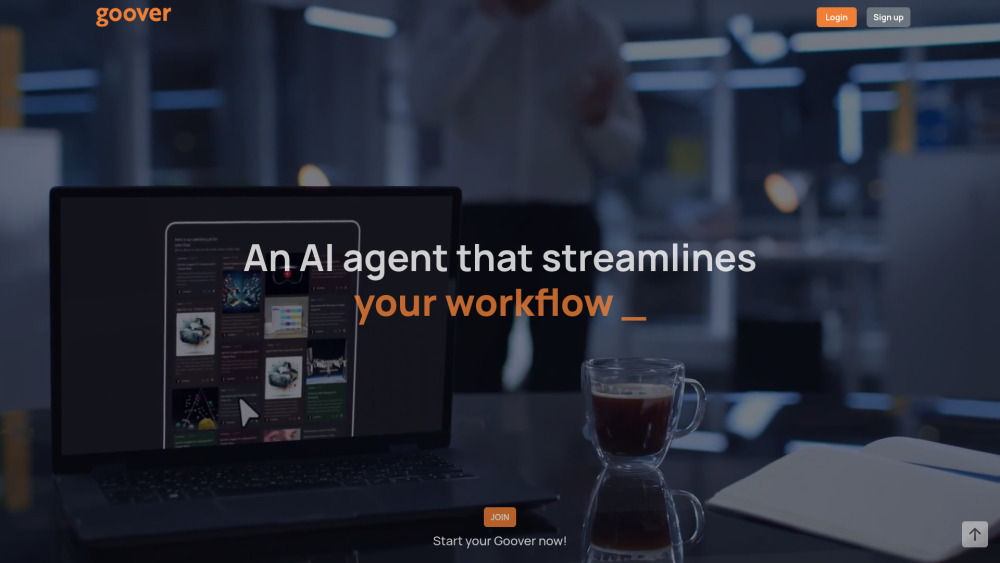
Use Cases of Goover AI
1. Personalized Research Assistance:
Goover AI serves as a powerful research agent, curating personalized content based on user interests. Whether you're a student, researcher, or professional, Goover can streamline your information gathering process by providing domain-specific knowledge beyond general language models.
2. Automated Briefing Pages:
Stay updated on specific topics without the hassle of constant searching. Goover creates Briefing Pages that track your chosen subjects, delivering automatic updates and notifications. This feature is ideal for professionals who need to stay informed about industry trends or developments.
3. Context-Aware Insight Reports:
Experience AI-generated reports with cutting-edge language models. Goover's Insight Reports offer context-aware components, ensuring that the information provided is not just data but meaningful insights. This is particularly useful for decision-makers who need accurate and timely analysis.
4. Enhanced Mobile Access:
Access knowledge anywhere, anytime with Goover Mobile. Whether you're on the go or need quick access to information, Goover ensures you stay informed and engaged. This feature is perfect for busy professionals who require real-time updates and insights.
5. Diverse Perspective Discovery:
Goover helps users find diverse perspectives and relevant knowledge on any topic. By presenting a range of ideas and opinions, Goover fosters a more well-rounded understanding, making it invaluable for anyone looking to broaden their knowledge base.
These use cases highlight Goover AI's versatility and effectiveness in various professional and academic settings, making it a must-have tool for anyone seeking efficient and comprehensive research assistance.
How to Access Goover AI
Step 1: Visit the AIPURE Website
- Action: Go to the AIPURE website at https://aipure.ai/, search for "Goover AI", and click on the "Visit Website" button.
- Explanation: This is the primary platform where you can access all the features and services offered by Goover AI.

Step 2: Create an Account
- Action: Click on the "Sign up" button located at the top right corner of the homepage.
- Explanation: You will need to provide your email address or phone number to create an account. This step is essential for personalized access to Goover AI's services.

Step 3: Verify Your Account
- Action: After entering your details, click on the "Request OTP Code" button and enter the One-Time Password (OTP) sent to your email or phone.
- Explanation: Account verification ensures security and allows you to log in without issues.
Step 4: Log In
- Action: Once verified, use your credentials to log in to your Goover AI account.
- Explanation: Logging in gives you full access to the AI's research and briefing features, tailored to your interests.
Step 5: Explore Features
- Action: After logging in, explore the various features such as Briefing Pages, Insight Reports, and Social Briefings.
- Explanation: These features are designed to provide you with curated information and insights based on your preferences and tracked topics.
By following these steps, you can easily access and utilize Goover AI to enhance your research and knowledge acquisition.
How to Use Goover AI: A Step-by-Step Guide
Step 1: Sign Up and Log In
- Action: Visit Goover.ai and click on "Sign up" to create an account. Use your email or phone number to register.
- Explanation: This initial step is crucial to access all features of Goover AI. Logging in ensures personalized experiences and secure access to your data.
Step 2: Create a Briefing Page
- Action: Once logged in, navigate to the "My Briefings" section and click "Create New Briefing."
- Explanation: Briefing pages allow you to track specific topics of interest, receiving automatic updates and notifications. This feature keeps you informed without constant searching.
Step 3: Use 'Ask Goover'
- Action: On your briefing page, click the "Ask Goover" button and input your query.
- Explanation: This feature leverages AI to provide tailored answers based on pre-selected documents, helping you delve deeper into topics with relevant insights.
Step 4: Explore Insight Reports
- Action: Go to the "Insight Reports" section to view AI-generated reports.
- Explanation: These reports are context-aware, offering meaningful insights. Use the "Ask Goover" feature within reports to get specific answers related to the content.
Step 5: Utilize Goover Mobile
- Action: Download the Goover mobile app from your device's app store.
- Explanation: The mobile app allows you to access knowledge and insights on the go, ensuring you stay informed wherever you are.
By following these steps, you can effectively use Goover AI to streamline your research, stay updated on topics of interest, and access valuable insights anytime, anywhere.
How to Create an Account on Goover AI
Step 1: Visit the Goover AI Website
- Action: Open your web browser and navigate to the Goover AI website at https://www.goover.ai/.
- Explanation: This is the official platform where you can access Goover AI's services and create your account.
Step 2: Click on 'Sign Up'
- Action: On the Goover AI homepage, locate and click the 'Sign up' button.
- Explanation: This button will direct you to the registration page where you can start creating your account.
Step 3: Enter Your Details
- Action: Fill in the required information, such as your email address and a secure password.
- Explanation: Ensure your email is valid as it will be used for verification and account recovery. Choose a strong password to protect your account.
Step 4: Verify Your Email
- Action: Check your email inbox for a verification link from Goover AI and click on it.
- Explanation: Email verification confirms your identity and ensures that you have access to the email address you provided.
Step 5: Complete Your Profile
- Action: Once verified, log in to your new account and complete your profile by adding any additional information requested.
- Explanation: A complete profile helps Goover AI tailor its services to better meet your needs and preferences.
Step 6: Start Using Goover AI
- Action: After completing your profile, you can start using Goover AI to explore its features and benefits.
- Explanation: Now that your account is set up, you can begin leveraging Goover AI's advanced research capabilities to enhance your knowledge and productivity.
By following these steps, you'll be able to create an account on Goover AI and start enjoying its AI-driven research tools.
Tips for Efficiently Using Goover AI
Goover AI is a powerful research agent designed to provide domain-specific knowledge beyond the limitations of general language models. Here are some tips to help you make the most out of Goover AI:
- Personalize Your Briefings: Customize your briefing pages to track topics of interest. This ensures you receive automatic updates and notifications, keeping you informed without constant searching.
- Leverage Context-Aware Reports: Utilize Goover's context-aware reports to get precise information. These reports are intelligently crafted to provide meaningful insights, helping you delve deeper into topics.
- Ask Goover for Tailored Answers: Use the 'Ask Goover' feature to get specific answers related to your reports. This helps in exploring diverse perspectives and relevant knowledge efficiently.
- Identify Key Influencers: Goover automatically identifies key people and companies related to your reports. This saves time and effort by highlighting the main influencers in any field.
- Stay Updated with Social Briefings: Follow social briefings to spark meaningful discussions and stay engaged with frontrunner subscriptions, ensuring you are always informed about the latest developments.
By following these tips, you can enhance your research experience with Goover AI, making it a valuable tool for acquiring comprehensive insights.




