What is GoEnhance AI?
GoEnhance AI is a cutting-edge platform that leverages artificial intelligence to simplify video and image production. Designed for both professional creators and casual users, it offers a range of powerful tools that enable users to transform and enhance their visual content with ease. Key features include video-to-animation conversion, AI-powered face swapping, and character animation from static images, providing users with diverse creative options.
The platform's AI Image Generator allows users to create high-quality visuals from text descriptions, while the AI Video Generator helps in producing engaging videos from both text and images. Additionally, GoEnhance AI includes an advanced image enhancer that upscales low-resolution photos to stunning 4K quality, revealing intricate details.
With its user-friendly interface and innovative technology, GoEnhance AI empowers content creators, graphic designers, and animation enthusiasts to produce professional-quality content quickly and efficiently. Whether you're looking to elevate your social media presence or create captivating animations, GoEnhance AI serves as a comprehensive solution for all your creative needs.
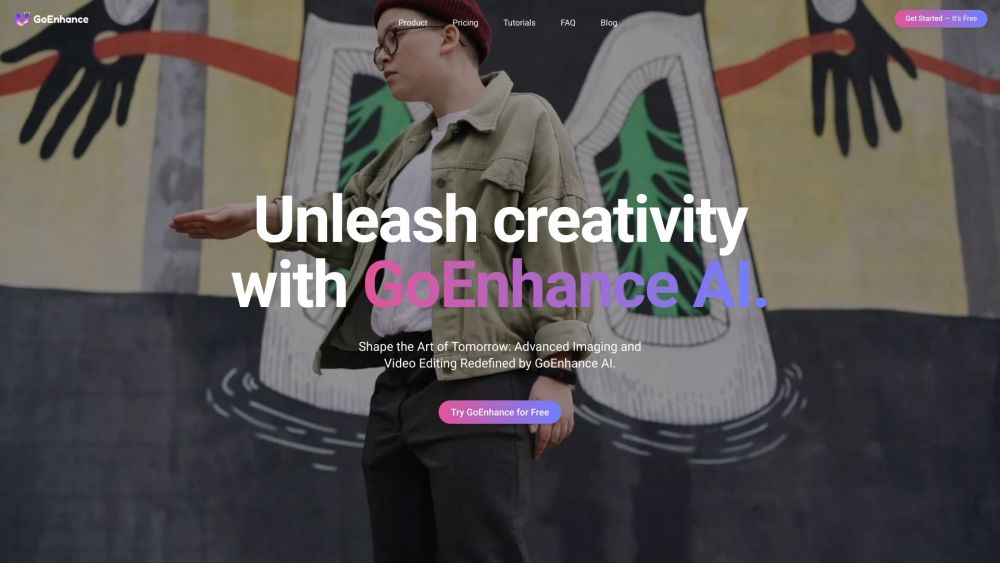
Use Cases of GoEnhance AI
1. Content Creation for Social Media:
GoEnhance AI allows influencers and marketers to quickly produce engaging video content tailored for platforms like TikTok, Instagram, and YouTube. By transforming standard videos into eye-catching animations or applying face swaps, users can create unique visual narratives that capture audience attention, fostering higher engagement rates.
2. Educational Content Development:
Educators can leverage GoEnhance AI to generate animated explainer videos or visual aids that enhance learning experiences. The platform's capabilities, such as character animation and text-to-video generation, enable instructors to present complex concepts in an accessible and entertaining format, making learning more interactive.
3. Professional Video Editing:
Videographers and editors can utilize GoEnhance AI to streamline their workflow by quickly applying effects like video-to-animation or image enhancement. This efficiency allows professionals to focus on creative storytelling while the AI handles time-consuming editing tasks, resulting in high-quality outputs with minimal effort.
4. Artistic Exploration:
Digital artists and anime enthusiasts can use the platform to animate their artwork or create dynamic characters from static images. The ability to easily generate unique styles or enhance images enables artists to explore new creative avenues and bring their imaginative visions to life.
5. Marketing and Advertising:
Businesses can create compelling promotional videos by transforming existing content or generating new visuals from text descriptions. GoEnhance AI's features, like video face swapping and high-resolution video generation, allow brands to produce captivating advertisements that resonate with their target audience.
By harnessing the power of AI, GoEnhance AI opens up a world of possibilities for creators across various industries, enhancing productivity and creativity.
How to Access GoEnhance AI
Accessing GoEnhance AI is a straightforward process that allows you to leverage powerful AI tools for video and image editing. Follow these simple steps:
Step 1: Visit the Website
Go to the official GoEnhance AI website by entering the URL: https://goenhance.ai/. This will take you to the homepage where you can explore the various features offered.
Step 2: Create an Account
Click on the "Try GoEnhance for Free" button to initiate the account creation process. You'll be redirected to the registration page where you can sign up by providing your email address and creating a password.
Step 3: Verify Your Email
Check your email inbox for a verification message from GoEnhance AI. Click on the link provided in the email to confirm your account. This step ensures that your account is secure and linked to a valid email address.
Step 4: Log In
Return to the GoEnhance AI website and click on the "Login" button. Enter your registered email and password to access your account.
Step 5: Start Exploring
Once logged in, you can begin using the AI tools available on the platform. Navigate through the various features, such as video-to-video transformations, image upscaling, and character animation, to find the tools that best suit your needs.
By following these steps, you can easily access GoEnhance AI and start creating stunning content with advanced AI technologies.
How to Use GoEnhance AI: A Step-by-Step Guide
GoEnhance AI is a versatile platform that simplifies video and image creation using advanced AI technology. Here's how to use some of its key features:
1. Video to Animation
- Upload Your Video: Start by selecting the video you want to transform into animation. Ensure the video is clear and stable for the best results.
- Choose Animation Style: Browse through over 30 stunning styles (like Pixar or Anime) and select the one that fits your vision.
- Generate Animation: Click the "Generate" button and wait for the AI to process your video into an animated masterpiece.
2. Video Face Swap
- Select Your Media: Upload the video or image where you want to swap faces.
- Choose Face to Swap: Use the tool to select the faces you want to change.
- Apply Changes: Initiate the face swap, and the AI will seamlessly perform the transformation.
3. AI Image Generator
- Enter Text Description: Type a detailed prompt describing the image you envision.
- Select Style Options: Choose from various artistic styles (realistic, abstract, anime, etc.).
- Generate Image: Click "Generate," and watch as the AI brings your text description to life with a high-quality image.
4. Enhance and Upscale Image
- Upload Your Image: Start by selecting a low-resolution image you wish to enhance.
- Choose Enhancement Settings: Adjust parameters like upscaling ratio and detail level.
- Enhance Image: Click the "Enhance" button, and the AI will transform your image into a stunning 4K quality masterpiece.
By following these steps, you can easily leverage GoEnhance AI's powerful features to elevate your video and image content effortlessly!
How to Create an Account on GoEnhance AI
Creating an account on GoEnhance AI is a straightforward process. Follow these steps to get started:
Step 1: Visit the GoEnhance AI Website
Go to the official GoEnhance AI website at https://www.goenhance.ai/. This is where you can access all the features and tools offered by the platform.
Step 2: Click on "Sign Up"
On the homepage, locate the "Sign Up" button, usually found in the top right corner. Click on it to initiate the account registration process.
Step 3: Fill Out the Registration Form
You will be prompted to enter your details, such as your email address, password, and any other required information. Ensure that your password is strong and secure.
Step 4: Agree to Terms and Conditions
Read through the terms and conditions of the platform. Once you understand and agree to them, check the box indicating your acceptance.
Step 5: Submit Your Registration
Click the "Create Account" or "Register" button to submit your information. You may receive a confirmation email to verify your account.
Step 6: Verify Your Email
Open the confirmation email sent to your registered email address and follow the link provided to verify your account.
Step 7: Log In to Your Account
Once your email is verified, return to the GoEnhance AI website and log in using your credentials. You are now ready to explore the platform and start using its features!
By following these steps, you'll have your GoEnhance AI account set up in no time, allowing you to take advantage of its powerful AI tools for video and image enhancement.
Tips for Using GoEnhance AI
When using GoEnhance AI, maximizing your experience is key to achieving stunning results. Here are some tips to enhance your workflow:
- Experiment with Parameters: Each feature, from video-to-video transformation to image enhancement, offers adjustable parameters like "Creativity," "HDR," and "Resemblance." Play around with these settings to find the perfect balance that suits your artistic vision.
- Utilize the Free Trial: Take advantage of the free trial to explore GoEnhance AI's capabilities without commitment. This allows you to familiarize yourself with the tools and determine which features best meet your needs.
- Use Descriptive Prompts: When generating images or videos, provide clear and detailed prompts. This will guide the AI in producing outputs that align with your expectations, ensuring higher quality results.
- Check Tutorials and Case Studies: The comprehensive tutorials and case studies on the GoEnhance AI website can offer insights into effective usage and demonstrate the potential of various features. Learning from examples can inspire your projects.
- Join the Community: Consider joining the GoEnhance AI Discord server to connect with other users. Sharing tips, asking questions, and receiving feedback can significantly enhance your experience and skills.
By implementing these strategies, you can navigate GoEnhance AI more effectively and unleash your creative potential.




