What is Glif?
Glif is a no-code AI sandbox platform designed for users to create and interact with AI-powered applications effortlessly. It enables individuals—regardless of their technical background—to build unique AI workflows, applications, and chatbots through a feature known as "Glifs." These are pre-built AI applications that users can modify and run, allowing for a wide range of outputs, including images, memes, music, and videos.
The platform emphasizes user-friendliness, offering extensive prompt customization options that adapt the generated outputs to meet specific needs. Glif categorizes its offerings into various spheres, such as image generators, comics, and utility tools, making it easy for users to find the applications they need.
With built-in documentation, video tutorials, and a community-driven approach, Glif empowers users to explore and experiment with AI technologies without requiring any coding skills. Whether for casual creativity or more serious projects, Glif serves as a versatile tool for anyone looking to harness the power of AI.
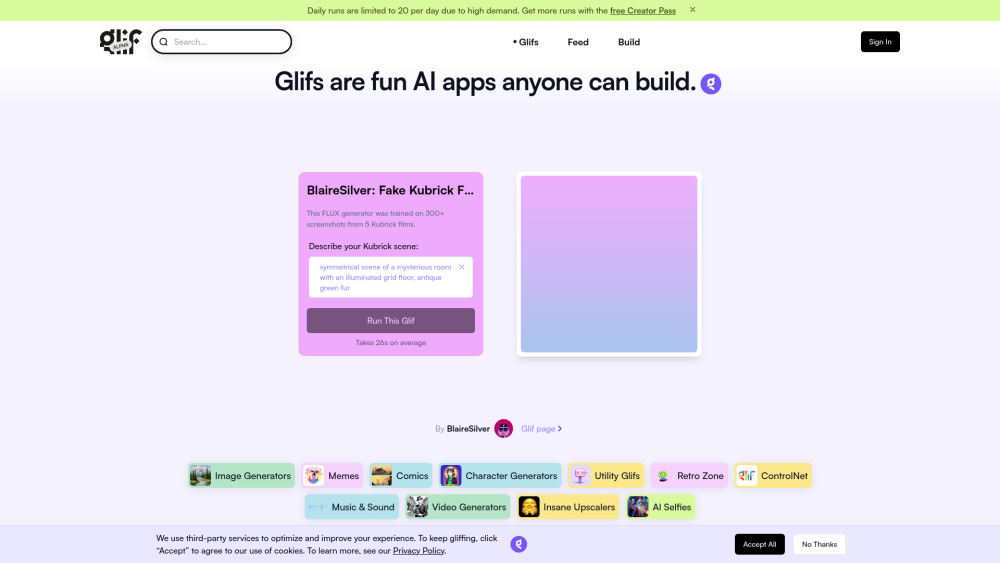
Use Cases of Glif
Glif is a versatile no-code AI platform that enables users to create and interact with various AI applications effortlessly. Here are some notable use cases:
- Image Generation: Users can generate unique images by providing prompts. For example, a prompt like "a futuristic city skyline" produces original artwork, making it ideal for content creators and marketers looking for custom visuals.
- Chatbot Development: Glif allows users to build chatbots for customer service or engagement without coding. Businesses can create bots that respond to FAQs, enhancing user experience and reducing operational costs.
- Meme Creation: With dedicated meme generators, users can quickly craft memes tailored to current trends or personal humor, making it a fun tool for social media marketers and influencers.
- Video Content Generation: Users can transform images into videos or create animations, allowing for dynamic storytelling. This is particularly useful for marketers wanting to create engaging promotional content.
- Character Generators: Game developers and writers can use Glif to create unique characters by inputting specific traits, aiding in storytelling or game design.
- Artistic Effects: Glif's upscaling and style transfer capabilities allow users to apply various artistic effects to images, perfect for artists looking to enhance their digital artwork.
Glif empowers users across industries to harness AI creatively, offering a seamless way to generate content and enhance digital experiences.
How to Access Glif
Accessing Glif is a straightforward process that allows you to explore and create AI applications without any coding skills. Follow these simple steps:
- Visit the Glif Website: Open your web browser and go to glif.app. This is the official website where you can explore various AI workflows and Glifs.
- Create an Account: Click on the "Sign In" button located at the top right corner of the homepage. If you don't have an account, select the option to create a new one. Fill in the required information such as your email, username, and password. This account will allow you to save your work and interact with the community.
- Explore Glifs: Once logged in, navigate to the "Explore" section to browse through various pre-built AI applications, known as Glifs. You can filter Glifs by category, such as images, memes, music, and more.
- Run a Glif: Choose a Glif that interests you and click on it. You can enter prompts or customize settings to generate your desired output. Click "Run This Glif" to see the results.
- Join the Community: Consider joining the Glif Discord community for support, updates, and sharing your creations. A link to join is usually provided on the website.
By following these steps, you'll be well on your way to exploring the exciting possibilities that Glif offers!
How to Use Glif
- Sign Up or Log In: Begin by creating an account on the Glif platform or logging in if you already have one. This allows you to save your projects and access community features.
- Explore Existing Glifs: Navigate to the "Explore" section to discover various AI-powered generators created by other users. This can inspire your own projects and showcase the platform's capabilities.
- Build Your Own Glif: Select the "Build" option to start creating a glif. Choose a title and description for your project. Use hashtags in the description to link relevant content.
- Add Blocks: Click the "+" icon to add blocks, which are the fundamental components of your glif. You can incorporate various inputs (text, images), generators (text-to-image), and styling options (HTML, canvas).
- Test and Iterate: Utilize the testing area to input values and see the results. Refine your glif by adding or modifying blocks until you achieve the desired output.
- Publish Your Glif: Once satisfied, click "Publish" to make your glif publicly visible. Remember that all glifs are public by default.
- Utilize the API (Optional): For developers, Glif offers an API to run glifs programmatically. Create API tokens and refer to the documentation for integration instructions.
By following these steps, you can harness the power of Glif to create engaging AI-generated content effortlessly. Happy glif-making!
How to Create an Account on Glif
Creating an account on Glif is a straightforward process that allows you to access a variety of AI-powered tools and workflows. Follow these simple steps to get started:
- Visit the Glif Website: Go to the Glif homepage by entering the URL glif.app in your web browser.
- Navigate to the Sign-Up Page: Click on the "Sign up" button prominently displayed on the homepage.
- Fill Out the Registration Form: Enter your email address, username, and password in the registration form.
- Accept Terms and Conditions: Read and agree to Glif's Terms of Service and Privacy Policy.
- Complete the Registration: Click the "Create Account" or "Sign Up" button and verify your account if required.
- Log In to Your New Account: Return to the Glif homepage, click "Sign in," and enter your credentials to access the platform.
Tips for Using Glif Effectively
- Explore Existing Glifs: Before creating your own, take time to explore the community's glifs for inspiration and insights.
- Utilize the Documentation: Refer to Glif's documentation to understand core functionalities and various blocks.
- Experiment Iteratively: Start simple and gradually add complexity, using the testing area frequently to experiment with different inputs and settings.
- Engage with the Community: Join Glif's Discord or forums to connect with other users, share experiences, and discover new techniques.
- Watch Tutorial Videos: Take advantage of Glif University's video tutorials to learn how to build specific types of glifs visually.
By following these tips, you can maximize your experience with Glif and harness its full potential for creating AI-powered generators.




