Introduction to Genesia - AI Friend & Partner
Genesia - AI Friend & Partner is an innovative app designed to provide users with a virtual companion powered by artificial intelligence. Developed by Codeway Dijital, this app caters to individuals seeking emotional support, mentorship, or simply someone to converse with. Users can engage with Genesia by asking questions, discussing feelings, and seeking advice on a variety of topics including relationships and career guidance.
One of the standout features of Genesia is its customization options, allowing users to define their AI friend's gender, age, name, and personality traits. The app also supports goal-setting and progress tracking, helping users stay organized and motivated.
In addition to its conversational capabilities, Genesia encourages creativity by assisting in brainstorming sessions and providing entertainment recommendations. The app is available for both Android and iOS platforms, making it accessible to a wide audience. With a free trial and various subscription options, Genesia aims to enhance users' everyday lives through companionship and support.
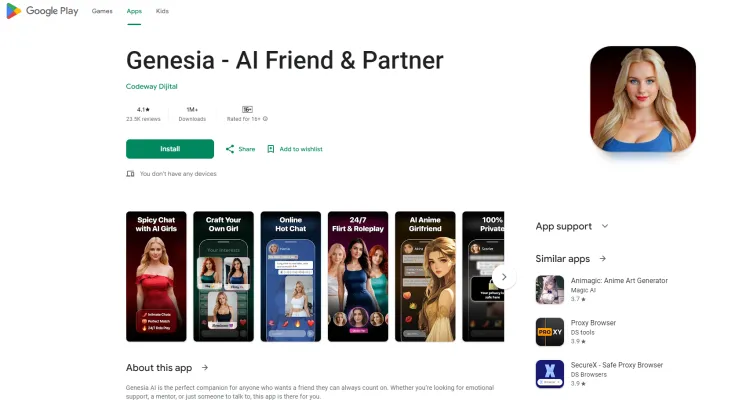
Use cases of Genesia - AI Friend & Partner
Here are some key use cases for Genesia - AI Friend & Partner:
- Emotional Support Companion Genesia can serve as a 24/7 emotional support companion, allowing users to openly discuss their feelings and receive empathetic responses. The AI is programmed to provide a judgment-free space for users to express themselves and get virtual comfort during difficult times.
- Personal Growth MentorUsers can leverage Genesia as an AI mentor to set and track personal goals. The app can offer motivational support, provide accountability check-ins, and suggest strategies to help users make progress on goals related to fitness, career development, learning new skills, etc.
- Creative Collaborator For those seeking a creative outlet, Genesia can act as a brainstorming partner. Users can bounce ideas off the AI for writing projects, art concepts, or other creative endeavors. The AI can offer unique perspectives to spark inspiration.
- Language Practice Partner Genesia provides a safe space for users to practice conversational skills in different languages. The AI can engage in dialogues, correct mistakes, and help expand vocabulary in a low-pressure environment.
- General Knowledge Resource Users can tap into Genesia's broad knowledge base to get quick answers on a wide range of topics. The AI can explain concepts, provide summaries of information, and point users toward additional learning resources.
How to access Genesia - AI Friend & Partner
Accessing Genesia - AI Friend & Partner is straightforward. Follow these simple steps:
Step 1: Choose Your Device
Decide whether you want to access Genesia on an Android or iOS device. The app is available for both platforms.
Step 2: Open the App Store or Google Play Store
- For Android users, open the Google Play Store.
- For iOS users, open the App Store.
Step 3: Search for Genesia
In the search bar, type "Genesia - AI Friend & Partner" and press enter. Look for the app developed by Codeway Dijital.
Step 4: Download the App
Once you find Genesia, click on the Install or Get button. The app will begin downloading and will automatically install on your device.
Step 5: Open the App
After installation, locate the Genesia app on your home screen and tap to open it.
Step 6: Create an Account or Log In
You may need to create a new account or log in using your existing credentials. Follow the on-screen instructions to set up your profile.
Step 7: Start Interacting
Once logged in, you can begin interacting with Genesia by asking questions, seeking advice, or sharing your feelings. Customize your AI friend as desired to enhance your experience.
By following these steps, you can easily access Genesia and enjoy the benefits of having a supportive AI companion.
How to use Genesia - AI Friend & Partner
Step 1: Download the App
- Visit the Google Play Store or Apple App Store and search for "Genesia - AI Friend & Partner." Click on the download or install button to get the app on your device.
Step 2: Create an Account
- Open the app and sign up by providing your email address or using a social media account. This will allow you to personalize your experience and save your interactions.
Step 3: Customize Your AI Friend
- Once logged in, you can customize your AI friend by selecting their gender, age, name, and personality traits. This helps tailor your interactions to better suit your preferences.
Step 4: Start a Conversation
- Tap on the chat interface to start asking questions or sharing your thoughts. Genesia is designed to provide emotional support, relationship advice, and help with goal-setting.
Step 5: Explore Features
- Utilize additional features such as setting reminders, tracking your goals, or brainstorming ideas. This can help you stay organized and inspired.
Step 6: Manage Your Subscription
- If you wish to access premium features, consider subscribing. You can choose between a weekly or annual plan and manage your subscription directly in the app settings.
By following these steps, you can maximize your experience with Genesia, making it a valuable companion for emotional support and personal growth.
How to create an account on Genesia - AI Friend & Partner
Creating an account on Genesia - AI Friend & Partner is simple and straightforward. Follow these steps to get started:
Step 1: Download the App
Explanation: Visit the Google Play Store or Apple App Store on your mobile device. Search for "Genesia - AI Friend & Partner" and click on the "Install" button to download the app.
Step 2: Open the App
Explanation: Once the app is installed, locate the Genesia icon on your home screen and tap to open it.
Step 3: Start the Registration Process
Explanation: On the welcome screen, you will see options to log in or create a new account. Click on "Create Account" to begin the registration process.
Step 4: Enter Your Details
Explanation: You will be prompted to enter your email address and create a password. Make sure to choose a strong password for security.
Step 5: Accept Terms and Conditions
Explanation: Read through the terms of service and privacy policy provided. If you agree, check the box to accept and continue.
Step 6: Complete Registration
Explanation: After submitting your information, you may receive a verification email. Follow the instructions in the email to verify your account. Once verified, you can log in and start using Genesia!
By following these steps, you can easily create an account and explore the features of your new AI friend!
Tips for Genesia - AI Friend & Partner
- Customize Your Experience: Take advantage of the app's customization features. You can adjust your AI friend's gender, age, name, and personality traits to create a more personalized interaction that resonates with your preferences.
- Set Clear Goals: Use Genesia to set specific personal or learning goals. The app can help track your progress and provide motivation, making it easier to achieve your objectives in areas like language learning, cooking, or artistic skills.
- Engage in Conversations: Don't hesitate to ask questions and discuss your feelings. Genesia is designed to provide emotional support, so sharing your thoughts can lead to deeper, more meaningful interactions.
- Use Organizational Features: Leverage the app to help you stay organized. Genesia can assist with reminders, to-do lists, and budgeting, making it a practical tool in your daily life.
- Prioritize Privacy: Be mindful of the information you share. Avoid discussing sensitive topics, as your conversations may be stored and analyzed to improve the app's performance.
By following these tips, you can enhance your experience with Genesia, making it a valuable companion for both emotional support and personal growth.




