Introduction to Gauthmath
Gauthmath is a cutting-edge AI-powered homework helper designed to support students across various academic disciplines, including math, science, and humanities. Users can upload images or PDFs of their homework questions, and Gauthmath's advanced algorithms provide step-by-step solutions and detailed explanations, helping students grasp complex concepts. This platform is particularly beneficial for tackling challenging problems, as it claims to handle the top 5% of difficult queries.
In addition to AI-based assistance, Gauthmath offers access to a network of verified tutors available 24/7, ensuring that students receive prompt help whenever they need it. The app promotes an interactive learning experience, featuring customizable learning paths and real-time progress tracking. With its user-friendly interface and comprehensive subject coverage, Gauthmath aims to revolutionize the way students approach their studies, making learning more accessible and engaging. Whether you are struggling with calculus, chemistry, or even business concepts, Gauthmath is positioned as an indispensable academic companion for learners of all ages.
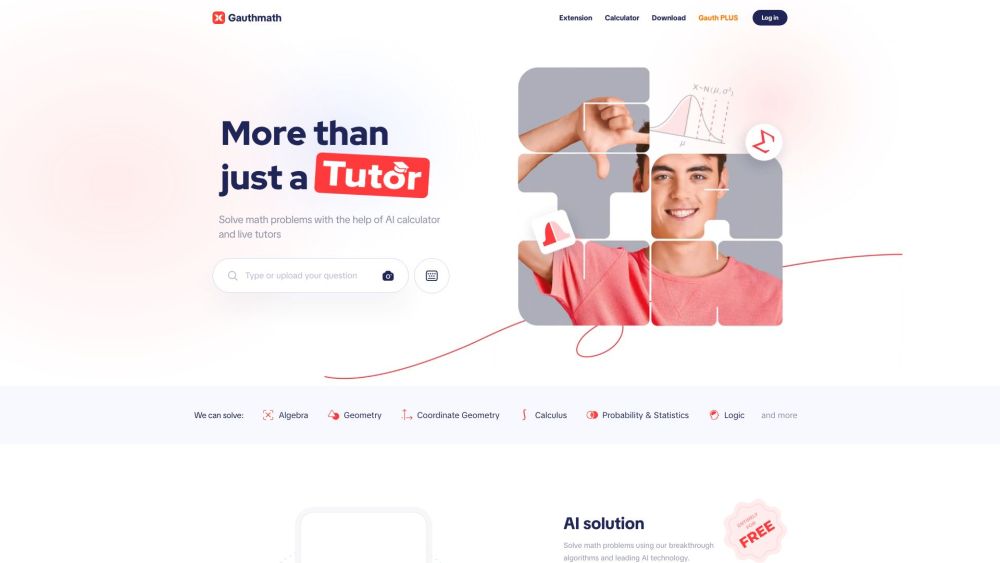
Use Cases of Gauthmath
Gauthmath is an innovative AI-powered homework helper that caters to various educational needs. Here are some prominent use cases:
- Instant Problem Solving: Students can instantly solve math problems by uploading images or typing them into the app. Gauthmath's AI analyzes the query and provides step-by-step solutions, making it ideal for last-minute homework help.
- 24/7 Tutoring Support: Gauthmath offers access to live tutors around the clock. Students can submit their questions and receive detailed explanations from verified experts, ensuring they understand complex concepts and assignments.
- Comprehensive Subject Coverage: Beyond math, Gauthmath also supports subjects like chemistry, physics, and biology. This versatility allows students to use the app for various homework tasks, making it a one-stop solution for multiple disciplines.
- Interactive Learning: With features that provide clear solving steps and explanations, Gauthmath promotes active learning. This helps students grasp the underlying principles of their subjects instead of just memorizing answers.
- Resource Accessibility: Gauthmath provides students with access to a wealth of study resources, including practice questions and educational articles. This feature supports self-study and enhances overall learning outcomes.
These use cases highlight Gauthmath's potential to transform the educational experience, making it more accessible and effective for students worldwide.
How to Access Gauthmath
Accessing Gauthmath is straightforward. Follow these steps to get started:
Step 1: Visit the Gauthmath Website
Go to the official Gauthmath website by entering www.gauthmath.com in your web browser's address bar. This is the primary platform where you can access all Gauthmath features.
Step 2: Create an Account or Sign In
- New Users: Click on the "Sign Up" button to create a new account. Fill in the required details such as your email address and a password.
- Existing Users: If you already have an account, click on "Sign In" and enter your credentials.
Creating an account allows you to save your progress, access personalized features, and receive assistance tailored to your needs.
Step 3: Explore the Features
Once logged in, you can explore various features including the AI calculator, live tutor assistance, PDF helper, and writing assistance. Each tool is designed to help you with different subjects and homework types.
Step 4: Download the Mobile App (Optional)
For on-the-go access, download the Gauthmath app available on both iOS and Android platforms. Search for "Gauthmath" in the App Store or Google Play Store and install it. The app provides similar functionalities as the website, allowing you to solve problems anytime, anywhere.
By following these steps, you can easily access Gauthmath and enhance your learning experience with AI-driven homework help and expert support. Happy studying!
How to Use Gauthmath
Gauthmath is a powerful AI-powered homework helper designed to assist students in solving a variety of problems across multiple subjects. Here's how to effectively use Gauthmath:
Step 1: Download the App
- Instruction: Visit the Gauthmath website or your device's app store to download the Gauthmath app.
- Explanation: The app is available for both iOS and Android devices, making it accessible for everyone.
Step 2: Create an Account
- Instruction: Sign up for a free account using your email or social media login.
- Explanation: Creating an account allows you to track your progress and access premium features.
Step 3: Upload Your Questions
- Instruction: Take a photo of your homework question or upload an image/PDF.
- Explanation: Gauthmath can recognize and crop the question automatically, providing a seamless experience.
Step 4: Get Answers
- Instruction: Wait for the AI or a tutor to provide a solution.
- Explanation: Gauthmath provides step-by-step solutions with detailed explanations to enhance your understanding.
Step 5: Utilize Additional Features
- Instruction: Explore features like the PDF helper, writing assistant, and calculator.
- Explanation: These tools can aid in various subjects, ensuring a comprehensive study experience.
Step 6: Ask Questions
- Instruction: Engage with real experts available 24/7 for any additional queries.
- Explanation: This personalized support can clarify complex concepts and reinforce learning.
With Gauthmath, you can tackle challenging homework tasks efficiently while gaining valuable insights into problem-solving techniques. The app combines advanced AI technology with real expert assistance, ensuring a robust learning experience.
How to Create an Account on Gauthmath
Creating an account on Gauthmath is a simple process that allows you to access a wealth of resources for homework help. Follow these steps to get started:
- Visit the Gauthmath Website or App: Go to Gauthmath or download the Gauthmath app from the App Store or Google Play Store. This will bring you to the main interface where you can begin the registration process.
- Click on "Create Account": Look for the "Create Account" button on the welcome screen. This option will guide you through the registration process.
- Enter Your Information: Fill in the required fields, including your email address and a password. Make sure to choose a strong password to keep your account secure.
- Agree to the Terms: Review the terms and conditions and privacy policy. If you agree, check the box to confirm.
- Submit Your Information: Click the "Sign Up" or "Submit" button to complete the registration. You may receive a verification email; follow the instructions within to verify your email address.
- Log In: After verification, return to the Gauthmath homepage or app. Enter your email and password to log in and start utilizing the features available to you.
By following these steps, you'll have your Gauthmath account set up in no time, allowing you to get the homework help you need!
Tips for Using Gauthmath Effectively
Gauthmath is a powerful AI homework helper that can streamline your study process and enhance your understanding of various subjects. Here are some tips to maximize your experience:
- Utilize Photo Uploads: When encountering complex math problems, use the app's photo upload feature. Ensure the image is clear and well-lit; this will improve the accuracy of the AI's interpretation.
- Ask for Step-by-Step Solutions: Instead of just seeking the final answer, request detailed explanations. This will help you grasp the underlying concepts and methods used to solve the problem.
- Explore Diverse Subjects: Gauthmath covers a wide range of topics beyond just math, including science, writing, and business. Don't hesitate to use it for assistance in all your academic endeavors.
- Leverage Tutor Services: Take advantage of the 24/7 availability of real tutors. They can provide insights into difficult concepts that the AI might not fully clarify.
- Practice Regularly: Use Gauthmath as a supplement to your studies. Regularly practicing problems will reinforce your learning and build confidence in your skills.
By following these tips, you can enhance your learning experience with Gauthmath and achieve better academic results. Happy studying!





