什麼是 EasySBC?
EasySBC 是一個創新的線上平台,專為提升 EA Sports FC 25 的遊戲體驗而設計,特別專注於 FIFA Ultimate Team (FUT) 中的球隊建造挑戰(SBC)。該服務運用先進的人工智能,通過分析用戶庫存並建議最佳球員組合,來簡化完成 SBC 這個經常複雜的過程。
其突出特點之一是「SBC 儲存庫」,讓玩家能夠利用俱樂部所有球員資源來解決挑戰,實現最大效率。此外,EasySBC 還提供球員的元評級,確保用戶能為其陣容選擇高表現的個人。AI 陣容建造器進一步協助根據用戶偏好和可用球員創建最佳化的球隊,提升整體遊戲策略。
憑藉社群驅動的方式,EasySBC 已吸引超過 100 萬活躍用戶,成為 FIFA 愛好者信賴的資源。它通過遵守 EA 的服務條款來促進公平競技,確保所有用戶都能獲得安全愉快的遊戲體驗。
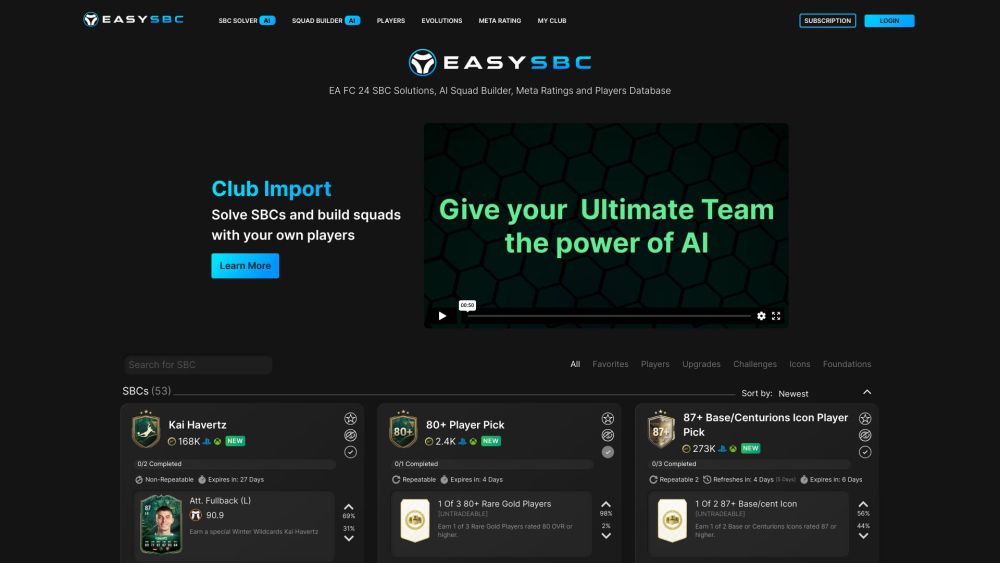
EasySBC 的使用案例
EasySBC 是為 EA Sports FC 25 玩家設計的強大工具,提供多種功能來提升遊戲體驗。以下是幾個主要使用案例:
- 優化球隊建造挑戰(SBC):EasySBC 為用戶提供 AI 生成的 SBC 解決方案,幫助玩家找到最具成本效益的完成挑戰策略。這不僅節省時間,還能最小化在不必要球員上花費的遊戲幣。
- 建立元數據陣容:AI 陣容建造器功能允許玩家根據當前元數據評級創建最佳化的球隊。通過分析球員數據和相容性,用戶可以組建在比賽中發揮最大效能的陣容。
- 追蹤球員進化:EasySBC 追蹤球員進化及其最佳路徑,協助用戶在選擇要進化哪些球員時做出明智的決定。這個功能對於希望隨時間提升球隊質量的玩家特別有用。
- 訪問全面的球員資料庫:該平台擁有球員元數據評級資料庫,使用戶能夠有效評估和比較球員。這個功能有助於根據球員對遊戲的潛在影響進行戰略性的球隊建設和球員選擇。
- 用戶友好界面:EasySBC 的直觀設計簡化了玩家的操作流程,確保即使不太熟悉 SBC 的玩家也能輕鬆使用該工具。這種易用性擴大了其在遊戲社群中不同技能水平玩家的吸引力。
通過利用這些使用案例,EasySBC 顯著提升了 EA Sports FC 25 玩家的遊戲體驗,成為熱衷遊戲玩家的必備工具。
如何訪問 EasySBC
訪問 EasySBC 是一個簡單的過程,讓你能夠使用 AI 驅動的解決方案來完成 EA Sports FC 25 中的球隊建造挑戰(SBC)。按照以下步驟開始:
步驟 1:訪問 EasySBC 網站
使用你喜歡的網頁瀏覽器訪問 easysbc.io。這是所有 EasySBC 服務的主要中心,包括 SBC 解決方案、球員資料庫和 AI 陣容建造器。
步驟 2:創建帳戶
如果你是新用戶,點擊「註冊」按鈕創建帳戶。填寫必要的詳細資訊,如電子郵件地址和密碼。此帳戶將允許你保存偏好設置,如果選擇訂閱,還可以訪問高級功能。
步驟 3:登入
創建帳戶後,輸入你的憑證登入。這將讓你訪問個性化功能,包括追蹤你的俱樂部和使用 AI 功能。
步驟 4:導入球員(可選)
如果你想導入俱樂部的球員,從 Chrome 網上應用店下載 EasySBC Player Import Chrome 擴展程式。按照說明導入你的球員以獲取量身定制的 SBC 解決方案。
步驟 5:探索功能
瀏覽網站以探索各種功能,包括 SBC 解決方案、AI 陣容建造器和元數據評級。使用這些工具來提升你的遊戲體驗並高效完成 SBC。
如何使用 EasySBC:分步指南
- 啟用 JavaScript:確保在瀏覽器設置中啟用了 JavaScript。這對於 EasySBC 網站的完整功能至關重要。
- 訪問 EasySBC:在網頁瀏覽器中導航到 easysbc.io。這是你可以訪問所有功能的主要平台。
- 選擇工具:從可用工具中選擇:SBC Solver AI、Squad Builder AI、球員資料庫、進化或元數據評級。每個工具都服務於提升你遊戲體驗的獨特目的。
- 導入你的俱樂部(可選):如果你想要個性化解決方案,使用 EasySBC Player Import Chrome 擴展程式導入你的 FC24 球員。這允許你找到適合你現有陣容的解決方案。
- 使用 SBC 解決器:輸入你想完成的 SBC 要求。AI 將使用你俱樂部或轉會市場的球員搜索最便宜的解決方案,節省你的時間和遊戲幣。
- 建立你的陣容:利用陣容建造器功能設置你想要的陣型、預算和其他參數。AI 將根據你的規格創建最佳化的陣容。
- 探索球員資料庫:使用元數據評級和層級等過濾器搜索球員。此功能幫助你識別最適合你陣容的球員。
- 查看球員進化:查看球員的潛在進化和要求,幫助你為陣容改進制定策略。
- 分析元數據評級:使用元數據評級工具發現最適合你陣容的球員,確保你保持競爭力。
- 保存和分享:保存你的自定義陣容或 SBC 解決方案以供將來使用,並與朋友或 EasySBC 社群分享。
如何在 EasySBC 創建帳戶
在 EasySBC 創建帳戶是一個簡單的過程,讓你能夠訪問強大的工具來管理 EA Sports FC 25 中的球隊建造挑戰(SBC)。按照以下步驟開始:
- 訪問 EasySBC.io。
- 點擊右上角的「登入」按鈕。
- 在登入頁面尋找「創建帳戶」或「註冊」連結。
- 使用你的電子郵件地址和密碼填寫註冊表格。
- 閱讀並同意 EasySBC 的服務條款和隱私政策。
- 提交你的註冊並在需要時驗證你的電子郵件。
- 使用你的新憑證登入並開始使用平台!
高效使用 EasySBC 的技巧
- 利用 SBC 儲存庫:充分利用 SBC 儲存庫功能來高效管理你的整個俱樂部。這讓你能夠訪問所有可用的球員來完成挑戰,確保你不會錯過有價值的 SBC 獎勵。
- 即時解決方案:使用 EasySBC 的 AI 驅動 SBC 解決器獲取個性化的即時解決方案。此功能幫助你避免因市場波動而為球員支付過高價格,保持你的遊戲幣餘額。
- 球員替換功能:如果球員價格上漲,利用「球員替換」功能輕鬆替換陣容中的球員,而不影響你的 SBC 完整性。
- 保持更新:定期查看 EasySBC 的最新消息和更新,了解新的 SBC 挑戰和獎勵,這可以幫助你制定遊戲策略。
通過遵循這些技巧並利用 EasySBC 的功能,你可以顯著提升你的 EA Sports FC 25 體驗,使球隊建造更加高效和愉快。無論你是經驗豐富的玩家還是遊戲新手,EasySBC 都提供了你保持競爭力並充分利用你的 Ultimate Team 旅程所需的工具。




