What is Magnific AI
In the rapidly evolving landscape of artificial intelligence, Magnific AI emerges as a game-changing platform for image enhancement and upscaling. This innovative tool harnesses the power of advanced AI algorithms to transform low-resolution images into stunning high-quality visuals. Whether you're a professional photographer, graphic designer, or simply an enthusiast looking to improve your personal photos, Magnific AI offers a suite of features designed to elevate your visual content to new heights.
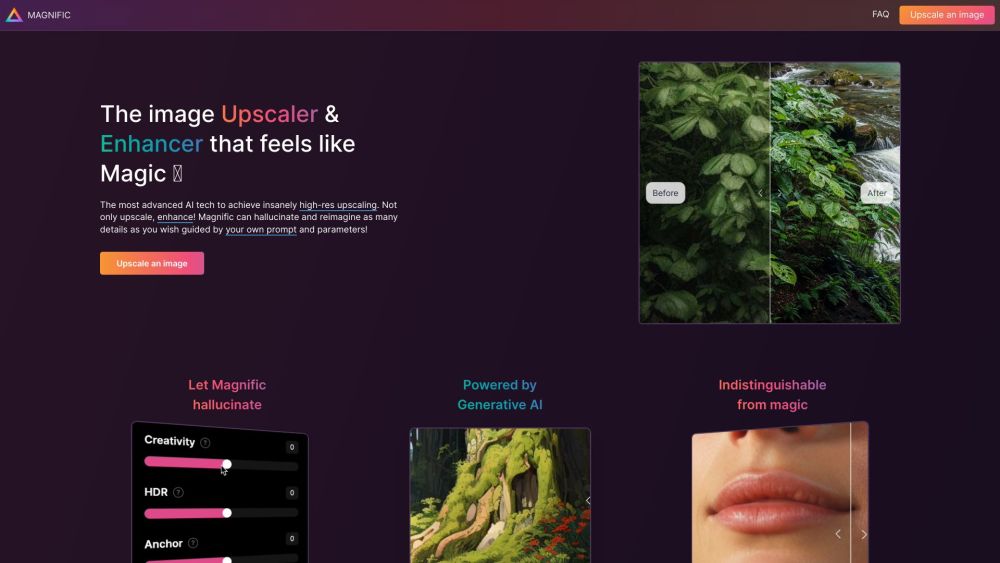
What is Magnific AI?
Magnific AI is an innovative platform that specializes in AI-powered image upscaling and enhancement. Designed for both professionals and enthusiasts, it allows users to transform low-resolution images into high-quality, high-resolution versions while simultaneously adding intricate details. Utilizing cutting-edge generative AI technology, Magnific AI not only increases image size but also enhances visual quality based on user-defined prompts and parameters.
One of its standout features is the "Creativity" slider, which enables users to control the level of new details introduced during the enhancement process. This flexibility makes it ideal for a variety of applications, including portraits, illustrations, landscapes, and even food photography. The user-friendly interface, combined with in-depth tutorials and community support, ensures accessibility for users at all skill levels.
While Magnific AI offers impressive results, it's important to note that it operates on a subscription model without a free trial, making it a significant investment for those seeking to elevate their visual content.
Use Cases of Magnific AI
Magnific AI serves as a versatile tool for various creative applications, harnessing advanced AI technology to enhance image quality and detail. Here are some prominent use cases:
- Portrait Enhancement: Magnific AI excels in upscaling and enhancing portraits, transforming low-resolution images into high-resolution versions with added detail. This is particularly beneficial for photographers and artists looking to improve the quality of personal or professional headshots, ensuring that facial features are sharp and lifelike.
- Illustration and Graphic Design: For designers and illustrators, Magnific AI can upscale and enhance illustrations, logos, and graphics, making them suitable for print or digital media. By adding intricate details through the "Creativity" slider, users can achieve stunning visuals that elevate their design projects.
- Nature and Landscape Photography: Landscape photographers can utilize Magnific AI to enhance their images of natural scenes. The tool's ability to add depth and detail to landscapes allows for breathtaking visuals that capture the beauty of nature, making them ideal for prints or online portfolios.
- 3D Renders for Gaming and Animation: Magnific AI is also tailored for users in the gaming and animation industries. By upscaling 3D renders, artists can create visually stunning assets for video games or animated projects, enhancing textures and details that bring their creations to life.
- Food Photography: For food photographers and businesses in the culinary industry, Magnific AI can enhance food images, making them more appealing and vibrant. This can significantly improve marketing materials, menus, and social media posts by showcasing dishes in their best light.
- Architectural Visualizations: In architecture and interior design, Magnific AI can upscale images of building designs and interior layouts, adding clarity and detail that help clients visualize projects more effectively. This use case is invaluable for presentations and marketing purposes.
By leveraging these use cases, Magnific AI empowers creatives across various fields to achieve high-quality visuals, enhancing both professional and personal projects.
How to Access Magnific AI
Accessing Magnific AI is a straightforward process that allows users to utilize its advanced image upscaling and enhancement features. Follow these steps to get started:
- Visit the Official Website: Open your preferred web browser and enter the URL: https://magnific.ai. This will take you to the Magnific AI homepage, where you can explore its features.
- Create an Account: Click on the "Sign Up" button located on the top right corner of the homepage. You will be prompted to provide an email address and create a password. This account will allow you to access all features of the platform.
- Choose a Subscription Plan: Once your account is created, you will be directed to select a subscription plan that suits your needs. Magnific AI offers various pricing options, including annual subscriptions with discounts.
- Enter Payment Information: After selecting a plan, you will need to enter your payment details. Magnific AI uses Stripe for secure transactions, ensuring your payment information is protected.
- Start Using Magnific AI: After completing your registration and payment, you can log in to your account. Explore the intuitive interface, upload your images, and start enhancing or upscaling them using the available tools and sliders.
By following these steps, you can easily access Magnific AI and transform your images with advanced AI technology.
How to Use Magnific AI
Using Magnific AI to upscale and enhance your images is an intuitive process. Follow these steps to make the most of its powerful features:
- Sign Up and Log In: Create an account on the Magnific AI website and log in. This will give you access to all the features and tools available.
- Upload Your Image: Click on the upload button to select the image you want to enhance. You can upload portraits, illustrations, landscapes, or any other type of image.
- Set Your Prompts: Use natural language prompts to guide the AI on how you want your image enhanced. Specify details such as "add more texture" or "brighten colors" to achieve the desired effect.
- Adjust the Sliders: Utilize the Creativity, HDR, and Resemblance sliders to control the level of detail and enhancements. The Creativity slider allows AI to add imaginative elements, while HDR enhances contrast and brightness.
- Preview and Fine-Tune: Review the preview of your enhanced image. Make any necessary adjustments to the sliders or prompts to achieve the best results.
- Download Your Image: Once satisfied with the enhancements, download your high-resolution image. Magnific AI ensures your image is ready for use in various projects.
By following these steps, you can effortlessly transform your images with Magnific AI's advanced capabilities!
How to Create an Account on Magnific AI
Creating an account on Magnific AI is a simple and straightforward process. Follow these steps to get started:
- Visit the Magnific AI Website: Open your web browser and navigate to Magnific AI. This is the official site where you can access all features of the tool.
- Click on the Sign-Up Button: On the homepage, look for the "Sign Up" or "Get Started" button, usually located at the top right corner. Clicking this will take you to the registration page.
- Fill Out the Registration Form: Enter the required information, which typically includes your email address, a secure password, and possibly your name. Ensure your password is strong to protect your account.
- Agree to Terms and Conditions: Review the terms and conditions and the privacy policy. If you agree, check the box indicating your acceptance. This step is important for understanding your rights and obligations as a user.
- Verify Your Email Address: After submitting your registration, check your email for a verification link from Magnific AI. Click on the link to confirm your email address, which activates your account.
- Log In to Your Account: Return to the Magnific AI website and log in using your email and password. Once logged in, you can start exploring the features and begin enhancing your images.
By following these steps, you'll have a Magnific AI account ready to use in no time!
Tips for Using Magnific AI
To maximize your experience with Magnific AI, here are some essential tips:
- Understand the Parameters: Familiarize yourself with the various sliders—Creativity, HDR, and Resemblance. Adjusting these can significantly impact the final output. For instance, a lower Creativity setting may reduce unwanted artifacts, while higher settings can add intriguing details.
- Utilize Natural Language Prompts: Take advantage of the text prompt feature. Be specific about the details you want to enhance, such as textures or colors, to guide the AI more effectively.
- Start with High-Quality Inputs: The better the quality of your original image, the more impressive the upscale will be. Avoid starting with extremely low-resolution images if possible.
- Experiment with Different Styles: Don't hesitate to try various art styles and settings to see what works best for your project. The versatility of Magnific AI allows for creativity in different applications.
- Monitor Token Usage: Keep track of your token consumption, especially if you're on a limited plan. Aim for efficient upscaling to make the most of your subscription.
By following these tips, you can enhance your workflow and achieve stunning results with Magnific AI.




