Magnific AI là gì?
Magnific AI là một công cụ nâng cao và tăng độ phân giải hình ảnh tiên tiến được hỗ trợ bởi AI, được thiết kế để chuyển đổi hình ảnh độ phân giải thấp thành hình ảnh chất lượng cao. Sử dụng các thuật toán tiên tiến, Magnific không chỉ tăng độ phân giải hình ảnh mà còn làm phong phú thêm các chi tiết dựa trên các gợi ý và cài đặt do người dùng xác định, khiến nó trở thành giải pháp đa năng cho các nhiếp ảnh gia, nhà thiết kế đồ họa và nghệ sĩ kỹ thuật số.
Nền tảng này cung cấp giao diện thân thiện với người dùng cho phép người dùng hướng dẫn quá trình nâng cấp thông qua các gợi ý bằng ngôn ngữ tự nhiên, cùng với các thanh trượt có thể điều chỉnh cho các thông số như sáng tạo và HDR. Tính linh hoạt này cho phép người dùng đạt được kết quả mong muốn, cho dù là nâng cao chất lượng chân dung, hình minh họa, phong cảnh hay hình ảnh 3D.
Magnific AI hoạt động theo mô hình đăng ký, cung cấp nhiều gói khác nhau phù hợp với nhu cầu của từng người dùng, từ cá nhân sáng tạo đến doanh nghiệp. Mặc dù có khả năng ấn tượng, công cụ này được ghi nhận với mức giá cao cấp và thiếu các tùy chọn dùng thử miễn phí hoặc hoàn tiền. Nhìn chung, Magnific AI nổi bật như một công cụ mạnh mẽ cho bất kỳ ai muốn nâng cao chất lượng hình ảnh một cách dễ dàng và chính xác.
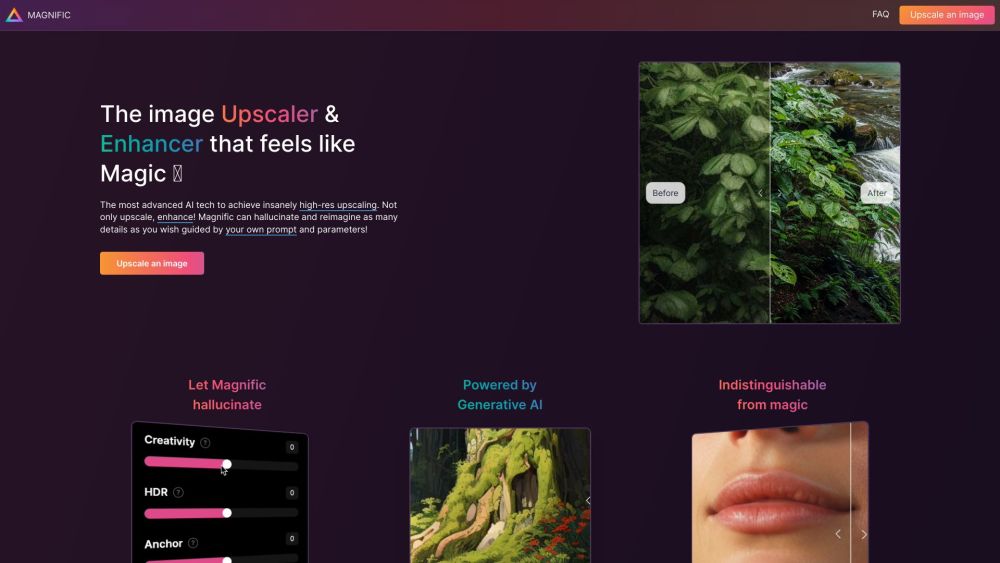
Tính năng của Magnific AI
Magnific AI có một loạt tính năng ấn tượng khiến nó nổi bật trong lĩnh vực công cụ nâng cao hình ảnh:
- Nâng cấp AI Tiên tiến: Cốt lõi của Magnific AI sử dụng các thuật toán phức tạp để nâng cấp hình ảnh mà không làm giảm chất lượng. Nó có thể tăng đáng kể độ phân giải trong khi thêm các chi tiết phức tạp, tạo ra hình ảnh sắc nét và sống động hơn.
- Gợi ý Ngôn ngữ Tự nhiên: Một trong những tính năng sáng tạo nhất là khả năng hướng dẫn quá trình nâng cấp thông qua các gợi ý mô tả. Điều này cho phép người dùng truyền đạt ý định của họ cho AI, tạo ra các cải tiến phù hợp với tầm nhìn sáng tạo của họ.
- Thanh trượt Sáng tạo: Thanh trượt Sáng tạo cung cấp cho người dùng khả năng kiểm soát chi tiết về mức độ chi tiết được tạo ra bởi AI. Tính năng này cho phép người dùng cân bằng giữa việc giữ nguyên hình ảnh gốc và thêm các chi tiết mới do AI tạo ra.
- Giao diện Thân thiện với Người dùng: Giao diện trực quan của Magnific AI làm cho nó dễ tiếp cận với người dùng ở mọi cấp độ kỹ năng, từ người mới bắt đầu đến chuyên gia dày dạn. Thiết kế hợp lý đơn giản hóa việc điều hướng và xử lý hình ảnh, đảm bảo trải nghiệm người dùng mượt mà.
- Ứng dụng Đa dạng: Cho dù bạn đang làm việc với chân dung, phong cảnh, nhiếp ảnh thực phẩm hay hình ảnh 3D, Magnific AI thích ứng với nhiều lĩnh vực sáng tạo khác nhau. Tính đa năng này làm cho nó trở thành công cụ vô giá trong nhiều ngành công nghiệp.
Magnific AI Hoạt động Như thế nào?
Magnific AI tận dụng các thuật toán AI tạo sinh tiên tiến để chuyển đổi hình ảnh độ phân giải thấp thành phiên bản chất lượng cao, độ phân giải cao. Quá trình bắt đầu khi người dùng tải hình ảnh lên nền tảng. Từ đó, họ có thể sử dụng các tính năng khác nhau để tùy chỉnh quá trình nâng cao.
Thanh trượt Sáng tạo là một thành phần quan trọng, cho phép người dùng kiểm soát mức độ chi tiết được thêm vào trong quá trình nâng cấp. Tính năng này cho phép cân bằng giữa việc duy trì tính thực tế và đưa vào các cải tiến sáng tạo. Ngoài ra, hệ thống gợi ý ngôn ngữ tự nhiên cho phép người dùng hướng dẫn AI trong việc tạo ra các chi tiết hoặc phong cách cụ thể trong hình ảnh.
Cách tiếp cận đa năng này làm cho Magnific AI phù hợp với nhiều chuyên gia khác nhau, bao gồm nhiếp ảnh gia, nhà thiết kế đồ họa, nghệ sĩ kỹ thuật số và họa sĩ minh họa. Cho dù mục tiêu là nâng cao chất lượng chân dung, phong cảnh hay hình minh họa, người dùng có thể đạt được kết quả đáng chú ý để nâng cao nội dung hình ảnh của họ.
Một trong những khía cạnh ấn tượng nhất của Magnific AI là khả năng nâng cấp hình ảnh lên đến 16 lần trong khi vẫn duy trì các chi tiết phức tạp. Khả năng này khiến nó trở thành tài sản vô giá cho các nghệ sĩ và doanh nghiệp muốn nâng cao hình ảnh của họ cho các dự án tiếp thị hoặc sáng tạo.
Lợi ích của Magnific AI
Những lợi ích khi sử dụng Magnific AI rất nhiều và có tác động lớn:
- Nâng cấp Độ phân giải Cao: Magnific AI xuất sắc trong việc chuyển đổi hình ảnh độ phân giải thấp thành hình ảnh chất lượng cao, đẹp mắt mà không mất chi tiết. Điều này đặc biệt có lợi cho các nhiếp ảnh gia và nghệ sĩ kỹ thuật số muốn nâng cao tác phẩm của họ.
- Chất lượng Hình ảnh Được Nâng cao: Khả năng thêm các chi tiết phức tạp và cải thiện chất lượng hình ảnh tổng thể khiến nó khác biệt so với các phương pháp nâng cấp truyền thống.
- Kiểm soát Sáng tạo: Các tính năng như Thanh trượt Sáng tạo cung cấp cho người dùng sự linh hoạt để cân bằng giữa tính thực tế và sáng tạo nghệ thuật, cho phép có kết quả cá nhân hóa.
- Tính đa năng: Magnific AI hỗ trợ nhiều ứng dụng khác nhau, từ nâng cao chất lượng chân dung và phong cảnh đến cải thiện hình ảnh 3D và nhiếp ảnh thực phẩm.
- Trải nghiệm Thân thiện với Người dùng: Giao diện trực quan làm cho Magnific AI dễ tiếp cận với người sáng tạo ở mọi cấp độ kỹ năng, trong khi hướng dẫn toàn diện và hỗ trợ cộng đồng nâng cao trải nghiệm người dùng.
- Tiết kiệm Thời gian: Bằng cách tự động hóa quá trình nâng cao, Magnific AI cho phép người sáng tạo đạt được kết quả chuyên nghiệp một cách hiệu quả, tiết kiệm thời gian quý báu trong quy trình làm việc của họ.
Các Giải pháp Thay thế cho Magnific AI
Mặc dù Magnific AI cung cấp khả năng ấn tượng, nhưng đáng để xem xét các giải pháp thay thế có thể phù hợp hơn với nhu cầu hoặc ngân sách cụ thể:
- Upscale.media: Cung cấp nâng cao hình ảnh nhanh chóng được hỗ trợ bởi AI với khả năng tăng chất lượng lên đến 4 lần.
- Adima AI Image Upscaler: Một công cụ dành riêng cho Windows với khả năng nâng cấp mạnh mẽ và tính năng xử lý hàng loạt.
- Img.Upscaler: Sử dụng AI tiên tiến và công nghệ Super Resolution, tập trung vào quyền riêng tư và tính đa năng.
- Gigapixel AI: Được đánh giá cao về khả năng tăng độ phân giải hình ảnh tự nhiên, đặc biệt có lợi cho nhiếp ảnh gia và nghệ sĩ kỹ thuật số.
- Let's Enhance: Một nền tảng được hỗ trợ bởi AI tự động nâng cao hình ảnh, phù hợp với nhiều dự án từ mạng xã hội đến thương mại điện tử.
Tóm lại, Magnific AI đại diện cho một bước tiến đáng kể trong việc nâng cao hình ảnh được hỗ trợ bởi AI. Sự kết hợp giữa khả năng nâng cấp mạnh mẽ, giao diện thân thiện với người dùng và các tùy chọn kiểm soát sáng tạo khiến nó trở thành lựa chọn nổi bật cho cả chuyên gia và người đam mê. Mặc dù có thể có mức giá cao cấp, nhưng chất lượng kết quả và khả năng tiết kiệm thời gian có thể khiến nó trở thành khoản đầu tư đáng giá cho những người nghiêm túc về chất lượng hình ảnh. Như với bất kỳ công cụ nào, điều quan trọng là phải xem xét nhu cầu cụ thể của bạn và khám phá các giải pháp thay thế để tìm ra sự phù hợp nhất cho quy trình làm việc và ngân sách của bạn.




