Was ist Deep Nostalgia?
Deep Nostalgia ist eine innovative Funktion von MyHeritage, die fortschrittliche Deep-Learning-Technologie nutzt, um die Gesichter von Personen in historischen Familienfotos zu animieren. Durch die Anwendung von Deep-Learning-Algorithmen werden realistische Videoanimationen erstellt, die zeigen, wie sich eine Person bewegt, geblinzelt und gelächelt haben könnte, als ob sie auf Video aufgenommen worden wäre.
Diese Funktion ermöglicht es Benutzern, sich auf einzigartige Weise mit ihrer Familiengeschichte zu verbinden und bringt geschätzte Erinnerungen an Vorfahren und geliebte Menschen zum Leben. Deep Nostalgia funktioniert sowohl mit Farb- als auch mit Schwarz-Weiß-Fotos und verbessert Bilder automatisch für optimale Ergebnisse. Benutzer können einfach ein Foto hochladen, das zu animierende Gesicht auswählen und zusehen, wie die Animation innerhalb von Sekunden generiert wird.
Bis jetzt hat Deep Nostalgia über 114 Millionen Animationen produziert und ist damit ein beliebtes Werkzeug für diejenigen, die ihre Abstammung auf dynamischere und persönlichere Weise erleben möchten. Ob für Nostalgie oder Familiengeschichten, Deep Nostalgia verstärkt die emotionale Verbindung zu unserer Vergangenheit.
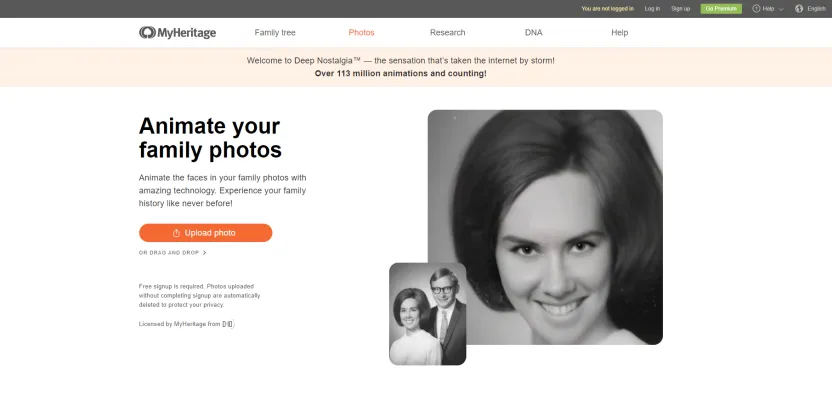
Anwendungsfälle von Deep Nostalgia
Deep Nostalgia, das KI-gestützte Fotoanimationstool von MyHeritage, hat Millionen von Menschen mit seiner Fähigkeit, Standbilder zum Leben zu erwecken, fasziniert. Hier sind einige überzeugende Anwendungsfälle für diese Technologie:
- Bewahrung der Familiengeschichte: Animieren Sie alte Familienfotos, um eine immersivere Verbindung zu Vorfahren zu schaffen. Dies kann jüngeren Generationen helfen, sich ihrem Erbe und ihrer Familiengeschichte näher zu fühlen.
- Historische Bildung: Bringen Sie historische Persönlichkeiten in Klassenzimmern, Museen und Dokumentarfilmen zum Leben. Animierte Porträts können Geschichte für Schüler ansprechender und greifbarer machen.
- Gedenkwürdige Tribute: Erstellen Sie bewegende Tribute für verstorbene Angehörige, indem Sie ihre Fotos animieren und trauernden Familien und Freunden Trost und ein Gefühl der Nähe bieten.
- Kunstrestaurierung: Hauchen Sie beschädigten oder verblassten Kunstwerken neues Leben ein und ermöglichen Sie Betrachtern, Porträts und Fotografien so zu erleben, wie sie ursprünglich ausgesehen haben könnten.
- Marketing und Werbung: Animieren Sie Produktverpackungen oder Markenmaskottchen, um auffällige und einprägsame Werbeinhalte für Social Media und digitale Werbekampagnen zu erstellen.
Wie man auf Deep Nostalgia zugreift
Der Zugriff auf Deep Nostalgia ist ein unkomplizierter Prozess. Hier erfahren Sie, wie es in wenigen einfachen Schritten geht:
- Besuchen Sie die MyHeritage-Website: Gehen Sie zur offiziellen MyHeritage Deep Nostalgia-Seite.
- Registrieren oder Anmelden: Erstellen Sie ein Konto, wenn Sie neu sind, oder melden Sie sich an, wenn Sie bereits eines haben. Dieser Schritt ist notwendig, um die Privatsphäre der Benutzer zu gewährleisten und Ihre animierten Fotos zu speichern.
- Laden Sie Ihr Foto hoch: Sobald Sie angemeldet sind, laden Sie ein Foto mit klaren Gesichtern für die besten Animationsergebnisse hoch.
- Animation generieren: Klicken Sie auf die Schaltfläche "Animieren" und warten Sie, bis die KI Ihr Bild verarbeitet hat.
- Ihre Animation ansehen und herunterladen: Nachdem die Animation abgeschlossen ist, können Sie sie auf der Plattform ansehen, auf Ihr Gerät herunterladen oder mit anderen teilen.
Indem Sie diese Schritte befolgen, können Sie einfach auf die Deep Nostalgia-Funktion zugreifen und sie nutzen, um Ihre Familienfotos zum Leben zu erwecken!
Wie man Deep Nostalgia verwendet
Die Verwendung von Deep Nostalgia ist ein intuitiver Prozess. Hier ist eine Schritt-für-Schritt-Anleitung:
- Registrieren oder Anmelden: Besuchen Sie die Deep Nostalgia-Seite und erstellen Sie ein Konto oder melden Sie sich bei einem bestehenden an.
- Foto hochladen: Klicken Sie auf "Foto hochladen" oder ziehen Sie ein Bild per Drag-and-Drop in den dafür vorgesehenen Bereich. Klare Bilder mit sichtbaren Gesichtern funktionieren am besten.
- Gesicht zum Animieren auswählen: Das System erkennt automatisch Gesichter. Klicken Sie auf das, das Sie animieren möchten.
- Animationssequenz wählen: Wählen Sie eine Gestensequenz aus den verfügbaren Treiber-Videos aus, um zu bestimmen, wie sich das Gesicht bewegt.
- Animation ansehen: Nach einer kurzen Verarbeitungszeit wird das animierte Video automatisch zur Vorschau abgespielt.
- Teilen oder Herunterladen: Wenn Sie mit dem Ergebnis zufrieden sind, können Sie die MP4-Datei herunterladen oder direkt auf Social-Media-Plattformen teilen.
Mit diesen einfachen Schritten können Sie Ihren geschätzten Familienfotos Leben einhauchen und sich auf ganz neue Weise mit Ihrer Abstammung verbinden!
Wie man ein Konto bei Deep Nostalgia erstellt
Die Erstellung eines Kontos bei Deep Nostalgia ist ein schneller und einfacher Prozess:
- Besuchen Sie die Deep Nostalgia-Website: Gehen Sie zur offiziellen MyHeritage Deep Nostalgia-Seite.
- Klicken Sie auf "Registrieren": Suchen Sie nach dieser Option auf der Homepage, um auf die Registrierungsseite zuzugreifen.
- Füllen Sie das Registrierungsformular aus: Geben Sie Ihre E-Mail-Adresse ein und erstellen Sie ein starkes Passwort.
- Stimmen Sie den Nutzungsbedingungen zu: Lesen und akzeptieren Sie die Nutzungsbedingungen und Datenschutzrichtlinien.
- Schließen Sie die Registrierung ab: Klicken Sie auf die Schaltfläche "Registrieren", um Ihre Kontoerstellung abzuschließen. Möglicherweise müssen Sie Ihre E-Mail-Adresse verifizieren.
- Anmelden: Kehren Sie zur Homepage zurück, klicken Sie auf "Anmelden" und geben Sie Ihre Anmeldedaten ein, um Deep Nostalgia zu nutzen.
Indem Sie diese Schritte befolgen, haben Sie in kürzester Zeit ein MyHeritage-Konto eingerichtet und sind bereit, Ihre geschätzten Familienerinnerungen zu erkunden und zu animieren.
Tipps zur Verwendung von Deep Nostalgia
Um das Beste aus Deep Nostalgia herauszuholen, beachten Sie diese hilfreichen Tipps:
- Wählen Sie hochwertige Fotos: Laden Sie klare, hochauflösende Bilder für die besten Ergebnisse und lebensechtere Animationen hoch.
- Konzentrieren Sie sich auf Gesichter: Stellen Sie sicher, dass Gesichter in Ihren Fotos gut beleuchtet und zentriert sind, um Gesichtszüge genau zu erfassen.
- Experimentieren Sie mit verschiedenen Fotos: Probieren Sie verschiedene Familienfotos aus, um zu sehen, wie die Technologie bei verschiedenen Personen funktioniert.
- Bearbeiten und Verbessern Sie zuerst: Verwenden Sie die Fotobearbeitungstools von MyHeritage vor der Animation, um das Endergebnis zu verbessern.
- Halten Sie Erzählungen kurz: Wenn Sie eine DeepStory erstellen, verwenden Sie kurze und fesselnde Erzählungen für eine reibungslosere Integration mit animierten Gesichtern.
- Teilen Sie verantwortungsvoll: Respektieren Sie die Privatsphäre beim Teilen von Animationen online, besonders bei lebenden Familienmitgliedern. Holen Sie immer die Zustimmung ein, bevor Sie etwas posten.
Indem Sie diese Tipps befolgen, können Sie Ihre Erfahrung mit Deep Nostalgia maximieren und geschätzte, lebensechte Erinnerungen an Ihre Vorfahren und geliebten Menschen erstellen.




