What is Crayo
Crayo is an innovative AI-powered platform designed for content creators looking to produce viral short-form videos quickly and efficiently. Built by experienced creators who have managed channels with over a million subscribers, Crayo aims to streamline the video creation process by eliminating the need for complex editing skills. Users can create engaging clips in just three simple steps: writing a script, customizing the content with templates for videos and voiceovers, and exporting the finished product.
Crayo supports various content types, including fake-text videos, split-screen presentations, and educational clips, making it suitable for social media influencers, marketers, and businesses alike. With features like automated subtitles and royalty-free music, Crayo enhances the production process, allowing creators to focus on their ideas and storytelling. Trusted by over 1.3 million users, Crayo stands out as a powerful tool for anyone looking to harness the potential of AI in content creation. For more information, visit Crayo.ai.
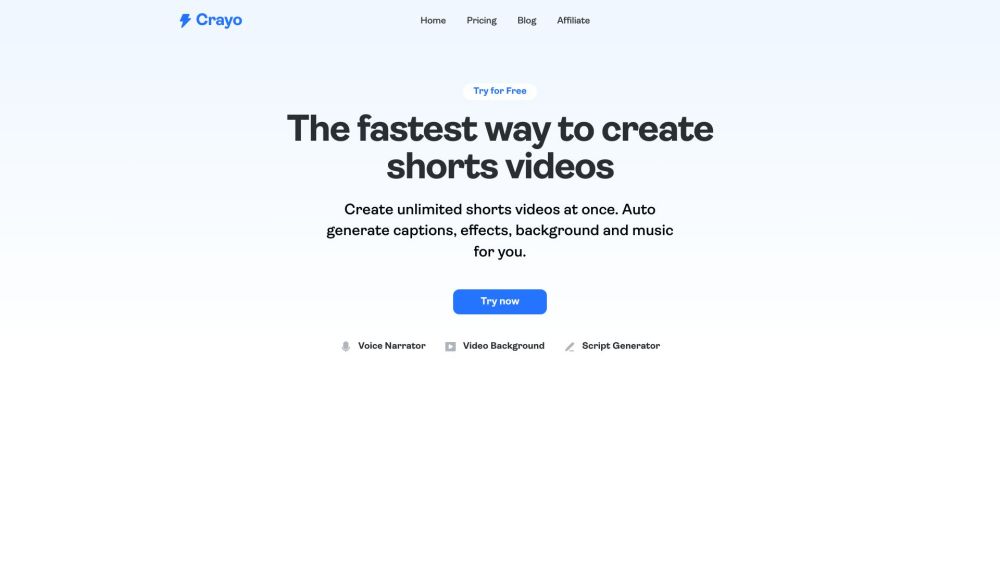
Use Cases of Crayo AI
Crayo AI is a versatile tool designed for various content creators and marketers, enabling them to produce high-quality short-form videos effortlessly. Here are some prominent use cases:
- Social Media Marketing: Crayo is ideal for creating promotional videos for platforms like TikTok, Instagram, and YouTube. Users can rapidly generate engaging content that showcases products or services, leveraging AI-generated scripts and voiceovers to enhance viewer engagement.
- Educational Content Creation: Educators and trainers can utilize Crayo to produce informative videos on various topics. The tool allows for the incorporation of visuals and animations that explain complex concepts, making learning more accessible and engaging for students.
- Entertainment and Storytelling: Content creators can craft captivating storytelling videos or skits using Crayo's features. With the ability to generate fake text conversations or voiceover stories, creators can produce humorous or emotional content that resonates with viewers.
- News Recaps: Media outlets can streamline their video production by summarizing news stories into concise video clips. Crayo's automated effects and subtitles can make these clips visually appealing, ensuring that audiences receive important updates quickly.
- Personal Branding: Individuals looking to build their online presence can use Crayo to maintain a consistent and professional content strategy. By creating regular short videos that reflect their personality or expertise, users can effectively engage their audience and grow their personal brand.
- Product Demonstrations: Businesses can create demo videos that showcase how their products work. Crayo allows for the integration of background music and voiceovers, making these demonstrations more engaging and informative for potential customers.
These use cases illustrate how Crayo AI empowers users across different sectors to enhance their video creation process and achieve their content goals efficiently.
How to Access Crayo
Accessing Crayo, the innovative AI tool for creating viral video content, is a straightforward process. Follow these simple steps to get started:
- Visit the Crayo Website: Go to Crayo's official website. This is the main platform where you can explore all the features and tools available for video creation.
- Create an Account: Click on the "Get started" button located on the homepage or the "Create an account" link. You will be prompted to provide your email address and create a password.
- Choose a Subscription Plan: After creating your account, navigate to the pricing section and select a subscription plan that suits your needs (Hobby, Clipper, or Pro).
- Start Creating: Once you are set up, log in to your account and begin creating your videos by following the intuitive step-by-step guide provided on the platform.
By following these steps, you will successfully access Crayo and unlock the potential to create captivating viral content effortlessly!
How to Use Crayo
- Create an Account: Visit the Crayo dashboard and sign up for an account. This will allow you to access all features and save your projects for future editing.
- Write an Outline/Prompt: Start by writing a script or prompt for your video. You can use template suggestions provided by Crayo to help structure your content effectively.
- Customize and Style Your Video: Select a background video, voiceover, and music from Crayo's extensive library of free templates. This customization helps set the tone and style of your video to engage your audience better.
- Add Captions and Effects: Crayo automatically generates captions for your videos with over 97% accuracy. You can edit these captions or add effects, overlays, and transitions to enhance visual appeal.
- Finish & Export: Once you're satisfied with your video, choose your desired export format and download your generated video, script, or narration. You can also share it directly on social media platforms.
By following these simple steps, you can create viral-ready clips in seconds using Crayo, transforming your ideas into captivating short-form content effortlessly.
How to Create an Account on Crayo
- Visit the Crayo Website: Go to the Crayo homepage using your web browser.
- Click on "Get Started": Look for the "Get started" button on the homepage and click it to access the sign-up page.
- Fill Out the Registration Form: Enter your email address and create a secure password.
- Agree to Terms and Conditions: Read and accept Crayo's terms of service and privacy policy.
- Submit Your Registration: Click the "Create an account" button to finalize your registration.
- Log In to Your New Account: Once verified, log in using your email and password to start creating content.
Tips for Using Crayo AI Efficiently
- Utilize Templates: Explore the various templates available to save time in scripting and styling.
- Script Writing: Be concise and clear when outlining your video. Use prompts or suggested templates to structure your script effectively.
- Customize Your Content: Personalize your videos by selecting background music, effects, and visuals that resonate with your brand or message.
- Leverage AI Voiceovers: Use Crayo's AI voiceover feature to add a professional touch to your videos without requiring advanced editing skills.
- Export Formats: Choose the export format that best suits your intended platform to ensure optimal playback.
By following these tips, you can create captivating and viral-ready videos with Crayo AI more efficiently!





