What is Clickworker
Clickworker is a versatile crowdsourcing platform that connects businesses with a global network of freelancers, known as Clickworkers, to perform a variety of digital tasks. Founded in 2005, Clickworker specializes in micro-tasking, enabling individuals to earn money by completing tasks such as data entry, writing, translation, internet research, and AI training data creation.
With over 6 million Clickworkers from 136 countries, the platform offers clients access to a diverse and skilled workforce that can handle projects ranging from content creation to data annotation. Clickworkers enjoy the flexibility of working at their own pace and can choose tasks that match their skills and interests.
The platform emphasizes data security and compliance, boasting ISO 27001 certification and adherence to GDPR standards. Clickworker's user-friendly interface, along with a dedicated mobile app, makes it easy for both freelancers and clients to manage their tasks and projects efficiently. Whether you're looking to supplement your income or need assistance with digital tasks, Clickworker provides a reliable solution.
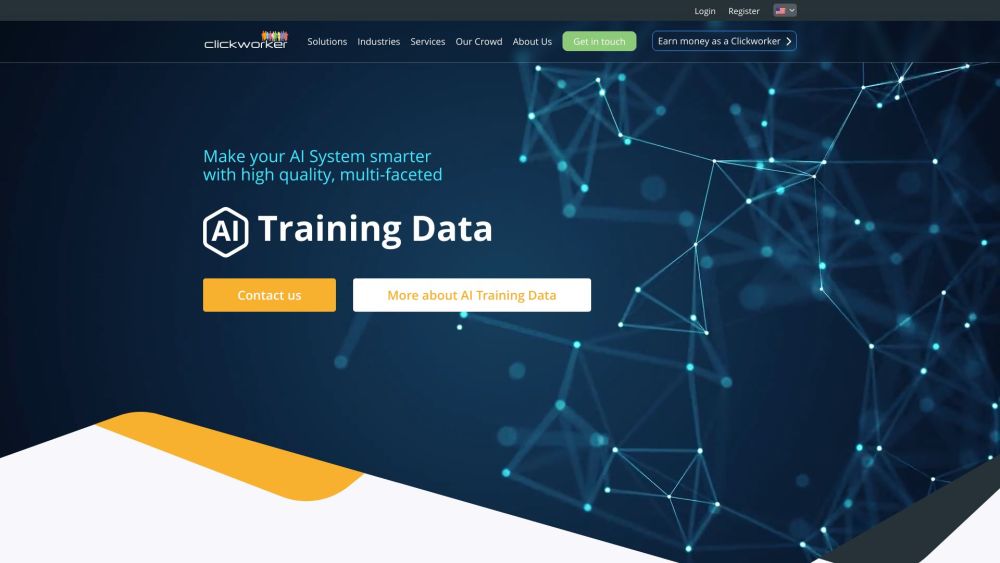
Use Cases of Clickworker
Clickworker is a versatile crowdsourcing platform that connects businesses with a global workforce to perform a wide range of tasks. Here are several notable use cases:
- AI Training Data Creation: Clickworker specializes in generating high-quality datasets for machine learning models. This includes creating annotated audio, video, and images tailored to specific AI applications, such as computer vision and natural language processing. Clients can leverage this data to improve model accuracy and performance.
- Content Creation and Editing: Businesses can utilize Clickworker for content generation, including blog posts, SEO articles, and product descriptions. The platform allows for AI-assisted content optimization, ensuring that the material meets quality standards and aligns with the desired tone and style.
- Market Research Surveys: Organizations can conduct market research by utilizing Clickworker's vast pool of participants for surveys. This enables businesses to gather valuable consumer insights quickly and cost-effectively, facilitating data-driven decision-making.
- Internet Research: Clickworker offers internet research services, allowing clients to outsource tasks such as competitor analysis, data collection, and fact-checking. This frees up internal resources while ensuring that research is conducted efficiently and accurately.
- Store Checks and Mystery Shopping: Retailers can engage Clickworker for in-store inspections and mystery shopping evaluations. This provides valuable feedback on customer experience and store performance, helping businesses enhance their service delivery.
These use cases highlight Clickworker's flexibility and effectiveness in meeting diverse operational needs across various industries.
How to Access Clickworker
Accessing Clickworker is straightforward. Follow these step-by-step instructions to get started:
Step 1: Download the Clickworker App
- The Clickworker app is essential for logging into your account. It is available for both iOS and Android devices. Visit the App Store or Google Play to download it.
Step 2: Choose Your Registration Method
- You can register using the app or through a web browser. For the app, launch it and select "No, not yet" to begin the registration process. For the web, go to the Clickworker registration page.
Step 3: Complete Registration
- Fill in the required fields, including your name, date of birth, and username. Make sure all information is accurate to avoid account issues. After submitting, check your email for an activation link.
Step 4: Activate Your Account
- Click on the activation link sent to your email. This step is crucial as it confirms your identity and activates your account.
Step 5: Log In to Your Account
- Open the app or navigate to the Clickworker website. Enter your username and password to log in. Ensure you have your mobile device handy for 2-factor authentication, as it is mandatory for security.
Following these steps will allow you to successfully access Clickworker and start earning through various tasks available on the platform.
How to Use Clickworker
Clickworker is a platform that connects businesses with a global workforce to complete microtasks. Here's how to get started:
Step 1: Register as a Clickworker
Visit the Clickworker registration page and fill out the required information. This step allows you to create your account and gain access to various job opportunities.
Step 2: Set Up Your Profile
After registration, complete your profile by providing relevant information about your skills and experiences. A well-detailed profile increases your chances of being selected for tasks.
Step 3: Explore Available Tasks
Once your profile is set up, browse the task dashboard to view available microtasks. These can include internet research, content creation, categorization, and data management services.
Step 4: Choose Tasks and Start Working
Select the tasks that interest you and meet your skill set. Follow the instructions carefully for each task to ensure quality output.
Step 5: Submit Your Work
After completing a task, submit it through the platform. Your work will be reviewed, and you will receive compensation for approved tasks.
Step 6: Get Paid
Payments are made directly to your account based on completed tasks. Ensure you meet the payment threshold to withdraw your earnings.
By following these steps, you can effectively use Clickworker to earn money while working flexibly from anywhere in the world.
How to Create an Account on Clickworker
Creating an account on Clickworker is a straightforward process that can be done via the mobile app or the website. Follow these steps to get started:
Method 1: Using the Smartphone App
- Download the Clickworker App: Install the app from the App Store (iOS) or Google Play (Android). This app is essential for managing your tasks and account.
- Select "No, not yet": When prompted, click on this option to proceed with registration.
- Choose Your Details: Select your current country, native language(s), and gender to tailor your experience.
- Provide Personal Information: Enter your date of birth and desired username. Ensure all information is accurate to avoid issues later.
- Activate Your Account: Complete the registration steps and check your email for an activation link. Click the link to activate your account.
Method 2: Using a Web Browser
- Visit the Clickworker Website: Go to the Clickworker registration page.
- Fill Out the Registration Form: Provide your full name, desired username, date of birth, and current country. Ensure the information is correct to prevent account issues.
- Submit Your Information: Click "Finish & send" and then check your email for the activation link.
- Activate and Log In: After activating your account through the email link, log in to access the workplace and available jobs.
By following these steps, you can easily create your Clickworker account and start exploring various micro-task opportunities!
Tips for Maximizing Your Experience on Clickworker
- Select Tasks That Match Your Skills: Focus on tasks that align with your strengths and expertise. This will not only help you complete them more efficiently but also increase your chances of receiving higher-paying assignments.
- Stay Consistent: Establish a regular work routine. Consistency not only helps build your reputation but also keeps you updated with new task opportunities, enhancing your earning potential.
- Complete Assessments: Take advantage of the training and qualification assessments available. Successfully completing these can unlock access to better-paying tasks, specifically within the UHRS platform.
- Engage with the Community: Join forums or groups related to Clickworker. Networking with other Clickworkers can provide valuable insights, tips, and support.
- Pay Attention to Guidelines: Always follow the specific instructions for each task. Adhering to guidelines improves your chances of task approval and helps maintain a good spam score.
By utilizing these strategies, you can enhance your Clickworker experience and maximize your earnings. Happy clicking!




