Civitai'ye Giriş
Civitai, yapay zeka ile üretilen medya alanında yaratıcıları güçlendirmek için tasarlanmış dinamik bir platformdur. Kasım 2022'de başlatılan platform, kullanıcıların benzersiz veri setleri üzerinde eğitilmiş özel yapay zeka modellerini yükleyebilecekleri, paylaşabilecekleri ve keşfedebilecekleri bir topluluk merkezi olarak hizmet vermektedir. Bu modeller, eğitim verilerindeki kalıpları tanıyarak görüntüler, müzik ve videolar dahil olmak üzere çeşitli medya türlerinin üretilmesini sağlar.
Civitai, erişilebilirlik ve işbirliğine olan bağlılığı ile öne çıkarak, hem deneyimli yapay zeka yaratıcılarının hem de yeni başlayanların yenilikçi araçları ve kaynakları keşfetmesine olanak tanır. Platform, on binlerce model barındırır ve kullanıcıları deney yapmaya ve deneyimlerini paylaşmaya teşvik ederek canlı bir topluluk ruhu oluşturur. Yapay zeka medya üretimini demokratikleştirme misyonuyla Civitai, herkesin yaratıcı ifade için yapay zekanın gücünden yararlanma fırsatına sahip olmasını ve böylece dijital medyanın geleceğini birlikte şekillendirmesini amaçlamaktadır. Daha fazla bilgi için Civitai'yi ziyaret edin.
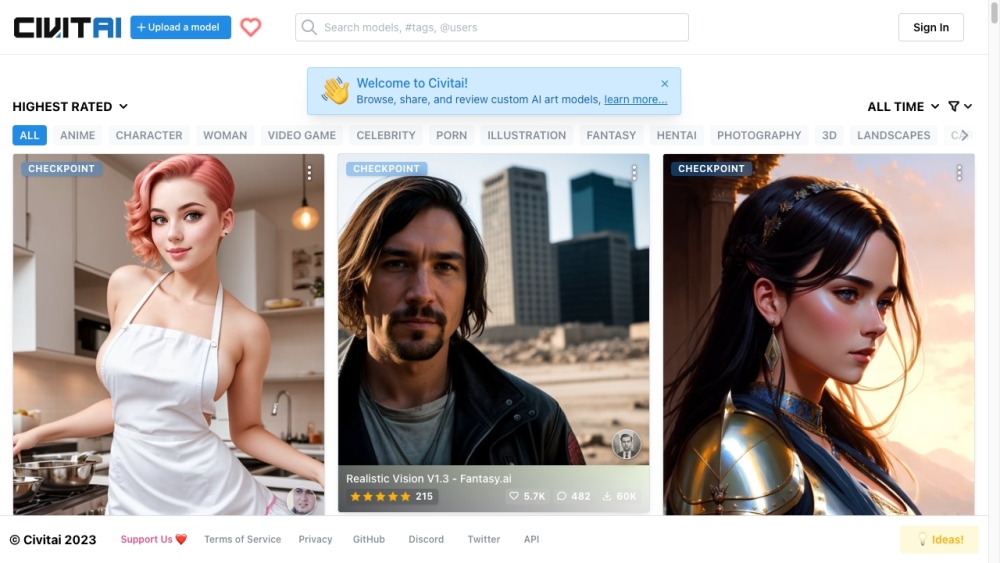
Civitai'nin Kullanım Alanları
Civitai, yapay zeka meraklıları ve yaratıcılar için değerli bir platform olarak ortaya çıkmıştır. İşte bazı temel kullanım alanları:
- Model Keşfi ve Paylaşımı: Civitai, özellikle görüntü oluşturma için yapay zeka modellerini keşfetme ve paylaşma merkezi olarak hizmet verir. Kullanıcılar, genel amaçlı modellerden niş modellere kadar binlerce modeli keşfedebilir ve yaratıcı projeleri için mükemmel aracı bulabilirler.
- Öğrenme ve Deneyimleme: Platform, yapay zeka görüntü oluşturma hakkında öğrenmek için ideal bir ortam sağlar. Kullanıcılar, başkalarının kullandığı farklı modelleri, teknikleri ve komutları inceleyerek bu hızla gelişen alandaki anlayışlarını ve becerilerini hızlandırabilirler.
- Topluluk İşbirliği: Civitai, yaratıcıların çalışmalarını paylaşabilecekleri, geri bildirim alabilecekleri ve birbirlerinin yeniliklerini geliştirebilecekleri işbirlikçi bir ekosistem oluşturur. Bu topluluk odaklı yaklaşım, yapay zeka sanatının ve teknolojisinin ilerlemesine yardımcı olur.
- Özel Model Eğitimi: Civitai, sitede bulunan LoRA eğitimcisi gibi özelliklerle, kullanıcıların kapsamlı teknik bilgi veya kaynak gerektirmeden kendi modellerini oluşturmasına ve ince ayar yapmasına olanak tanıyarak yapay zeka model geliştirmeyi demokratikleştirir.
- Yaratıcı Projeler İçin İlham: Civitai'deki geniş görüntü ve model yelpazesini inceleyerek, sanatçılar ve tasarımcılar kendi yaratıcı girişimleri için ilham bulabilir, yeni fikirler ve sanatsal yönler keşfedebilirler.
Civitai'ye Nasıl Erişilir
Adım 1: Hesap Oluşturun
- Civitai.com'u ziyaret edin ve sağ üst köşedeki Giriş Yap düğmesine tıklayın. Discord, GitHub, Google veya Reddit kimlik bilgilerinizi kullanarak veya bir e-posta adresi sağlayarak hesap oluşturabilirsiniz. Bu adım, özelliklerin kilidini açmak ve yetişkin içeriğine erişmek için önemlidir.
Adım 2: E-postanızı Doğrulayın
- E-posta ile kaydolduysanız, Civitai'den gelen doğrulama e-postası için gelen kutunuzu kontrol edin. Hesabınızı doğrulamak için verilen bağlantıya tıklayın. Bu adım, hesabınızın güvenli ve aktif olmasını sağlar.
Adım 3: Giriş Yapın
- Civitai ana sayfasına dönün ve tekrar Giriş Yap'a tıklayın. Hesabınıza giriş yapmak için kimlik bilgilerinizi girin. Giriş yapmak, profilinize erişmenizi, ayarları yönetmenizi ve siteyi tam olarak keşfetmenizi sağlar.
Adım 4: İçeriği Keşfedin
- Giriş yaptıktan sonra, modeller, görüntüler ve makaleler dahil olmak üzere çeşitli içerik türlerini keşfetmek için sitede gezinin. İlginizi çeken belirli kaynakları bulmak için arama çubuğunu kullanın veya kategorilere göz atın.
Adım 5: Hesap Ayarlarını Düzenleyin
- Deneyiminizi özelleştirmek için Hesap Ayarları'nıza erişin. Burada bildirim tercihlerinizi, içerik görünürlüğünüzü (yetişkin içeriği dahil) ve bağlı hesaplarınızı yönetebilirsiniz.
Bu adımları izleyerek Civitai'deki kaynaklara kolayca erişebilir ve bunlardan yararlanabilirsiniz!
Civitai Nasıl Kullanılır
Adım 1: Hesap Oluşturun
- Civitai.com'u ziyaret edin ve "Giriş Yap"a tıklayın.
- E-posta, Discord, GitHub veya Google hesabınızı kullanarak kayıt olmayı seçin. Hesap oluşturmak, topluluk özelliklerine ve kaynaklara erişim sağlar.
Adım 2: Modelleri Keşfedin
- Geniş bir yapay zeka modelleri (kontrol noktaları) yelpazesine göz atmak için Modeller bölümüne gidin.
- Ayrıntılarını ve indirme bağlantılarını görüntülemek için bir model seçin. Modeller, metin komutlarından görüntü oluşturmanın temelidir.
Adım 3: Görüntü Oluşturucuyu Kullanın
- Civitai Görüntü Oluşturucuya erişmek için Oluştur düğmesine tıklayın.
- İstediğiniz görüntüyü tanımlayan bir metin komutu girin. İsteğe bağlı olarak, özelleştirilmiş stiller için LoRA'lar veya Gömme ekleyin.
- En boy oranı gibi ayarları düzenleyin ve görüntünüzü oluşturmak için Oluştur'a basın.
Adım 4: İnce Ayar Yapın ve Geliştirin
- Görüntü kalitesini artırmak için Yüz Düzeltme veya Yüksek Çözünürlük Düzeltme gibi gelişmiş iş akışlarını kullanın.
- Oluşturulan görüntüleri incelemek ve favorilerinizi kaydetmek için görüntü sıranızı kontrol edin.
Adım 5: Toplulukla Etkileşime Geçin
- Yaratımlarınızı paylaşın ve başkalarının çalışmalarına geri bildirim sağlayın.
- Tartışmalara katılın, yarışmalara girin ve becerilerinizi geliştirmek için öğreticileri keşfedin.
Bu adımları izleyerek Civitai'yi ustaca kullanmaya ve yapay zeka sanat üretiminde yaratıcılığınızı ortaya çıkarmaya bir adım daha yaklaşacaksınız!
Civitai'de Nasıl Hesap Oluşturulur
- Civitai.com'u ziyaret edin.
- Sağ üst köşedeki "Giriş Yap" düğmesine tıklayın.
- Discord, GitHub, Google, Reddit veya e-posta kullanarak kaydolmayı seçin.
- E-posta kullanıyorsanız, gerekli bilgileri doldurun ve güçlü bir şifre oluşturun.
- Hizmet Şartları ve Gizlilik Politikasını kabul edin.
- Gelen kutunuza gönderilen e-posta aracılığıyla hesabınızı doğrulayın.
- Giriş yapın ve profil ayarlarınızı özelleştirin.
Civitai'yi Etkili Kullanma İpuçları
- Çeşitli Modelleri Keşfedin: Sanatsal vizyonunuza uyan modelleri keşfetmek için arama özelliğini kullanın.
- Topluluğa Katılın: Diğer yaratıcılarla bağlantı kurmak için Civitai Discord kanalına katılın.
- Filtreleri ve Sıralamayı Kullanın: En çok oy alan kaynakları veya belirli stilleri bulmak için filtreleme seçeneklerini kullanın.
- Güncel Kalın: Yeni özellikler ve topluluk yarışmaları için düzenli olarak duyuruları ve makaleleri kontrol edin.
- İçerik Politikalarına Saygı Gösterin: İhlallerden kaçınmak için Civitai'nin Hizmet Şartları'nı öğrenin.
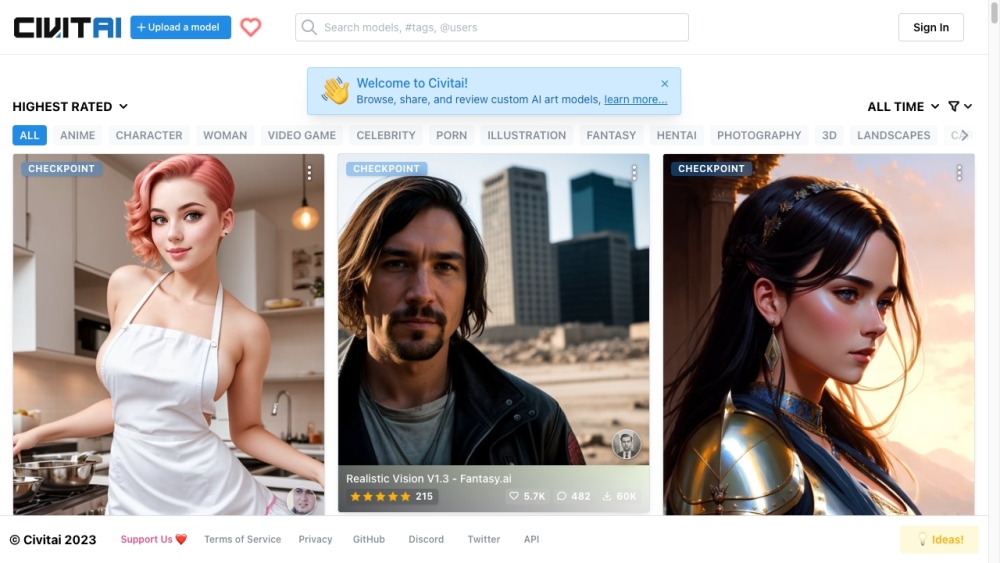
Bu ipuçlarını ve yönergeleri izleyerek, Civitai'nin geniş kaynaklarından en iyi şekilde yararlanabilir ve bu yenilikçi yapay zeka destekli yaratıcı topluluğun aktif bir üyesi olabilirsiniz.






