Pengenalan Glasp
Glasp adalah alat penanda dan anotasi web sosial yang inovatif yang dirancang untuk meningkatkan cara individu berinteraksi dengan konten online. Dengan memungkinkan pengguna untuk menyorot dan mengatur kutipan dan ide penting dari situs web, PDF, dan bahkan video YouTube, Glasp mendorong lingkungan pembelajaran kolaboratif. Pengguna dapat dengan mudah berbagi sorotan mereka dengan komunitas individu yang berpikiran sama, sehingga mendemokratisasi pengetahuan dan mendorong pembelajaran kolektif.
Platform ini dibangun dengan misi untuk meninggalkan warisan digital, merangkum esensi pengalaman dan wawasan manusia yang dibagikan. Glasp adalah singkatan dari "Greatest Legacy Accumulated as Shared Proof," mencerminkan tujuannya untuk melestarikan pengetahuan pribadi bagi generasi mendatang. Ekstensi browser yang ramah pengguna memungkinkan penyorotan, penandaan, dan pengorganisasian konten yang mulus, sambil juga menawarkan fitur untuk mengekspor sorotan ke aplikasi pencatatan populer seperti Notion dan Obsidian.
Dengan lebih dari 700.000 pengguna di seluruh dunia, Glasp tidak hanya berfungsi sebagai alat yang kuat untuk pembelajaran individu tetapi juga membantu membangun koneksi antar pengguna, menginspirasi mereka untuk mengeksplorasi ide dan perspektif baru.
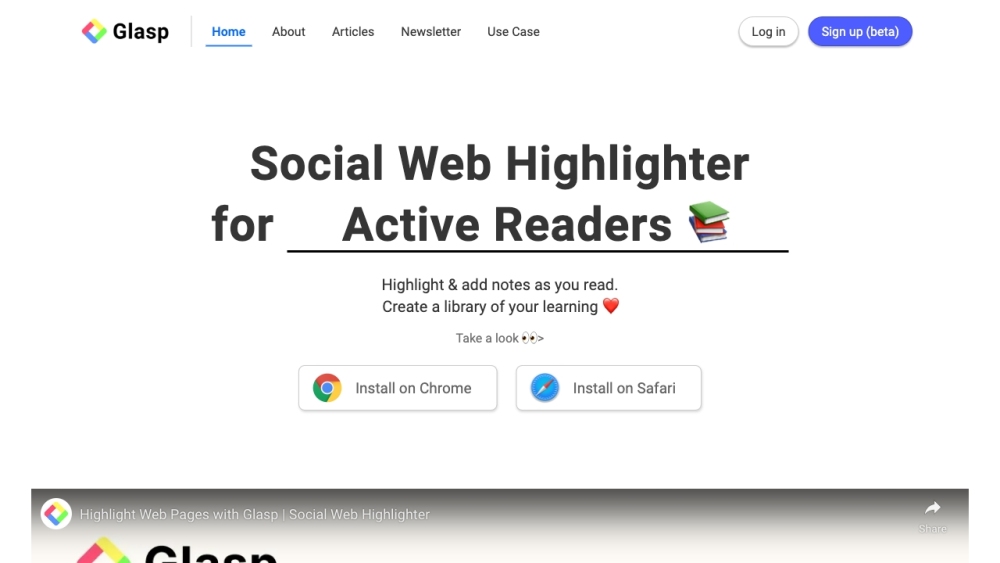
Kasus Penggunaan Glasp
Glasp menawarkan beberapa kasus penggunaan yang menarik bagi peneliti, pelajar, dan pembelajar seumur hidup:
- Penelitian Kolaboratif: Peneliti dapat menyorot bagian-bagian kunci dari makalah akademis dan berbagi wawasan dengan rekan kerja, mendorong pembelajaran kolaboratif dan mempercepat proses penelitian.
- Manajemen Pengetahuan Pribadi: Pelajar dapat mengatur pembelajaran mereka dengan menyorot konsep-konsep penting dari berbagai sumber web dan PDF, menciptakan basis pengetahuan pribadi untuk referensi dan revisi yang mudah.
- Kurasi Konten: Blogger dan pembuat konten dapat menggunakan Glasp untuk mengumpulkan dan mengkurasi kutipan dan ide menarik dari seluruh web, membantu dalam pembuatan konten dan atribusi sumber yang akurat.
- Wawasan Berbasis AI: Pengguna dapat membangun klon AI mereka sendiri berdasarkan sorotan dan catatan mereka, memberikan rekomendasi dan wawasan yang dipersonalisasi.
- Warisan Digital: Dengan mengakumulasi sorotan dan catatan seiring waktu, pengguna menciptakan warisan digital yang berharga yang dapat dibagikan kepada generasi mendatang.
Cara Mengakses Glasp
Mengakses Glasp sangat mudah dan dapat dilakukan dalam beberapa langkah sederhana:
- Kunjungi Situs Web Glasp: Navigasi ke glasp.co.
- Daftar untuk Akun: Klik tombol "Sign Up" dan daftar menggunakan alamat email Anda atau daftar melalui akun Google atau Apple.
- Instal Ekstensi Browser: Tambahkan ekstensi Glasp ke browser Chrome atau Safari Anda.
- Mulai Menyorot: Pilih teks di halaman web atau PDF mana pun dan pilih warna dari palet yang muncul untuk menyimpan sorotan Anda.
- Jelajahi Fitur: Atur sorotan Anda, ikuti individu yang berpikiran sama, dan ekspor catatan Anda ke berbagai aplikasi.
Cara Menggunakan Glasp
- Instal Ekstensi Glasp: Tambahkan ekstensi Glasp ke browser Chrome atau Safari Anda dari toko web masing-masing.
- Daftar atau Masuk: Buat akun Glasp gratis atau masuk menggunakan akun Google Anda.
- Sorot Konten: Pilih teks di halaman web atau PDF mana pun dan pilih warna penyorotan. Tambahkan catatan ke sorotan Anda untuk konteks.
- Atur Sorotan Anda: Gunakan fitur tag dan penulis untuk mengkategorikan sorotan Anda agar mudah dicari nanti.
- Bangun Klon AI Anda: Buat klon AI yang dipersonalisasi berdasarkan sorotan yang Anda kumpulkan untuk wawasan dan rekomendasi yang disesuaikan.
- Bagikan dan Berkolaborasi: Bagikan sorotan Anda di media sosial atau sematkan di blog Anda untuk mendorong kolaborasi dan berbagi pengetahuan.
Cara Membuat Akun di Glasp
- Kunjungi glasp.co.
- Klik "Sign Up" di halaman utama.
- Pilih untuk mendaftar menggunakan akun Google atau Apple Anda.
- Berikan izin yang diperlukan sesuai permintaan.
- Verifikasi email Anda jika diperlukan.
- Mulai menyorot dan menjelajahi komunitas Glasp.
Tips untuk Menggunakan Glasp Secara Efektif
- Tandai Sorotan Anda: Gunakan tag untuk mengkategorikan sorotan dan catatan Anda agar mudah ditemukan kembali dan melacak minat.
- Tinjauan Harian: Manfaatkan pengingat harian Glasp untuk memperkuat pembelajaran dan retensi Anda.
- Jelajahi Sorotan Komunitas: Ikuti individu yang berpikiran sama untuk menemukan wawasan berharga dan memperluas perspektif Anda.
- Manfaatkan Fitur Ekspor: Ekspor sorotan Anda dalam berbagai format atau ke aplikasi pencatatan untuk mengintegrasikannya ke dalam alur kerja Anda yang ada.
- Bangun Klon AI Anda: Manfaatkan fitur klon AI untuk wawasan yang dipersonalisasi dan untuk menciptakan warisan digital.
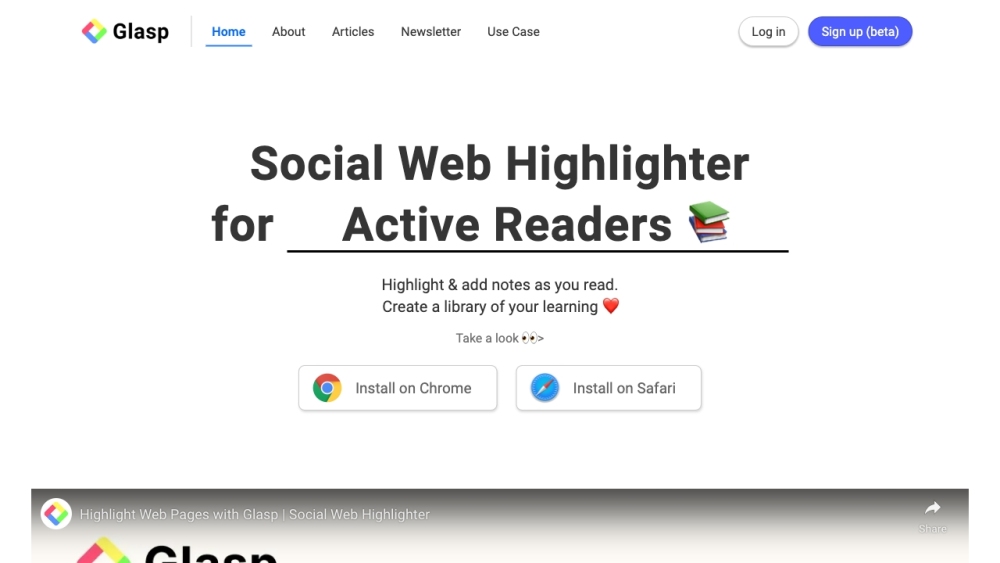
Dengan mengikuti pedoman dan tips ini, Anda dapat memanfaatkan fitur-fitur Glasp secara maksimal untuk meningkatkan pengalaman belajar online Anda, merampingkan proses penelitian Anda, dan berkontribusi pada komunitas berbagi pengetahuan yang kolaboratif. Baik Anda seorang pelajar, peneliti, atau pembelajar seumur hidup, Glasp menawarkan cara unik untuk berinteraksi dengan konten online, mengatur pemikiran Anda, dan terhubung dengan individu yang berpikiran sama. Mulailah perjalanan Anda dengan Glasp hari ini dan revolusikan cara Anda belajar dan berbagi pengetahuan secara online.




