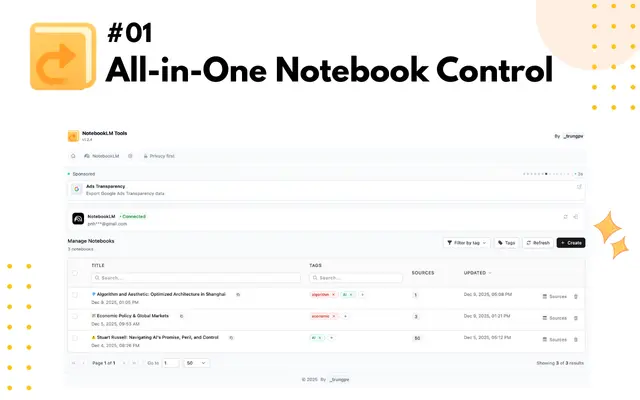Glasp
Glasp is a free social web highlighter that allows users to collect, organize, and share highlights and notes from web pages and PDFs across devices.
https://glasp.co/
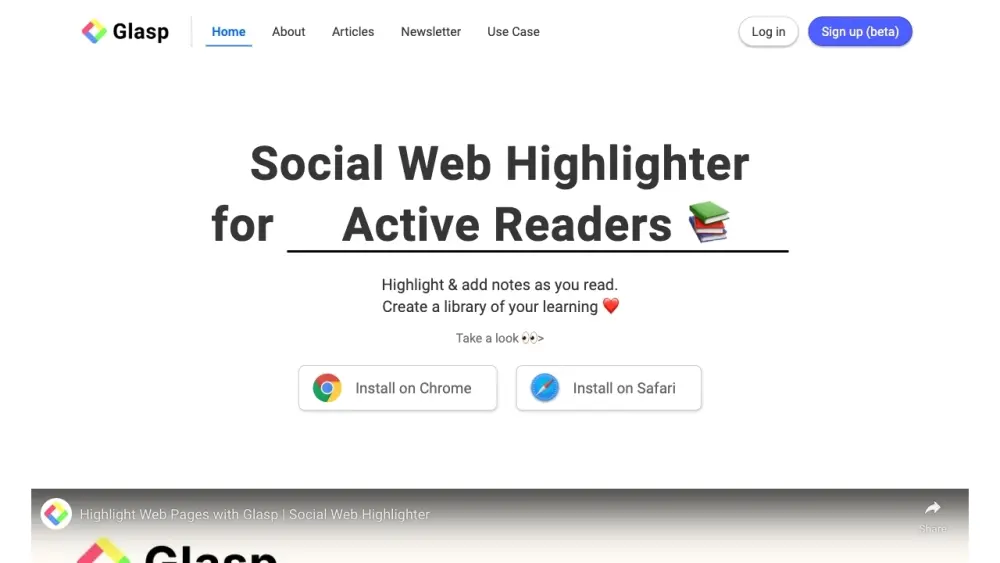
Product Information
Updated:Feb 16, 2026
Glasp Monthly Traffic Trends
Glasp achieved 1.6M visits with a 4.4% increase in traffic, likely driven by the launch of image highlighting and the enhanced AI-powered content summarization. The YouTube Summary tool, which gained traction with 2 million users, also contributed to the growth.
What is Glasp
Glasp (Greatest Legacy Accumulated as Shared Proof) is a browser extension and web application designed to enhance online reading, research, and learning. It enables users to highlight text and add notes on web pages and PDF documents, organize this information with tags and authors, and share insights with a community of like-minded learners. Glasp aims to democratize access to knowledge by allowing users to build a searchable repository of their learning journey that can be shared with others and preserved as a digital legacy.
Key Features of Glasp
Glasp is a free social web highlighter that allows users to highlight and annotate text on websites, PDFs, and YouTube videos. It organizes highlights with tags, enables sharing and collaboration, integrates with popular note-taking apps, and offers AI-powered summaries. Glasp aims to democratize access to knowledge by creating a community of learners who can discover and learn from each other's highlights and notes.
Web & PDF Highlighting: Easily highlight and annotate text on websites, PDFs, and YouTube videos with multiple color options.
Social Learning: Follow like-minded people and discover insightful content from their highlights and notes.
Export & Integration: Export highlights and notes to popular note-taking apps like Notion, Obsidian, and Roam Research in various formats.
AI-Powered Summaries: Generate AI summaries of web pages, PDFs, and YouTube videos based on highlights and annotations.
Knowledge Organization: Organize highlights and notes with tags and authors for easy searching and retrieval.
Use Cases of Glasp
Academic Research: Students and researchers can highlight and organize information from multiple sources, collaborate with peers, and generate summaries for literature reviews.
Content Creation: Writers and content creators can collect and organize ideas from various sources, making it easier to reference and cite information in their work.
Professional Development: Professionals can highlight and share industry insights, fostering a culture of continuous learning and knowledge sharing within their organizations.
Personal Knowledge Management: Individuals can build a personal knowledge base by highlighting and organizing information from their daily reading and learning activities.
Pros
Free to use with a wide range of features
Seamless integration with popular note-taking apps
Social learning aspect promotes discovery and collaboration
AI-powered summaries save time and enhance understanding
Cons
Privacy concerns for users who prefer to keep their highlights private
Requires installation of a browser extension, which may not be suitable for all users
Limited offline functionality compared to some dedicated note-taking apps
How to Use Glasp
Install the Glasp extension: Add the Glasp extension to your Chrome, Safari, or other supported browser from the browser's extension store.
Create a Glasp account: Sign up for a free Glasp account by clicking on the extension icon and following the prompts.
Select topics of interest: Choose up to 10 topics that interest you to personalize your content feed.
Start highlighting web content: Visit any webpage and highlight text by selecting it. A color palette will appear - choose a highlight color.
Add notes to highlights: Click on a highlight to add notes or tags to organize your highlights.
View your highlights: Click on 'My Highlights' in the Glasp extension to see all your saved highlights and notes.
Organize highlights: Use tags and author names to categorize and search your highlights.
Export highlights: Export your highlights to note-taking apps like Notion, Roam Research, or Obsidian.
Follow other users: Find and follow other Glasp users to see their public highlights and discover new content.
Share highlights: Share your highlights on social media or embed them on your website/blog.
Glasp FAQs
Yes, Glasp is free for everyone to use. You can highlight text on websites and PDFs, organize highlights and notes, and export to note-taking apps at no cost. A paid Glasp Pro plan is also available for users seeking more privacy features.
Official Posts
Loading...Related Articles
Analytics of Glasp Website
Glasp Traffic & Rankings
1.6M
Monthly Visits
#37005
Global Rank
#4
Category Rank
Traffic Trends: Nov 2024-Oct 2025
Glasp User Insights
00:01:15
Avg. Visit Duration
2.45
Pages Per Visit
62.14%
User Bounce Rate
Top Regions of Glasp
TW: 28.82%
US: 10.87%
KR: 7.22%
IN: 5.64%
BR: 3.88%
Others: 43.56%