Giới thiệu về Cici AI
Cici AI là một trợ lý ảo tiên tiến được thiết kế để nâng cao năng suất và đơn giản hóa các tác vụ hàng ngày thông qua trí tuệ nhân tạo tiên tiến. Là một "trợ lý AI hàng ngày," Cici cung cấp giao diện trò chuyện cho các cuộc đối thoại tương tác, đáp ứng nhiều nhu cầu từ viết sáng tạo đến tổ chức cá nhân.
Được cung cấp dưới dạng ứng dụng di động cho cả nền tảng Android và iOS, Cici hỗ trợ đầu vào bằng giọng nói và văn bản, cho phép giao tiếp dễ dàng. Các tính năng chính bao gồm các bot AI cá nhân hóa phù hợp với các tác vụ cụ thể, hỗ trợ viết hiệu quả, và chức năng trò chuyện chung cho các câu hỏi đa dạng.
Mặc dù trang web của Cici AI cho thấy một số hạn chế về khu vực, ứng dụng đã nhận được phản hồi tích cực về thiết kế thân thiện với người dùng và các chức năng hữu ích. Sự bao gồm của tiện ích mở rộng trình duyệt cho thấy sự tích hợp sâu hơn trên các nền tảng kỹ thuật số, hứa hẹn một tương lai vững mạnh cho những người dùng tìm kiếm sự hỗ trợ thông minh trong cuộc sống hàng ngày của họ.
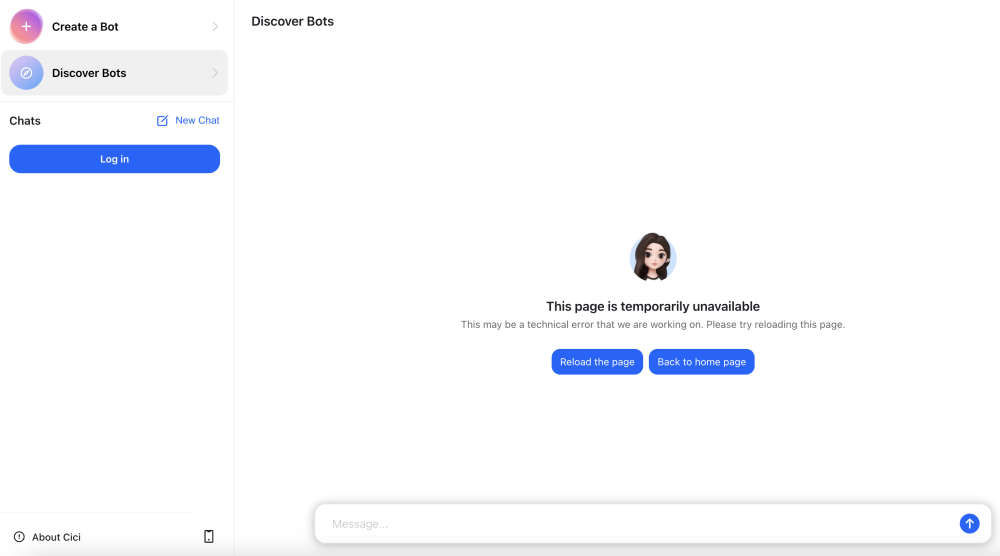
Các trường hợp sử dụng của Cici AI
Cici AI có tính linh hoạt cao, phù hợp cho nhiều ứng dụng:
- Hỗ trợ Viết: Giúp tạo nội dung hấp dẫn cho các bài luận học thuật, bài viết blog, hoặc viết sáng tạo.
- Dịch Ngôn Ngữ: Thúc đẩy giao tiếp qua các rào cản ngôn ngữ.
- Hỗ trợ Tình cảm: Cung cấp một đôi tai lắng nghe và lời khuyên để cải thiện sức khỏe tinh thần.
- Hỗ trợ Lập trình: Hỗ trợ lập trình viên với các câu hỏi về mã nguồn và khắc phục sự cố.
- Tóm tắt Tài liệu: Tóm tắt các tài liệu dài để dễ hiểu nhanh.
- Sáng tạo Ý tưởng: Làm đối tác tư duy cho các dự án và chiến dịch sáng tạo.
Cách truy cập Cici AI
Để bắt đầu sử dụng Cici AI:
- Truy cập trang web chính thức tại www.ciciai.com.
- Chọn giữa ứng dụng máy tính để bàn hoặc tiện ích mở rộng trình duyệt.
- Tải xuống phiên bản ưa thích.
- Cài đặt và thiết lập ứng dụng hoặc tiện ích mở rộng.
- Khởi chạy Cici AI và bắt đầu tương tác với trợ lý.
Cách sử dụng Cici AI
Theo các bước sau để sử dụng Cici AI hiệu quả:
- Tải xuống và cài đặt Cici AI từ trang web chính thức.
- Khởi chạy ứng dụng hoặc nhấp vào biểu tượng tiện ích mở rộng trình duyệt.
- Tương tác với Cici bằng cách gõ câu hỏi hoặc yêu cầu trong khung chat.
- Khám phá các tính năng như tóm tắt video và trích xuất điểm chính.
- Sử dụng các khả năng của Cici để nâng cao năng suất và tối ưu hóa các tác vụ.
Cách tạo tài khoản trên Cici AI
Để tạo tài khoản Cici AI:
- Truy cập www.ciciai.com.
- Nhấn nút "Đăng ký" hoặc "Tạo tài khoản".
- Điền vào biểu mẫu đăng ký với thông tin cần thiết.
- Đồng ý với các điều khoản và điều kiện.
- Gửi biểu mẫu đăng ký.
- Xác minh địa chỉ email của bạn qua liên kết xác nhận.
- Đăng nhập vào tài khoản mới của bạn và bắt đầu sử dụng Cici AI.
Lời khuyên để sử dụng Cici AI
Để tối đa hóa trải nghiệm với Cici AI:
- Khám phá các tính năng: Quen thuộc với các chức năng khác nhau của Cici để sử dụng trợ lý AI hiệu quả.
- Cung cấp phản hồi: Chia sẻ trải nghiệm và đề xuất của bạn qua [email protected] để giúp cải thiện dịch vụ.
- Tương tác với Cici: Tương tác thường xuyên để giúp điều chỉnh phản hồi theo sở thích của bạn.
- Giữ cập nhật: Theo dõi các thông báo về các tính năng mới và cập nhật khả dụng theo khu vực.
- Sử dụng ngôn ngữ tự nhiên: Giao tiếp với Cici như bạn làm với một trợ lý con người để có kết quả tốt hơn.
- Thử nghiệm với các tác vụ khác nhau: Thử sử dụng Cici cho các tác vụ khác nhau để khám phá tiềm năng đầy đủ của nó.
- Tùy chỉnh trải nghiệm: Tận dụng các tùy chọn cá nhân hóa có sẵn để điều chỉnh Cici theo nhu cầu của bạn.
- Bền bỉ: Là một AI, Cici luôn học hỏi và cải thiện, vì vậy có thể cần một số điều chỉnh thỉnh thoảng.
- Tích hợp vào quy trình làm việc: Tìm cách tích hợp Cici vào thói quen hàng ngày của bạn để tối đa hóa năng suất.
- Bảo vệ quyền riêng tư: Cẩn thận với thông tin bạn chia sẻ và xem xét cài đặt quyền riêng tư thường xuyên.
Bằng cách tuân theo các hướng dẫn và lời khuyên này, người dùng có thể tận dụng hiệu quả sức mạnh của Cici AI để nâng cao năng suất, sự sáng tạo và quản lý cuộc sống hàng ngày. Khi Cici tiếp tục phát triển, nó hứa hẹn sẽ trở thành một công cụ không thể thiếu cho những người cần sự hỗ trợ thông minh để điều hướng sự phức tạp của cuộc sống hiện đại.




