What is Chad AI | ChatGPT на русском?
Chad AI, available at chadgpt.ru, is a Russian-language artificial intelligence service that provides users with access to powerful AI models, including GPT-4o, Midjourney, Stable Diffusion, and Dall-E. Designed specifically for Russian-speaking users, Chad AI eliminates common barriers associated with accessing international AI services, such as VPN requirements, phone number verification, and foreign payment methods.
The platform offers a user-friendly interface where individuals and businesses can generate text, create images, and automate tasks effortlessly. Chad AI supports various applications, from content creation and data analysis to educational support and task automation. Its distinctive feature is the Russian language support, making advanced AI technology accessible to a wider audience.
Chad AI operates on a subscription model with various pricing tiers, including a free tier for testing the service. The platform aims to empower users by providing quick and efficient AI solutions without the complications often faced with other international tools. Overall, Chad AI stands out as a convenient and accessible alternative for Russian users seeking to leverage the power of AI.
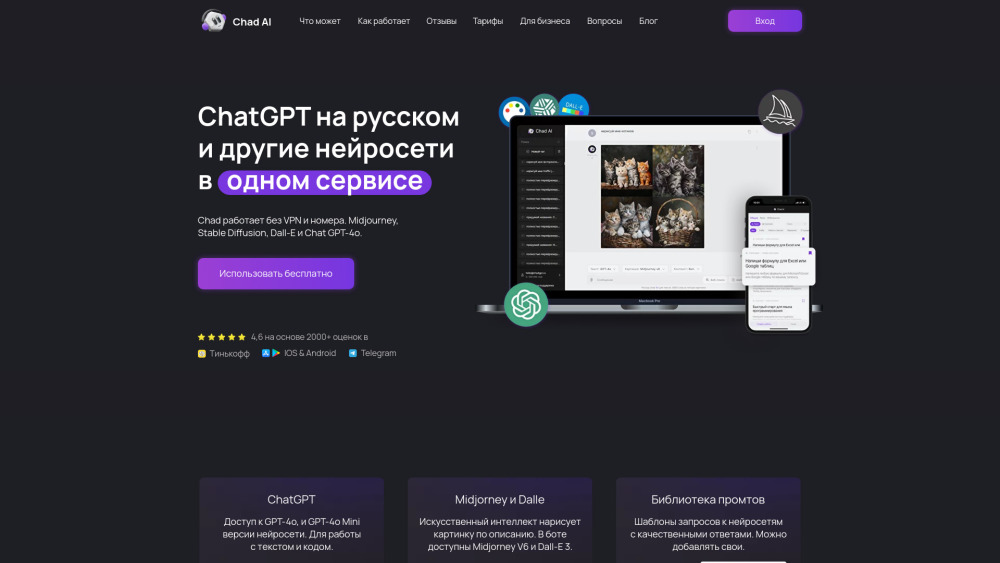
Use Cases of Chad AI | ChatGPT на русском
Chad AI, the Russian-language adaptation of ChatGPT, offers a wide range of applications that cater to various user needs. Here are some notable use cases:
- Content Creation: Chad AI excels in generating unique text for blogs, social media posts, and marketing materials. Users can easily request articles, product descriptions, or advertising copy, saving time and enhancing creativity in content development.
- Programming Assistance: The platform provides support for coding tasks, helping users write, edit, and debug code across different programming languages. This feature is particularly beneficial for students and professionals looking to improve their coding skills or solve specific programming challenges.
- Data Analysis: Chad AI can analyze market trends, consumer preferences, and competitor activities. By processing large datasets, it offers insights that can inform business strategies and help users make data-driven decisions.
- Educational Support: The service assists students with academic tasks such as essay writing, research, and creating study materials. This can be invaluable for learners seeking to enhance their understanding of complex topics or prepare for exams.
- Automating Routine Tasks: Chad AI can automate various administrative tasks, such as scheduling meetings, composing emails, and generating reports. This increases efficiency and allows users to focus on more critical activities.
These use cases highlight Chad AI's versatility as a powerful tool for both personal and professional applications, making it an indispensable resource for Russian-speaking users.
How to Access Chad AI | ChatGPT на русском
Accessing Chad AI, the Russian-language version of ChatGPT, is straightforward. Follow these step-by-step instructions:
Step 1: Visit the Chad AI Website
Go to chadgpt.ru. This is the official website where you can access the Chad AI platform.
The website serves as the primary gateway to Chad AI, offering all necessary features and information about the service.
Step 2: Create an Account
Click on the "Вход" (Login) button and select the option to register. Fill out the required details to create your account without needing a phone number or foreign credit card.
Registration is simplified to ensure easy access for users in Russia, allowing them to utilize the AI tools without unnecessary barriers.
Step 3: Choose a Pricing Plan
Explore the pricing options outlined on the website. You can start with the free tier, which offers limited access, or opt for a paid plan for more features.
The pricing tiers provide flexibility based on your needs, ensuring you can choose a plan that suits your usage requirements.
Step 4: Start Using Chad AI
Once registered, log in to your account and begin exploring the features. You can generate text, images, and engage with various AI models like GPT-4o and Midjourney.
The platform's user-friendly interface allows you to interact with advanced AI capabilities easily, catering specifically to Russian-speaking users.
Step 5: Access Support and Community
If you have questions or need help, join the Telegram chat for customer support and community interaction.
Explanation: Engaging with the community can enhance your experience and provide quick solutions to any challenges you may face while using the service.
By following these steps, you can easily access and utilize Chad AI for your personal or business needs.
How to Use Chad AI | ChatGPT на русском
Chad AI is a user-friendly platform designed for Russian-speaking users, providing access to advanced AI models like ChatGPT, Midjourney, and Dall-E. Follow these steps to get started:
Step 1: Access the Website or App
Visit chadgpt.ru or download the mobile app from the App Store or Google Play. This allows you to use Chad AI on various devices.
Step 2: Create an Account
Click on the registration link. You don't need a VPN, foreign phone number, or credit card to sign up. This simplifies the onboarding process for users in Russia.
Step 3: Choose Your Plan
Select from various pricing tiers (Free, Mini, Optimum, Plus) based on your needs. The free tier allows limited access, while paid plans provide more extensive features and word limits.
Step 4: Utilize AI Features
Start using Chad AI by inputting prompts in the chat interface. You can generate text, create images, or even get assistance with coding. The platform supports Russian language responses, ensuring a seamless experience.
Step 5: Explore the Prompt Library
Check out the prompt library for templates that can enhance your interactions with the AI. You can also create your own prompts to tailor the responses further.
Step 6: Access Support
If you encounter issues, seek help through the Telegram support channel linked on the website. Community engagement is encouraged, making it easier for users to resolve their queries.
By following these steps, you can effectively leverage Chad AI's capabilities for a variety of tasks, from content creation to coding assistance. Enjoy exploring the world of AI in your native language!
How to Create an Account on Chad AI | ChatGPT на русском
Creating an account on Chad AI is a straightforward process that allows you to access powerful AI tools in Russian. Follow these steps to get started:
Step 1: Visit the Chad AI Website
Go to the official website chadgpt.ru. This is where you will find all the necessary information about the service and its features.
Step 2: Click on "Вход" (Login)
On the homepage, locate the "Вход" button, usually found at the top right corner. This will lead you to the login or registration page.
Step 3: Choose Registration Option
If you don't have an account yet, select the option to create a new account. Look for a button that says "Зарегистрироваться" (Register).
Step 4: Fill Out Registration Form
Complete the registration form by providing the required information, such as your email address and a secure password. Ensure your email is not associated with any Russian region to avoid issues.
Step 5: Confirm Your Email
After submitting your registration form, check your email for a confirmation link. Click on this link to verify your account.
Step 6: Log In to Your Account
Return to the Chad AI website and log in with your newly created credentials. You're now ready to explore the features of Chad AI!
By following these steps, you can easily set up your account and start using Chad AI for text generation, image creation, and more—all in Russian!
Tips for Using Chad AI | ChatGPT на русском Effectively
- Craft Detailed Prompts: To get the best results from Chad AI, provide detailed and specific prompts. Include context, goals, and any constraints you have. This helps the AI generate more relevant and tailored responses.
- Utilize the Request History: Take advantage of the history feature to revisit previous conversations. This can streamline your workflow, especially for ongoing projects, allowing you to build on past interactions.
- Adjust Tone and Style: Specify the desired tone and style in your prompts. Whether you need a formal report or a casual blog post, clearly stating your requirements can significantly enhance the output quality.
- Break Down Complex Tasks: For intricate tasks, break them into smaller, manageable prompts. This approach leads to more detailed and comprehensive responses, improving the overall quality of the output.
- Leverage the Prompt Library: Use the prompt library available in Chad AI to refine your requests. These templates can guide you in formulating effective prompts that yield better results.
By following these tips, you can maximize your experience with Chad AI, ensuring you harness the full potential of this powerful AI tool in the Russian language.




