Introduction to Cal AI
Cal AI is a revolutionary food calorie tracking app that leverages advanced artificial intelligence to help users monitor their nutritional intake effortlessly. By simply snapping a picture of their meal, users can receive an accurate breakdown of calories, protein, carbs, and fat content. The app utilizes the depth sensor on your phone to estimate the volume of your food and employs a sophisticated AI model trained on thousands of food images to analyze the composition of your meal.
Cal AI's image scanning feature boasts an impressive 90% accuracy rate, making it a reliable tool for daily use. For complex foods like smoothies or soups, the app offers a describe feature, allowing users to input detailed information manually. Additionally, Cal AI supports barcode and food label scanning for more precise results. The app's "fix results" button encourages user feedback, enhancing the AI's accuracy over time. With Cal AI, managing your diet has never been easier or more intuitive.
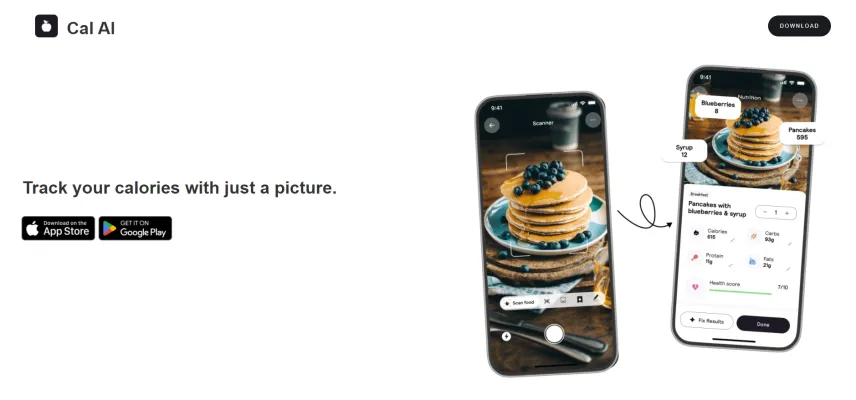
Use Cases of Cal AI
- Personal Health Management: Cal AI is ideal for individuals tracking their daily calorie intake, weight management, or following specific dietary plans.
- Fitness and Nutrition Coaching: Trainers and nutritionists can remotely monitor clients' food intake, providing personalized feedback and ensuring adherence to meal plans.
- Culinary and Dietary Research: Researchers can quickly analyze nutritional content of various foods, aiding in developing healthier recipes and understanding dietary trends.
- Food Industry Insights: Restaurants and food manufacturers can gain insights into their offerings' nutritional profiles, informing menu adjustments and product development.
- Educational Programs: Cal AI can be incorporated into health and nutrition courses, providing students with a practical tool for learning about food composition.
How to Access Cal AI
- Download the App: iOS: Search "Cal AI - Food Calorie Tracker" in the App Store and tap "Get." Android: Search "Cal AI - Food Calorie Tracker" in Google Play Store and click "Install."
- Install the App: Once downloaded, tap the app icon to install.
- Open the App: Locate and tap the Cal AI icon on your device.
- Set Up Your Account: Follow on-screen instructions to create an account or log in.
- Start Using Cal AI: Begin by taking a picture of your meal or using other features like barcode scanning.
How to Use Cal AI: A Step-by-Step Guide
- Download and Install: Get the app from your device's app store.
- Create an Account: Sign up using your email or social media account.
- Set Up Your Profile: Input personal details like age, weight, height, and fitness goals.
- Use the Camera Feature: Snap a photo of your meal for AI analysis.
- Review and Adjust Results: Check the nutritional breakdown and use the "fix results" button if needed.
- Explore Additional Features: Utilize barcode scanning and food label scanning for more precise results.
How to Create an Account on Cal AI
- Download the App: Get Cal AI from your device's app store.
- Install and Open the App: Install and launch the application.
- Select "Sign Up": Tap the "Sign Up" button on the welcome screen.
- Enter Your Details: Provide required information like email and password.
- Verify Your Account: Click the verification link sent to your email.
- Complete Your Profile: Add additional information like height, weight, and dietary goals.
Tips for Efficiently Using Cal AI
- Clear Photos: Ensure food is well-lit and clearly visible for accurate AI analysis.
- Separate Components: Take separate photos of multi-component meals for better accuracy.
- Use Descriptions for Complex Meals: Manually input ingredients for meals like smoothies or soups.
- Regular Updates: Keep the app updated for the latest improvements and bug fixes.
- Feedback for Accuracy: Use the "fix results" feature to provide feedback and improve AI learning.
By following this guide, you can effectively leverage Cal AI to track your calorie intake and make informed dietary decisions. Whether you're managing personal health, conducting research, or working in the food industry, Cal AI offers a user-friendly and accurate solution for nutritional analysis. Remember to consistently use the app and provide feedback to enhance its accuracy over time. With Cal AI, you have a powerful tool at your fingertips to support your health and nutrition goals.




