Introduction to BoldVoice Accent Oracle
In today's interconnected world, effective communication in English has become more crucial than ever. Whether you're a language learner, a professional seeking to refine your speech, or simply curious about your accent, BoldVoice Accent Oracle offers a unique and engaging solution. This innovative tool harnesses the power of artificial intelligence to analyze your English accent and identify your native language in just 30 seconds. Let's dive into the world of BoldVoice Accent Oracle and explore how it can help you understand and improve your accent.
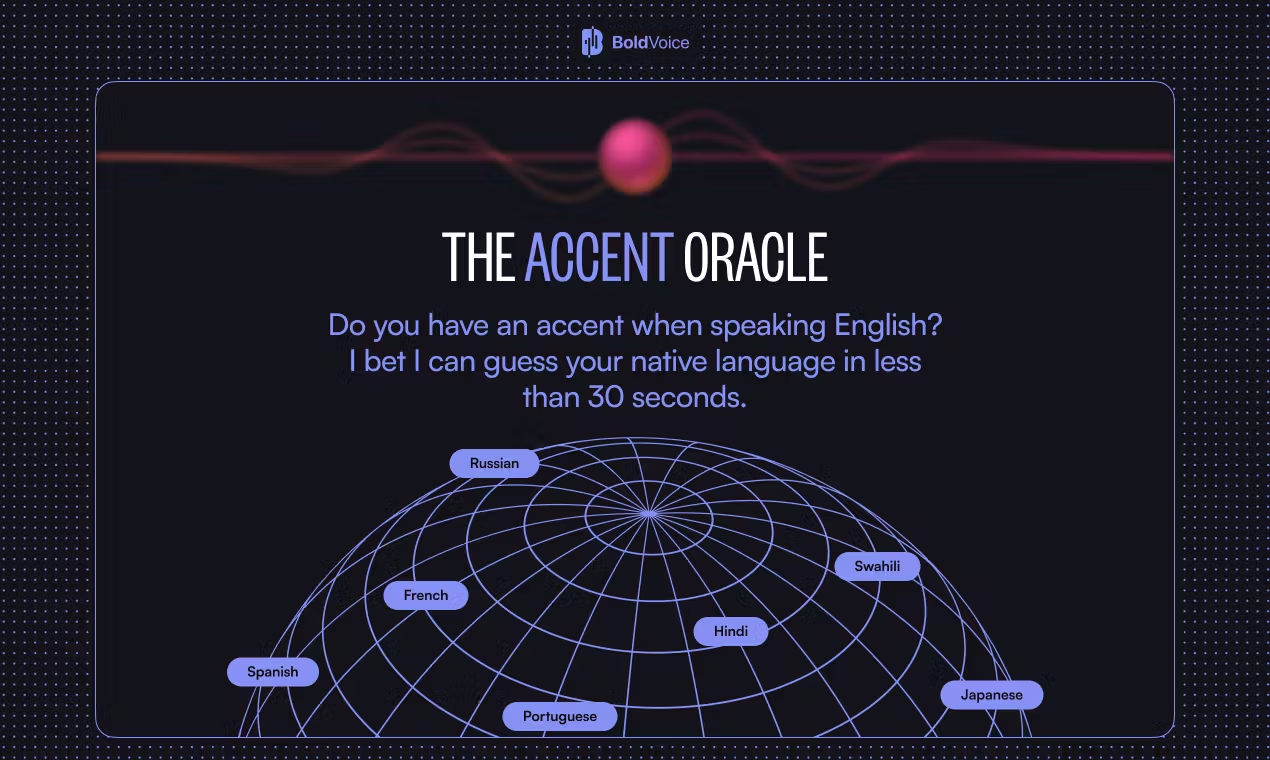
What is BoldVoice Accent Oracle?
BoldVoice Accent Oracle is a cutting-edge tool designed to identify a user's native language based on their English accent within just 30 seconds. This innovative technology leverages advanced AI algorithms to analyze the user's speech and provide an accurate prediction. The process is simple: users speak into the tool, and the Accent Oracle quickly determines their accent's origin.
The primary purpose of the Accent Oracle is to entertain and provide a quick assessment of a user's accent. However, it also serves as a gateway to the broader BoldVoice ecosystem, which offers more comprehensive accent improvement solutions. For those looking to refine their English pronunciation, the BoldVoice app provides personalized training plans, video lessons from Hollywood accent coaches, and AI-powered feedback to help users achieve a more natural American English accent.
The Accent Oracle is free to use, making it accessible to anyone curious about their accent. It's an excellent starting point for non-native English speakers, language learners, and professionals looking to enhance their communication skills. With a user-friendly interface and a bold claim of accuracy, the Accent Oracle is a fun and effective tool for accent analysis.
Use Cases of BoldVoice Accent Oracle
1. Language Learning Assessment:
For language learners, the BoldVoice Accent Oracle serves as a valuable tool for assessing their progress in mastering English pronunciation. By analyzing the user's accent within 30 seconds, the Oracle provides immediate feedback, helping learners identify specific areas that need improvement. This real-time assessment can be particularly useful for students in language classes, self-learners, and those preparing for language proficiency exams like IELTS or TOEFL.
2. Educational Tool for Teachers:
Educators can use the BoldVoice Accent Oracle to evaluate their students' English pronunciation and accent. This tool can help teachers identify common pronunciation errors and tailor their lessons to address these issues more effectively. By integrating the Oracle into their curriculum, teachers can provide more personalized and targeted instruction, leading to better learning outcomes for their students.
3. Professional Development:
Professionals in international business, customer service, and other communication-intensive fields can benefit from using the BoldVoice Accent Oracle to refine their English pronunciation. Clear and confident communication is crucial in these roles, and the Oracle's quick and accurate assessments can help professionals identify and correct their accent issues, enhancing their professional image and effectiveness.
4. Cultural Awareness and Inclusion:
The BoldVoice Accent Oracle can be used to promote cultural awareness and inclusion by helping individuals understand the diversity of accents and language backgrounds. By recognizing and appreciating different accents, users can foster a more inclusive environment, whether in educational settings, workplaces, or social contexts. This tool can facilitate better communication and mutual respect among people from diverse linguistic backgrounds.
5. Accent Training and Coaching:
For those looking to improve their accent further, the Oracle can be a starting point for more comprehensive accent training. After receiving an initial assessment, users can explore the BoldVoice app, which offers detailed video lessons and personalized feedback from accent coaches. This combination of AI and human guidance can significantly enhance the user's accent improvement journey.
6. Research and Data Collection:
Linguists and researchers can use the BoldVoice Accent Oracle to gather data on accent patterns and linguistic variations. The tool's ability to quickly and accurately identify native languages based on English accents can provide valuable insights for academic studies, language research, and the development of more effective language learning tools and resources.
How to Access BoldVoice Accent Oracle
BoldVoice Accent Oracle is a fun and interactive tool that can help you guess your native language based on your English accent. Here's a step-by-step guide to help you access and use this tool:
- Visit the Website: Open your web browser and navigate to the official BoldVoice Accent Oracle website at https://start.boldvoice.com/accent-guesser. This is the dedicated page where you can use the accent guessing tool.
- Allow Microphone Access: Once the page loads, you will be prompted to allow the website to use your microphone. Click on the "Allow" button to proceed. This step is crucial as the tool needs to capture your voice to analyze your accent.
- Start the Test: Look for the "Start" button on the page. Click it to begin the accent analysis. The tool will guide you in speaking a short phrase or sentence. Make sure you are in a quiet environment to ensure clear audio.
- Speak Clearly: Follow the on-screen instructions to speak the given phrase or sentence. Speak clearly and at a normal pace. The tool will analyze your speech and provide a result within 30 seconds.
- View Your Results: After the analysis, the tool will display its guess about your native language. You can view the results on the screen and share them with others using the "Share your results" button.
- Explore Additional Features: If you are interested in further improving your accent, consider exploring the BoldVoice app, which offers personalized training plans. You can find more information and download the app from the website.
By following these steps, you can easily access and use the BoldVoice Accent Oracle to discover your accent and potentially improve your English pronunciation.
How to Use BoldVoice Accent Oracle
BoldVoice Accent Oracle is a fun and innovative tool designed to guess your native language based on your English accent. Here's a step-by-step guide to help you use it effectively:
- Step 1. Visit the Website: Go to the BoldVoice Accent Oracle website.
- Explanation: This is the official landing page where you can access the tool.

- Step 2. Allow Microphone Access: When prompted, allow the website to access your microphone.
- Explanation: The tool needs your audio input to analyze your accent, so granting permission is essential.

- Step 3. Start Speaking: Follow the on-screen instructions and start speaking when prompted.
- Explanation: The website will guide you on what to say, typically asking you to read a short paragraph or speak freely for about 30 seconds.

Step 4. Wait for the Result: After you finish speaking, the website will process your audio and provide a guess of your native language within 30 seconds.
Explanation: The tool uses advanced AI algorithms to analyze your speech patterns and make an educated guess.
Step 5. Review the Result: Read the result displayed on the screen to see if the tool correctly identified your native language.
Explanation: The result will show the predicted language and a confidence score, if available.
Step 6. Share Your Results: Use the provided options to share your results on social media, save the image, or copy the link.
Explanation: Sharing your results can be a fun way to engage with friends and family and see how the tool performs with different accents.
By following these steps, you can easily use BoldVoice Accent Oracle to discover and share insights about your accent.
How to Create an Account on BoldVoice Accent Oracle
Creating an account on BoldVoice Accent Oracle is a straightforward process that will allow you to explore and improve your English accent. Follow these step-by-step instructions to get started:
- Visit the Website: Open your web browser and navigate to the BoldVoice Accent Oracle website at https://start.boldvoice.com/accent-guesser. This is the main page where you can access the accent guessing tool and create an account.
- Start the Accent Analysis: Once on the website, you will see a prompt asking you to speak into your microphone. Click the "Start" button to begin the accent analysis. The website will ask for permission to access your microphone. Click "Allow" to proceed.
- Speak for 30 Seconds: Speak into your microphone for about 30 seconds. The tool will analyze your accent and try to guess your native language. You can talk about anything you like, but speaking clearly and naturally will help the tool provide a more accurate guess.
- View Your Results: After 30 seconds, the tool will display its guess about your native language. You can share your results, save the image, or copy the link to share with others.
- Create an Account: To create an account, click on the "Sign Up" button, usually located at the top of the page or within the results section. You will be directed to a sign-up form. Enter your email address, create a password, and provide any additional information requested.
- Complete the Sign-Up Process: Review the terms and conditions and privacy policy. If you agree, check the boxes and click the "Sign Up" button to create your account. You may receive a confirmation email to verify your account. Check your inbox and click the verification link to complete the process.
- Explore the App: Once your account is verified, you can log in to the BoldVoice app to access more features, such as personalized lessons and AI-powered feedback. Enjoy using the app to improve your English accent and pronunciation.
By following these steps, you can easily create an account on BoldVoice Accent Oracle and start your journey to a more confident and clear English accent.
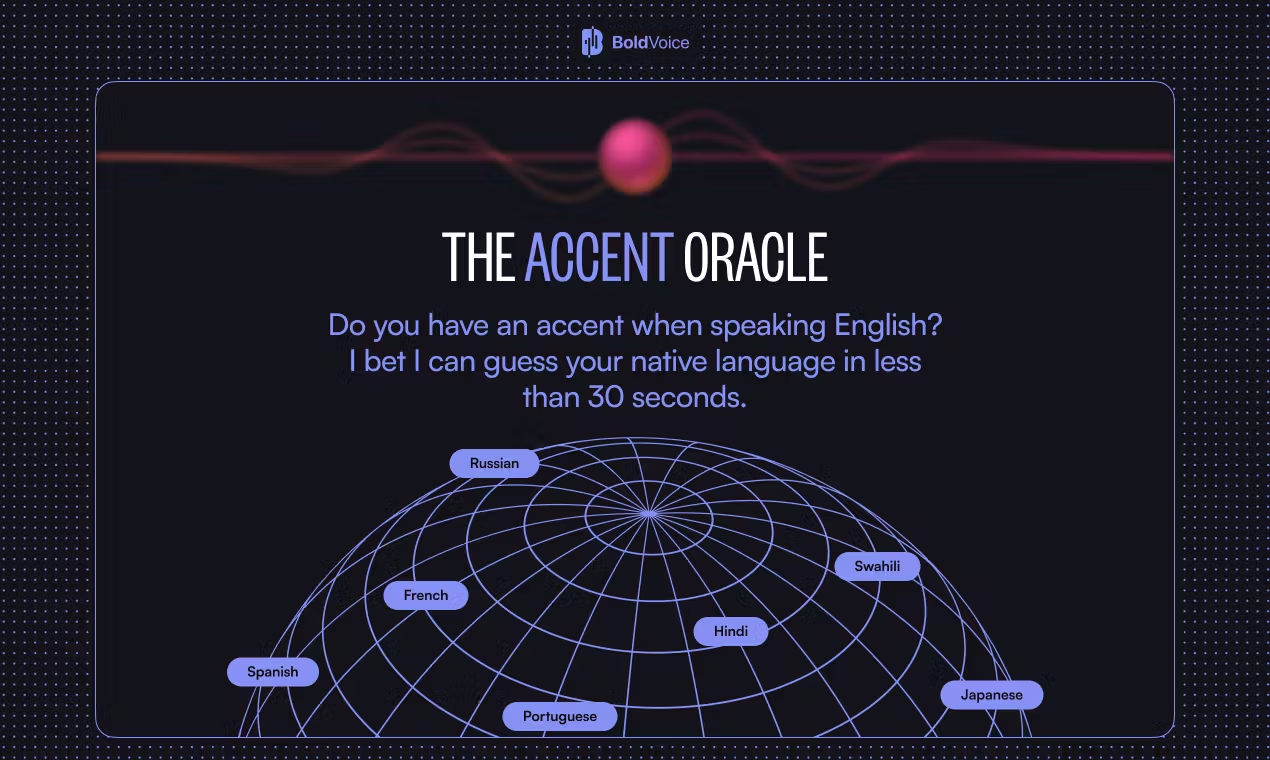
Tips for Using BoldVoice Accent Oracle Effectively
BoldVoice Accent Oracle is a powerful tool designed to identify your native language based on your English accent. To get the most accurate and useful results, follow these tips:
- Choose a Quiet Environment: Ensure you are in a quiet room with minimal background noise. This helps the AI accurately capture your speech without interference.
- Use a Good Microphone: A high-quality microphone can significantly improve the accuracy of accent detection. If possible, use a dedicated external microphone instead of the built-in one on your device.
- Speak Clearly and Naturally: Read the provided text aloud in a clear and relaxed manner. Avoid rushing or speaking too slowly. Speak as you would in a normal conversation.
- Follow the Prompts: Pay attention to the prompts and instructions on the screen. They are designed to guide you through the process and ensure the best results.
- Repeat if Necessary: If the initial result seems off, you can try again. The AI may provide a more accurate prediction with a second attempt.
- Utilize the BoldVoice App: For more detailed analysis and personalized training, consider downloading the BoldVoice app. It offers comprehensive feedback and lessons from Hollywood accent coaches.
By following these tips, you can maximize the effectiveness of the BoldVoice Accent Oracle and gain valuable insights into your accent.





