Introduction to Aurora AI
Aurora AI is a cutting-edge, AI-powered platform specifically designed for the solar industry. Developed by Aurora Solar, this innovative tool is the fastest commercially available software for generating 3D roof models, completing the task in under 15 seconds. Aurora AI leverages advanced machine learning algorithms to automate the design process, requiring minimal input such as an address and a utility bill.
The platform offers a comprehensive suite of features that enhance the entire solar project lifecycle, from lead capture to final design. It includes real-time design collaboration, NREL-validated shading analysis, and production estimates, ensuring accuracy and reliability. Aurora AI seamlessly integrates with other Aurora Solar products like Sales Mode, Contract Manager, and Design Mode, providing a complete solution for solar companies.
By streamlining workflows and improving the customer experience, Aurora AI not only boosts sales team confidence but also accelerates project timelines. With over 1.6 million runs, Aurora AI is proving to be a game-changer in the solar industry, setting new standards for efficiency and accuracy.
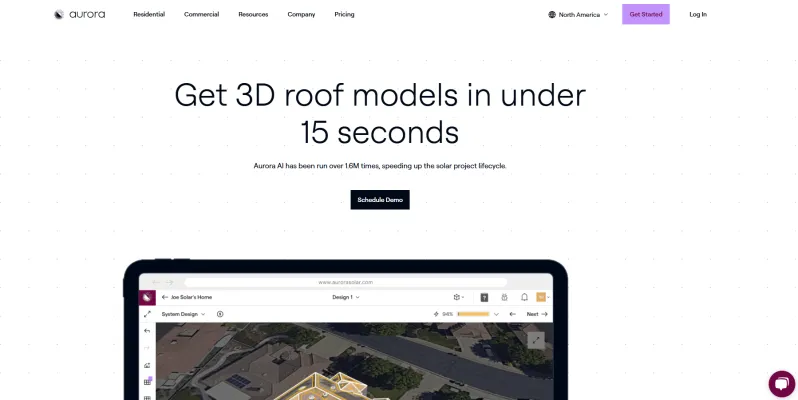
Use Cases of Aurora AI
- Rapid 3D Roof Modeling: Aurora AI generates accurate 3D roof models in under 15 seconds, significantly reducing the time and effort required for manual measurements. This feature is particularly useful for sales teams and designers who need to quickly provide customers with visual representations of potential solar installations.
- Shading Analysis and Production Estimates: The platform provides comprehensive shading analysis and production estimates, crucial for generating reliable and accurate solar proposals. Aurora AI uses NREL-validated calculation engines to predict the energy output of solar systems over a 25-year period.
- Real-Time Design Collaboration: Aurora AI facilitates real-time design collaboration, allowing sales representatives and designers to work together with customers to create personalized solar designs. This interactive process enables customers to see the immediate impact of design changes.
- Proposal Generation: The platform streamlines the proposal generation process by automatically creating proposal-ready designs based on customer inputs. It integrates with other Aurora Solar tools to ensure all necessary documents and contracts are generated efficiently.
- Enhanced Sales Confidence: By providing sales teams with quick and accurate design solutions, Aurora AI boosts their confidence in quoting and closing deals. The combination of speed, accuracy, and high-quality visuals makes it a powerful tool for driving sales growth.
- Integration with Other Tools: Aurora AI seamlessly integrates with other tools and systems, such as CRM platforms and third-party design services like EagleView, ensuring data consistency and streamlining the entire solar project lifecycle.
How to Access Aurora AI
- Visit the Aurora Solar website at aurorasolar.com.
- Sign up for a new account or log in to an existing one.
- Navigate to the "Residential" section and click on "Aurora AI."
- Start a new project by entering the property address.
- Generate the 3D model by clicking "Generate Model."
- Customize the design and save or share the project as needed.
How to Use Aurora AI
- Load LIDAR and HD Imagery: Ensure your site has LIDAR and high-definition satellite imagery available for accurate roof modeling.
- Select AI Roof Option: Choose between AI SmartRoof (faster, infers inner faces) and AI Roof faces (more flexible, generates individual faces) based on your needs.
- Override Existing Roofs: If applicable, decide whether to keep existing roofs or override them with the AI-generated model.
- Run AI Roof: Click the AI Roof option to start the automatic detection and generation of roof faces and obstructions.
- Edit and Modify: Fine-tune the generated model using the tools provided in design mode.
- Verify Accuracy: Review the roof model for accuracy and make necessary adjustments.
How to Create an Account on Aurora AI
- Visit aurorasolar.com and click "Sign Up Now."
- Choose your user role (e.g., Installer, Sales, Channel Manager).
- Enter your personal and company information.
- Create a strong password.
- Verify your email address via the link sent to your inbox.
- Complete the account setup process.
- Start exploring Aurora AI's features.
Tips for Using Aurora AI
- Ensure Quality Data: Use high-definition satellite imagery and LIDAR data for accurate roof models.
- Choose the Right AI Option: Use AI SmartRoof for simpler roofs and AI Roof Faces for complex structures.
- Verify the Model: Always visually inspect the generated 3D model for accuracy and completeness.
- Enter Energy Usage Data: Input accurate energy usage data in the Project Dashboard for optimal system design.
- Use Guided Workflows: Take advantage of the intuitive workflows in Sales Mode for quick and accurate proposal creation.
- Leverage Shading Analysis: Use the NREL-validated shading analysis to optimize system design based on roof orientation and shading.
- Stay Updated: Regularly check Aurora Solar's blog and help center for the latest tips, best practices, and feature updates.
By following these guidelines and tips, you can maximize the efficiency and accuracy of your solar design projects with Aurora AI, revolutionizing your approach to solar sales and installation.




