In the ever-evolving landscape of artificial intelligence and personal development, Auramax AI emerges as a groundbreaking mobile application that promises to revolutionize how we perceive and enhance our appearance. Developed by Taskflare Technologies, this innovative app harnesses the power of advanced machine learning to provide users with personalized feedback and recommendations based on daily photo uploads. By analyzing facial features, Auramax AI offers tailored insights and missions focused on skincare, grooming, and self-care, all aimed at elevating your overall look and well-being.
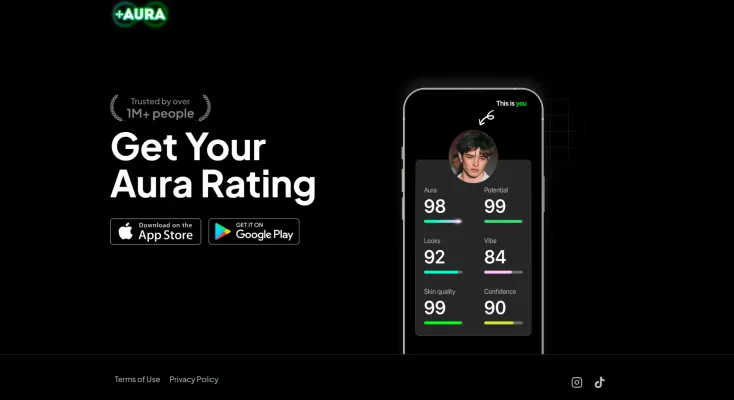
What is Auramax AI?
Auramax AI is a cutting-edge mobile application designed to analyze and enhance your aura and appearance. Developed by Taskflare Technologies, the app leverages advanced machine learning models to provide personalized feedback and recommendations based on daily photo uploads. By analyzing facial features, Auramax AI offers users insights and missions tailored to skincare, grooming, and self-care, aiming to elevate their overall look and well-being.
The app is available on both iOS and Android platforms and features a subscription-based premium service, Auramax Pro, which unlocks additional advanced features. Auramax AI prioritizes user privacy, ensuring that all data, including selfies, is securely stored and not shared with third parties. The platform is designed for those interested in leveraging technology to improve their appearance and confidence, making it a valuable tool for content creators, beauty enthusiasts, and anyone looking to enhance their daily routine.
For more information, visit the official website at auramax.ai or download the app from the App Store or Google Play.
Use Cases of Auramax AI
Auramax AI is a unique mobile application that leverages machine learning to analyze facial features and provide personalized feedback and recommendations. Here are some of the key use cases for Auramax AI:
1. Personalized Skincare and Grooming Recommendations
Auramax AI analyzes daily selfies to offer tailored skincare and grooming advice. By identifying specific skin concerns, such as dryness, acne, or wrinkles, the app can recommend products and routines that are best suited to the user's unique skin type. This personalized approach helps users achieve healthier, more radiant skin over time.
2. Self-Improvement and Confidence Boosting
The app's daily missions and expert analysis can help users set and achieve self-improvement goals. Whether it's improving grooming habits, enhancing facial symmetry, or boosting overall self-confidence, Auramax AI provides actionable steps and continuous feedback to support users on their journey.
3. Health and Wellness Tracking
Auramax AI can be a valuable tool for tracking health and wellness. By analyzing facial features, the app can detect signs of fatigue, stress, or other health issues. This information can be used to make lifestyle changes, such as improving sleep patterns or reducing stress, which can have a positive impact on overall well-being.
4. Professional and Social Media Content Creation
For content creators and professionals, Auramax AI can provide insights into how their appearance is perceived by others. This can be particularly useful for those in the entertainment, modeling, or public speaking industries, where a polished and consistent appearance is crucial. The app can help users identify and enhance their best features, making them more appealing to their audience.
5. Educational and Self-Awareness Tool
Auramax AI can serve as an educational tool, helping users understand the science behind facial analysis and the factors that contribute to a positive aura. By learning about these concepts, users can gain a deeper self-awareness and make more informed decisions about their appearance and overall well-being.
By leveraging these use cases, Auramax AI can be a powerful tool for personal growth, health, and professional success.
How to Access Auramax AI
Auramax AI is a unique mobile application that helps you determine your "Aura Rating." Here's a step-by-step guide to accessing and using the app:
- Visit the Official Website: Open your web browser and navigate to the official Auramax AI website at https://auramax.ai/. This landing page provides direct links to download the app on both iOS and Android devices.
- Choose Your Device: For iOS Users: Click on the "Download on the App Store" button, which will redirect you to the Auramax AI listing on the Apple App Store. For Android Users: Click on the "Get it on Google Play" button, which will redirect you to the Auramax AI listing on the Google Play Store.
- Install the App: Once you are on the app store page, tap the "Get" or "Install" button to download and install Auramax AI on your device. Follow the on-screen instructions to complete the installation process.
- Open the App: After installation, find the Auramax AI app icon on your device and tap it to open the application.
- Create an Account: You will be prompted to create an account. Enter your email address, create a password, and follow the verification steps if required. Alternatively, you can sign in using your social media accounts if the app offers this option.
- Provide a Selfie: The app may ask you to provide a selfie to calculate your Aura Rating. Ensure you take a clear and well-lit photo for the best results. Follow the in-app instructions for submitting your selfie.
- View Your Aura Rating: Once your selfie is processed, the app will display your Aura Rating along with any additional insights or recommendations. Explore the app's features to learn more about your Aura Rating and how it can benefit you.
By following these steps, you can easily access and start using Auramax AI to discover your unique Aura Rating.
How to Use Auramax AI: A Step-by-Step Guide
Auramax AI is a mobile application designed to help users enhance their appearance through personalized feedback and recommendations. Here's a step-by-step guide on how to use Auramax AI effectively:
Step 1: Download and Install the App
- Visit the AIPURE, App Store or Google Play Store: Search for "Auramax AI."
- Download and Install: Click on the download button and wait for the installation to complete.
Step 2: Create an Account
- Open the App: Launch Auramax AI from your device.
- Sign Up: Follow the prompts to create a new account using your email or social media login.
- Verify Your Account: Check your email for a verification link and complete the registration process.
Step 3: Take a Selfie
- Navigate to the Home Screen: Once logged in, you will be directed to the main interface.
- Take a Selfie: Use the camera feature within the app to capture a clear selfie. Ensure good lighting for optimal results.
Step 4: Receive Personalized Feedback
- View Your Aura Rating: After submitting your selfie, wait for the app to analyze your image.
- Read the Feedback: Review your personalized feedback, which includes insights on areas to enhance and tips for improving your appearance.
Step 5: Complete Daily Missions
- Access Daily Missions: Navigate to the missions section of the app.
- Complete Missions: Engage with daily tasks tailored to your goals, such as skincare routines or grooming activities. Completing these missions can help you achieve better results.
Step 6: Explore Pro Features (Optional)
- Unlock Pro Features: Consider upgrading to unlock additional features that provide deeper insights and more personalized recommendations.
- Manage Subscription: If you choose to go pro, follow the prompts to manage your subscription settings, including payment options.
By following these steps, you can effectively use Auramax AI to enhance your appearance and receive personalized recommendations. Enjoy your journey towards a more confident and radiant you!
How to Create an Account on Auramax AI
Auramax AI is a unique mobile application that provides personalized feedback and recommendations based on facial analysis. Creating an account is straightforward and can be done in a few simple steps. Follow the instructions below to get started:
- Download the App: Visit the App Store (for iOS devices) or Google Play Store (for Android devices). Search for "Auramax AI" in the search bar. Tap on the app to open its details page. Click the "Get" or "Install" button to download and install the app on your device.
- Open the App: Once the installation is complete, tap on the Auramax AI icon to open the app. You will be directed to the app's main screen.
- Start the Sign-Up Process: On the main screen, tap on the "Sign Up" button. This will take you to the sign-up form where you can create your account.
- Enter Your Information: Fill in the required fields with your personal information: Name: Enter your full name. Email: Provide a valid email address that you will use to access your account. Password: Create a strong password that includes a combination of letters, numbers, and special characters.
- Accept the Terms of Use and Privacy Policy: Read the Terms of Use and Privacy Policy to understand the app's rules and how your data will be handled. Check the box to confirm that you agree to the terms and conditions.
- Complete the Sign-Up: Tap the "Create Account" button to finalize the sign-up process. You may receive a verification email to confirm your account. Follow the instructions in the email to complete the verification.
- Set Up Your Profile: After verifying your account, you will be directed to your profile page. Add a profile picture and any additional information to personalize your account.
- Start Using Auramax AI: Once your account is set up, you can start using the app to upload photos, complete daily missions, and receive personalized feedback and recommendations.
By following these steps, you will have successfully created an account on Auramax AI and can begin enjoying the app's features.
Tips for Using Auramax AI Efficiently
Auramax AI is a powerful tool designed to help you enhance your personal image and aura through advanced machine learning. Here are some tips to ensure you get the most out of this innovative app:
- Daily Photo Uploads: Consistency is key. Upload a photo daily to receive personalized feedback and track your progress over time. This will help you understand the changes and improvements in your appearance.
- Engage with Daily Missions: Participate in the customized missions for skincare, grooming, and self-care. These missions are tailored to your specific needs and can significantly enhance your overall look and feel.
- Utilize Expert Analysis: Take advantage of the expert analysis feature, which uses extensive data to provide detailed insights into your facial features. This can help you identify areas for improvement and make informed decisions about your appearance.
- Explore Pro Features: Consider subscribing to the Pro version for advanced features like in-depth analysis, premium feedback, and additional missions. The Pro version offers more comprehensive tools to help you achieve your goals.
- Stay Informed with the App's Blog: Visit the Auramax AI website's blog for tips, tutorials, and advice on maximizing the app's potential. The blog also features user stories and success stories that can inspire and guide you.
By following these tips, you can effectively use Auramax AI to enhance your personal image and aura, making the most of its innovative features and expert guidance.



