In the ever-evolving world of e-commerce, staying ahead of the competition requires innovative solutions that enhance customer engagement and drive sales. Enter Askflow, an AI-powered marketing tool designed specifically for Shopify stores. This cutting-edge platform is revolutionizing the way online retailers interact with their customers, offering personalized experiences that convert browsers into loyal buyers.
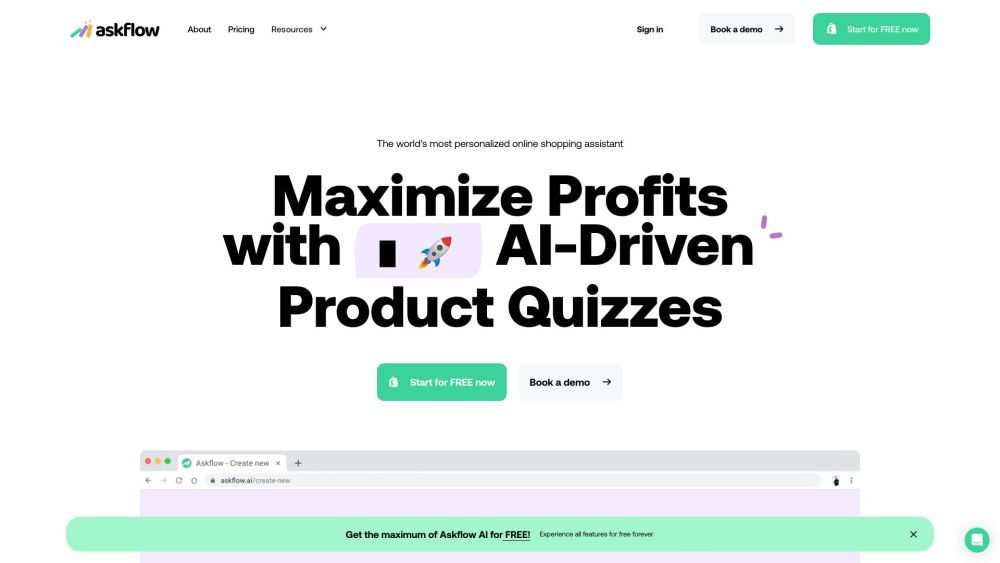
What is Askflow?
Askflow is an innovative AI-powered marketing solution tailored for Shopify stores, designed to enhance customer engagement and boost sales through interactive quizzes. By leveraging advanced AI algorithms, Askflow enables merchants to create personalized product recommendation quizzes that guide customers through their shopping journey, resulting in increased conversion rates and average order values.
The platform is user-friendly, requiring no technical skills for implementation. It seamlessly integrates with existing Shopify stores and offers customizable quiz designs to align with brand aesthetics. With features like data-driven insights and API integration for custom-built stores, Askflow empowers e-commerce businesses to optimize customer experiences.
Merchants can utilize Askflow for various purposes, including gift finders, size guides, and tailored product recommendations. By providing a personalized shopping experience, Askflow transforms casual browsers into loyal buyers, making it a powerful tool for any Shopify store looking to elevate its marketing strategy and drive sales.
Use Cases of Askflow
Askflow AI offers innovative solutions for enhancing the online shopping experience through its AI-powered product quiz app. Here are some notable use cases:
- Gift Finder Quiz: This engaging tool helps customers find the perfect gifts for special occasions like birthdays or holidays. By answering tailored questions, users receive personalized recommendations, significantly increasing engagement and driving sales. For instance, a case study with Lego reported a 20% conversion rate boost.
- Product Recommendations: Askflow's quizzes can simulate the personalized experience of a video consultation. Customers respond to questions that guide them towards products that best fit their needs. A hair coloring quiz led to a 17% increase in conversion rates, showcasing the effectiveness of personalized suggestions.
- Size Guide Quiz: Many customers struggle with finding the right size when shopping online. Askflow's size guide quiz assists users in determining their ideal fit for various products, such as apparel. This approach not only enhances customer satisfaction but also reduces product returns, as evidenced by CrazyHippo's 28% conversion rate increase.
- Interactive Shopping Experience: By using quizzes, Askflow transforms the shopping journey into an interactive experience. This engagement not only drives sales but also fosters customer loyalty, as shoppers feel more connected to the brand.
- Data-Driven Insights: Askflow provides merchants with advanced analytics to track quiz performance and customer behavior. This data allows businesses to refine their marketing strategies and enhance the overall customer experience, making informed decisions that drive growth.
These use cases illustrate how Askflow empowers e-commerce businesses to increase conversions, improve customer satisfaction, and ultimately boost sales through personalized, interactive experiences.
How to Access Askflow
Accessing Askflow is simple and user-friendly. Follow these step-by-step instructions to get started:
- Visit the Shopify App StoreNavigate to the Shopify App Store in your web browser. This is where you can find all the apps available for your Shopify store, including Askflow.
- Search for AskflowIn the search bar, type "Askflow" and hit enter. This will bring up the Askflow app listing among the search results.
- Install the AppClick on the Askflow app from the search results. Once on the app page, click the "Add app" button to begin the installation process. This step allows Askflow to integrate seamlessly with your Shopify store.
- Sign Up for an AccountAfter installation, follow the prompts to create an account with Askflow. You'll need to provide your email and set a password. This account will enable you to manage your quizzes and access analytics.
- Connect Your StoreOnce your account is set up, you'll be prompted to connect your Shopify store. This syncs your product catalog with Askflow, allowing you to create personalized quizzes for your customers.
By following these steps, you'll be able to access Askflow and begin enhancing your customer engagement through interactive quizzes and recommendations.
How to Use Askflow
- Install the Askflow App Go to the Shopify App Store and search for "Askflow AI." Click "Add app" and follow the on-screen instructions to integrate it into your Shopify store. This process is quick and requires no technical skills.
- Set Up Your Account Create an account using your email and password. You can also sign up using your Google account for convenience. This step ensures you have access to all features and analytics.
- Create Your First Quiz Access the quiz builder from the main dashboard. Choose between manually creating a quiz or using the AI-powered feature to generate questions and product recommendations automatically. This allows for personalized customer interactions.
- Customize Your Quiz Design Tailor the quiz to reflect your brand's aesthetics. Select from pre-designed themes or use the design editor for complete customization. A visually appealing quiz engages users better.
- Monitor Performance Metrics Utilize the analytics section to track quiz engagement, conversion rates, and customer behavior. This data-driven insight helps you optimize your quizzes and improve the shopping experience.
- Launch and Promote Your Quiz Once satisfied with your quiz, publish it on your store. Share it through marketing channels to encourage customer participation and drive sales.
By following these steps, you can effectively utilize Askflow to enhance customer engagement and boost sales in your Shopify store.
How to Create an Account on Askflow
Creating an account on Askflow is a straightforward process that allows you to leverage AI-driven marketing solutions for your eCommerce business. Follow these steps to get started:
- Visit the Askflow Website Navigate to Askflow's official site. Here, you will find comprehensive information about their services and features.
- Click on "Get Started" Once on the homepage, locate the "Get Started" button. This will direct you to the registration or sign-up page where you can begin the account creation process.
- Select Your E-commerce Platform Choose your e-commerce platform, such as Shopify or WooCommerce, from the options provided. This helps Askflow tailor its features to suit your specific needs.
- Fill Out the Registration Form Complete the registration form with your details, including your name, email address, and a secure password. Ensure that the email address provided is valid, as it will be used for account verification.
- Accept Terms and Conditions Read through Askflow's terms and conditions and privacy policy. Once you've reviewed them, check the box to indicate your acceptance.
- Verify Your Email After submitting your registration, check your inbox for a verification email from Askflow. Click on the link within that email to confirm your account.
- Log In and Start Using Askflow Return to the Askflow website and log in using your credentials. You can now explore the features and set up your AI-powered marketing solutions.
By following these simple steps, you'll have your Askflow account set up in no time, allowing you to enhance your customer engagement and boost sales effectively.
Tips for Using Askflow AI Effectively
To maximize the benefits of Askflow AI for your Shopify store, consider the following tips:
- Leverage AI-Powered Quiz Creation: Utilize the visual quiz builder to create engaging quizzes tailored to your products. Allow Askflow's AI to suggest questions and flows based on your catalog, making quiz creation faster and more efficient.
- Customize for Branding: Ensure that your quizzes align with your store's branding by using the design editor. Tailored themes can enhance customer recognition and foster a cohesive shopping experience.
- Utilize Data-Driven Insights: Regularly review quiz engagement analytics provided by Askflow. This data will help you understand customer preferences and optimize your quizzes for better performance.
- Offer Personalized Recommendations: Use the AI to deliver tailored product suggestions based on quiz responses. This personalization can significantly increase conversion rates and average order values.
- Monitor Engagement Limits: Keep track of your quiz engagements based on your pricing plan. Staying within limits will help you avoid unexpected charges and optimize your marketing budget.
By implementing these tips, you can enhance customer engagement, increase sales, and create a more personalized shopping experience with Askflow AI.




