Trong bối cảnh nội dung kỹ thuật số đang thay đổi nhanh chóng, AI Video đã xuất hiện như một công nghệ đột phá. Công cụ sáng tạo này tận dụng sức mạnh của trí tuệ nhân tạo để cách mạng hóa việc sản xuất video, giúp nó trở nên dễ dàng hơn đối với người sáng tạo ở mọi mức độ kỹ năng. Bằng cách chuyển đổi các gợi ý văn bản đơn giản thành các video trực quan ấn tượng, AI Video đang làm thay đổi cách chúng ta tiếp cận việc tạo nội dung, tiếp thị và kể chuyện.
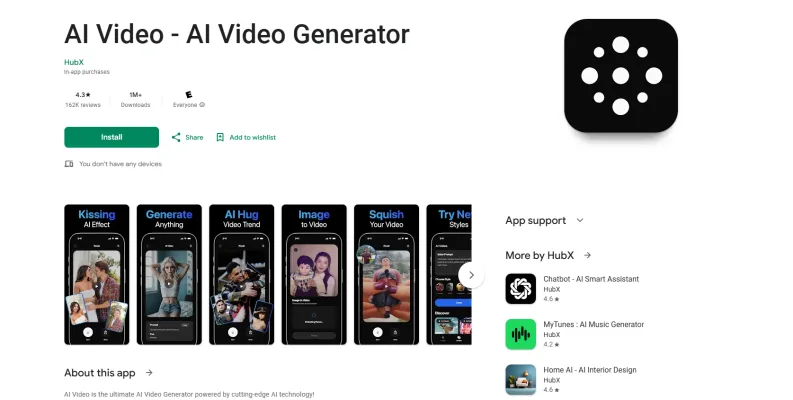
AI Video là gì?
AI Video đề cập đến việc sử dụng trí tuệ nhân tạo để tạo, chỉnh sửa và tạo nội dung video. Công nghệ này tận dụng các thuật toán tiên tiến để chuyển đổi các gợi ý văn bản, hình ảnh và các đầu vào khác thành các video chất lượng cao, giúp việc sản xuất video trở nên dễ dàng hơn cho mọi người, bất kể trình độ kỹ thuật của họ. Các công cụ tạo video AI như ứng dụng "AI Video - AI Video Generator" của HubX cho phép người dùng tạo các video chuyên nghiệp chỉ với vài cú nhấp chuột. Các công cụ này có thể tạo ra nhiều phong cách video khác nhau, từ thực tế và cyberpunk đến màu nước và sơn dầu, đáp ứng các nhu cầu sáng tạo khác nhau. Dù bạn là người tạo nội dung YouTube, giáo viên hay chủ doanh nghiệp, AI Video giúp bạn tạo ra nội dung hấp dẫn một cách nhanh chóng và hiệu quả. Tuy nhiên, đánh giá của người dùng cho thấy rằng mặc dù tiềm năng là lớn, các triển khai hiện tại thường gặp thách thức về chất lượng rendering, kết quả không nhất quán và phạm vi sử dụng hạn chế, cho thấy cần có những cải tiến liên tục để thực hiện đầy đủ tiềm năng của công nghệ.
Các trường hợp sử dụng của AI Video
1. Tạo nội dung cho mạng xã hội
Các công cụ tạo video AI đang cách mạng hóa việc tạo nội dung cho các nền tảng mạng xã hội. Người sáng tạo có thể nhập một gợi ý văn bản đơn giản, và AI sẽ tạo ra một video chất lượng cao chỉ trong vài giây. Điều này đặc biệt hữu ích cho các YouTuber, người ảnh hưởng trên Instagram và các nhà tiếp thị cần tạo nội dung hấp dẫn thường xuyên. Ví dụ, một người ảnh hưởng có thể mô tả một sản phẩm, và AI sẽ tạo ra một video trực quan hấp dẫn, tăng cường sự hấp dẫn và tương tác của bài đăng.
2. Tài liệu giáo dục
Các giáo viên có thể tận dụng các công cụ tạo video AI để tạo ra các tài liệu học tập tương tác và trực quan. Bằng cách nhập kế hoạch bài học hoặc các khái niệm chính, AI có thể tạo ra các video hoạt hình giúp các chủ đề phức tạp trở nên dễ hiểu hơn. Ví dụ, một giáo viên khoa học có thể tạo ra một video giải thích chu trình nước, bao gồm các hoạt ảnh và lời thuyết minh, giúp bài học trở nên hấp dẫn và đáng nhớ hơn cho học sinh.
3. Video giới thiệu sản phẩm và giải thích
Các doanh nghiệp có thể sử dụng các công cụ tạo video AI để tạo ra các video giới thiệu sản phẩm và giải thích có tác động cao. Các video này có thể được sử dụng trên trang web, mạng xã hội và các kênh dịch vụ khách hàng để cung cấp thông tin rõ ràng và súc tích về sản phẩm hoặc dịch vụ. Ví dụ, một công ty công nghệ có thể tạo ra một video giới thiệu các tính năng của ứng dụng mới, giúp khách hàng tiềm năng hiểu giá trị và chức năng của nó.
4. Những chiến dịch tiếp thị cá nhân hóa
Các công cụ tạo video AI có thể giúp các doanh nghiệp tạo ra các chiến dịch tiếp thị cá nhân hóa bằng cách tạo ra các video phù hợp với sở thích cá nhân của khách hàng. Bằng cách phân tích dữ liệu khách hàng, AI có thể tạo ra các video phù hợp với các nhóm nhân khẩu học hoặc phân khúc người dùng cụ thể. Ví dụ, một công ty du lịch có thể tạo ra các lịch trình du lịch cá nhân hóa và các video quảng cáo dựa trên lịch sử du lịch và sở thích của khách hàng.
5. Kể chuyện tương tác
Các công cụ tạo video AI có thể chuyển đổi các câu chuyện, thơ hoặc kịch bản thành các câu chuyện video hấp dẫn. Điều này đặc biệt hữu ích cho các nhà văn và người kể chuyện muốn mang tác phẩm của họ đến cuộc sống trong một định dạng trực quan hấp dẫn. Ví dụ, một nhà văn có thể tạo ra một loạt các cảnh video ngắn để bổ sung cho việc ra mắt sách, tăng cường nỗ lực tiếp thị và cung cấp trải nghiệm độc đáo cho độc giả.
Các trường hợp sử dụng này cho thấy sự đa dạng và tiềm năng của các công cụ tạo video AI trong các ngành khác nhau, từ tạo nội dung và giáo dục đến tiếp thị và kể chuyện.
Cách truy cập AI Video Generator
- Mở Google Play Store: Trên thiết bị Android của bạn, tìm và nhấn vào biểu tượng Google Play Store. Đây là nơi bạn có thể tải xuống và cài đặt ứng dụng AI Video Generator.
- Tìm kiếm Ứng dụng: Khi đã vào Play Store, nhấn thanh tìm kiếm ở trên cùng. Nhập "AI Video - AI Video Generator" và nhấn nút tìm kiếm. Điều này sẽ hiển thị ứng dụng trong kết quả tìm kiếm.
- Chọn Ứng dụng: Từ kết quả tìm kiếm, tìm ứng dụng có tiêu đề "AI Video - AI Video Generator" của HubX. Nhấn vào biểu tượng hoặc tên của ứng dụng để mở trang chi tiết của nó.
- Đọc Mô tả Ứng dụng: Trên trang của ứng dụng, bạn có thể đọc một mô tả ngắn về các tính năng và khả năng của nó. Điều này sẽ giúp bạn hiểu ứng dụng làm gì và liệu nó có đáp ứng nhu cầu của bạn hay không.
- Cài đặt Ứng dụng: Nhấn nút "Cài đặt" để bắt đầu tải xuống và cài đặt ứng dụng trên thiết bị của bạn. Quá trình cài đặt sẽ bắt đầu tự động, và bạn có thể cần xác nhận cài đặt nếu được yêu cầu.
- Mở Ứng dụng: Khi quá trình cài đặt hoàn tất, nhấn nút "Mở" hoặc tìm biểu tượng ứng dụng trên màn hình chính của thiết bị và nhấn vào nó để khởi chạy ứng dụng.
- Tạo Tài khoản hoặc Đăng nhập: Nếu bạn là người dùng mới, bạn có thể cần tạo tài khoản bằng cách cung cấp địa chỉ email và đặt mật khẩu. Nếu bạn đã có tài khoản, đăng nhập bằng thông tin đăng nhập của bạn.
- Khám phá Các Tính năng: Sau khi đăng nhập, bạn có thể khám phá các tính năng của ứng dụng. Bắt đầu bằng cách nhập một gợi ý văn bản vào khu vực đầu vào được chỉ định. Ứng dụng sẽ sử dụng AI để tạo ra một video 4 giây dựa trên đầu vào của bạn.
- Tạo Video của Bạn: Sau khi nhập văn bản, nhấn nút "Tạo". Ứng dụng sẽ xử lý yêu cầu của bạn và tạo ra video. Điều này thường mất vài giây.
- Chia sẻ hoặc Tải Xuống Video của Bạn: Sau khi video được tạo, bạn có thể chia sẻ trực tiếp lên các nền tảng mạng xã hội, ứng dụng nhắn tin, hoặc tải xuống thiết bị của bạn để sử dụng sau. Nhấn nút chia sẻ hoặc tải xuống để hoàn thành bước này.
Bằng cách làm theo các bước này, bạn có thể dễ dàng truy cập và bắt đầu sử dụng ứng dụng AI Video Generator để tạo các video chuyên nghiệp từ văn bản. Hãy tận hưởng việc khám phá các khả năng được hỗ trợ bởi AI của ứng dụng và nâng cao quy trình tạo nội dung của bạn!
Cách sử dụng AI Video: Hướng dẫn từng bước
1. Cài đặt Ứng dụng:
- Bước: Tải xuống và cài đặt ứng dụng AI Video từ Google Play Store.
- Giải thích: Đảm bảo bạn có kết nối internet ổn định để tải xuống ứng dụng. Sau khi cài đặt, mở ứng dụng để bắt đầu.
2. Tạo Tài khoản:
- Bước: Đăng ký hoặc đăng nhập bằng tài khoản Google của bạn.
- Giải thích: Việc tạo tài khoản cho phép bạn lưu các dự án và truy cập các tính năng bổ sung.
3. Chọn Phong cách Video:
- Bước: Duyệt qua thư viện các phong cách video và chọn một phong cách phù hợp với nhu cầu của bạn (ví dụ: Anime, Thực tế, Cyberpunk).
- Giải thích: Các phong cách khác nhau có thể giúp thiết lập tông và không khí cho video của bạn. Chọn một phong cách phù hợp với nội dung của bạn.
4. Nhập Gợi ý Văn bản:
- Bước: Viết một gợi ý văn bản đơn giản mô tả khái niệm hoặc câu chuyện của bạn.
- Giải thích: Hãy chi tiết nhất có thể để giúp AI hiểu tầm nhìn của bạn. Ví dụ, "Một thành phố tương lai với những chiếc xe bay và ánh đèn neon."
5. Tùy chỉnh Video của Bạn:
- Bước: Sử dụng các công cụ tùy chỉnh của ứng dụng để điều chỉnh phong cách video, thêm nhạc và chỉnh sửa cảnh.
- Giải thích: Tùy chỉnh video theo sở thích của bạn bằng cách thêm các chi tiết cá nhân và tinh chỉnh nội dung được tạo bởi AI.
6. Xem trước và Chỉnh sửa:
- Bước: Xem trước video đã tạo và thực hiện các chỉnh sửa cần thiết.
- Giải thích: Đánh giá video để đảm bảo nó đáp ứng mong đợi của bạn. Điều chỉnh thời gian, cảnh và hiệu ứng theo nhu cầu.
7. Xuất và Chia sẻ:
- Bước: Xuất video cuối cùng và chia sẻ nó trên mạng xã hội, YouTube, hoặc lưu nó vào thiết bị của bạn.
- Giải thích: Khi bạn hài lòng với video, xuất nó ở định dạng mong muốn và chia sẻ nó với khán giả của bạn.
Bằng cách làm theo các bước này, bạn có thể dễ dàng tạo ra các video chuyên nghiệp bằng AI Video, dù bạn là người tạo nội dung, chủ doanh nghiệp hay giáo viên.
Cách tạo tài khoản trên AI Video
AI Video là một công cụ mạnh mẽ cho phép bạn tạo ra các video chuyên nghiệp bằng công nghệ AI. Nếu bạn mới sử dụng ứng dụng và muốn tạo tài khoản, hãy làm theo các bước đơn giản sau:
- Tải xuống Ứng dụng AI Video: Mở Google Play Store trên thiết bị Android của bạn. Tìm kiếm "AI Video - AI Video Generator" trong thanh tìm kiếm. Nhấn vào ứng dụng để mở trang liệt kê của nó. Nhấn nút Cài đặt để tải xuống và cài đặt ứng dụng trên thiết bị của bạn.
- Mở Ứng dụng: Khi quá trình cài đặt hoàn tất, nhấn nút Mở hoặc tìm biểu tượng ứng dụng trên màn hình chính và nhấn vào nó để khởi chạy ứng dụng.
- Đăng ký: Trên màn hình chào mừng, nhấn nút Đăng ký. Bạn sẽ được yêu cầu chọn phương thức đăng ký. Bạn có thể đăng ký bằng tài khoản Google, Facebook hoặc địa chỉ email. Nếu bạn chọn đăng ký bằng tài khoản Google hoặc Facebook, nhấn nút tương ứng và làm theo hướng dẫn để đăng nhập. Nếu bạn chọn đăng ký bằng địa chỉ email, nhập địa chỉ email và mật khẩu vào các trường được cung cấp.
- Hoàn tất Quá trình Đăng ký: Nếu bạn đăng ký bằng email, bạn sẽ nhận được một email xác nhận. Mở email và nhấp vào liên kết xác nhận để xác nhận tài khoản của bạn. Nếu bạn đăng ký bằng tài khoản Google hoặc Facebook, ứng dụng sẽ tự động xác nhận tài khoản của bạn.
- Thiết lập Hồ sơ: Sau khi xác nhận tài khoản, bạn sẽ được yêu cầu thiết lập hồ sơ của mình. Thêm ảnh đại diện, tên và bất kỳ thông tin chi tiết nào khác mà bạn muốn bao gồm. Nhấn Lưu để hoàn tất việc thiết lập hồ sơ của bạn.
- Khám phá Ứng dụng: Khi tài khoản của bạn đã được thiết lập, bạn có thể bắt đầu khám phá các tính năng khác nhau của AI Video. Hãy thử tạo video đầu tiên của bạn bằng cách nhấn nút Tạo và làm theo các hướng dẫn trong ứng dụng.
Bằng cách làm theo các bước này, bạn có thể tạo tài khoản trên AI Video và bắt đầu tạo ra các video ấn tượng bằng sức mạnh của AI. Chúc bạn tạo nội dung vui vẻ!
Lời khuyên để sử dụng AI Video hiệu quả và chính xác
AI Video, một công cụ mạnh mẽ để tạo các video chuyên nghiệp chỉ với vài gợi ý văn bản, có thể cách mạng hóa quy trình tạo nội dung của bạn. Dưới đây là một số lời khuyên để giúp bạn sử dụng AI Video hiệu quả hơn:
- Bắt đầu với Gợi ý Rõ ràng: Chất lượng video của bạn phụ thuộc rất nhiều vào sự rõ ràng của các gợi ý văn bản. Hãy cụ thể và mô tả chi tiết để đảm bảo AI hiểu tầm nhìn của bạn. Ví dụ, thay vì nói "một con mèo," hãy thử "một con mèo trắng xù đang chơi với một quả bóng đỏ."
- Thử nghiệm với Các Phong cách Video: AI Video cung cấp nhiều phong cách khác nhau, bao gồm anime, thực tế, cyberpunk và nhiều hơn nữa. Thử nghiệm với các phong cách khác nhau để tìm phong cách phù hợp nhất với nội dung và khán giả của bạn. Điều này có thể giúp bạn tạo ra một thương hiệu độc đáo.
- Tùy chỉnh Video của Bạn: Đừng chấp nhận các cài đặt mặc định. Tùy chỉnh các yếu tố như nền, nhân vật và hoạt ảnh để làm cho video của bạn nổi bật. Điều này có thể làm cho nội dung của bạn hấp dẫn hơn và phù hợp hơn với nhu cầu của bạn.
- Sử dụng Hình ảnh Chất lượng Cao: Nếu bạn sử dụng hình ảnh trong video của mình, hãy đảm bảo chúng có độ phân giải cao. Hình ảnh chất lượng thấp có thể dẫn đến video bị mờ hoặc mờ, làm giảm chất lượng tổng thể.
- Tối ưu hóa cho Các Nền tảng Khác nhau: Các nền tảng khác nhau có các yêu cầu video khác nhau. Tùy chỉnh video cho từng nền tảng để tối đa hóa tác động của chúng. Ví dụ, video trên Instagram nên ngắn và trực quan hơn, trong khi video trên YouTube có thể dài hơn và chi tiết hơn.
- Xem lại và Chỉnh sửa: Luôn xem lại các video được tạo để kiểm tra các lỗi hoặc lỗi. AI rất mạnh mẽ, nhưng không hoàn hảo. Hãy thực hiện các điều chỉnh cần thiết để đảm bảo sản phẩm cuối cùng của bạn được hoàn thiện và chuyên nghiệp.
Bằng cách làm theo các lời khuyên này, bạn có thể tận dụng tối đa AI Video và tạo ra nội dung hấp dẫn và gây ấn tượng với khán giả của bạn.




