Introduction to AI Signature Generator
AI Signature Generator is a cutting-edge tool that leverages artificial intelligence to create personalized electronic signatures. This innovative technology allows users to generate unique, professional-looking signatures by simply entering their name or initials. The AI analyzes the input and produces a variety of signature styles, enabling users to select the one that best represents their personal or brand identity.
These generators are incredibly user-friendly, requiring no design skills or technical expertise. They offer a quick and efficient way to create digital signatures for various purposes, including signing documents, emails, and digital contracts. The signatures are typically available for download in high-quality image formats like PNG, making them easy to use across multiple platforms.
AI Signature Generators are not only convenient but also secure, as they often incorporate encryption technology to protect the authenticity and integrity of signed documents. This makes them a reliable and cost-effective alternative to traditional pen-and-paper signatures, especially in today's digital age where efficiency and security are paramount.
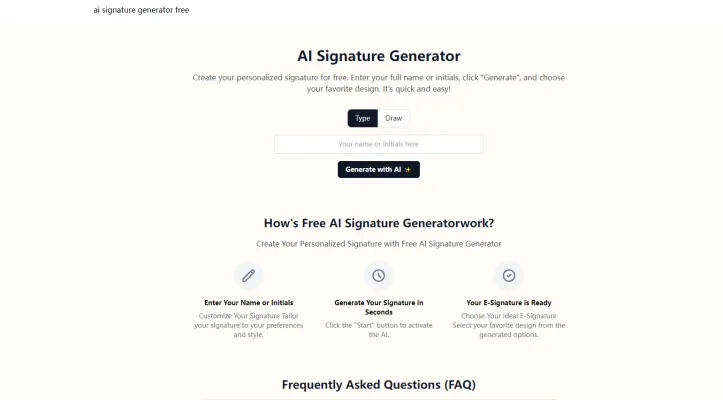
Use Cases of AI Signature Generator
- Digital Document Signing: AI Signature Generators are invaluable for professionals who need to sign numerous digital documents daily. By creating a personalized digital signature, users can quickly and securely sign contracts, agreements, and other legal documents without the need for physical presence or traditional pen-and-paper methods.
- Email Correspondence: Adding a personal touch to email communications can be achieved through AI-generated signatures. These signatures not only enhance professionalism but also ensure a consistent brand image across all email interactions, making them ideal for businesses and individuals alike.
- Online Forms and Surveys: When filling out online forms or surveys, an AI Signature Generator can provide a quick and easy way to add a signature. This is particularly useful for applications, feedback forms, and any other digital paperwork that requires a handwritten signature.
- Social Media and Digital Art: Artists and content creators can use AI Signature Generators to sign their digital artworks, blog posts, or social media content. This adds a layer of authenticity and personalization to their digital creations, distinguishing their work from others.
- Educational Assignments: Students and educators can benefit from AI Signature Generators by digitally signing assignments, reports, and other educational materials. This streamlines the submission process and ensures that all documents are properly authenticated.
- Legal and Financial Documents: In the legal and financial sectors, where document authenticity is critical, AI Signature Generators provide a reliable and efficient way to sign and verify documents. This helps in maintaining compliance and security in document handling.
By leveraging the capabilities of AI Signature Generators, individuals and businesses can enhance their digital presence, streamline workflows, and ensure the authenticity of their documents across various platforms.
How to Access AI Signature Generator
Step 1: Choose a Reliable AI Signature Generator Platform
- Explanation: Begin by selecting a reputable AI signature generator platform. Look for platforms like Paperform, AISignatureGenerators, or Jotform, which offer user-friendly interfaces and robust AI capabilities.
Step 2: Navigate to the AI Signature Generator Tool
- Explanation: Once on the platform's homepage, locate the AI signature generator tool. This is usually found in the main navigation menu or highlighted on the homepage for easy access.
Step 3: Enter Your Name or Initials
- Explanation: Input your full name or initials into the provided text box. This is the basis for the AI to generate your personalized signature.
Step 4: Customize Your Signature (Optional)
- Explanation: Some platforms allow you to customize your signature by selecting different styles, fonts, or colors. Explore these options to tailor the signature to your preferences.
Step 5: Generate Your Signature
- Explanation: Click the "Generate" or "Create" button to activate the AI. The tool will process your input and produce several signature options for you to choose from.
Step 6: Select and Download Your Signature
- Explanation: Review the generated signatures and select the one that best suits your needs. Download it in the desired format, typically PNG or JPEG, for use in digital documents.
By following these steps, you can easily access and utilize an AI signature generator to create a professional and personalized digital signature.
How to Use AI Signature Generator
Step 1: Access the AI Signature Generator
- Action: Visit the AI Signature Generator website.
- Explanation: Navigate to the official site where the tool is hosted. This is typically a user-friendly interface designed for easy access and use.
Step 2: Enter Your Name or Initials
- Action: Type your full name or initials into the provided input field.
- Explanation: This step is crucial as the AI uses this information to generate a personalized signature. Ensure the input is accurate to reflect your identity.
Step 3: Customize Your Signature
- Action: Adjust the settings such as font style, size, and color.
- Explanation: Customization allows you to tailor the signature to your personal or professional branding. Experiment with different styles to find the best match for your needs.
Step 4: Generate Your Signature
- Action: Click the "Generate" button.
- Explanation: This activates the AI, which processes your input and preferences to create a unique digital signature. The generation process is usually quick and seamless.
Step 5: Review and Select Your Signature
- Action: Browse through the generated options and select your preferred signature.
- Explanation: The AI may offer multiple variations. Take your time to review each option and choose the one that best represents you or your brand.
Step 6: Download or Copy Your Signature
- Action: Once satisfied, download the signature in a suitable format (usually PNG) or copy it to your clipboard.
- Explanation: This step ensures you can use your new digital signature across various platforms, documents, or emails. Downloading or copying it makes it readily available for future use.
By following these steps, you can efficiently create a professional and personalized digital signature using an AI Signature Generator.
How to Create an Account on AI Signature Generator
Creating an account on the AI Signature Generator is a straightforward process that ensures you can easily manage and use your digital signatures. Here's a step-by-step guide to help you get started:
- Visit the AI Signature Generator Website: Open your web browser and go to the AI Signature Generator website. This is typically the first step to access the platform where you can create and manage your signatures.
- Click on the Sign Up or Register Button: Look for a "Sign Up" or "Register" button, usually located at the top right corner of the homepage. Clicking this will direct you to the account creation page.
- Enter Your Details: Fill in the required information such as your name, email address, and a password. Ensure that your email is valid as it will be used for verification and account-related communications.
- Verify Your Email: After submitting your details, check your email inbox for a verification link sent by the AI Signature Generator. Click on the link to confirm your account registration.
- Log In to Your Account: Once your email is verified, return to the AI Signature Generator website and log in using the credentials you just created. This step allows you to access your account and start using the signature generation features.
By following these steps, you'll have a fully functional account on the AI Signature Generator, enabling you to create personalized digital signatures effortlessly.
Tips for AI Signature Generator
- Choose the Right Style: When using an AI Signature Generator, select a style that aligns with your professional image or personal brand. Whether it's formal, elegant, or creative, consistency in style helps maintain a cohesive look across all your digital communications.
- Customize for Uniqueness: While AI tools offer pre-set styles, don't hesitate to tweak colors, fonts, and slants to make your signature uniquely yours. This customization can help your signature stand out and reflect your personality.
- Test Before Use: Always generate a few variations of your signature and test them in different contexts, such as email signatures, digital documents, and social media profiles. This helps ensure that your signature looks professional and is legible across various platforms.
- Legal Compliance: Be aware of the legal requirements for digital signatures, especially when using them for official or legally binding documents. Ensure that your AI-generated signature meets the necessary standards for authenticity and security.
- Privacy and Security: Use AI Signature Generators that prioritize user privacy and data security. Ensure that your signature data is not stored or shared without your consent, maintaining your confidentiality and digital safety.
By following these tips, you can effectively utilize an AI Signature Generator to create a professional and personalized digital signature that enhances your online presence.




